Intel X25-V in RAID-0: Faster than X25-M G2 for $250?
by Anand Lal Shimpi on March 29, 2010 8:59 PM ESTNot to sound like a broken record, but with the exception of OCZ's Vertex LE, not much has changed in the SSD market over the past couple of years. Intel still seems like the safest bet, and these days they're even offering a pretty compelling value.
The 80GB X25-M G2 is finally selling for reasonable prices and earlier this month Intel launched its first value SSD: the X25-V. Priced at $125, the X25-V gives you much of the performance of the X25-M but at a lower cost and capacity point. It's a great way to safely transition to an SSD.
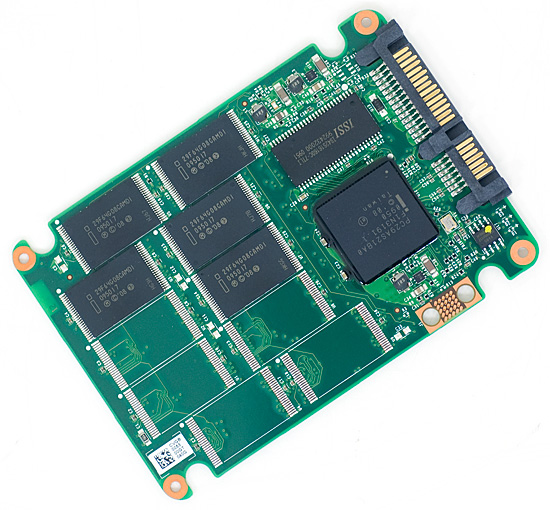
Intel's X25-V uses the same controller as the X25-M G2, but with half the NAND and thus half the channels
For months now you all have been asking me to tackle the topic of RAIDing SSDs. I've been cautious about doing so for a number of reasons:
1) There is currently no way to pass the TRIM instruction to a drive that is a member of a RAID array. Intel's latest RAID drivers allow you to TRIM non-member RAID disks, but not an SSD in a RAID array.
2) Giving up TRIM support means that you need a fairly resilient SSD, one whose performance will not degrade tremendously over time. On the bright side, with the exception of the newer SandForce controllers, I'm not sure we've seen a controller as resilient as Intel's.
A couple of weeks ago I published some early results of Intel's X25-V SSD. But I was holding out on you, I actually had two:

Using the same Intel X58 testbed I've been using for all of my SSD tests, I created a 74.5GB RAID-0 array out of the two drives and quickly ran them through almost all of our benchmarks. At a total cost of $250, a pair of X25-Vs will set you back more than a single 80GB X25-M and you do give up TRIM, but is the performance worth it?
The Test
| AnandTech SSD Testbed | ||||
| Product | ||||
| CPU |
Intel Core i7 965 running at 3.2GHz (Turbo & EIST Disabled)
|
|||
| Motherboard |
Intel DX58SO
|
|||
| Chipset |
Intel X58 + Marvell SATA 6Gbps PCIe
|
|||
| Chipset Drivers |
Intel 9.1.1.1015 + Intel IMSM 8.9
|
|||
| Memory |
Qimonda DDR3-1333 4 x 1GB (7-7-7-20)
|
|||
| Video Card |
eVGA GeForce GTX 285
|
|||
| Video Drivers |
NVIDIA ForceWare 190.38 64-bit
|
|||
| Desktop Resolution |
1920 x 1200
|
|||
| OS |
Windows 7 x64
|
|||










87 Comments
View All Comments
galvelan - Friday, April 2, 2010 - link
Looks forward to the info Annihilus.GullLars - Saturday, April 3, 2010 - link
Damn, that's a lot of RE:'sAnyways, i thought i'd post it here so everyone could see:
The numbers he's refering to shows 16KB stripe as superior performance-wise.
Here's the PCmark vantage HDD scores of 3 x25-V's in RAID-0 by stripe size:
16KB: 74 164
32KB: 70 364
64KB: 63 710
128KB: 55 045
For those wondering, 16KB shows 540MB/s read and 131MB/s write in CrystalDiskMark 3.0 while 128KB shows 520MB/s read and 131MB/s write (1000MB lenght, 5 runs)
Also, here are the AS SSD total scores by stripe size for 3 x25-V's in RAID-0:
16KB: 809
32KB: 797
64KB: 795
128KB: 774
By doing PCmark vantage points multiplied by 2/3, i guess Anand used a 128KB stripe.
If he'd used a 16KB stripe, the numbers would likely be around 48-49 000
This is supported by benchmarking done by the user Anvil, who got 47 980 points in the Vantage HDD test with 2 x25-V's in RAID-0 off ICH10R with a 16KB stripe size. (IRST 9.6 driver, writeback cache disabled).
galvelan - Friday, April 2, 2010 - link
Excellent info GullLars... Think others are just thinking that 128k is best for all SSD's.. But they obviously are not all the same.. Thanx alot!!mschira - Tuesday, March 30, 2010 - link
Hi I like to get two 160 25-M for RAID. Linux software RAID to be precise.Can I use TRIM then?
best
M.
yacoub - Tuesday, March 30, 2010 - link
"earlier this month Intel launched its first value SSD: the X25-V."Last month.
The drive was definitely available in early February. Maybe you started writing this article in February? :)
buzznut - Thursday, April 1, 2010 - link
bought mine in January.Lithium - Tuesday, March 30, 2010 - link
Great test Mr. Anand.
Few weeks ago I purchased two Kingston 40GB drives to do just that, RAID-0.
Can you please explain which program you use for Secure Erase and in which enviroment, from DOS or Windows.
Next, when you create smaller 60GB partition, from DOS or from Win7 setup. Should I use quick format from Win7 setup...
All the best
Thanks
7Enigma - Tuesday, March 30, 2010 - link
Hi Anand,It it really as simple as copying a large file(s) to the free space of these SSD's in RAID to bring performance back to similar to a secure erase?
If so why doesn't Intel or some other 3rd party release a small program that simply uses My Computers' free space measurement, copy a file of the same size to the SSD and then delete it? Seems like it could be done very easily.
Thanks for the mini-review....makes me want to get another 80gig G2 to RAID with my current one!
mervincm - Tuesday, March 30, 2010 - link
I think this app does exactly that. You can even pick if it writes )'s or 1'smervincm - Tuesday, March 30, 2010 - link
Freespacecleaner AS-Clean