The Final Update: Flash Video Performance on Ion
by Anand Lal Shimpi on May 26, 2009 12:00 AM EST- Posted in
- Anand
It must be because this thing is so darn tiny that I don’t mind testing it all the time, but today’s short update marks the third follow up to our original Zotac Ion review.

The original article crowned the Zotac Ion as the best Atom based mini-ITX board I’d ever encountered. It wasn’t a hard feat to accomplish, after all, there are only two other Atom based mini-ITX boards on the market and neither one offers a real GPU.
The first follow up addressed questions that readers of the first article had. Looking into things like the overclocking potential of the platform and additional detail on power consumption.
The second follow up addressed the Zotac’s wake-on-USB support, or lack thereof. Today I’m publishing what I hope to be my last update on this hardware until I get a new revision, but as always if there’s something you’d like to know don’t hesitate to ask.
Wake-on-USB Support: The Explanation
Zotac has been very proactive with getting me updates on its motherboard, I have their excellent North American PR rep to thank for that :)
As I mentioned in the last update, the Zotac Ion board won’t wake up from a S3 sleep state after activity on a USB device (e.g. moving your mouse, hitting a button on a media center remote, etc...). Zotac listed the problem as being a hardware issue that won’t get fixed until the next revision of the motherboard; early adopters are out of luck. I now have an explanation as to why.
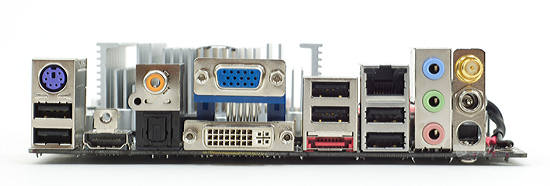
The USB ports on the current version of the motherboard (PCB version 00) are powered by the 5V rail from the motherboard. When the motherboard goes into a S3 sleep state, 5V power is shut off, so the USB ports are completely off.
In the next revision of the motherboard (PCB version 01) standby power will be connected to the USB ports, allowing the ports to still be alive when the board is in S3. The manual shows you where you can identify what PCB revision you have.
I’m guessing externally powered USB hubs are able to pull the system out of sleep since the USB device is still on, but a USB device connected directly to the motherboard will be completely powerless in S3. The explanation makes sense to me; if you were wondering, now you know.
Flash Video Playback on the Ion: Delving Deeper
I personally get most of my “TV” from Hulu so I completely understand the desire to know how well Intel’s Atom and the Ion platform in general perform when playing back Flash Video.
A few readers requested that I look deeper into the Ion’s FLV performance, especially when the Ion was overclocked. I had some spare time today so I did just that.
In my first follow up article I found that the Ion could play, without a problem, standard sized 360p and 480p Hulu videos. Attempting to increase the video window size to full screen yielded a highly unplayable video. I wanted to investigate further.
I used the latest version of Adobe’s Flash 10 player as well as Internet Explorer 8 under Windows Vista Ultimate 32-bit. With a desktop resolution of 1360 x 768 I tried five tests:
1) 360p, video window popped out and maximized to desktop resolution
2) 360p in Hulu’s full screen mode
3) 480p, video window popped out and maximized to desktop resolution
4) 480p in Hulu’s full screen mode
5) 720p playing a Hulu HD video
I ran the five tests in two configurations; first with the Atom 330 at its default 1.60GHz clock speed and second with the Atom overclocked to 1.92GHz (the highest stable frequency I could overclock the Atom to).
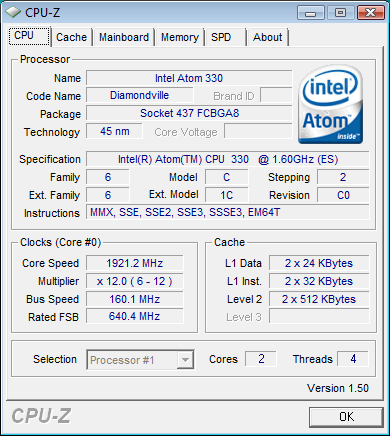
My impressions are in the table below:
| Scenario | Atom 330 @ 1.6GHz | Atom 330 @ 1.92GHz |
| 360p, maximized window | Some tearing, lower frame rate than default window, perhaps slightly smoother with hardware acceleration turned off? | Totally watchable, definitely lower frame rate but watchable |
| 360p, full screen | Totally unacceptable, not really higher CPU utilization than with a maximized window, but too choppy - distracting | Passable, not perfect but it can work if you can ignore some of the choppiness |
| 480p, maximized window | Slightly lower frame rate than the 360p test, but better picture quality so this may be a better option for some. Still annoying to watch due to lower frame rate. | Improved, I think passible. |
| 480p, full screen | Lots of tearing, somewhat more bearable than 360p full screen thanks to improved picture quality. I still prefer maximized window for higher frame rate. | Still choppy. |
| 720p HD | Completely unwatchable, CPU utilization > 90% | Still choppy but a bit better, painful but technically watchable |
While hardware acceleration was enabled in the Adobe Flash Player 10 settings, I can’t say that I noticed a performance difference with it enabled or disabled. I’m not really sure what it’s doing but it definitely didn’t help keep my framerate smooth when upscaling video.

CPU utilization was around 64% when watching a 360p stream in a maximized window
The only situation I would consider 360p full screen Hulu to be passable is when the system was overclocked to 1.92GHz. You’re far better off maximizing your browser window and dealing with the application border than running in Hulu’s seamless full screen mode.
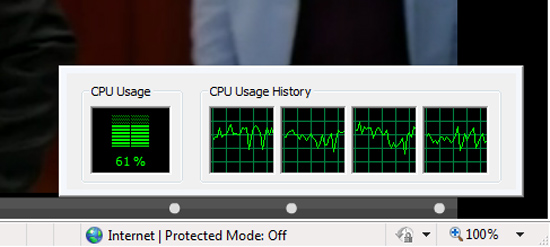
Overclocking the Atom dropped it to 61%, a small difference but noticeable
I will note that Hulu has difficulty playing in full screen on much faster systems as well, so I’m not sure we can really blame the Atom or Ion for its performance limitations here. It appears that video scaling under Flash is just not very efficient.
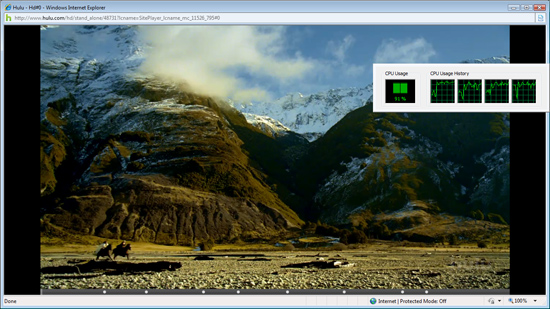
Hulu HD was basically unwatchable thanks to a > 90% CPU utilization
The HD stream is unplayable at stock frequencies but not because of scaling issues, since there's actually much less scaling being done from 720p to 1360 x 768. The HD stream falls victim to the Atom's limited CPU power, which overclocking helps overcome. I do still think that HD Hulu playback is too much for even an Atom 330 unfortunately.
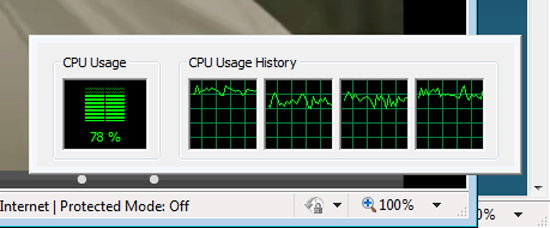
Overclocked, even HD hulu saw a benefit as CPU utilization dropped to below 80%
Overall the overclocking helped, but don’t expect any miracles. Be happy with smaller Hulu window sizes or be doomed to feel unfulfilled it seems. If NVIDIA wants a good case for CUDA, give us smooth FLV playback at any resolution and I'll be happy :)
With that said and done, it’s back to CPUs and SSDs for me.










56 Comments
View All Comments
plonk420 - Wednesday, May 27, 2009 - link
Socket P is looking more interesting (until we see Atom's performance with integrated video (ew) and integrated memory controller):http://www.newegg.com/Product/ProductList.aspx?Sub...">http://www.newegg.com/Product/ProductLi...amp;N=20...
up to 2.5ghz C2D at 25 watts, but there are no mobos by The Major Brands... or RECENT ones, at least.
sprockkets - Thursday, May 28, 2009 - link
You need to check this board out then:http://www.logicsupply.com/products/ga_6kieh_rh">http://www.logicsupply.com/products/ga_6kieh_rh
Of course, it is $239. I'd rather just use the Zotac Board for $100 less.
aj28 - Wednesday, May 27, 2009 - link
Too bad they're way too expensive to be considered for low-cost applications. I mean, if you're willing to invest a bit of money in your HTPC, alright, but when you start dropping $200/300+ on a dual-core processor... It's going to take a long time for the energy savings to account for the extra investment, and no amount of energy savings can make up for the lack of computing power versus similarly priced LGA775 models.sprockkets - Wednesday, May 27, 2009 - link
I like the Nano, but a 2 Core ATom with hyperthreading seems to trump it. Though I would like to see soon a dual core Nano. I think Via said that was going to be saved for the 45nm generation.As bad as the 945G is, I would rather take an ION or that over anything VIA, especially for Linux. Here's to seeing an ION for Nano.
If you really want to just undervolt and underclock a Penryn, just set Vista to always be in battery saver mode w/o short idle times to standby, and the board will auto underclock and undervolt.
AndrewKoransky - Sunday, April 18, 2010 - link
Smooth Adobe Flash playback now seems to be available:http://labs.adobe.com/downloads/flashplayer10.html
I tried version 10.1 RC 040510 and things Adobe flash runs much smoother upscaled to 1080p resolution on my Zotac ION.
JeetD - Friday, September 10, 2010 - link
DivX put out a new beta that improves CPU performance on Flash Player sites like YouTube, Vimeo, etc... it's called DivX HiQhere are some screen shots:
http://labs.divx.com/node/16273
more info here:http://www.anandtech.com/show/3539#
http://labs.divx.com/node/14711