Crucial's RealSSD C300: An Update on My Drive
by Anand Lal Shimpi on March 25, 2010 1:28 PM EST- Posted in
- Storage
Earlier this morning I published an article looking into the performance of 6Gbps SATA controllers, both integrated and off-chip. In it I mentioned my recently deceased Crucial RealSSD C300 that decided to up and stop working one day. Given that Crucial is selling these drives, I wasn't too happy with the outcome.
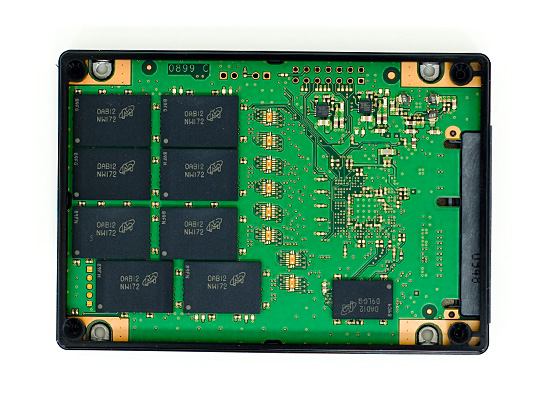
Inside Crucial's RealSSD C300
The drive would not longer be detected on POST. In fact, with the C300 connected to any machine I couldn't get any OS to boot; the system would just hang at drive detection. After a couple of weeks of toying with my dead drive, Crucial came back to me with an explanation of what's going on.
"We determined that the drive wasn’t bricked, but that it was very slow at powering up due to errors in the firmware tables that resulted in the characteristics you were seeing. We’re still investigating these errors."
I still don't know why the firmware tables developed errors, but presumably if your drive has found its way into this state then your data should still be intact. Now the second problem.
When I got my replacement drive I wanted to see how well the C300's TRIM function was implemented. I'd recently run into a couple of SSDs that don't appear to recover well after used LBAs are TRIMed. Unfortunately, the C300 joined the list. Here's a look at a sequential write across the entire 256GB C300 after I've peppered it with random writes:
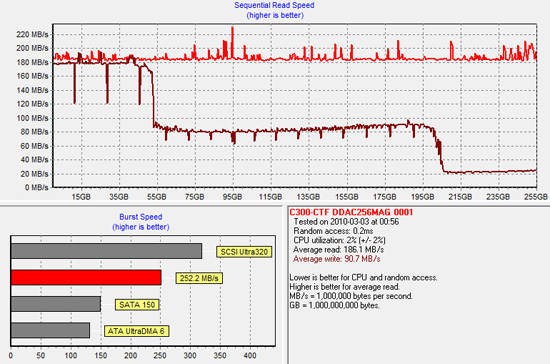
Write performance does not look good. While parts of the drive can still write at around 180MB/s, the last 60GB of the drive are limited to about 20MB/s. A quick format across the drive should invoke the TRIM instruction for all LBAs and tell the C300 that it none of the data on the drive is needed and those blocks can be recycled immediately. Performance should restore to new (constant ~200MB/s across all LBAs). Unfortunately, it doesn't:
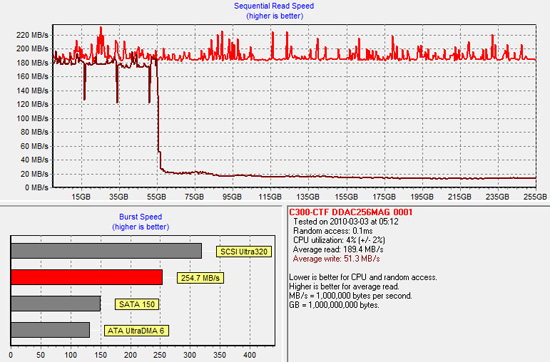
In fact, performance got worse. Let's TRIM the drive once more for good measure:
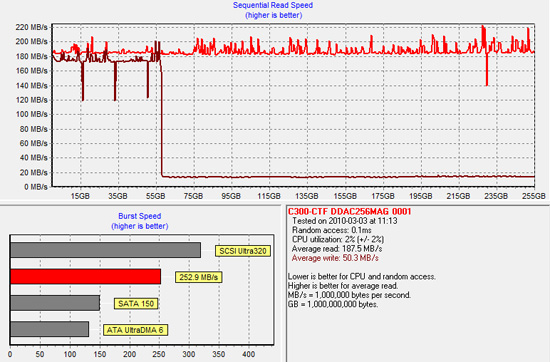
Ouch. The drive won't come back, period. The only way to restore it to full performance is to perform a secure erase. Now this scenario is a corner case and it's not one I'd expect any desktop user to run into in a short period of time. However, it is possible that after several months or years your drive might find itself in a situation where its performance never recovers. Crucial's response to the issue is below:
"...we have been able to replicate the circumstances where performance after a format does not return to acceptable levels, and we have developed a solution. We plan to integrate this into our production line and we’ll make it available to current customers. We’ll send you the code after it’s been thoroughly tested.
As we’ve mentioned before, we perform thousands of hours of testing before going into production. And as you’ve shared in one of your articles, testing every single combination of hardware, software and usage is highly improbable. We really appreciate all the feedback you have provided, as it allows us to make sure that our ongoing product improvements and updates are as comprehensive as possible."
Despite Crucial's promises of doing a ton of validation, things like this do get through. It's not a problem specific to Crucial, remember that Intel had a similar situation crop up in its early X25-M days. This isn't the first SSD to fail on me either. It's because of problems like these that I recommend waiting before jumping on any new, unproven SSD. Just a heads up in case you're thinking about making the jump anytime soon. If you are interested in how the C300 performs, take a look at its results in our new SSD Bench database.










49 Comments
View All Comments
R1ru - Monday, April 26, 2010 - link
I was thinking about about finally making the big jump to the SSD world but I think I will wait and see how this issue with Crucial pans out. I was ready to buy the C300 256 but....Obsoleet - Wednesday, April 28, 2010 - link
Forget Sandforce, Indilinx and Crucial. Just get the Intel ssds and be done with it if you want to jump on the SSD ship. They WORK and consistently. I moved over all my SSDs to Intel drives. I had a feeling it was wise to wait on these other manufacturers to see if they had any bugs. There's really no evidence that the Indilinx controller has any bugs (I had a Vertex), but the Intel controller (even my X25-V) is superior in daily use.Get an Intel if you want a SSD! They are still cutting edge without the bleeding edge. I have the X25-M 160 and 40. Reliable and fast. Still the best choice on the market IMO.
sethmeisterg - Sunday, May 2, 2010 - link
I ordered a 128G C00 RealSSD from Amazon and the drive appears bricked as well. What I want to know is, Anand, if Crucial told you if all you had to do was wait long enough for the drive to self-recover, or is it hosed totally and must be factory-wiped?sethmeisterg - Sunday, May 2, 2010 - link
...forgot to mention that this happened only 3 days after I bought it (I did copy a ton of data to it (~100G), then erased it, then another ~100G, then again a third time. The drive has firmware version 0001.sethmeisterg - Sunday, May 2, 2010 - link
Whew. I just left the drive plugged in and it *DID* recover, eventually (I do not know the exact amount of time), but it is now working again. I am *so* looking forward to that firmware update -- Tuesday they say!IanJamesTi - Tuesday, May 4, 2010 - link
Today I noticed the ISO file posted for a Firmware 0002. I am curious if you plan to bench & test the board with this new firmware.Those of us who were chomping at the bit for this SATA 6GB/s monster were all dissuaded initially by your warning. I am hopeful that this firmware will resolve the issue. I bought a pair of these along with a Asus Rampage III Extreme that I hope to put in RAID 0 (as posted elsewhere, the Intel controller doesn't work in RAID 0 with SATA III, but the backup Marvel controller will support it per Asus).
Return policy ending soon, hoping to see an update to this article :)
spudit88 - Thursday, May 20, 2010 - link
Just spent a day rebuilding a system from the ground up for my new C300- It ran for one day and has *died* so to speak. Exactly what happened to Anand. System will not boot, in fact I cannot boot into any OS with drive attached.New new firmware has been reposted as of today, so I'm going to attempt this. What bummer- I can reimage, but it isn't what I had hoped for when purchasing this drive.
spudit88 - Thursday, May 20, 2010 - link
Couldn't get Firmware 0002 to update on 3 different machines- It would either not find the drive, or would freeze during the booting of the Fimware itself. RMA'd today- Crucial said they would replace with an already updated drive.karunadheera - Friday, August 26, 2011 - link
I got Crucial 256GB 2.5" RealSSD C300 on 2010/09/03 for 999 SGD. On 2011/08/16 it was totally DEAD.I went to Fuwell(where i bought). They asked me to go to Convergent Systems. Went there. Gave them the drive. They told it is not working and they do not have any replacement drives too. (Lucky that I had a full system backup 14th night). Said they have to send it back to Crucial and asked me to wait for 4 WEEKS!!!