6Gbps SATA Performance: AMD 890GX vs. Intel X58/P55
by Anand Lal Shimpi on March 25, 2010 12:00 AM EST- Posted in
- Storage
Earlier this month my Crucial RealSSD C300 died in the middle of testing for AMD’s 890GX launch. This was a problem for two reasons:
1) Crucial’s RealSSD C300 is currently shipping and selling to paying customers. The 256GB drive costs $799.
2) AMD’s 890GX is the first chipset to natively support 6Gbps SATA. The C300 is the first SSD to natively support the standard as well. Butter, meet toast.
Since then, Crucial dispatched a new drive and discovered what happened to my first drive (more on this in a separate update). While waiting for the autopsy report, I decided to look at 890GX 6Gbps performance since it was absent from my original review.
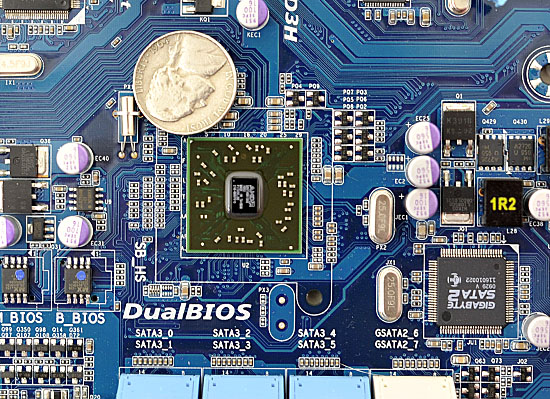
AMD's SB850 with Native 6Gbps SATA
In the 890GX review I found that AMD’s new South Bridge, the SB850, wasn’t quite as fast as Intel’s ICH/PCH when dealing with the latest crop of high performance SSDs. My concerns were particularly about high bandwidth or high IOPS situations, admittedly things that you only bump into if you’re spending a good amount of money on an SSD. Case in point, here is OCZ’s Vertex LE running on an AMD 890GX compared to an Intel X58:
| Iometer 6-22-2008 Performance | 2MB Sequential Read | 2MB Sequential Write | 4KB Random Read | 4KB Random Write (4K Aligned) |
| AMD 890GX | 248 MB/s | 217.5 MB/s | 38.4 MB/s | 130.1 MB/s |
| Intel H55 | 264.9 MB/s | 247.7 MB/s | 48.6 MB/s | 180 MB/s |
My concern was that if 3Gbps SSDs were underperfoming on the SB850, then 6Gbps SSDs definitely would.
Other reviewers had mixed results with the SB850. Some boards did well while others did worse. I also discovered that AMD’s own internal testing is done on an internal reference board with both Cool’n’Quiet and SB power management disabled, which is why disabling CnQ improved performance in my results. As far as why AMD does any of its own internal testing in such a way, your guess is as good as mine.
I received an ASUS 890GX board for this followup and updated to the latest BIOS on that board. That didn’t fix my performance problems. Using AMD’s latest SB850 AHCI drivers however (1.2.0.164), did...sort of:
| Iometer 6-22-2008 Performance | 2MB Sequential Read | 2MB Sequential Write | 4KB Random Read | 4KB Random Write (4K Aligned) |
| AMD 890GX (3/2/10) | 248 MB/s | 217.5 MB/s | 38.4 MB/s | 130.1 MB/s |
| AMD 890GX (3/25/10) | 253.5 MB/s | 223.8 MB/s | 51.2 MB/s | 152.1 MB/s |
| Intel H55 | 264.9 MB/s | 247.7 MB/s | 48.6 MB/s | 180 MB/s |
All performance improved, but we’re still looking at lower performance compared to Intel’s 3Gbps SATA controller except for random read speed. Random read speed is faster on the 890GX (but slower than X58).
The best part of it all is that I no longer had to disable CnQ or C1E to get this performance. I will note that my performance is still lower than what AMD is getting on its internal reference board and the performance from 3rd party boards varies significantly from one board to the next depending on board and BIOS revisions. But at least we’re getting somewhere.
In testing the 890GX, I decided to look into how Intel’s chipsets perform with this new wave of high performance SSDs. It’s not as straightforward as you’d think.










57 Comments
View All Comments
iwodo - Thursday, March 25, 2010 - link
HDD performance has never really been the centre of discussion. Since they are always slow anyway. But with SSD, it has finally show SATA controller makes a lot of different.So what can we expect in future SATA controller? Are there any more performance we can squeeze out.
KaarlisK - Thursday, March 25, 2010 - link
Do the P55 boards allow plugging in a graphics card in one x16 slot, and an IO card in the other x16 slot?According to Intel chipset specs, only the server versions of the chipset should allow that.
CharonPDX - Thursday, March 25, 2010 - link
You talk about combining four PCIe 1.0 lanes to get "PCIe 2.0-like performance".PCIe doesn't care what generation it is. It only cares about how much bandwidth.
Four PCIe 1.0 lanes will provide DOUBLE the bandwidth of one PCIe 2.0 lane. (4x250=1000 each way, 1x500=500 each way.)
The fact that ICH10 and the P/H55 PCHs have 6-8 PCIe 1.0 lanes is more than enough to dwarf the measly 2 PCIe 2.0 lanes the AMD chipset has. (6x250=1500 or 8x250=2000 are both greater than 2*500=1000.) Irregardless, all three chipsets only have 2 GB/s between those PCIe ports and the memory controller.
Why Highpoint cheaped out and put a two-port SATA 6Gb/s controller on a one-lane PCIe card is beyond me. Even at PCIe 2.0, that's still woefully inadequate. That REALLY should be on a four-lane card. Nobody but an enthusiast is going to buy it right now, and more and more "mainstream" boards are coming with 4-lane PCIe slots.
By the way, the 4-lane slot on the DX58SO is PCIe 2.0, per http://downloadmirror.intel.com/18128/eng/DX58SO_P...">http://downloadmirror.intel.com/18128/eng/DX58SO_P...
The fact that you have dismal results on a "1.0 slot" has nothing to do with it being 1.0, and everything to do with available bandwidth. If you put the exact same chip on a PCIe 1.0 4-lane card, you would see identical performance (possibly better, if it's more than enough to saturate 500 MB/s) than your one-lane card in a PCIe 2.0 slot. (I would have liked to see performance numbers running that card on the AMD's PCIe 2.0 one-lane slot.)
Anand Lal Shimpi - Thursday, March 25, 2010 - link
The problem is that all of the on-board controllers and the cheaper add-in cards are all PCIe 2.0 x1 cards.Intel's latest DX58SO BIOS lists what mode the PCIe slots are operating in and when I install the HighPoint card in the x4 it lists its operating mode as 2.5GT/s and not 5.0GT/s. The x16 slots are correctly listed as 5.0GT/s.
Take care,
Anand
qwertymac93 - Thursday, March 25, 2010 - link
while the sb850 has 2 pci-e 2.0 lanes, the 890gx northbridge has 16 for graphics cards, and another 6 lanes for anything else(thats 24 in total, btw). the southbridge is connected to the northbridge with something similar to 4 pci-e 2.0 lanes, thus 2GB/s (16 gigaBITS/s). i have no idea why you think the "measly" two lanes coming off the southbridge mean anything about its sata performance, nor do i understand why you think the 6 lanes coming off of intels h55(being fed by a slow dmi link) are somehow better.P.S. i don't think "irregardless" is a word, its sorta like a self contained double-negative. "ir"= not or without, "regard" care or worth, "less" not or without. "irregardless"= not without care or worth.
CharonPDX - Thursday, March 25, 2010 - link
Both the SB850 and the Intel chipsets have 2 GB/s links between the NB and SB (or CPU and SB, in the P/H55.)And you are correct, I was not referring at all to the SB850's onboard SATA controller; solely to its PCIe slots. Six lanes of PCIe 1.0 has more available bandwidth than two lanes of PCIe 2.0. This comes in to play when using an add-in card.
(Yes, I know "irregardless" isn't a real word, it's just fun to use.)
CharonPDX - Thursday, March 25, 2010 - link
P.S. Go get a Highpoint RocketRAID 640. It has the exact same SATA 6Gb chip as the card you used, but on a x4 connector (and with four SATA ports instead of two, and with RAID. But if you're only running one drive, it should be identical.) Run it in the PCIe 1.0 x4 slot on the P55 board. Compare that to the x4 slot on the 890GX board. I bet you'll see *ZERO* difference when running just one drive.In fact, I bet on the 890GX board, you'll see the exact same performance on the RR640 in the x4 slot as on the Rocket 600 in the x1 slot.
oggy - Thursday, March 25, 2010 - link
I would be fun to see some dual C300 action :)wiak - Friday, March 26, 2010 - link
yes, on both AMD 6Gbps SB850, Marvell 6Bps on AMD and Intel ;)Ramon Zarat - Thursday, March 25, 2010 - link
Unfortunately, testing with 1 drive give us only 1/3 on the picture.To REALLY saturate the SATA3/PCIe bus, 2 drives in stripped RAID 0 should have been used.
To REALLY saturate everything (SATA3/USB3/PCIe)AT THE SAME TIME, an external SATA3 to USB3 SSD cradle transferring to/from 2 SSD SATA3 drives in stripped RAID 0 should have been used.
The only thing needed to get a complete and definitive picture to settle this question once and for all would have been 2 more SATA3 SSDs and a cradle...
Excellent review, but incomplete in my view.