Windows Phone 7: The AnandTech Guide
by Brian Klug on March 21, 2010 12:00 AM EST- Posted in
- Smartphones
- Windows Phone 7
- Mobile
Zune Integration
Of course every WP7S device is also a Zune. Microsoft expects you to use their first-party media player for music, video, and also sync. The integration is nothing new here for users who have already tried a Zune HD - it integrates with your Zune Pass, and lets you download music over cellular data or WiFi. Of course, only the Zune player is allowed to play music in the background at launch, although it isn't farfetched to see Pandora and other streaming music venues integrate their services in time through the "music + video" hub.
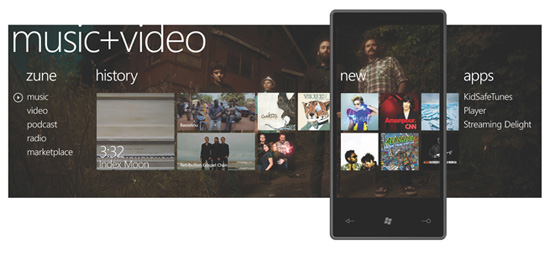
More importantly, however, is that WP7S will sync through Zune software - not ActiveSync. In addition, WP7S will try and sync with a desktop running the Zune software periodically over WiFi. Microsoft cites additional research data showing that users often leave their photos on the phone and neglect to sync them back to the desktop. It hopes to mitigate that by enabling sync over WiFi and automatically backing photos and media up to the desktop.










55 Comments
View All Comments
PsychoPif - Monday, March 22, 2010 - link
MS will push the upgrades, not the carriers.shady28 - Sunday, March 21, 2010 - link
Wow, you know there are (were) really only 5 platforms in the smartphone space - Windows Mobile, Palm WebOS, Blackberry RIM, iPhone, and Android. All of them were unique in their own way and had their own 'fanbase'.
Now MS has removed their uniqueness. Rather than improving on WinMo, they've decided to try to go head to head against the iPhone by attempting to match up against the iPhone's strengths (ie, interface, ease of use, MP3 player integration, app store, etc).
Naturally they've failed to best the iPhone in those categories by a long shot. Instead they essentially have made a device that is 'less than an iPhone' rather than a better WinMO device. I'd say this is the move that will kill off WinMo.
Johnmcl7 - Sunday, March 21, 2010 - link
Whatever you think of S60 and Maemo, Nokia still have a large share of the smartphone marketAzsen - Sunday, March 21, 2010 - link
Does Microsoft seriously think that home screen user interface looks good? It looks flippen hideous!! Give me iPhone UI any day.straubs - Monday, March 22, 2010 - link
No kiddding! Look at the Pre and then look at WP7S and tell me that doesn't look like something someone drew up in their basement in 1978. The single color and square corners are awful, not too mention huge amounts of wasted space everywhere.melgross - Sunday, March 21, 2010 - link
One thing that wasn't clear to me is whether or not music and books will be available without going through the marketplace. Apps can only be gotten there, so ok. The same thing is true for my iPhone. But I can get books, video and music onto the phone that weren't bought through the App Store or iTunes. Would that be possible here as well?The article didn't touch on that from what I saw. Anyone know?
nerdtalker - Sunday, March 21, 2010 - link
I touched on it, but only very briefly ;) partly because it's, you guessed it, not totally finalized. Microsoft wants everything to go through the marketplace, so that means yes, music, videos, and games are all marketplace purchases.A lot of developers were asking whether there was any API for them to do in-application commerce, and the answer was that this was still being worked on. Think the same way you can buy additional levels or addons in-game on the iPhone that are billed through the App Store. It isn't present in the builds of WP7S - yet.
It's another one of those things they haven't fully fleshed out yet, and haven't decided whether they can finish in time for release.
I didn't hear any mention of books at all, that's a great point. I'm not sure whether there's any strategy there.
Cheers,
Brian
CSMR - Sunday, March 21, 2010 - link
It looks like there is some complex sync process to transfer special types of file.You can't just plug in the phone, open it up as a storage device and drag files to and fro, as you can now.
Instead you probably need to install special sync software.
My advice: avoid and get a phone that is recognized as a storage device and has a usable file system.
MGSsancho - Monday, March 22, 2010 - link
Maybe it behaves like my ZuneHD. i just put music and audio books into my music folder and videos into my video folder. then it shows up in the Zune app. if i want to auto sync pics, vids, podcats and music it can or I can manually drag stuff the the ZuneHD device icon. oh you can either encode videos yourself or the app will do it for youMrPIppy - Sunday, March 21, 2010 - link
iPhone apps are sandboxed, but they are *not* managed code. Objective-C is compiled into ARM binaries, and garbage collection is not available on iPhone.