Intel's X25-V & Kingston's 30GB SSDNow V Series: Battle of the $125 SSDs
by Anand Lal Shimpi on March 19, 2010 12:00 AM EST- Posted in
- Storage
Random Read/Write Speed
This test reads/writes 4KB in a completely random pattern over an 8GB space of the drive to simulate the sort of random access that you'd see on an OS drive (even this is more stressful than a normal desktop user would see). I perform three concurrent IOs and run the test for 3 minutes. The results reported are in average MB/s over the entire time.
I've had to run this test two different ways thanks to the way the newer controllers handle write alignment. Without a manually aligned partition, Windows XP executes writes on sector aligned boundaries while most modern OSes write with 4K alignment. Some controllers take this into account when mapping LBAs to page addresses, which generates additional overhead but makes for relatively similar performance regardless of OS/partition alignment. Other controllers skip the management overhead and just perform worse under Windows XP without partition alignment as file system writes are not automatically aligned with the SSD's internal pages.
First up is my traditional 4KB random write test, each write here is aligned to 512-byte sectors, similar to how Windows XP might write data to a drive:
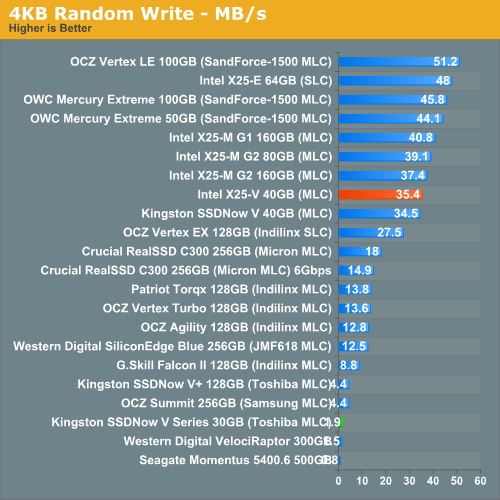
Intel's drives have traditionally done very well in random write tests and the X25-V is no different. Here it performs like a much more expensive X25-M G2. The SSDNow V Series Boot Drive however is at the bottom of the charts in single digits here.
Running 4K aligned writes (similar to Windows 7 or OS X 10.5/6) doesn't improve the situation much in either case:
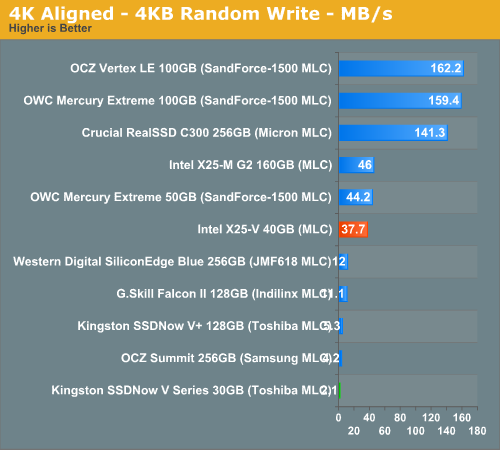
Random read performance is equally strong for Intel:
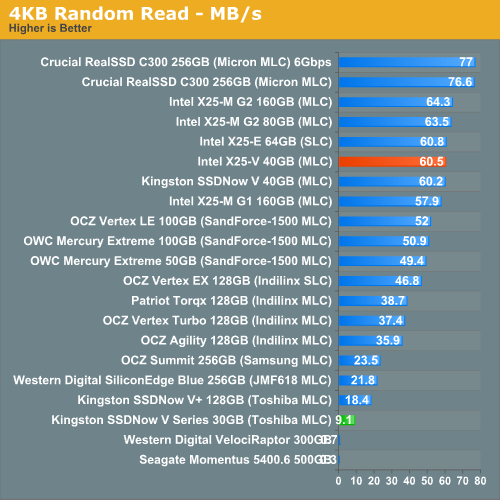
And equally weak for Kingston.










78 Comments
View All Comments
Taft12 - Saturday, March 20, 2010 - link
The pricing changes every couple of minutes, what do you want?UPDATE 13: Zipzoomfly now has the Kingston drive for $84.77 beating Newegg's $84.99
hybrid2d4x4 - Friday, March 19, 2010 - link
Anand, in future SSD reviews, can you bring back the power consumption figures? Or maybe dedicate a short article that sums up the current lineup? I remember an article on Tom's which showed a huge amount of variance among 1st gen SSDs (with some being worse than "green" 3.5" HDDs) and am wondering how the current ones are versus a 2.5" laptop drive (ie: what impact a SSD swap will have on battery life).7Enigma - Saturday, March 20, 2010 - link
Agreed. I would be interested to see these figures as well. Doesn't really matter for a desktop setting but for a laptop replacement/upgrade it can be helpful.qwertymac93 - Friday, March 19, 2010 - link
so what your saying is...sandforce wins! Im kidding of course, but i think 30 gigs is too small, and the intel 40gig is too slow. too bad a 50 gig sandforce costs $250! o_Ompx - Friday, March 19, 2010 - link
If I had a small SSD, then I'd definitely use it as a cache, rather than as a boot drive. There are 2 popular solutions: ReadyBoost integrated in Windows 7, which supports up to 32GB of storage, matching these drives. There's also external program called ReadyBoost that can work with Window XP or Windows Server version.Nomgle - Wednesday, March 24, 2010 - link
ReadyBoost only caches Reads, and would be utterly useless in this scenario.As noted in the article, the "correct" way to use a small SSD is to install your OS directly onto it - use an additional mechanical drive as your main data store.
rivethead - Friday, March 19, 2010 - link
I guess I consider myself lucky that I purchased a Kingston SSDNow 40GB drive from Buy.com for $89. This was just eight weeks ago.A few hours of research and tweaking and a few aspirin later I was able to upgrade the firmware to the Intel firmware and enable TRIM.
So a big middle finger to you Intel.
Drakino - Friday, March 19, 2010 - link
Does the Intel drive adhere to connector location for 3.5 inch drives when mounted in the bracket? IE, can I toss the 2.5 inch drive onto the bracket, then mount the bracket in the drive carriers of a Mac Pro and plug it in?Western Digital failed this test with their initial release of the Velociraptor, only later coming out with a "Hot swappable" 3.5 inch form factor drive that adhered to SATA standards.
somedude1234 - Sunday, March 21, 2010 - link
I've been looking for a similar solution. Two similar items:Addonics Snap-In 25
Icy Dock MB882SP-1S-1B
Unfortunately, it looks like both of them use a separate PCB, which could possibly lead to connection problems.
I was looking for a dead-simple bracket that would offset the 2.5" drive to the proper location within a 3.5" drive space. The only candidate I've found so far is this:
Supermicro MCP-220-00043-0N
The pictures all show the complete Supermicro 3.5" hotswap carrier, including the metal bracket which properly places the 2.5" drive in the 3.5" drive space. It looks like the bracket is screw-mounted within the 3.5" carrier. I suspect that the MCP-220-00043-0N model number is actually for only the metal bracket and that the 3.5" hotswap carrier is simply shown for illustration. However, it's possible that they include both the bracket and the carrier. In that case, you could just remove the bracket and toss the carrier.
Nomgle - Wednesday, March 24, 2010 - link
The Icy Dock MB882SP-1S-2B and MB882SP-1S-1B work just fine to convert a 2.5" drive to a 3.5" form-factor, whilst keeping the SATA connectors in the right place -http://www.icydock.com/product/mb882sp-1s-2b.html">http://www.icydock.com/product/mb882sp-1s-2b.html and http://www.icydock.com/product/mb882sp-1s-1.html">http://www.icydock.com/product/mb882sp-1s-1.html