ASUS N61Jv-X2: Optimus GT325M Meets Arrandale
by Jarred Walton on March 13, 2010 10:00 PM ESTASUS N61Jv-X2 General Performance
The N61Jv is like the Dell Inspiron 1564; we have many similar components and a good point of comparison. We have the same 4GB of DDR3, a slightly slower Core i5-430M processor, and a different GPU. General performance should be more than fast enough for all but the most demanding users; if you're one of those, consider moving to an i7-based notebook instead (with an accompanying loss in battery life). Here's the quick recap of our N61Jv configuration.
| ASUS N61Jv-X2 Testbed | |
| Processor | Intel Core i5 520M (2x2.4GHz, 32nm, 3MB L3, Turbo to 2.83GHz, 35W) |
| Memory | 2x2GB DDR3-1066 (Kingston ASU1333D3S9DR8/2G) |
| Graphics | NVIDIA GeForce GT325M 1GB 128-bit Optimus 48 SPs (CUDA Cores) @ 450/990/1400MHz GPU/SPs/RAM Intel HD Graphics IGP |
| Display | 16.0" LED Glossy 16:9 768p (1366x768) (HannStar HSD160PHW1) |
| Hard Drive(s) | 500GB 7200RPM 16MB HDD (Seagate Momentus 7200.4 ST9500420AS) |
| Optical Drive | 8x DVDR SuperMulti (LG GT30N) |
| Battery | 6-Cell, 10.8V, 4400mAh, 48Wh battery "Up to 4 Hours" |
| Operating System | Windows 7 Home Premium 64-bit |
| Pricing | Available online for $899 |
We'll start with a look at general performance using PCMark05 and PCMark Vantage, Internet browser performance courtesy of Peacekeeper, and Cinebench and x264 encoding for computationally intensive tasks.
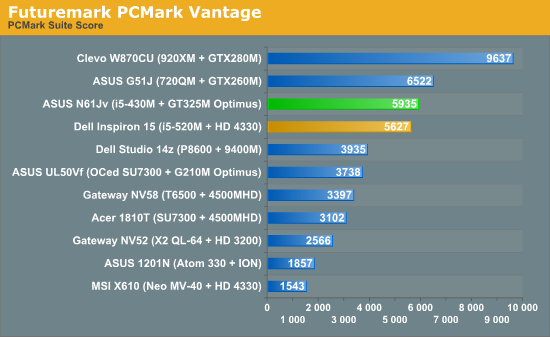
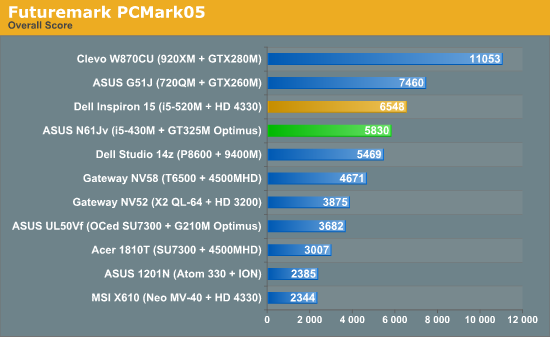
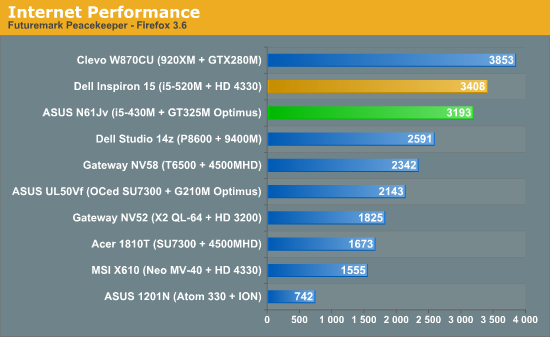
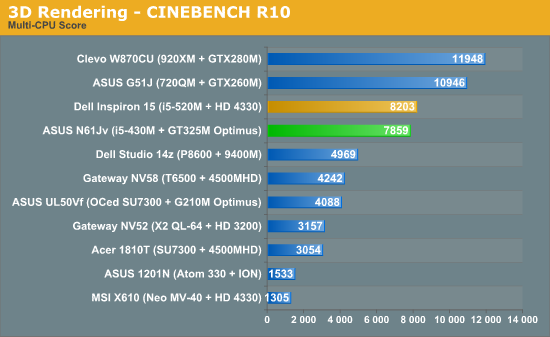
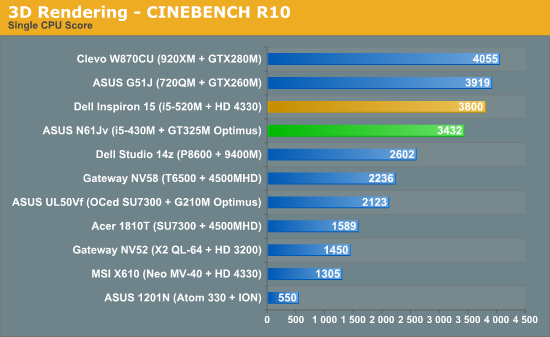
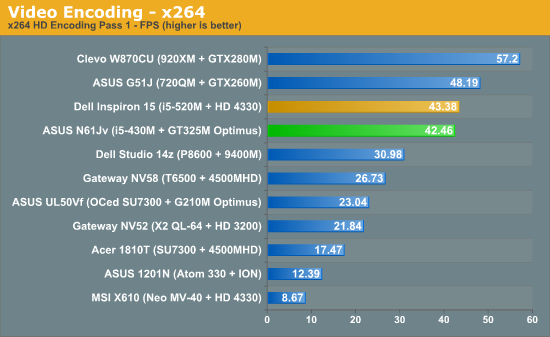
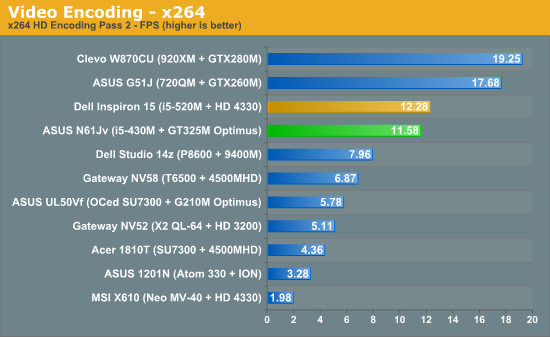
The results are great for a sub-$1000 notebook, trading blows with the Inspiron 1564 depending on whether the particular test benefits from a faster CPU or a faster GPU. PCMark05 doesn't benefit from faster graphics while PCMark Vantage does, which explains the swap in rankings. Peacekeeper also gives the i5-520M equipped Inspiron 15 a slight lead, along with x264 and Cinebench, but the gap is never more than 12%—exactly what we'd expect from the i5-430M vs. i5-520M matchup.
If you want something faster, you can see how the i7-720QM (ASUS G51J) and i7-920XM (Clevo W870CU) rank in terms of application performance. The W870CU also includes an Intel SSD, which dramatically boosts the PCMark scores (though the real-world impact is usually closer to a 10% performance increase). Obviously the i7-920XM isn't even in the same ballpark in terms of price, as the CPU alone will cost more than the N61Jv, but you can get notebooks with i7-720QM for around the same price as the N61Jv if you're willing to compromise on other areas (e.g. battery life).










44 Comments
View All Comments
yyrkoon - Sunday, March 14, 2010 - link
It is about time you people at Anandtech implemented a black list for your comments section don't you think ?I know I am not the only one getting really *REALLY* bored with all the spam coming your way. Not to mention the ads you guys are seemingly letting in on your pages that peak CPU usage on modern PCs . . .
JarredWalton - Sunday, March 14, 2010 - link
I hear ya, and I'm probably one of the guys that deletes most of the posts. Thankfully we have an option to "delete all posts" by a user, but right now there's no quick way to ban a user as well. I'm hopeful we'll get that with the updated site in the next month or so.What I can't understand is the content of the spam we keep getting posted. Stupid fashion/clothing ads written in broken Engrish with no relation whatsoever to our content is a waste. Has *anyone* here actually clicked on any of the links? And yet they've created at least a dozen different accounts over the past few months, and they keep making new accounts.
Foggg - Sunday, March 14, 2010 - link
The advantages of the keyboard layout of the Asus over the Acer are:1) full size arrow keys, used far more than "0"
2) rt. Ctl key extends under the rt. Shift -- enabling selection by word or paragraph with just the right hand. Right index finger can hold down both, while other fingers hit the arrow keys. Great for editing.
IMO, the "0" key is pretty easy to adjust to, simply using the middle finger instead of the thumb.
JarredWalton - Sunday, March 14, 2010 - link
Having played with both, I find the Acer keyboard slightly more to my style. The smaller arrow keys don't bother me at all, as they're still big enough. Also, the smaller size helps set them apart from the other keys; notice how they're all in a perfect grid on the ASUS?For the CTRL+Shift, I almost always use my left hand for those keys, and I also use two fingers to hold down two keys. If I'm using CTRL and/or Shift + Arrow / End / PgUp / etc., all of the directional keys are on the right side so there's no way to comfortably hold CTRL+Shift+End with your right hand anyway (unless you have Gumby fingers).
I do understand that keyboards are a highly personal preference, so take my analysis with that in mind. It's not a huge difference, but I give Acer's layout the edge on this comparison.
fabarati - Sunday, March 14, 2010 - link
About your Criticism agains 5400 RPM Drives: the 500 GB 7200 RPM Seagate drives weren't all that fast, the first generation at least. The WD 500 GB 5400 RPM was generally as fast.yyrkoon - Sunday, March 14, 2010 - link
Any current 5400 RPM hard drive is going to be faster because of data density. A 7200 RPM drive with the same platter density will of course be faster. Name brand has little to do with that.teohhanhui - Sunday, March 14, 2010 - link
1366x768 at 16"? That immediately turned me away.utkal - Monday, March 15, 2010 - link
exactly...Its an another crap laptop with 1366x768 resolutionutkal - Monday, March 15, 2010 - link
EXACTLY !!!I do not understand why the hell Asus only hosts 1366x768 resolution lcds in their laptops. They have ONLY ONE laptop of full HD upto 16" screen size with a price of $1440 (approx) ! wtf ! In a 16" laptop what can be worst than this resolution lcd.
Sorry, but how AT reviewer said, we did not found anything bad about this laptop ? funny ! Do not you know the 1366x768 resolution makes the life hell if you use the laptop for work. Yes, if the laptop is bought ONLY TO GAME then its ok.
nortexoid - Monday, March 15, 2010 - link
Same