Zotac H55-ITX Review - The World's First mini-ITX H55 Motherboard
by Joshua Youngberg on February 28, 2010 12:00 AM EST- Posted in
- Motherboards
For most of us, Zotac isn't the name that comes to mind when thinking about your next motherboard. Instead, brands like ASUS, Gigabyte or MSI are closer to the tip of your tongue. For HTPC users however, that all started to change with the release of several mini-ITX motherboards based on NVIDIA's GeForce 9300 and ION chipsets. Despite its initial teething problems, the Zotac ION ended up being the perfect motherboard for a DIY low powered HTPC capable of full 1080p video playback.
If you needed more CPU power, Zotac offered the LGA-775 socket GeForce 9300-ITX-WiFi. You got the same mini-ITX form factor, but support for Core 2 CPUs instead of the on-board Atom that its ION boards were limited to. With the release of Intel's first 32nm dual-core processors earlier this year, Zotac wanted to offer an updated platform for SFF or HTPC users who didn't want to sacrifice CPU performance. Based on Intel's H55 chipset and supporting the entire line of Core i3, i5 and LGA-1156 i7 CPUs, Zotac sent us its latest mini-ITX board: the H55-ITX WiFi.
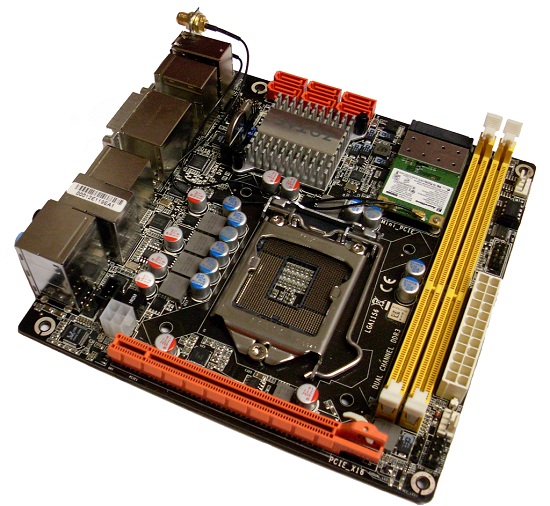
There are a couple of possible directions you can take with the H55-ITX. First, you could choose to turn this into a low-watt HTPC by utilizing a Core i3 and relying on Intel’s HD graphics for your video needs. On the other hand, you could install an i5 or i7 and populate the PCIe slot with a dedicated graphics card for a nice mid-range gaming system. Cases such as the Silverstone SG-06 and the upcoming Lian-Li PC-Q08 would complement a system such as this perfectly.
With these two different directions in mind we have decided to test the H55-ITX with both integrated and dedicated graphics. Decide for yourself which direction works the best for you.
On a side note, even the performance computing market is seeing a transition away from the more traditional full-sized motherboards. In fact, ZOTAC markets only one full-sized ATX board in the US.
















69 Comments
View All Comments
Duwelon - Monday, March 1, 2010 - link
Lol you're hopeless.Devo2007 - Sunday, February 28, 2010 - link
This might also make a decent candidate for a smaller Windows Home Server box as well (with something similar to the Acer Easyshare H340). Heck, if it weren't for the requirement of a CPU heatsink/fan, I'm pretty sure someone would find a way to swap out the board in the Acer with this.Orville - Sunday, February 28, 2010 - link
Joshua,I don't think I've read anything by you before. I guess you are new? You must be a gamer, though, because compute performance is mostly all you write about. On that subject, why doesn't Zotac spec the max power draw allowed for the CPU. I guess it must be at least 95 Watts? But why don't they stand up like a man and say what it is? There must be something rotten in Denmark. All you gamers would want at least 130 Watts, wouldn't you?
You must not be an HTPC guy because Blu-ray never showed up in this article, even once. Isn't Blu-ray (play from media, play from server, RIP and burn) the main thyme of HTPC? On that subject what are the key differences between the H55 and the N55 with respect to HTPC needs? Also, what NIC MAC/PHY does this board use? I don't think I saw that. Anyway, does the NIC support jumbo frames? If so, what size? I wouldn't buy this board for a either a media client or a media server without excellent jumbo frame support. Also, how does the Core i3 530 IGP work in an H55 motherboard setup. Somewhere I thought I read that HTPC was the realm of the N55?
I must confess that the power numbers you published here are very impressive. Imagine what they'd be if those hog HDDs you used were replaced by an SSD. Any idea how Zotac beats DFI so bad in power consumption. I mean 30 Watts less on 75 Watts total is pretty damn snazzy. How do they do that?
I'm waiting with baited breath for your response.
MadMan007 - Monday, March 1, 2010 - link
The DFI is a P55 board and so *must* have a graphics card, you are comparing IGP versus discrete card to get the 30W difference. It's actually an 8W difference (98 vs 106) when you look at discrete vs discrete.Lonyo - Monday, March 1, 2010 - link
I would assume an i3 CPU in a motherboard supporting it would be as capable at Bluray as an i3 CPU in a motherboard supporting it.Maybe it's a bit of an omission from this particular article, but AT has already done articles covering the i3/etc performance and included h264/Bluray playback numbers.
This is a motherboard review, and on this motherboard there is only sound which has any relevance to HTPC performance. Any commentary on Bluray playback ability would be more related to CPU/GPU performance, rather than the motherboard.
Most of the tests are just "this motherboard performs equally to other motherboards".
lowteckh - Sunday, February 28, 2010 - link
So where's the test for the wireless benchmark?And why not compare it to what everyone is probably most interested in - the LGA775 NV9300 board?
lowteckh - Sunday, February 28, 2010 - link
And where's the VGA port...? I wouldn't consider an adapter a port.mariush - Monday, March 1, 2010 - link
It has DVI to VGA adapter.Stokestack - Sunday, February 28, 2010 - link
A PS/2 keyboard connector? DVI?Why? Seems like a waste of space.
Given that you're OK with the on-board graphics (so you don't need a case big enough for full-length cards), what's the smallest case that would work with this thing?
CurseTheSky - Sunday, February 28, 2010 - link
PS/2 works on interrupts rather than polling. Even though USB keyboards feel "instant," there's actually a very short delay that can potentially cause problems. PS/2 eliminates that.Additionally, PS/2 supports full N-key rollover (allowing you to type / hold as many keys simultaneously as you wish without skipping any) while USB can only support a maximum of 6.
I personally use strictly USB devices, but PS/2 still has the advantage. Plus, I've had problems getting older OSes to install using a USB keyboard rather than PS/2.