Zotac H55-ITX Review - The World's First mini-ITX H55 Motherboard
by Joshua Youngberg on February 28, 2010 12:00 AM EST- Posted in
- Motherboards
Zotac’s H55-ITX WiFi can be purchased from a handful of retailers for around $140-$150.
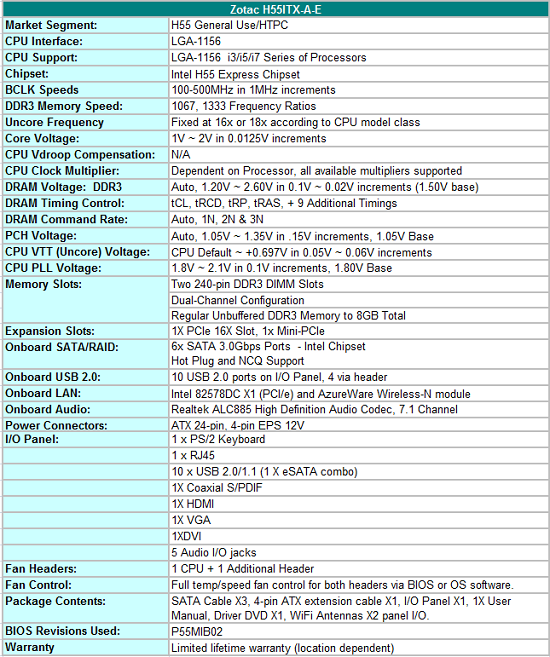
The H55-ITX offers support for the entire line-up of socket 1156 processors. The board also comes packaged with a robust Realtek ALC888 audio codec which will be a boon to audio enthusiasts. Networking for the H55-ITX is handled by Intel’s 82578DC and an AzureWare 802.11n wireless card which is mounted in a mini-PCIe slot.
The board comes bundled with the following accessories:
- 3x SATA cables
- 1x 4-pin ATX extension
- 1x I/O panel
- 1x User Manual
- 1x Driver DVD
- 2x WiFi Antennae
- DVI to VGA Adapter
- Quick setup manual
BIOS
The H55-ITX’s BIOS is intuitive and easy to navigate in typical AMI fashion. A mild number of overclock settings are available as well as adjustment for an i3 processors GPU core voltage although the GPUs frequency cannot be modified. Furthermore, CPU VTT voltage can be monitored but not modified which is probably wise due to the already low maximum power delivery of the H55-ITX. Your typical array of general BIOS features such as power management and boot settings are listed as well.
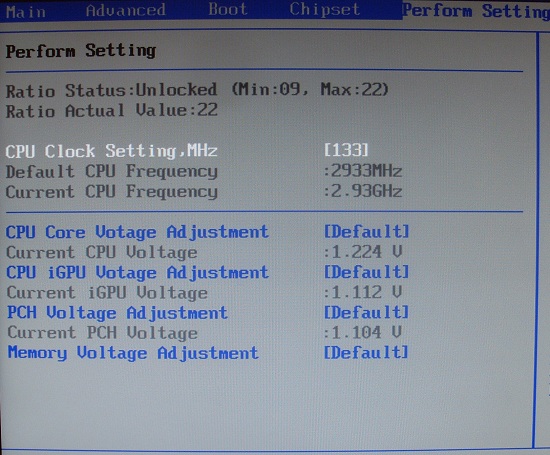
The H55-ITXs BIOS can be updated in the Windows environment using a provided flashing utility. Personally we prefer DOS based flashing utilities due to the system stability provided outside the Windows environment.
















69 Comments
View All Comments
YellowWing - Monday, March 1, 2010 - link
It happened to me too this morning, going from page to page. Looked to me like nasty malware.ggathagan - Sunday, February 28, 2010 - link
Since you are now putting the performance summary at the beginning of the article, you need to make sure you also make note of relevant system details at that point.For instance, the performance graph doesn't make note of what add-in graphics card was used. You have to get 5 pages into the review before that information is supplied.
Other than that, good article.
ScavengerLX - Sunday, February 28, 2010 - link
Thanks for the discussion on power consumption guys. Ideally, this system would work best with a low wattage (~200W) power supply that had better efficiency under 75W.Joshua
yyrkoon - Monday, March 1, 2010 - link
Jashua, Sparkle makes just such a PSU. Well actually, its 220W but an 80Plus PSU.---> http://www.silentpcreview.com/article773-page1.htm...">http://www.silentpcreview.com/article773-page1.htm...
However, 220W, or even 200W is still over kill. Unless you go with discrete graphics. In which case an nVidia 9600GT, or larger in this system would draw too much power for it to handle.
My Core 2 system with 4GB 1.8v memory, and a 9600GT peaks around 226W in some games. Generally, those games that make most use of the GPU and CPU. Such as world in conflict. These number do include a 19" WS LCD monitor too, but it only uses 23W consistently.
Anyways, as another has already mentioned, any PSU is best loaded at 50% capacity for the best efficiency. Especially 80Plus PSUs. SO with IGP, and the i3, that would be ~150W. Good luck finding such a beast. And before any car enthusiast start mentioning these pico supplies . . . they are junk, and often not powerful enough to begin with( for this application ).
strikeback03 - Tuesday, March 2, 2010 - link
The pico PSUs would probably be fine if you weren't using a discrete GPU.ScavengerLX - Monday, March 1, 2010 - link
Thanks for the link.Actually the PSU that comes with a Silverstone SG06 is nice, too. 300W, 80+ and SFX form factor. That case would be nice for the ZOTAC H55 + Discrete system.
Joshua
juampavalverde - Sunday, February 28, 2010 - link
After seeing the pictures of the board, almost instantly i tought.. with that small space such powerful htpc... it wont be hard to fit an i3+h55 inside an ultraportable or netbook like, and the thing would be freakin fast in comparison with the atoms!mschira - Sunday, February 28, 2010 - link
Hm, interesting board.I wonder if it would make sense to slot a fast RAID card into the PCI slot and a small Core i3 integrated VGA CPU and build a decent Linux mostly file centric server.
Comments?
Cheers
M.
nikclev - Monday, March 1, 2010 - link
I suppose it would depend on the particulars, but for a linux file centric server I'd skip the raid card unless you need more than 6 sata drives or need to leave the cpu free for other tasks. Just use software raid.In a way, this -IS- hardware raid, just not in the traditional sense. In effect, a decent hardware raid card is nothing more than a processor, some cache ram, a pci/pcie to sata interface, and perhaps a battery. All of these things can be duplicated without the card.
The i3 becomes your raid processor, it happens to be much more powerful than you need for this application. (so you have room to do other tasks as well.)
The system ram becomes your cache ram, (again, more than you need, so there is room for other tasks)
and so on. Cap it off with an appropriate sized ups, and you have a nice home raid server (with no raid card!) with all the features that you would get in a midrange hardware raid card, and the ability to do a great deal more.
All in all, a fun project. One thing to note: if you just want a decent speed home NAS, it's cheaper to either use microATX or purchase a Qnap/synology/etc pre-made. Not nearly as much fun though. :)
Nick
michal1980 - Sunday, February 28, 2010 - link
your power supply is over kill, waste too much energy no matter the efficency.