Choosing the Best H55/H57 Motherboard, Part 2
by Rajinder Gill on February 22, 2010 2:00 AM EST- Posted in
- Motherboards
Overclocking
If all you're after is a stable stock HTPC build, then you're probably better off ignoring this section of the article and skipping over to the performance results or conclusion. Differences between boards are generally small and only manifest under conditions that are either unnecessary or unlikely in an everyday PC build.
Out of the eight boards we've tested in this two-part series, three boards stand out as the most consistent performers for overclocking given a range of peripherals and operating parameters. Spearheading the charge is Gigabyte's H55M-USB3; memory clocking is its main strength, delivering class leading memory speeds on the H55 chipset with 8GB of RAM in place (with or without the IGP active).
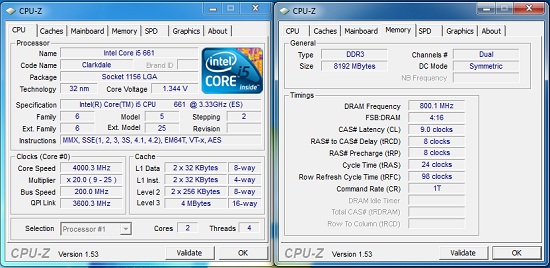
Gigabyte's H55M-USB3 is a "Jack of all trades" when it comes to overclocking.
The other two contenders are ASUS' P7H55D-M EVO and ASRock's H55M Pro. Both come a close second with 8GB, while ASRock's H55M-Pro pips the ASUS and Gigabyte boards to the post by a few MHz with 4GB of memory and a high QPI multiplier ratio. At higher BCLKs the Gigabyte board seems to be the best overall bet, handling all of our memory kits in a resolute manner.
IGP clocking—Oops!
One area we goofed up on in part one was our report of IGP related overclocking. Our mistake was believing that IGP frequency remained static while we increased BCLK; this was fueled by the frequency we'd set in the BIOS and also by the fact that there are no operating system tools that report the true IGP clock frequency correctly. Anyway, cutting to the chase, Massman from MADSHRIMPS released an article shortly after our first piece highlighting our error.
As soon as that article was posted, I slapped myself on the forehead for missing the glaring obvious. The tell-tale signs were all there: IGP voltage needed to be increased in tandem with BCLK, reflecting a hike in operating frequency. Further, Intel have never been known to embrace completely free-ranging asynchronous bus architectures, which is exactly what would be needed to maintain a static IGP frequency vs. adjustable clock frequencies of related domains. Such topologies overcomplicate chipsets and usually carry a latency penalty, thus degrading system performance.
Unfortunately, board vendors have not included any kind of corrective algorithm in current BIOS releases to show true IGP operating frequency as the BCLK changes. Despite the Chinese New year break we managed to ask ASUS about this, and they've confirmed a BCLK to IGP clock multiplier relationship and told us that the formula shown in the MADHRIMPS article is "very close" to determining true IGP operating frequency.
What this all adds up to is that processor and memory overclocking is not really hindered much by an active IGP at all—provided you can offset the IGP clock multiplier to keep its bus frequency within bounds. While we wait for vendors to get BIOS releases up to scratch, we've put together a simple Excel-based calculator based upon Massman's findings that allows you to work things out with minimal fuss—download it here.
Out of all the boards we've tested, Gigabyte's H55M-USB3 comes out on top with 8GB of memory in place while the IGP is active. The CPU-Z screenshot posted above at 200BCLK and DDR3-1600MHz holds true with an active IGP. Boards from ASUS and ASRock come a close second, hampered only by an inability to overclock memory as well as the Gigabyte board. The only lemon when it comes to IGP overclocking is the ECS H55H-V1, because you can't change IGP frequency at all on the current BIOS release.
Interestingly enough, ASUS seems to have hit on a performance register or two behind the scenes and deliver slightly better clock for clock IGP performance in the older Futuremark 3D benchmarks. In the real world though, the Clarkdale IGP is best suited for video playback (HTPC) use; you're not going to get a blistering "high-definition" gaming experience, even with elevated IGP clock frequencies and clock for clock performance enhancements.










56 Comments
View All Comments
michal1980 - Monday, February 22, 2010 - link
Sounds good.I always wondered how the referance board's preformed. And now as I get older, would consider one if its more stable out of the box then some 3rd party boards.
When I was younger, ie worked less, had more time to tweek systems, an issue or two, or even a few wasnt a big deal. Now I'd like to be installing the OS as soon as everything is screwed togther, and not have to worry about some setting not working.
7Enigma - Monday, February 22, 2010 - link
Thank you for finally putting these mobo companies in their place. The inability to release these boards with even rudimentary function has gone on long enough and by you not only mentioning the issues, but more importantly, by not giving awards is more than a small step in the right direction.While I did not fully read each and every page (I'm not currently in the market so the overview of the platform and conclusions were relevant), your analysis seemed very thorough.
Congrats!
FATCamaro - Monday, February 22, 2010 - link
It still doesn't seem like any of these boards is ready to build a ROCK solid stable system around like in the era of the old BX-chipset days. That said why did you not compare the intel H55 board. I would like to know how good and stable they are. I don't just mean that it can run a CPU benchmark, but how does the network and sound and usb handle wake from suspend, memory compatibility etc. I am leaning towards the intel H55 board.marc1000 - Monday, February 22, 2010 - link
why is it so hard to choose a good board for this platform, that it takes two articles with almost 10 pages each in a graduated site like this to aid people in the choice???i say this platform is bogus, by design. not that the system is faulty and etc, but everything was made "so fast" that intel did not test the design properly... so, i repeat what i said in the first article: I, as consumer, will simply "skip" this generation of CPU's. maybe in the next iteration everything will be more polished.
Rajinder Gill - Monday, February 22, 2010 - link
Hi Marc,There's probably some blame on both sides (Intel & sub-vendors), for some of the required fixes. Stuff like AHCI, and testing if four memory modules boot or are stable are a responsibility of the sub-vendor prior to public BIOS/board release though.
It's always wise to wait a few months before jumping on a new platform. There is room for improvement in some areas as pointed out above, but the advice to wait is ALWAYS sound.
The reason it took 10 pages per article and the time it did is mainly down to how much testing is involved (stability, peripherals, benchmarks + the time it takes to pen it all down).
later
Raja
JonnyDough - Wednesday, February 24, 2010 - link
Any idea how we can get OEM vendors to update their bios's for longer periods of time? Why is it we have to pay a fee to Phoenix for updated bios' when the OEM is no longer willing to carry the updated version?semo - Monday, February 22, 2010 - link
They keep doing the same thing over and over again. If they have that many problems with their most popular products imagine what happens to their lesser known parts.We've finally noticed a trend in a batch of PCs at work that keep crashing or failing to boot with Asus P5LD2-TVM-SE-SI-1394 mobos. They've admitted it finally but we've had this issue for 2 years already. We're lucky our OEM supplier can put big pressure on them but if we were a small company then we'd stand no chance of even getting an acknowledgment
cactusdog - Monday, February 22, 2010 - link
"at least until SATA 6G peripherals are affordable"Western Digital have just released a 1T Sata 6Gbs drive and its not much more expensive than a Sata2 drive. A review on it would be nice.
Anyway nice roundup.
Ben90 - Monday, February 22, 2010 - link
Because it has the exact same performance as a SATAII driveRajinder Gill - Monday, February 22, 2010 - link
Thanks. You're right - I should have written SATA 6G SSD's..regards
Raja