What's New: AMD's Catalyst 10.2 & 10.3 Drivers
by Ryan Smith on February 16, 2010 12:00 AM EST- Posted in
- GPUs
10.3: Eyefinity Bezel Correction, Grouping, & Per-Display Controls
Following CrossFire Eyefinity support across the board in Catalyst 10.2, Catalyst 10.3 finally enables per-display color controls - which is particularly handy if you don't have a set of identical displays:
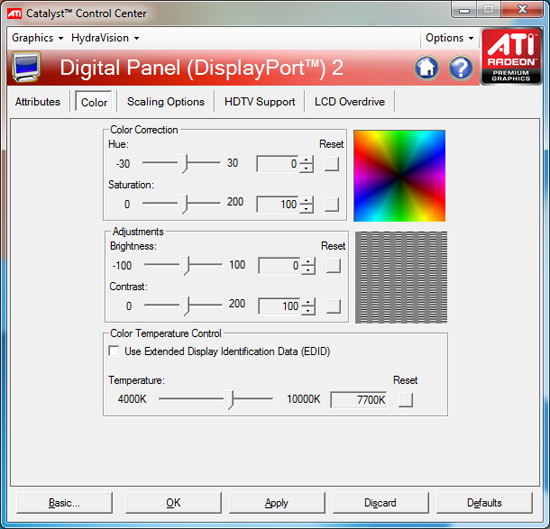
Each display gets color correction, saturation, brightness, contrast and temperature control. To test this I had a triplet of identical Dell 24" displays connected via HDMI, DisplayPort and DVI. An artifact of the premature nature of the drivers was that I couldn't control color temperature on the display connected via HDMI.
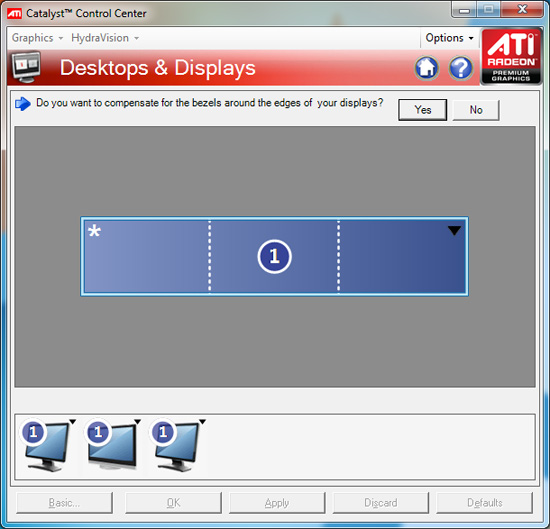
Another feature for users with sub-optimal display setups is bezel correction. If you have particularly thick bezels, or displays of differing bezel thickness, Catalyst Control Center now lets you compensate through a fairly easy to use tool.
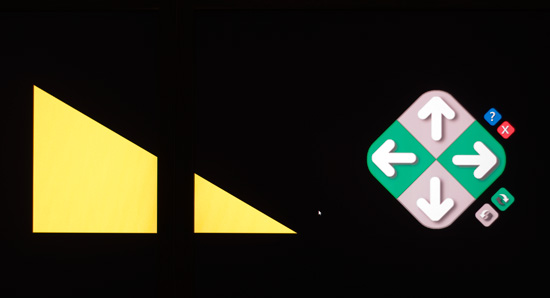
What you're seeing above are two displays, the bezel divides the yellow triangle. Using the controls on the right you adjust to compensate for bezel thickness. Below is what it looks like on all three displays:
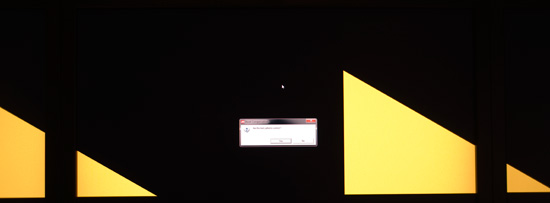
The one key feature that AMD needs to enable support for is real-time aspect ratio correction in games. Unfortunately, despite AMD's efforts, Eyefinity remains something that is poorly supported by many important titles. Yes you'll get full resolution support in most games, but what you'll end up with is a super wide resolution with content stretched to fit it. Currently Widescreen Fixer is one of the best ways to force aspect ratios not properly supported by games.
The easiest way to get around the aspect ratio issues is to simply run in 3x1 portrait mode:

My three 16:10 panels rotated in portrait mode offer a 1.875:1 aspect ratio, not too far off of the 1.6:1 native AR. In landscape mode the aspect ratio is an out of this world 4.8:1 and causes many games to let you play in a very high resolution distorted world:

AMD has apparently done nothing to fix this as recently released titles like Bioshock 2 are simply unplayable in 3x1 Landscape Eyefinity mode. The most important Eyefinity feature we're lacking is developer support at this point. AMD has had a tremendous headstart over NVIDIA in the DirectX 11 GPU generation, to not have this working by now is unacceptable.
The final Eyefinity features supported by Catalyst 10.3 are support for multiple groups and fast switching between Eyefinity modes. Multiple Eyefinity groups could be used to support configurations like one single large surface made up of two monitors and one additional monitor as a desktop extension. This becomes more useful as you get into 4, 5 and 6 display configurations which should be enabled sometime this year.
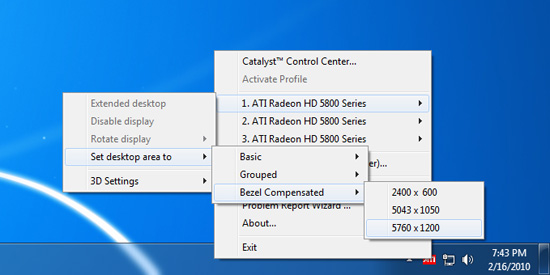
It's pretty quick to switch between cloned and single large surface display mode (in case you're tired of your start menu being multiple feet to your left but still want to keep the immersive gaming mode). Just a right click and an unnecessarily deep couple of menus and you're there.
You're also supposed to be able to define profiles that include your Eyefinity configuration, to allow you to switch between 3x1 and 1x3 for example if you happen to be some sort of crazyperson and like to reorganize your monitors frequently. Unfortunately neither groups nor profile switching worked reliably for me. The last profile I would create seemed to overwrite the previous one. AMD has until March to finalize the drivers, so I'm guessing these bugs will be gone by then (famous last words).










75 Comments
View All Comments
ltcommanderdata - Wednesday, February 17, 2010 - link
Whether due to the popularity of consoles or Windows XP, in actuality, the majority of new AAA games still support DX9.0c cards like the X1000 series or the nVidia 6000 and 7000 series. Recent big name games include Aliens vs. Predator, Bioshock 2, Mass Effect 2, Dirt 2, Modern Warfare 2, Batman: Arkham Asylum, Left 4 Dead 2, Dragon Age Origins, and Wolfenstein. Upcoming major titles like Bad Company 2, Battlefield 1943, Assasin's Creed 2, Supreme Commander 2, and Napolean: Total War also support DX9.0c graphics cards.The number of major new games that support DX9.0c GPUs are probably higher than those that require DX10 generation GPUs only (for performance rather than requring DX10). Certainly, if you have a higher-end last gen DX9.0c GPU like a X1900 series there'll be new AAA games for you for the forseeable future, even if the driver support is sketchy. And games like Aliens vs. Predator and the new Battlefield games use new engines which won't have existing driver optimizations. For whatever reason, developers seem to want to continue to support DX9.0c generation GPUs, while it may be legacy driver support that give them pause, which of course may be what ATI wants.
Exodite - Wednesday, February 17, 2010 - link
I'll reiterate what I've been saying since I got my Radeon 4870 way back in 2008, the lack of automatic profiling support in AMD's drivers were the main drawback when switching over from my GeForce 7950GT.It still is.
Sure, there are third party tools that may or may not provide the same functionality but since there must be some support for automatic profiling built-in already for Catalyst AI and CrossFireX profiles to work I find it extremely annoying that I'm unable to tie my CCC profiles into specific titles.
Heck, just the ability to run automatically one OverDrive profile for 2D and one for 3D would be a major step in the right direction.
Nice article though, I'll try out the 10.2s later today then and hopefully it'll fix the issues I'm having with the ATI HDMI Sound device getting disconnected every time I resume from sleep that I've been having with the 10.1s.
JaLooNz - Wednesday, February 17, 2010 - link
Hopefully this will mean better drivers for my T400's HD3470, assuming that it works with switchable graphics. Better still if they can somehow get software switching in before nVidia releases Optimus.Mr Perfect - Wednesday, February 17, 2010 - link
Yeah, it's about time they started doing this. Nvidia made universal notebook drivers available almost a year ago, which just about makes them the default video card choice for gameing notebooks.JarredWalton - Wednesday, February 17, 2010 - link
Optimus is already available in several notebooks (ASUS UL50Vf and N61J for example), but I'd be curious to hear if the mobile drivers work with your switchable graphics T400 or not. If you can find the pre-release and test, I'd love to hear the result. :-)cactusdog - Wednesday, February 17, 2010 - link
Good work AMD. My 5870 is an awesome card but i might look at crossfire if these drivers live up to expectations.ksherman - Wednesday, February 17, 2010 - link
Is a much-needed feature! With Windows's limitation to one monitor color profile per video card, makes it tough to have color-accurate monitors in multi-screen environments. Something OS X handles beautifully. Thanks AMD!samspqr - Wednesday, February 17, 2010 - link
+1Iketh - Wednesday, February 17, 2010 - link
I'm just happy the bugs fixed in 9.12 are finally added to the 10 series... damn the oversized mouse cursor!!blyndy - Wednesday, February 17, 2010 - link
"all the issues we were seeing with the new Radeon 5000 series cards in HTPC use"all?
Is it a laundry-list of issues?
or is it a few non-show-stopper issues?
I've only heard of a minor bug or two.
ULPS and interlacing performance on low-end cards are nit-picking.