What's New: AMD's Catalyst 10.2 & 10.3 Drivers
by Ryan Smith on February 16, 2010 12:00 AM EST- Posted in
- GPUs
10.3: Eyefinity Bezel Correction, Grouping, & Per-Display Controls
Following CrossFire Eyefinity support across the board in Catalyst 10.2, Catalyst 10.3 finally enables per-display color controls - which is particularly handy if you don't have a set of identical displays:
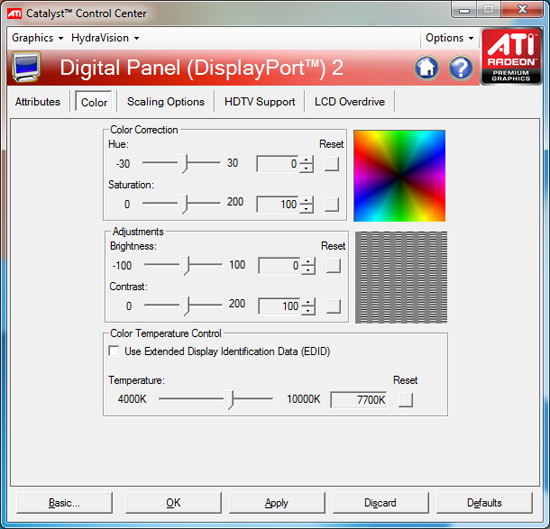
Each display gets color correction, saturation, brightness, contrast and temperature control. To test this I had a triplet of identical Dell 24" displays connected via HDMI, DisplayPort and DVI. An artifact of the premature nature of the drivers was that I couldn't control color temperature on the display connected via HDMI.
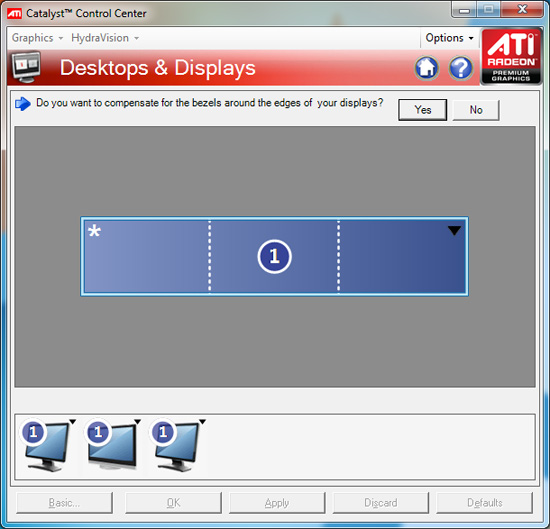
Another feature for users with sub-optimal display setups is bezel correction. If you have particularly thick bezels, or displays of differing bezel thickness, Catalyst Control Center now lets you compensate through a fairly easy to use tool.
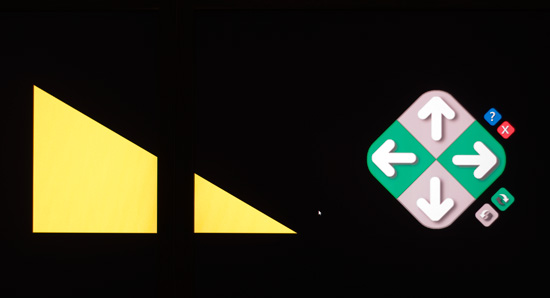
What you're seeing above are two displays, the bezel divides the yellow triangle. Using the controls on the right you adjust to compensate for bezel thickness. Below is what it looks like on all three displays:
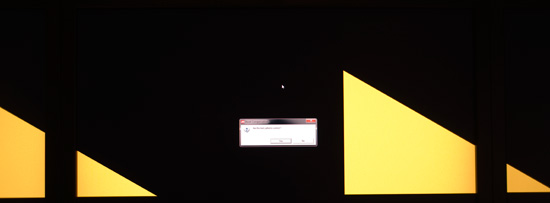
The one key feature that AMD needs to enable support for is real-time aspect ratio correction in games. Unfortunately, despite AMD's efforts, Eyefinity remains something that is poorly supported by many important titles. Yes you'll get full resolution support in most games, but what you'll end up with is a super wide resolution with content stretched to fit it. Currently Widescreen Fixer is one of the best ways to force aspect ratios not properly supported by games.
The easiest way to get around the aspect ratio issues is to simply run in 3x1 portrait mode:

My three 16:10 panels rotated in portrait mode offer a 1.875:1 aspect ratio, not too far off of the 1.6:1 native AR. In landscape mode the aspect ratio is an out of this world 4.8:1 and causes many games to let you play in a very high resolution distorted world:

AMD has apparently done nothing to fix this as recently released titles like Bioshock 2 are simply unplayable in 3x1 Landscape Eyefinity mode. The most important Eyefinity feature we're lacking is developer support at this point. AMD has had a tremendous headstart over NVIDIA in the DirectX 11 GPU generation, to not have this working by now is unacceptable.
The final Eyefinity features supported by Catalyst 10.3 are support for multiple groups and fast switching between Eyefinity modes. Multiple Eyefinity groups could be used to support configurations like one single large surface made up of two monitors and one additional monitor as a desktop extension. This becomes more useful as you get into 4, 5 and 6 display configurations which should be enabled sometime this year.
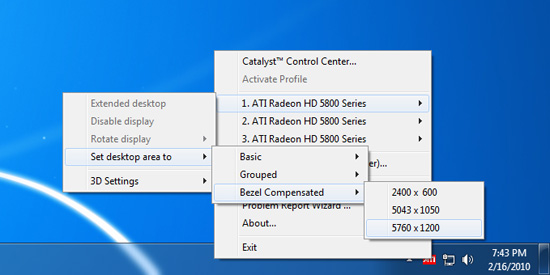
It's pretty quick to switch between cloned and single large surface display mode (in case you're tired of your start menu being multiple feet to your left but still want to keep the immersive gaming mode). Just a right click and an unnecessarily deep couple of menus and you're there.
You're also supposed to be able to define profiles that include your Eyefinity configuration, to allow you to switch between 3x1 and 1x3 for example if you happen to be some sort of crazyperson and like to reorganize your monitors frequently. Unfortunately neither groups nor profile switching worked reliably for me. The last profile I would create seemed to overwrite the previous one. AMD has until March to finalize the drivers, so I'm guessing these bugs will be gone by then (famous last words).










75 Comments
View All Comments
iamezza - Thursday, February 18, 2010 - link
Ever since Vista DPI scaling works on ALL applications, it works completely differently to the way it did in XP, which had lots of compatibility problems with programs.It is much more preferable to use the DPI scaling and run the monitor at it's native res.
BernardP - Friday, February 19, 2010 - link
Nice to know. I'll give it a try when I move to Windows 8 (?), as I intend to stay with XP for another 2 years.mariush - Wednesday, February 17, 2010 - link
That's just crazy. You should always you the native resolution of the LCD screen.Otherwise, the LCD screen just resizes the image to its native resolution causing blurriness.
LCD doesn't work like CRTs work, they have fixed pixel sizes.
Roland00 - Wednesday, February 17, 2010 - link
Correct, BernardP should instead increase the DPI under windows to 125%. Same "effective resolution" for everything becomes 25% bigger but the graphics will be much sharper.chizow - Wednesday, February 17, 2010 - link
Good to see AMD trying hard to address some of their deficiencies in relation to Nvidia's drivers. Please keep on them about the CrossFireX profiles though...it makes no sense for them to encrypt their profile xml and not expose CrossFire/AA compatibility bits to the end user, especially since they love to claim they're the "open standards" and "community friendly" company.....Crossing this hurdle would make CrossFire a much more appealing option for high-end users as CrossFire Performance, buying new games, and expectations for AA support go hand-in-hand for most enthusiasts.
poohbear - Wednesday, February 17, 2010 - link
I just switched from an nvidia 8800gt to an ATI 5770, and the biggest pet peeve is how CCC doesnt have game specific profiles for us so we can choose which AA setting we want and the type of AA. I dont want transparent AA on any of my strat games because its useless, but would like it in my FPS games. What on earth is so hard for AMD to include a tool so simple like Nvidia has for years????? They already have a clumsy "profile" feauture that we can setup, but its far from convenient and easy to use, unlike Nvidias which is so simple and straight to the point.Get w/ the program AMD, your hardware rocks but your drivers are not very convenient or user friendly. If u want the masses to switch from Nvidia to your products atleast give them a user friendly CCC in this regards. It's looooong overdue.
Tanclearas - Wednesday, February 17, 2010 - link
While ATI has this OCD issue of releasing monthly drivers for some products, others are left out in the cold.http://support.amd.com/us/kbarticles/Pages/GPU39_A...">http://support.amd.com/us/kbarticles/Pages/GPU39_A...
There are no drivers for a Windows OS that has been for sale for MONTHS, for a currently shipping product.
papapapapapapapababy - Wednesday, February 17, 2010 - link
WHAT ABOUT THE REST OF THE WORLD? THE HD 4xxxUSERS? LETS THINK ABOUT 1% OF THE MARKET AND GTFO THE REST. ARG. GREAT. EYEFINITY? CROSSFIRE? WHO GIVES ASHT! I HATE ATI DRIVERS. HATE. GIVE ME A CLEAN, FAST, FUNCTIONAL CONTROL PANEL YOU SILLY MONKEY INSIDE A SUIT ( LIKE NVIDIA DOES) NO MORE Microsoft .NET Framework !!!!!!!!!!!!!!!!!!!!!!!!!!!!!!!!!!!!!!!!!!!!!!!!!!Zstream - Wednesday, February 17, 2010 - link
I really have to wonder about half you people. Are you seriously complaining about using .net? Are you going to tell me that installing the CCC pannel is going to ruin a machine? It has all the options as most 3rd party programs do. What exactly are you referring to when saying the panel is not fast?What world do you live in... I had 2x3870 and use 2x4850. What exactly are you doing to the card that requires a rant like this?
papapapapapapapababy - Wednesday, February 17, 2010 - link
let me explain, the 4850 is the perfect card for the sill user. Why? excessive heat. To much power power consumption. (that's why i waited for the better option >4770) Now if you are a 2x4850 user that beyond silly. thats stupid. Why? there are better options. Now about the net part. Yes. I dont need that bloatware. LIL BACK STORY: ATI DITCHED THE OLD CONTROL PANEL, INTRODUCED A SLOW, BROKEN, BLOATED, INFERIOR CCC PANEL, AND REMOVED THE OPTION OF USING THE OLD ONE, GREAT BUT THE BEST PART THEY HAVE THE FKN BRAINFART OF ASKING ME TO USE .NET? MORE GARBAGE? Nvidia doESNT DO THAT. ID DOESNT FORCE ANY KIND OF bloatware. NO EXTRA SERVICES. NO .NET UPDATES. NOTHING. EXCEPT THIS: FAST AND VERSATILE CONTROL PANEL