NVIDIA Optimus - Truly Seamless Switchable Graphics and ASUS UL50Vf
by Jarred Walton on February 9, 2010 9:00 AM ESTOptimus: Recognizing Applications
Beyond addressing the problems with switching between IGP and dGPU, the Optimus driver has also been re-architected to provide an extensible framework that allows NVIDIA to support new applications with minimal effort. We've seen application profiling in graphics drivers for a while now, but Optimus adds a new type of profiling. Whereas gaming profiles are generally designed to get optimal performance out of the graphics hardware, Optimus is intended to provide an ideal platform for a variety of tasks. If an application can benefit from running on a discrete GPU, the Optimus driver will route the necessary calls to the dGPU. Likewise, if an application doesn't need any extra performance/features, the calls get routed to the IGP for rendering. The idea is that Optimus will use the GPU if there's a performance, quality, and/or power saving benefit.
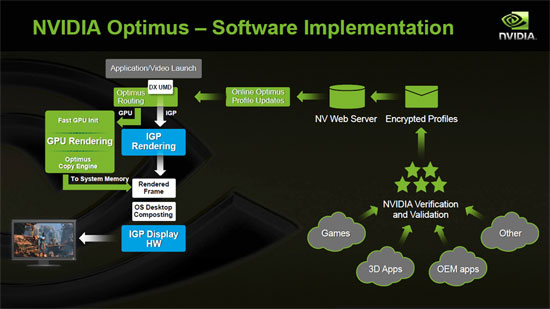
At present, Optimus recognizes applications based on the executable file name. In some cases, the recognition goes a little deeper. For example, surfing the Internet generally won't benefit from the dGPU; however, if you happen to be viewing a Flash video (and you have the Flash 10.1 beta installed for your browser), Optimus will power up the GPU and begin routing calls through the video processing engine. Close the Flash video website and the GPU can turn off again. Similarly, if you load up a media player application, the GPU won't be necessary if you're dealing SD content but it would be enabled for HD content (and this can be changed depending on the hardware if necessary). Optimus should activate the dGPU any time a user requires DXVA, DirectX (OpenGL), or CUDA features.
The big change in application profiling is that the profiles are now separate from the main graphics driver. NVIDIA has created a robust infrastructure to deal with automatically downloading and updating the profiles, with user customizable options directing how frequently this should occur. This means that unlike SLI support, where a fully functional profile might require one or two releases before it's integrated into the standard NVIDIA drivers, NVIDIA can add applications that can benefit from a GPU to the Optimus profile list within days or perhaps even hours.
What's more, it's possible to add an application yourself if necessary. As an example, our Steam version of Batman: Arkham Asylum wasn't enabling the dGPU initially; we added a profile pointing at the Steam Batman EXE and the problem was solved. Ideally, we shouldn't have had to do that, and if "only 1%" of users ever manually switch between IGP and dGPU before, we suspect far less than 1% would be willing to manually add an application to the Optimus profile list. Hopefully NVIDIA will be able to push out regular profile updates for such omissions quickly.
The automatic updating of Optimus profiles also raises the possibility of using automatic updates for other areas. The big one is going to be SLI profile support, and while it isn't part of the current program it sounds as though NVIDIA intends to add that feature down the road. Once the infrastructure is in place and the drivers support a separate profile download, it should be relatively easy to get SLI profiles in a similar manner. It would also be interesting to see NVIDIA allow users to "suggest" applications for Optimus support through the drivers—i.e., anything that a user has manually added could be uploaded to the server, and if an application name gets enough hits NVIDIA would be more likely to enable support. Naturally, there would be some privacy concerns with such a scheme and some users wouldn't want to participate in such a program, but it might be useful.
As an aside, we've wanted AMD/ATI to enable manual user profiling of games for CrossFire for some time. They still haven't done that, and now NVIDIA has taken things a step further and separated the profiles from the main drivers. This is definitely an improvement over previous profiling schemes and it's something we hope to see more of in the future—from both AMD as well as NVIDIA.










49 Comments
View All Comments
Hrel - Tuesday, February 9, 2010 - link
Now that I've calmed down a little I should add that I'm not buying ANY gpu that doesn't support DX11 EVER again. We've moved past that; DX11 is necessary; no exceptions.JarredWalton - Tuesday, February 9, 2010 - link
I'm hoping NVIDIA calls me in for a sooper seekrit meeting some time in the next month or two, but right now they're not talking. They're definitely due for a new architecture, but the real question is going to be what they put together. Will the next gen be DX11? (It really has to be at this point.) Will it be a tweaked version of Fermi (i.e. cut Fermi down to a reasonable number of SPs), or will they tack DX11 functionality onto current designs?On a different note, I still wish we could get upgradeable notebook graphics, but that's probably a pipe dream. Consider: NVIDIA makes a new mGPU that they can sell to an OEM for $150 or something. OEM can turn that into an MXM module, do some testing and validation on "old laptops", and sell it to a customer for $300 (maybe even more--I swear the markup on mobile GPUs is HUGE!). Or, the OEM could just tell the customer, "Time for an upgrade" and sell them a new $1500 gaming laptop. Do we even need to guess which route they choose? Grrr....
Hrel - Tuesday, February 9, 2010 - link
It STILL doesn't have a screen with a resolution of AT LEAST 1600x900!!! Seriously!? What do I need to do? Get up on roof tops and scream from the top of my lungs? Cause I'm almost to that point. GIVE ME USEABLE SCREENS!!!!!!!MrSpadge - Wednesday, February 10, 2010 - link
Not everyones eyes are as good as yours. When I asked some 40+ people if I got the location right and showed it to them via Google Maps on my HTC Touch Diamond they rfused to even think about it without their glasses.strikeback03 - Thursday, February 11, 2010 - link
I've never had people complain about using Google Maps on my Diamond. Reading text messages and such yes, and for a lot of people forget about using the internet since they have to zoom the browser so far in, but the maps work fine.GoodRevrnd - Tuesday, February 9, 2010 - link
Any chance you could add the Macbook / Pro to the LCD quality graphs when you do these comparisons?JarredWalton - Tuesday, February 9, 2010 - link
Tell Anand to send me a MacBook for testing. :-) (I think he may have the necessary tools now to run the tests, but so far I haven't seen any results from his end.)MrSpadge - Tuesday, February 9, 2010 - link
Consider this: Fermi and following high end chips are going to beasts, but they might accelerate scientific / engineering apps tremendously. But if I put one into my workstation it's going to suck power even when not in use. It's generating noise, it's heating the room and making the air stuffy. This could easily be avoided with Optimus! It's just that someone had to ditch the old concept of "desktops don't need power saving" even more. 20 W for an idle GPU is not OK.And there's more: if I run GP-GPU the screen refresh often becomes sluggish (see BOINC etc.) or the app doesn't run at full potential. With Optimus I could have a high performance card crunch along, either at work or BOINC or whatever, and still get a responsive desktop from an IGP!
Drizzt321 - Tuesday, February 9, 2010 - link
Is there a way to set this to specifically only use IGP? So turn off the discrete graphics entirely? Like if I'm willing to suffer lower performance but need the extra battery life. I imagine if I could, the UL50Vf could equal the UL80Vt pretty easily in terms of battery life. I'm definitely all for the default being Optimus turned on...but lets say the IGP is more efficient at decoding that 720p or 1080p, yet NVidia's profile says gotta fire up the discrete GPU. There goes quite a bit of battery life!kpxgq - Wednesday, February 10, 2010 - link
depending on the scenario... the discrete gpu may use less power than the igp... ie say a discrete gpu working at 10% vs an igp working at 90%...kind of like using a lower gear at inclines uses less fuel than a higher gear going the same speed since it works less harder... the software should automatically do the math