Intel Core 2 CULV Roundup: Who Needs Atom?
by Jarred Walton on February 4, 2010 4:00 AM ESTGeneral Performance: Atom Gets Dusted
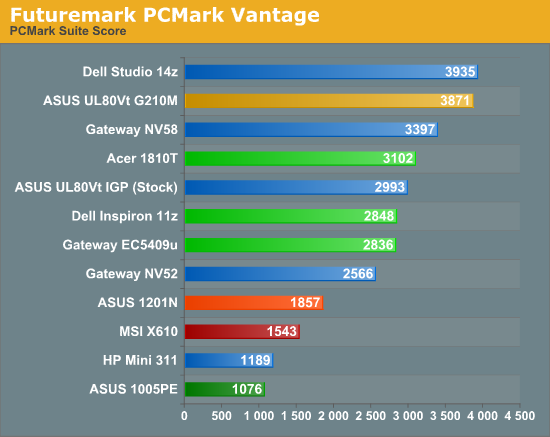
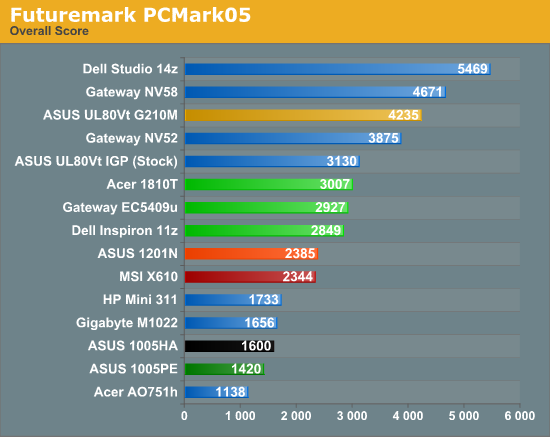
We've shown most of these results in our ASUS 1201N review, but where we were comparing dual-core Atom 330 to Atom N280 and N450, let's now focus on CULV performance. Starting with PCMark, we immediately see a very large performance gap. This isn't some synthetic divide, either: you will very much notice the performance boost moving from Atom N450 to the 1201N, and you'll feel it even more if you compare CULV to Atom N450. Even the Atom 330 is still a big drop in PCMark Vantage, where it's 35% slower than the EC5409u. PCMark05 shows a smaller difference of around 17%, but PCMark05 is relatively outdated now (as the 2005 year indicates).
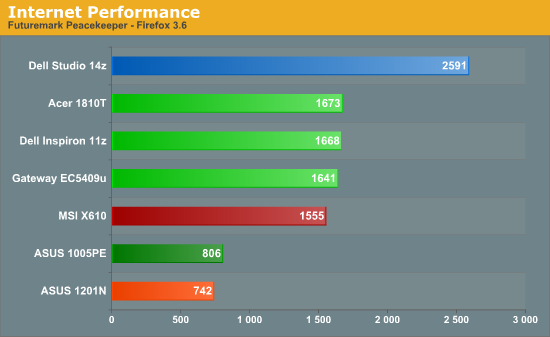
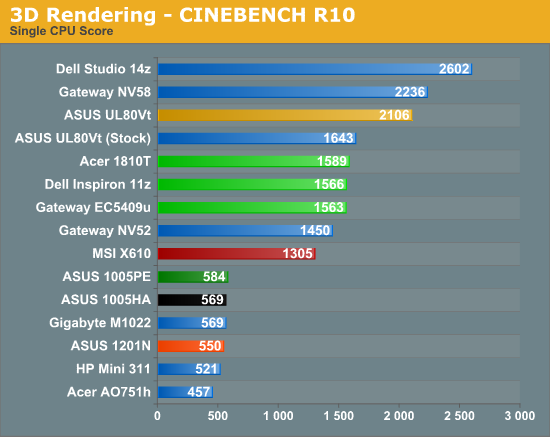
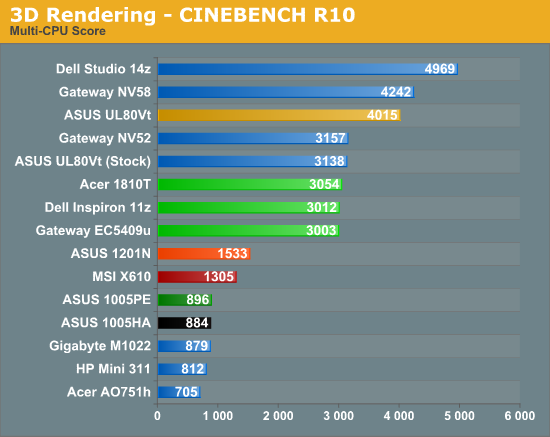
Next up we have Internet Surfing performance measured by the Futuremark Peacekeeper benchmark using Firefox 3.6. Peacekeeper is single-threaded in nature, taxing only one CPU core, but this is quite realistic for many non-video websites. Here the Atom 330 is hurt by its lower clock speed relative to N280/N450, and the jump to CULV roughly doubles performance. If you tend to surf simple text/image sites, the gulf may not be quite so large, but on most modern websites there's a clear difference between rendering times on Atom compared to CULV.
Similarly, CINEBENCH allows us to show quite clearly the difference between single-threaded and multi-threaded tasks. In single CPU mode, the CULV laptops are about 2.5 times as fast as Atom - N280, N450, or 330 doesn't matter. In tasks that can use multiple threads efficiently, the gap between CULV and Atom 330 closes a bit. CULV is still nearly twice as fast as the 330, but it's also 3.35 times as fast as N450. Remember that the multi-threading on N450 is actually Hyper-Threading (SMT) rather than two complete CPU cores, so this is expected.
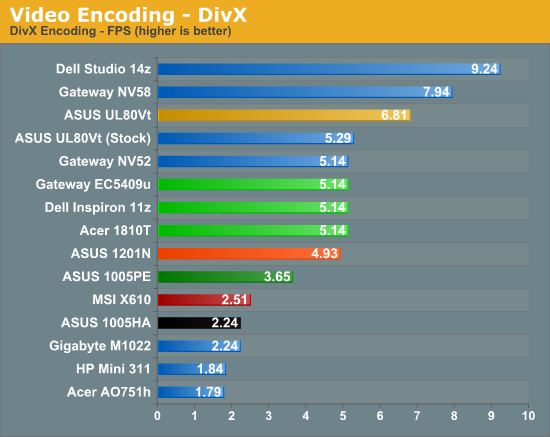
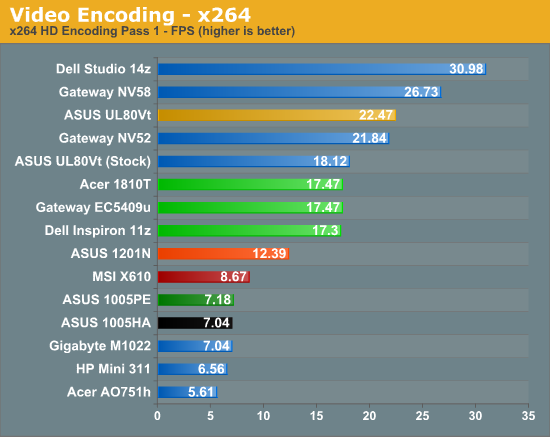
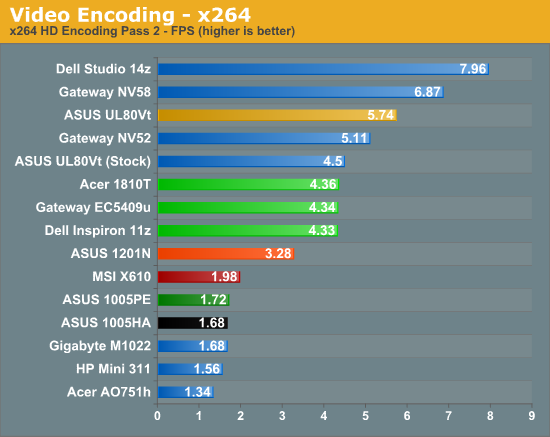
Wrapping things up with some heavily threaded video encoding tests, the four threads on 330 can at times come close to a 1.3GHz CULV. The best result is in DivX encoding where the 330 is only 4% slower than the various CULV laptops. x264 is more strenuous and the CULV offerings are 30~40% faster than Atom 330. Meanwhile, the "new and improved" Atom N450 shows only a very small improvement relative to N280, with CULV still delivering about 2.5 times the performance.
So as you would expect, the performance comparison between Atom and CULV is a lopsided affair. Atom is about keeping costs and power requirements low, and performance just isn't a major concern. Yes, it can run Windows 7, but you wouldn't want an Atom-based system to be your primary computer if at all possible. Given the pricing, you also wouldn't want to spend much over $300 unless you really like some of the other features on an Atom netbook (e.g. perhaps the chassis and build quality are a lot better than the competition). For the most part, Atom wins the price wars, but what about power and battery life?










62 Comments
View All Comments
JarredWalton - Thursday, February 4, 2010 - link
The problem comes in getting anyone - and I do mean anyone - to send us AMD laptops for review. The manufacturers seem to view them as bastard step children that should be kept out of view as much as possible. The Gateway NV52 shows what sort of performance you can expect, give or take, as it has a 2.1GHz QL-64 CPU, but battery life on the newer 45nm parts should be better and performance can be a bit higher as well.Even going to AMD doesn't really help, since they don't want to step on any toes by sending out review units. They would love to do that, but if they did they could easily end up with HP (as an example) saying, "We don't like you sending out our product... so we're going to discontinue that SKU."
Of course, the new Intel HD Graphics actually beat the HD 3200/4200 in quite a few tests as far as I understand things. (I'm still trying to get i3/i5 laptops for review as well.) Even then, HD 3200 at least really struggles in quite a few games to get playable performance - the GeForce 9400M for example looks to be about 60% faster.
MonkeyPaw - Thursday, February 4, 2010 - link
Actually, I made a mock-CULV out of my $400 Toshiba notebook, equipped with AMD 3100 graphics and an Athlon X2 QL-65. I use a program called K10stat, which allows you to alter the P-states of K8+ AMD CPUs. By default, the QL-65 is a 35W CPU with a max-clock of 2.1ghz, but after I changed the 2 power states to .9v @ 900mhz and 1.0v @ 1.3ghz, I end up with a CPU that consumes 9-17W, depending on the P-state (it stays mostly in the 9W area). That tweak added about 30 minutes to my battery life (6-cell), matching my company-issued 3-cell HP netbook. Even with the reduced clocks, performance is still massively better on the Toshiba. My wife hasn't noticed or complained about performance yet, though we don't demand much beyond internet, iTunes (sigh), and office/budget stuff.OMG Snarf - Thursday, February 4, 2010 - link
That's a darned shame - the manufacturers don't even respond to requests for hardware? I wonder if that's the manufacturers or some super secret Intel clause (conspiracies ahoy!). I guess I'd have to look through the NV52 reviews again, but its nice to know that a 1.5GHz part should equate roughly to a 2.1GHz part.My issue with the new Intel HD is that right now the Core iX UM systems aren't out that I've seen, and as was detailed in another article, there's still the issue of the L2 cache not being power gated and the later inclusion of SRAM to fix this to provide more power savings, so who's to say where those fit in the ultraportable world at this time? I think that will take time to flesh out, and by that point, there will be another 'Tock' and maybe another minor 'Tick' to fill it out. That's already the end of the year, given Intel's performance for last year. And by that point, there might be another AMD mobile chipset, so it all could be moot.
Finally in reference to the 9400M, the issue is cost. The 3200 can push a few more polys than the 4500 can, so if you want the option is there. The 9400 can, too, if you want to spend double the cost, but the point I got out of this review was low-voltage that was around the Atom/Netbook price point that offered overwhelming performance advantage while still retaining the other features (battery life/portability).
But I digress. Thanks for the response, and while I'm sad to hear that AMD gets treated that way by the manufacturers, its good to know that its not because of any bias on the editorial staff that others like to claim.
So long as the illegal overclocking stops for the i3/i5/i7 and X3150 benchmarks ;) I kid, I kid. Heh. Those were the days.
Drag0nFire - Thursday, February 4, 2010 - link
Well, I'd love to see a review of the AMD-based Lenovo x100e if you can get your hands on it. It may provide competitive performance at the $400-500 price point.Cuhulainn - Thursday, February 4, 2010 - link
When I saw the article I figured one of those reviewed must have been from the Asus UL line. They get mentioned several times, and seem to be the only options with decent gaming ability + battery life. If nothing else one of them should have made the review list for battery life alone. Isn't that a big part of the reason for using a CULV processor?cblais19 - Thursday, February 4, 2010 - link
If you look at other reviews on this site, they've done an overview of the UL80vt mentioned in this article, as well as an in depth review.mschira - Thursday, February 4, 2010 - link
I especially like the Asus approach overclocking the sauce!I want a 10" overclocked CULV!
Forget iPAD and Atom.
M.
feelingshorter - Thursday, February 4, 2010 - link
Do you mean the 1810TZ in the conclusion? Which is the SU7300 11 inch laptop. The 4810TZ is a 14 inch laptop. Also did you mean 1410 instead of the 3810?JarredWalton - Thursday, February 4, 2010 - link
No... I've looked at the 3810TZ, 4810TZ, and 5810TZ at stores, played around with them a bit, etc. They're all better, in my opinion, than the 1410/1810. It's not just a case of being larger, either; the keyboards just don't feel quite so mushy as the 1810 chassis.The 1410/1810 are good, but more of a "B+" as opposed to "A-". I have no hesitation recommending any of the Acer TZ models that have SU4100, though, which is why I awarded the group (along with the Gateway EC54) a bronze.
Honestly, though, there's plenty of personal preference in what makes a good keyboard. Some people like the soft touch ("mushy" in my view) keyboards, and others like more of a "clicky" keyboard. If you can try any of the Timeline series out - or really any CULV, including the Lenovo U series and a few others I haven't mentioned - and you're happy, the performance is going to be very similar to what I've shown here.
Hope that clears things up. :-)
Roland00 - Thursday, February 4, 2010 - link
Did the 1410 have the battery in them? Due to the design of the chassis (to hide the battery and not have it stick out), the battery provides a lot of support. With the battery inside there is a lot less give on the 1410.I know for I bought one for 350 with the su2300, 2gb memory, and 160gb hard drive.