Dell UltraSharp U2711: Quality has a Price
by Jarred Walton on January 22, 2010 2:00 AM EST- Posted in
- Displays
Brightness and Contrast
For the brightness, contrast, and color accuracy tests, we depend on a hardware colorimeter and software to help calibrate the displays. We use a Monaco Optix XR (DTP-94) colorimeter and Monaco Optix XR Pro software. Dell advertises a typical contrast ratio of 1000:1 and a maximum contrast (using dynamic backlight adjustment) of 80000:1. We're not interested in dynamic contrast, so we used the Adobe RGB setting for the results below. For those that are wondering, the reason we don't like dynamic contrast is that CCFL backlights take time to settle in and provide a consistent output, and if a display is constantly modifying the backlight level you won't get accurate colors.
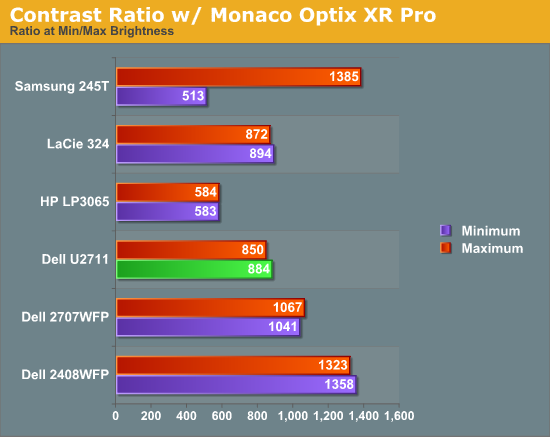
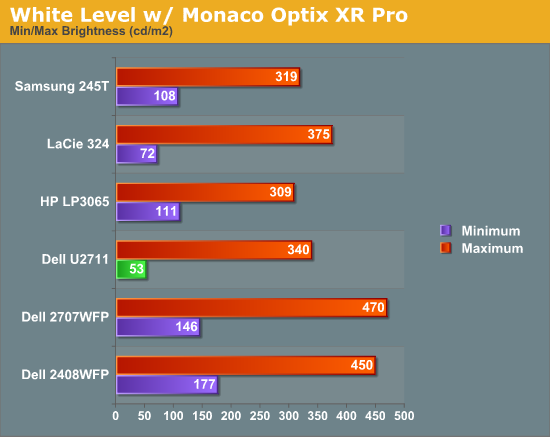
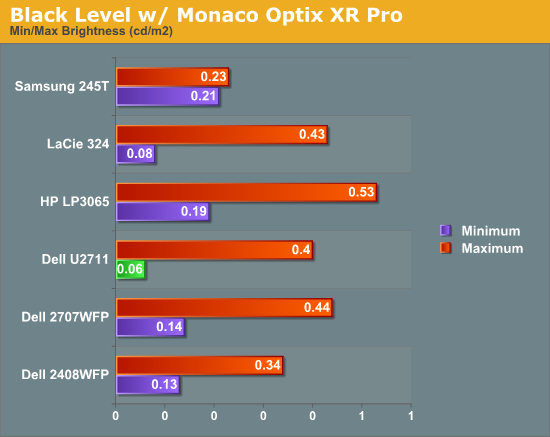
Don't pay too much attention to the white/black graphs, as they are merely reference points for how the displays perform at certain settings. Like many other LCDs, the U2711 has a "normal" brightness level of around 260nits (the Adobe RBS setting defaults to 50% brightness and contrast), which is more than sufficient and is actually brighter than what most users prefer to use in an office environment. You can reach the advertised 350nits (give or take) if you max out brightness and contrast.
We're more interested in the contrast ratio, and here we find that the U2711 doesn't quite reach the advertised 1000:1 but instead comes closer to 850:1. We would have liked to see black levels a bit lower to improve the contrast, but really anywhere above 750:1 is difficult to see the difference, and 500:1 is sufficient for most users. At lower brightness settings, the contrast ratio improves to the point where our 100nits "print" result (~13% brightness) actually reached the advertised 1000:1 contrast ratio.
Power Requirements
Going along with the brightness levels, here are the power requirements we measured at the Windows desktop using the minimum brightness (53nits) setting along with 100nits (13%), 200nits (36%), and maximum brightness (340nits).
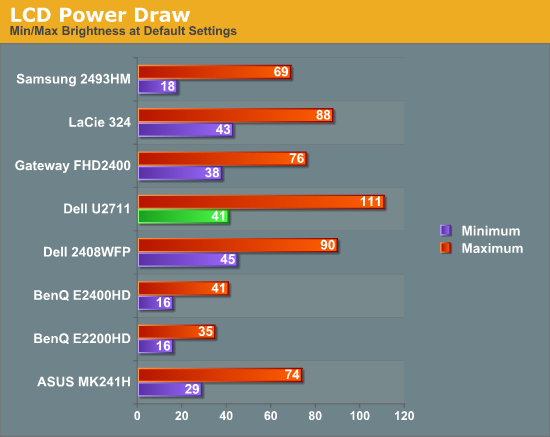
This is another area where we think the U2711 could be improved, but the cost might be too high right now. CCFL backlighting has been the norm since LCDs first came out, and it works but it's not the most power efficient way of lighting up an LCD. LEDs are the new and improved method, but while they can save power they also tend to deliver a lower color gamut. RGB LEDs address that shortcoming but they cost more and appear to use a similar amount of power compared to CCFL (and we've only seen them used in laptops so far). The U2711 draws a minimum of 41W, but a more realistic setting of 200nits will pull 72W. At maximum brightness the display settles down to 111W, but we measured a peak draw of 124W. (When we first cranked up brightness from 36% to 100%, brightness also reached 390nits before declining to 340nits.) We'd like to see LCDs that deliver all the color quality at half the power draw, but right now it's more a question of priorities: if you go green on power, your green colors may end up lacking. And to keep things in perspective, 72W at 200nits for a 27" LCD is still about half the power of your typical 21/22" CRT running at ~200nits!










153 Comments
View All Comments
Mumrik - Saturday, January 23, 2010 - link
This seems very odd to me:"While we know some of you would like us to compare performance to a CRT, few users have CRTs these days and all we're really interested in measuring is the relative lag."
That is an incredibly weak argument for not getting proper numbers. I don't get it - why don't you care?
Anandtech would never only show the FPS scores of the 5870 as a percentage of a benchmark GPU, so why do this?
JarredWalton - Sunday, January 24, 2010 - link
1) I don't have a CRT.2) I have limited space.
3) I don't want to have a CRT - I ditched all of the ones I had about four years ago.
4) I would need a CRT that can support resolutions up to 2560x1600 -- none I'm aware of handle more than 2048x1536.
5) CRTs are terrible at getting correct geometry. Pincushion and trapezoidal distortion are all too common, even after lots of time spent fiddling to try to get it "just right"... and if you change resolution or refresh rate, you have to do it all over.
6) If CRTs are faster, add 20ms or 40ms or whatever to my numbers.
Lag between user and display comes from mouse, GPU, CPU, and LCD, really - up to around 200ms in some tests. You'll never eliminate all of it, and even CRTs have some "lag".
Besides, no one is making new CRTs that are worth buying, so why should we continue to compare to them? FWIW, my five year old CRT was getting dim when I got rid of it, so I couldn't even use it for comparison anyway. I'd need a new, high-quality CRT to make the comparison even remotely meaningful.
Mumrik - Sunday, January 24, 2010 - link
Its not really an argument about the merits of owning a CRT. It's about having a proper zero to benchmark against. I don't really see what most of those arguments have to do with measuring a lag time and "I don't have a CRT" is a very surprising reason to see on what I consider one of the nets premier hardware sites. Anandtech always seems to have all the esoteric equipment in the world to work with, both hardware AND testing equipment...This is not some sort of personal attack on you by the way.
Also, it looks like Sony's FW900 will do 2560x1600.
JarredWalton - Monday, January 25, 2010 - link
Here's an email I just sent to someone else on this subject (with a few edits):As far as input lag and the HP LP3065, if you trust another source you can find an LCD where we overlap, look at their result and look at my result, and then add the difference. But then, I'm not sure what other source I would trust, because I have seen sites report some of the LCDs I have as a "0" as anything from 0 to 20ms. None of them go into detail as to how they're testing (i.e. what stopwatch program they use, and how many pictures they take and average).
Anyway, here's one comparison to a CRT with the LP3065:
http://www.widescreengamingforum.com/forum/viewtop...">http://www.widescreengamingforum.com/forum/viewtop...
"I noticed no input lag at all with this thing. I took around 20 pics comparing input lag with a CRT -monitor and the worst lag I got was 24 ms, and the best was 0 ms."
So my choice of reference LCD has at most 24ms of lag compared to a CRT, and as little as 0ms, or perhaps an average of around ~12ms. But then, all CRTs aren't created equal, so what CRT do you use as a reference point?
I've seen other LCD vs. CRT tests where they post images of an 2405FPW and it gets an average of 35ms versus a CRT (http://www.hardforum.com/showthread.php?t=1047842&...">http://www.hardforum.com/showthread.php?t=1047842&..., which would mean the LP3065 is somewhere in the vicinity of 10ms average most likely.
Ultimately you're stuck trusting some source for your information about input lag. All I can tell you is that I've played a lot of games on the LP3065 and have never, ever noticed any form of lag. I've played games on a 2405FPW and barely noticed lag, and I've played games on the 2408WFP and definitely noticed lag. I could list a dozen more LCDs, and the fact is that not a single one has had less lag than the LP3065 in testing; they have only managed to tie it -- and many of the TN panels I've tested were recorded as "no lag versus CRT" at other sites.
If I ever find an LCD that has less lag than the HP LP3065, I'll make sure to mention it, but when I can confidently say that there's no current LCD that does better in that area, why beat a dead horse any more than we already have?
Every chart on the internet can be misleading if you don't know what you're looking at, which is why I explain in detail exactly what I'm doing. Plus, not all stopwatch programs are created equal; at best they are accurate to 17ms on an LCD, since it only updates the display 60 times per second. I tried one program and had results that were off by as much as 100ms, where I showed a difference of only 10 to 30ms with 3DMark03 as the time source.
So why not accept that the LP3065 is my zero point, and unless and until another LCD can beat it there's not much point in worrying about it. TN panels with "0ms lag" tie the LP3065, so it must therefore also have 0ms lag. If you trust my testing procedures, of course.
(And will I need to go over this AGAIN when I do another LCD review? A reference point is just that, and I can't find anyone that can give me a clearly better reference point. 10ms at most doesn't count....)
redbone75 - Saturday, January 23, 2010 - link
I don't even see how this can even be listed as a complaint, no matter how minor. To me, this ranks right up there with the classic complaining about the speakers on monitors. Should makers of ultra premium displays cater to people with less than stellar eyesight? Isn't the point of it all to be able to resolve finer and finer detail? It just sounds funny: "Man! This monitor is too sharp!"san1s - Saturday, January 23, 2010 - link
you are crazy, this is a valid complaint that should be noted in the reviewI'm glad that you have perfect vision- but many people, like me, don't. I would be angry spending my money on something only to find out later (since it wasn't noted) that I would have to change settings so becomes actually usable!
strikeback03 - Monday, January 25, 2010 - link
Well, resolution/pixel pitch is something each consumer should educate them on first. As it is a major point of this monitor, it probably isn't so much a complaint ("This is bad") as a caution ("This is something you have to know how to deal with")CSMR - Monday, January 25, 2010 - link
Yup, just "This is something you deal with by increasing the dpi setting" would be sufficient.Amazing that you get posters on AnandTech not understanding this. What will they say next? "Don't get that 1080p screen, your 720p movies will look small and your 480p dvd you can hardly see."
Voo - Saturday, January 23, 2010 - link
I disagree. Just because you have a stellar eyesight, doesn't mean the notice isn't justified, because this IS interesting for a lot of people.If it's so small that I have problems reading text that IS a problem for me and should be at least mentioned in the text. If it's not a problem for you, that's fine, you don't have to agree with the review in every point.
It just sounds funny: "I don't have a problem with it, so it's perfect for anybody!" Talk about empathy..
Voo - Saturday, January 23, 2010 - link
I disagree. Just because you have a stellar eyesight, doesn't mean the notice isn't justified, because this IS interesting for a lot of people.If it's so small that I have problems reading text that IS a problem for me and should be at least mentioned in the text. If it's not a problem for you, that's fine, you don't have to agree with the review in every point.
It just sounds funny: "I don't have a problem with it, so it's perfect for anybody!" Talk about empathy..