OCZ's Vertex 2 Pro Preview: The Fastest MLC SSD We've Ever Tested
by Anand Lal Shimpi on December 31, 2009 12:00 AM EST- Posted in
- Storage
PCMark Vantage - A New Leader
The Vertex 2 Pro’s dominance doesn’t stop in the synthetic tests - we have a new winner in PCMark Vantage.
While I don’t like Vantage much as a CPU benchmark, it is one of the best real world indicators of SSD performance. Far better than a lot of the synthetic tests that are used by most. Performance in Vantage isn’t all that matters, but as a part of a suite it’s very important.
Luckily for OCZ and SandForce, the Vertex 2 Pro doesn’t disappoint here either. As a testament to how much they have their act together, I didn’t have to tell SandForce what their Vantage scores were - they already use it as a part of their internal test suite. This is in stark contrast to other newcomers to the SSD market that were surprised when I told them that their drives don’t perform well in the real world.
The Vertex 2 Pro is 6% faster than the X25-M G2 in the overall PCMark Vantage test and 12% faster in the HDD specific suite. It’s at the borderline for what’s noticeable in the real world for most users but the advantage is there.
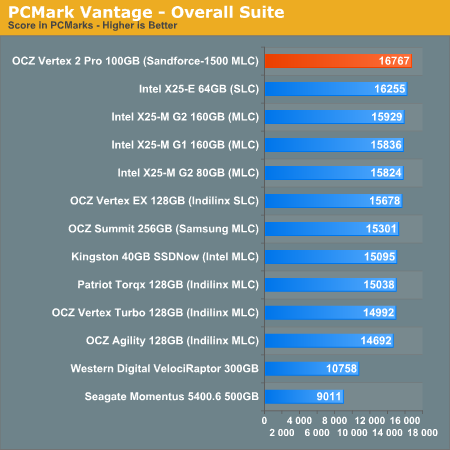
The memories suite includes a test involving importing pictures into Windows Photo Gallery and editing them, a fairly benign task that easily falls into the category of being very influenced by disk performance.
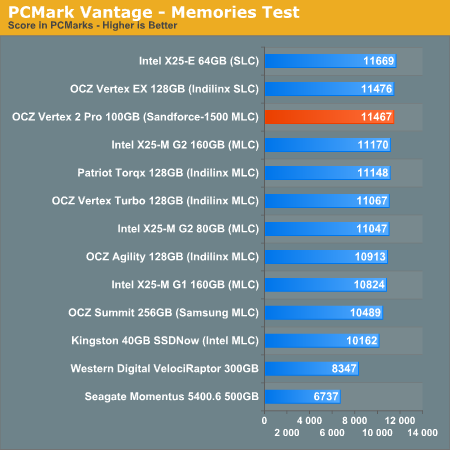
The TV and Movies tests focus on on video transcoding which is mostly CPU bound, but one of the tests involves Windows Media Center which tends to be disk bound.
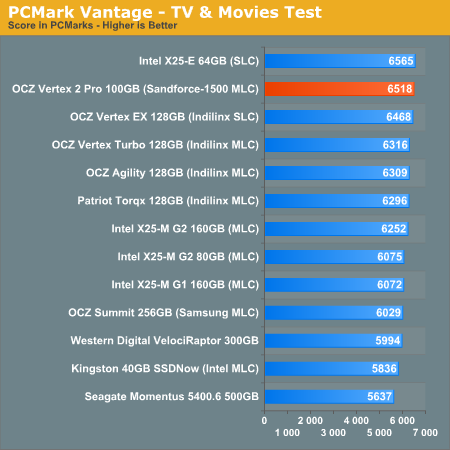
The gaming tests are very well suited to SSDs since they spend a good portion of their time focusing on reading textures and loading level data. All of the SSDs dominate here, but as you'll see later on in my gaming tests the benefits of an SSD really vary depending on the game. Take these results as a best case scenario of what can happen, not the norm.
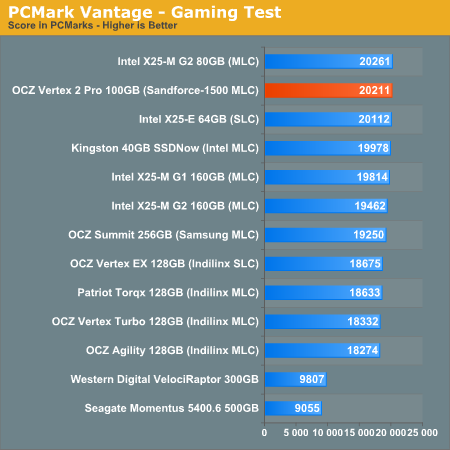
In the Music suite the main test is a multitasking scenario: the test simulates surfing the web in IE7, transcoding an audio file and adding music to Windows Media Player (the most disk intensive portion of the test).
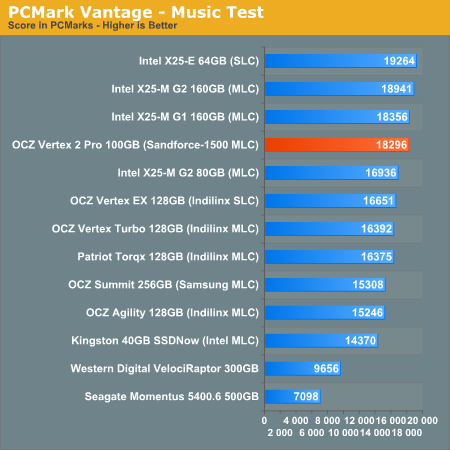
The Communications suite is made up of two tests, both involving light multitasking. The first test simulates data encryption/decryption while running message rules in Windows Mail. The second test simulates web surfing (including opening/closing tabs) in IE7, data decryption and running Windows Defender.
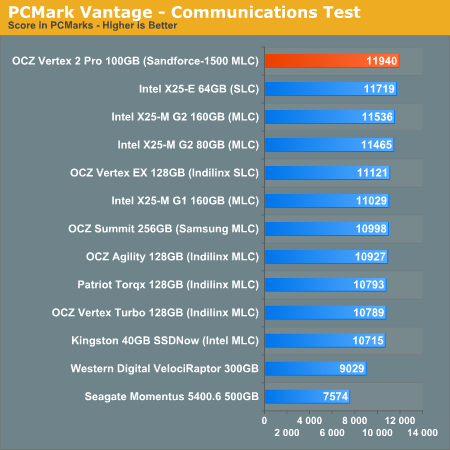
I love PCMark's Productivity test; in this test there are four tasks going on at once, searching through Windows contacts, searching through Windows Mail, browsing multiple webpages in IE7 and loading applications. This is as real world of a scenario as you get and it happens to be representative of one of the most frustrating HDD usage models - trying to do multiple things at once. There's nothing more annoying than trying to launch a simple application while you're doing other things in the background and have the load take forever.
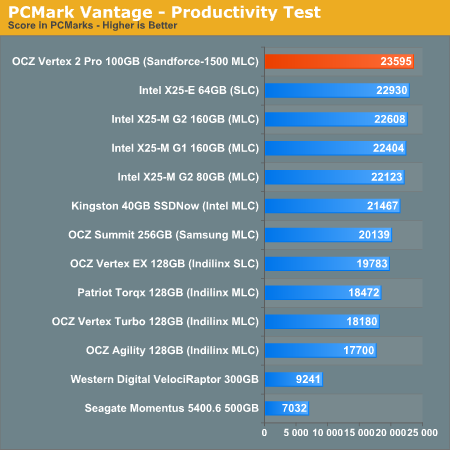
The final PCMark Vantage suite is HDD specific and this is where you'll see the biggest differences between the drives:
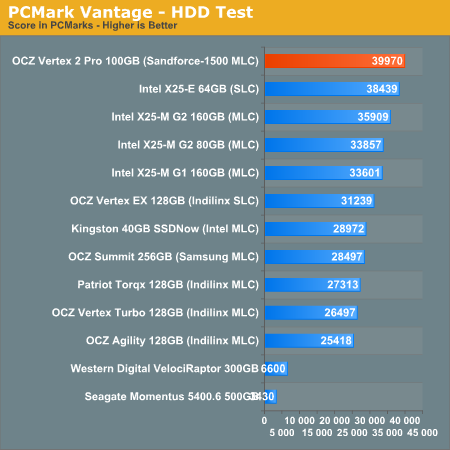










100 Comments
View All Comments
Wwhat - Wednesday, January 6, 2010 - link
You make a good point, and anand seems to deliberately deflect thinking about it, now you must wonder why.Anyway don't be disheartened, your point is good regardless of this support of 'magic' that anad seems to prefer over an intellectual approach.
Shining Arcanine - Thursday, December 31, 2009 - link
As far as I can tell from Anand's description of the technology, it seems that this is being done transparently to the operating system, so while the operating system thinks that 25GB have been written, the SSD knows that it only wrote 11GB. Think of it of having two balancing sheets, one that other people see that has nice figures and the other that you see which has the real figures, sort of like what Enron did, except instead of showing the better figures to everyone else when the actual figures are worse, you show the worse figures to everyone else when the actual figures are better.Anand Lal Shimpi - Thursday, December 31, 2009 - link
Data compression, deduplication, etc... are all apparently picked and used on the fly. SandForce says it's not any one algorithm but a combination of optimizations.Take care,
Anand
AbRASiON - Friday, January 1, 2010 - link
What about data reliability, compressed data can normally be a bit of an issue recovering it - any thoughts?Jenoin - Thursday, December 31, 2009 - link
Could you please post actual disk capacity used for the windows 7 and office install?The "size" vs "size on disk" of all the folders/files on the drive, (listed by windows in the properties context tab) would be interesting, to see what level of compression there is.
Thanks
Anand Lal Shimpi - Thursday, December 31, 2009 - link
Reported capacity does not change. You don't physically get more space with DuraWrite, you just avoid wasting flash erase cycles.The only way to see that 25GB of installs results in 11GB of writes is to query the controller or flash memory directly. To the end user, it looks like you just wrote 25GB of data to the drive.
Take care,
Anand
notty22 - Thursday, December 31, 2009 - link
It would be nice for the customer if OCZ did not produce multiple models with varying degrees of quality . Whether its the controller or memory , or combination thereof.
Go to Newegg glance at OCZ 60 gig ssd and greeted with this.
OCZ Agility Series OCZSSD2-1AGT60G
OCZ Core Series V2 OCZSSD2-2C60G
OCZ Vertex Series OCZSSD2-1VTX60G
OCZ Vertex OCZSSD2-1VTXA60G
OCZ Vertex Turbo OCZSSD2-1VTXT60G
OCZ Vertex EX OCZSSD2-1VTXEX60G
OCZ Solid Series OCZSSD2-1SLD60G
OCZ Summit OCZSSD2-1SUM60G
OCZ Agility EX Series OCZSSD2-1AGTEX60G
219.00 - 409.00
Low to high the way I listed them.
I can understand when some say they will wait until the
manufactures work out all the various bugs/negatives that must
be inherent in all these model/name changes.
Which model gets future technical upgrades/support ?
jpiszcz - Thursday, December 31, 2009 - link
I agree with you on that one.What we need is an SSD that beats the X25-E, so far, there is none.
BTW-- is anyone here running X25-E on enterprise severs with > 100GB/day? If so, what kind of failure rates are seen?
Lonyo - Thursday, December 31, 2009 - link
I like the idea.Given the current state of the market, their product is pretty suitable when it comes to end user patterns.
SSDs are just too expensive for mass storage, so traditional large capacity mechanical drives make more sense for your film or TV or music collection (all of which are likely to be compressed), which all the non-compressed stuff goes on your SSD for fast access.
It's god sound thinking behind it for a performance drive, although in the long run I'm not so sure the approach would always be particularly useful in a consumer oriented drive.
dagamer34 - Thursday, December 31, 2009 - link
At least for now, consumer-oriented drives aren't where the money is. Until you get 160GB drives down to $100, most consumers will call SSDs too expensive for laptop use.The nice thing about desktops though is multiple slots. 80GB is all what most people need to install an OS, a few programs, and games. Media should be stored on a separate platter-based drive anyway (or even a centralized server).