OCZ's Vertex 2 Pro Preview: The Fastest MLC SSD We've Ever Tested
by Anand Lal Shimpi on December 31, 2009 12:00 AM EST- Posted in
- Storage
PCMark Vantage - A New Leader
The Vertex 2 Pro’s dominance doesn’t stop in the synthetic tests - we have a new winner in PCMark Vantage.
While I don’t like Vantage much as a CPU benchmark, it is one of the best real world indicators of SSD performance. Far better than a lot of the synthetic tests that are used by most. Performance in Vantage isn’t all that matters, but as a part of a suite it’s very important.
Luckily for OCZ and SandForce, the Vertex 2 Pro doesn’t disappoint here either. As a testament to how much they have their act together, I didn’t have to tell SandForce what their Vantage scores were - they already use it as a part of their internal test suite. This is in stark contrast to other newcomers to the SSD market that were surprised when I told them that their drives don’t perform well in the real world.
The Vertex 2 Pro is 6% faster than the X25-M G2 in the overall PCMark Vantage test and 12% faster in the HDD specific suite. It’s at the borderline for what’s noticeable in the real world for most users but the advantage is there.
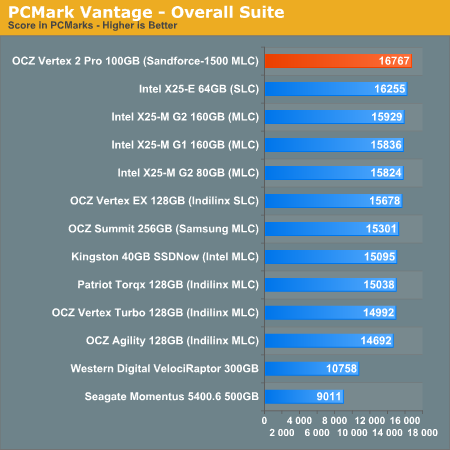
The memories suite includes a test involving importing pictures into Windows Photo Gallery and editing them, a fairly benign task that easily falls into the category of being very influenced by disk performance.
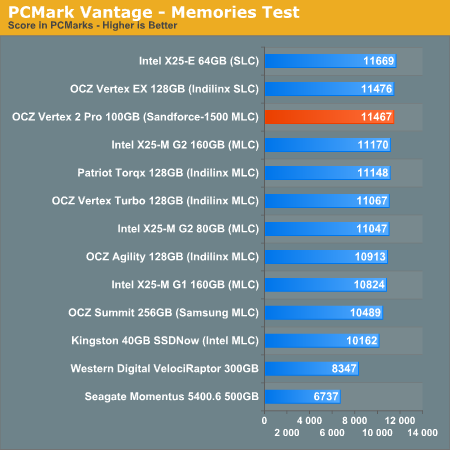
The TV and Movies tests focus on on video transcoding which is mostly CPU bound, but one of the tests involves Windows Media Center which tends to be disk bound.
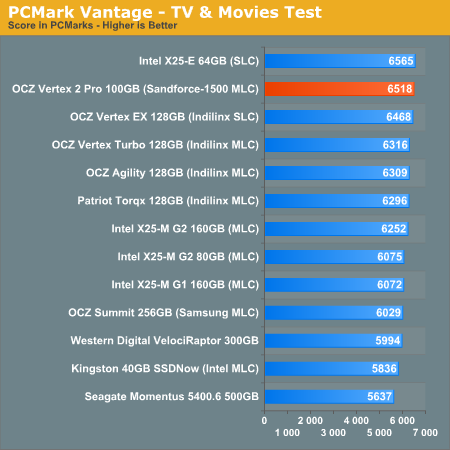
The gaming tests are very well suited to SSDs since they spend a good portion of their time focusing on reading textures and loading level data. All of the SSDs dominate here, but as you'll see later on in my gaming tests the benefits of an SSD really vary depending on the game. Take these results as a best case scenario of what can happen, not the norm.
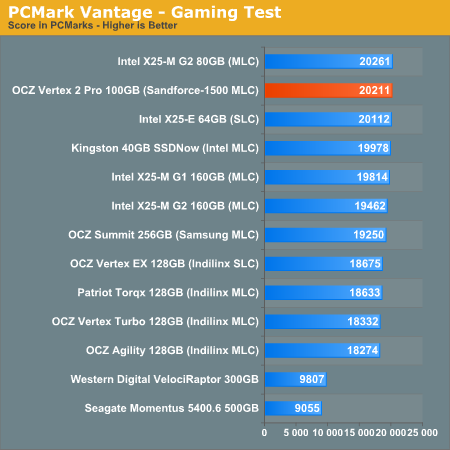
In the Music suite the main test is a multitasking scenario: the test simulates surfing the web in IE7, transcoding an audio file and adding music to Windows Media Player (the most disk intensive portion of the test).
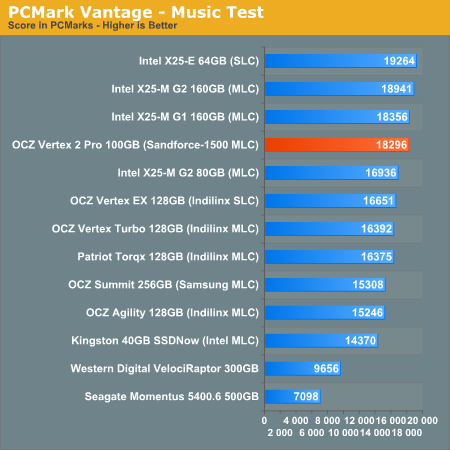
The Communications suite is made up of two tests, both involving light multitasking. The first test simulates data encryption/decryption while running message rules in Windows Mail. The second test simulates web surfing (including opening/closing tabs) in IE7, data decryption and running Windows Defender.
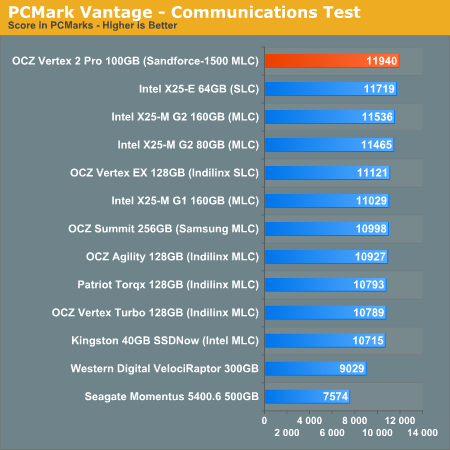
I love PCMark's Productivity test; in this test there are four tasks going on at once, searching through Windows contacts, searching through Windows Mail, browsing multiple webpages in IE7 and loading applications. This is as real world of a scenario as you get and it happens to be representative of one of the most frustrating HDD usage models - trying to do multiple things at once. There's nothing more annoying than trying to launch a simple application while you're doing other things in the background and have the load take forever.
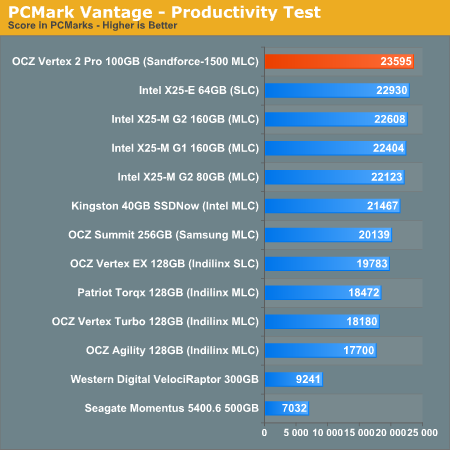
The final PCMark Vantage suite is HDD specific and this is where you'll see the biggest differences between the drives:
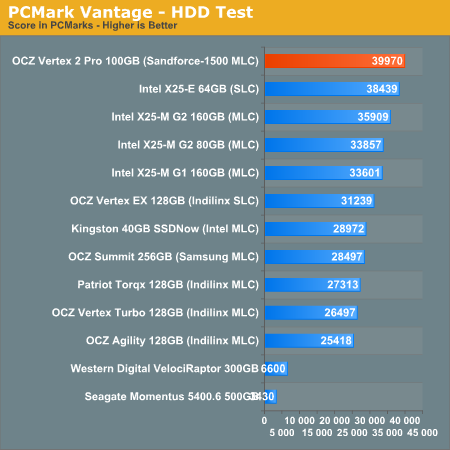










100 Comments
View All Comments
blowfish - Friday, January 1, 2010 - link
80GB? You really need that much? I'm not sure how much space current games take up, but you'd hope that if they shared the same engine, you could have several games installed in significantly less space than the sum of their separate installs. On my XP machines, my OS plus programs partitions are all less than 10GB, so I reckon 40GB is the sweet spot for me and it would be nice to see fast drives of that capacity at a reasonable price. At least some laptop makers recognise the need for two drive slots. Using a single large SSD for everything, including data, seems like extravagant overkill.Gasaraki88 - Monday, January 4, 2010 - link
Just as a FYI, Conan take 30GB. That's one game. Most new games are around 6GB. WoW takes like 13GB. 80GB runs out real fast.DOOMHAMMADOOM - Friday, January 1, 2010 - link
I wouldn't go below 160 GB for a SSD. The games in just my Steam folder alone go to 170 GB total. Games are big these days. The thought of putting Windows and a few programs and games onto an 80GB hard drive is not something I would want to do.Swivelguy2 - Thursday, December 31, 2009 - link
This is very interesting. Putting more processing power closer to the data is what has improved the performance of these SSDs over current offerings. That makes me wonder: what if we used the bigger, faster CPU on the other side of the SATA cable to similarly compress data before storing it on an X25-M? Could that possible increase the effective capacity of the drive while addressing the X25-M's major shortcoming in sequential write speed? Also, compressing/decompressing on the CPU instead of in the drive sends less through SATA, relieving the effects of the 3 GB/s ceiling.Also, could doing processing on the data (on either end of SATA) add more latency to retrieving a single file? From the random r/w performance, apparently not, but would a simple HDTune show an increase in access time, or might it be apparent in the "seat of the pants" experience?
Happy new year, everyone!
jacobdrj - Friday, January 1, 2010 - link
The race to the true 'Isolinear Chip' from Star Trek is afoot...Fox5 - Thursday, December 31, 2009 - link
This really does look like something that should have been solved with smarter file systems, and not smarter controllers imo. (though some would disagree)Reiser4 does support gzip compression of the file system though, and it's a big win for performance. I don't know if NTFS's compression is too, but I know in the past it had a negative impact, but I don't see why it wouldn't perform better if there was more cpu performance.
blagishnessosity - Thursday, December 31, 2009 - link
I've wondered this myself. It would be an interesting experiment. There are http://en.wikipedia.org/wiki/Comparison...systems#... (NTFS, Btrfs, ZFS and Reiser4). In windows, I suppose this could be tested by just right clicking all your files and checking "compress" and then running your benchmarks as usual. In linux, this would be interesting to test with btrfs's SSD mode paired with a low-overhead io scheduler like noop or deadline.What interests me the most though is SSD performance on a http://en.wikipedia.org/wiki/Log-structured_file_s... as they theoretically should never have random reads or writes. In the linux realm, there are several log-based filesystems (JFFS2, UBIFS, LogFS, NILFS2) though none seem to perform ideally in real world usage. Hopefully that'll change in the future :-)
blagishnessosity - Thursday, December 31, 2009 - link
correction:There are http://en.wikipedia.org/wiki/Comparison...systems#...">several filesystems that support transparent compression (NTFS, Btrfs, ZFS and Reiser4).
What interests me the most though is SSD performance on a http://en.wikipedia.org/wiki/Log-structured_file_s...">Log-based filesystem as they theoretically should never have random reads or writes.
(note to web admin: the comment wysiwig does not appear to work for me)
themelon - Thursday, December 31, 2009 - link
Note that ZFS now also has native DeDupe support as of build 128http://blogs.sun.com/bonwick/en_US/entry/zfs_dedup">http://blogs.sun.com/bonwick/en_US/entry/zfs_dedup
grover3606 - Saturday, November 13, 2010 - link
Is the used performance with trim enabled?