HP Mini 311 — Battery Life
We run many scenarios for our battery life tests. Most netbooks don't include optical drives, but since we had the external Blu-ray drive we were able to run our DVD and Blu-ray tests… sort of. We couldn't get DVD playback to work in Windows Media Player (or Media Player Classic - Home Cinema) due to "copy protection errors" (aka DRM rearing its ugly head — probably some codec or software we installed), but DVD playback worked fine with the included Arcsoft TotalMedia Theater 3.
TMT3 also supports a DVD up-sampling technology dubbed SimHD that's supposed to improve DVDs to "HD quality". Don't let that fool you! It's essentially a sharpening (sometimes over-sharpening) filter applied to every frame from the movie. It can look good in some scenes while adding noise to others, but some users might prefer the experience. SimHD isn't without its drawbacks, as it resulted in significantly lower battery life.
As a point of reference we ran the DVD playback tests with files copied to the HDD as well as from the external DVD; as you might expect, spinning a disc results in lower battery life — worse even than SimHD from the HDD. Honestly, DVD playback is so pre-2005, and this is the last you'll see of it in our testing of laptops. Rip a disc to your HDD and you won't have to worry about scratches or DRM issues, and you'll get better battery life to boot — a win-win-win scenario. Don't tell the MPAA and Media Conglomerate lawyers….
In addition to the above, we tested DivX HD, x264, Internet, Idle and even Gaming battery life. GPU decode acceleration is used where possible (and it's required for the Blu-ray test). DivX is also supported natively within Windows Media Player now, and a quick sanity check shows that it improved battery life slightly compared to decoding within MPC-HC (using ffdshow).
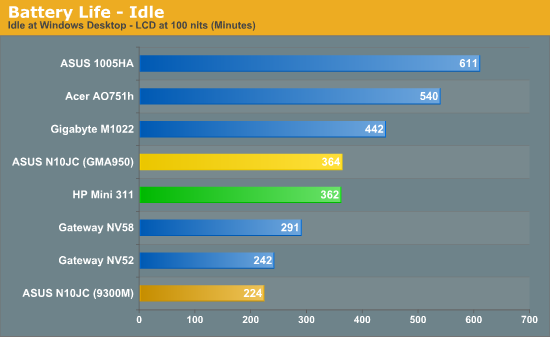
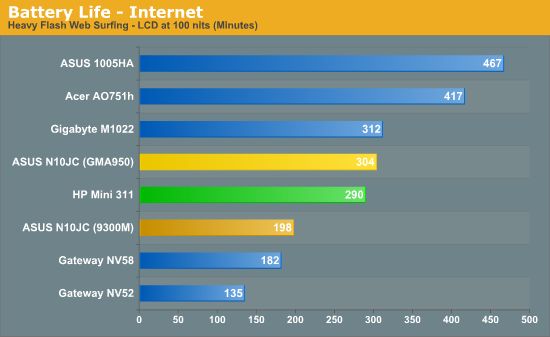
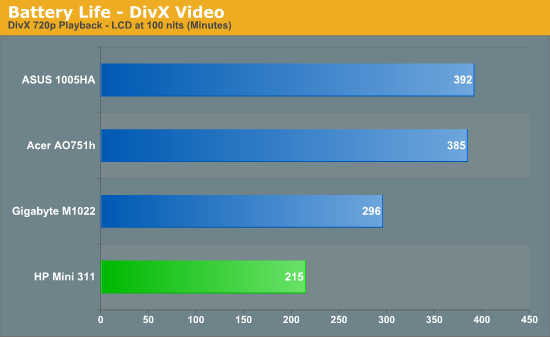
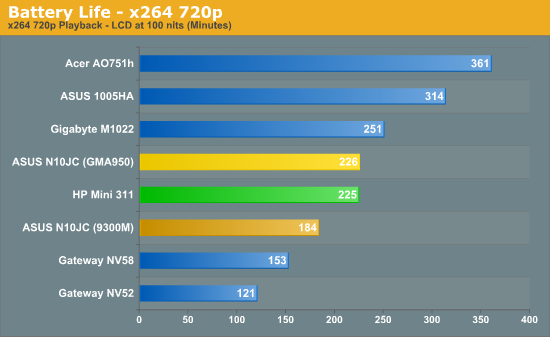
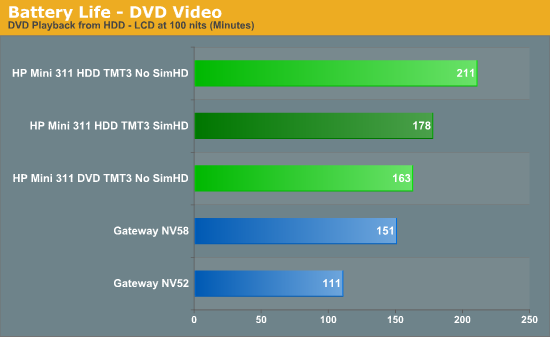
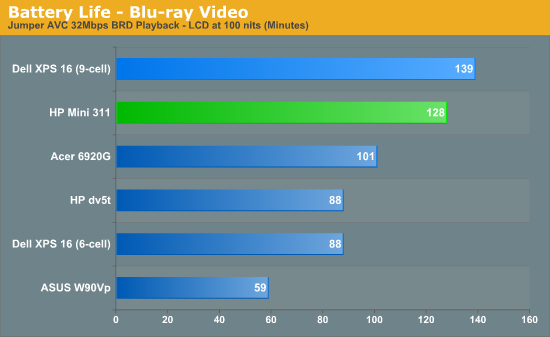
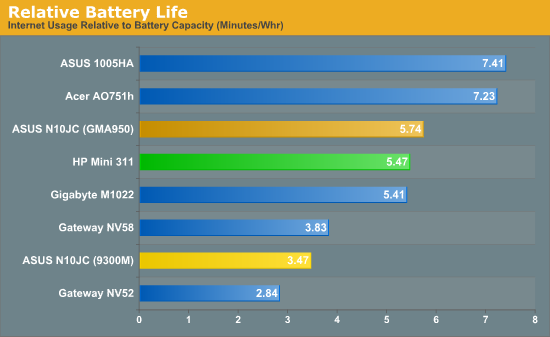
The battery life results are rather interesting. You can now get 9400M graphics performance (slightly slower than 9300M since it shares system memory bandwidth) with battery life that's at least close to some GMA 950 netbooks. The Mini 311 trades blows with the M1022 in our battery life tests, and it's very close to the old ASUS N10JC running in GMA 950 mode. In 9300M mode the Mini 311 offers clearly superior battery life compared to the N10JC. Unfortunately, that's only looking at half the picture.
The ASUS 1005HA still offers significantly better battery life in all tasks. The closest result is in x264 decoding, where the ION LE can help out, and the 1005HA still offers 40% better battery life. In other tests, the gap is as high as 80%, with the average advantage being closer to 60%. The 1005HA does have a larger batter (63Wh vs. 53Wh), though, so the real power advantage is 17% to 50%, depending on task.
As a whole, battery is generally good, but clearly certain tasks put a major load on the system. Blu-ray is still a killer, even with GPU acceleration, resulting in just over two hours of battery life. We don't have a chart (since we don't have results from most of the other laptops), but simulated gaming battery life (looping 3DMark at native resolution) lasted 160 minutes, actually surpassing Blu-ray playback time. However, as we discussed on the gaming performance page, that result should be taken with context: despite the ION graphics being plenty fast for low detail gaming, the Atom CPU just can't manage to run the majority of current 3D games. You'll want to stick to 2D games (a la Popcap) or titles from the early Pentium 4 era to get acceptable performance on the Mini 311.










51 Comments
View All Comments
yyrkoon - Sunday, November 22, 2009 - link
I would have to agree.I picked up a Toshiba Satellite L305-S5921 for $399 free shipping. It only had 2 GB of RAM, and came with Vista home premium, so of course I purchased a 4GB kit at the same time ( both from the egg ).
I have not personally owned a netbook, but a friend of mine bought one for his wife, and I have to say it was dog slow. Boot times ranged around one minute, and the initial XP Home bootup was more like 3 minutes. I literally booted it up, walked away, did a few things, came back and it was still booting . . . Price at the time was slightly less than the notebook I purchased.
I have since retrograded to XP pro because the system was not directx 10 capable anyhow, and for me this would be the only reason to use Vista. Anyways, I do play games, and it will play games like GTA San Andreas maxed settings ( except 16 bit color ), at the native resolution, with no AA. It hardly ever stutters, usually only when I have background tasks running. What it will not do however, is play the most recent game titles well. I am fairly certain it would handle WoW just fine ( although I do not play it personally ).
As for non gaming tasks, it is hard to know you're using a laptop ( performance wise of course ). That is every day productive applications like Office 2007, or web browsing etc. It also has no problems playing movies, even HD content from YouTube. Used as a development machine, or the like, of course it would do things like compile applications slower. This is to be expected. Encoding movies would likely suffer as well.
Anyways, my point is; I can not see spending the same, or more money on a netbook , when you can purchase a laptop that will run circles around it. That is; Unless you think you're cool because you have an uber small PC. Or perhaps you have a legitimate reason such as being away from an electrical outlet for long periods of time. Or the power available to you is very minimal ( read: limited solar/wind power, or like the poster above who spends lots of time in the library researching and writing papers ).
yyrkoon - Sunday, November 22, 2009 - link
Sorry, I meant if this system were used to encode video, or compile application that it would be slower than most current desktops . . .fokka - Sunday, November 22, 2009 - link
no, i havent tried a timeline and -of course- the experience is better than the atom. the experience on my 2ghz c2d 2gb ddr2 5400rpm hdd dell should be even faster, at least in cpu-intensive apps, but the main advantage of the atom aint processing power, its a tdp of 2,5w and the low price, while delivering _enough_ power for most browsing, office and media-scenarios.i have nothing against ion, culv or c2d, im just saying atom is good enough, at least for a secondairy computer.
what we also have to consider is, that we, writing and reading a tech-site, are power users, we can overstress even the fastest desktops. average joe would a little bit less demanding, i think.
thanks for the answer, anyway ;)
JarredWalton - Sunday, November 22, 2009 - link
The thing is, CULV are 10W TDP and will typically use less than that, so if you can get that for the same price why not? Atom needs to be cheaper, like around the $300 mark, and in many cases it is. The HP Mini 311 isn't one of those designs, unfortunately. Also, even with Atom I'd like 2GB RAM, and the 2GB netbooks are all pushing into CULV pricing territory.fokka - Sunday, November 22, 2009 - link
so 10w are 4 times 2,5w and since both these numbers mean the tdp, i think atom lies beneath 2,5w most of the time.also, i spoke about atom in general, not in an ion netbook for 400$+, maybe i would get culv for that price, too.
i think we can settle this one down and resume that atom just aint powerful enough for _you_ ;) for me, my gf and millions of others it is.
in the end its about what you wanna do whith your machine and what you wanna pay for it.
and the 2gb you want to see in netbooks can easily be upgraded in most models
peace, it was a pleasure discussing with you :)
voltronn - Wednesday, November 25, 2009 - link
I recently got a little samsung NC10, and strangely, its taken over from my main powerhouse PC. Its just so handy, I can read the morning news while I eat breakfast at the table like a civilised human being. When I come home in the evening I just carry it down and plug it into a 22 inch monitor and watch tv/films. I press the ON button and within 7 or 8 seconds I can browse. Also, the battery life is key, because I don't have to keep the damn thing plugged in all the time.
Of course its fiddly and a little slow, but its just so handy, and it isn't some giant hulk or eyesore that takes up half my room.
If they can make them a little more powerful without upping the weight or loosing battery power then these little netbooks will be indespensible.
gaidin123 - Sunday, November 22, 2009 - link
I read this article on an Acer 1810T. It's a great notebook and the $400 1410 with the su2300 is an even better value. If you are in the market for a net/notebook you owe it to yourself to compare this line with whatever else you're looking at.One great surprise was that the thing supports simultaneous extended desktop on both the hdmi and vga ports (disabling the notebook screen) for multimonitor setups. The 1810T at least does 1080p x264 content using dxva in mpc-hc just fine.
ET - Sunday, November 22, 2009 - link
The comparison to the 1810 Timeline is a good one, and I'd love to see a review comparing performance of that notebook. Looks like we're at a point where netbooks have grown big enough and notebooks have grown small light and inexpensive enough that the distinction is blurring. Which I think is how things should be. Making a point to benchmark netbooks/notebooks of similar dimensions together might help sort out this market.ET - Sunday, November 22, 2009 - link
Hopefully you'll have an ASUS Eee PC 1201N for review. The dual core Atom might make a difference when it comes to gaming.For games, I think that it'd be nice of you could try out WoW. Playing MMO's is an obvious "net" activity. When I was playing City of Heroes, I used to want to play it while on the road, on my Fujitsu P1510D. Horrible experience, I can tell you, although it at least worked.
StevoLincolnite - Sunday, November 22, 2009 - link
Might I add that it is possible to enable Direct X 10 on the ION LE? Just by forcing the drivers to think it's a regular ION will make that happen, it also comes with a small performance boost.Might be worth checking out.