HP Mini 311 — Battery Life
We run many scenarios for our battery life tests. Most netbooks don't include optical drives, but since we had the external Blu-ray drive we were able to run our DVD and Blu-ray tests… sort of. We couldn't get DVD playback to work in Windows Media Player (or Media Player Classic - Home Cinema) due to "copy protection errors" (aka DRM rearing its ugly head — probably some codec or software we installed), but DVD playback worked fine with the included Arcsoft TotalMedia Theater 3.
TMT3 also supports a DVD up-sampling technology dubbed SimHD that's supposed to improve DVDs to "HD quality". Don't let that fool you! It's essentially a sharpening (sometimes over-sharpening) filter applied to every frame from the movie. It can look good in some scenes while adding noise to others, but some users might prefer the experience. SimHD isn't without its drawbacks, as it resulted in significantly lower battery life.
As a point of reference we ran the DVD playback tests with files copied to the HDD as well as from the external DVD; as you might expect, spinning a disc results in lower battery life — worse even than SimHD from the HDD. Honestly, DVD playback is so pre-2005, and this is the last you'll see of it in our testing of laptops. Rip a disc to your HDD and you won't have to worry about scratches or DRM issues, and you'll get better battery life to boot — a win-win-win scenario. Don't tell the MPAA and Media Conglomerate lawyers….
In addition to the above, we tested DivX HD, x264, Internet, Idle and even Gaming battery life. GPU decode acceleration is used where possible (and it's required for the Blu-ray test). DivX is also supported natively within Windows Media Player now, and a quick sanity check shows that it improved battery life slightly compared to decoding within MPC-HC (using ffdshow).
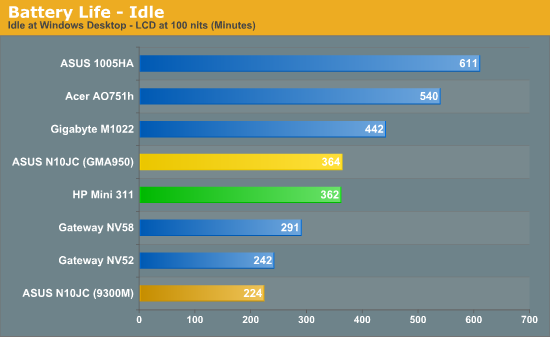
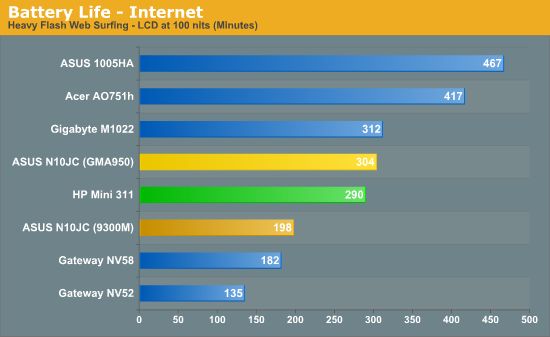
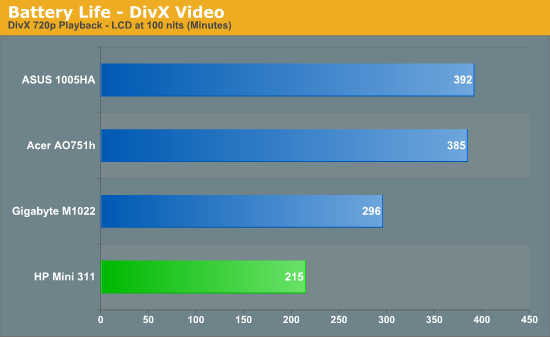
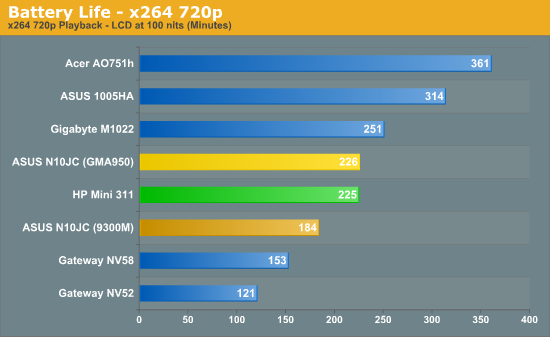
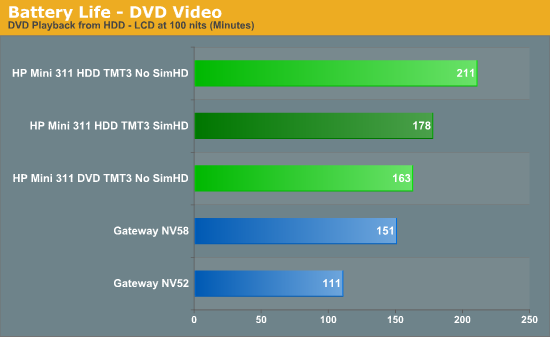
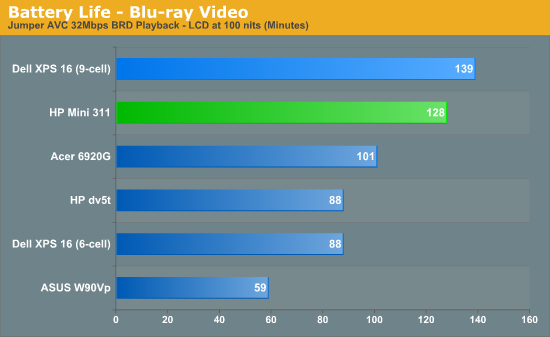
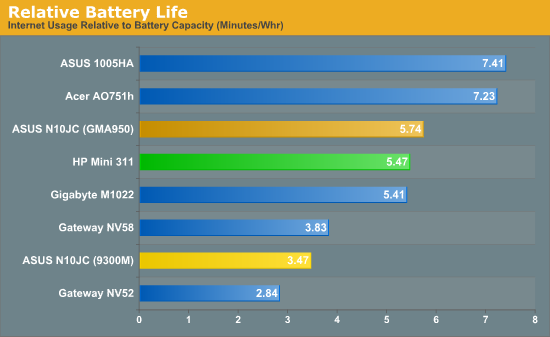
The battery life results are rather interesting. You can now get 9400M graphics performance (slightly slower than 9300M since it shares system memory bandwidth) with battery life that's at least close to some GMA 950 netbooks. The Mini 311 trades blows with the M1022 in our battery life tests, and it's very close to the old ASUS N10JC running in GMA 950 mode. In 9300M mode the Mini 311 offers clearly superior battery life compared to the N10JC. Unfortunately, that's only looking at half the picture.
The ASUS 1005HA still offers significantly better battery life in all tasks. The closest result is in x264 decoding, where the ION LE can help out, and the 1005HA still offers 40% better battery life. In other tests, the gap is as high as 80%, with the average advantage being closer to 60%. The 1005HA does have a larger batter (63Wh vs. 53Wh), though, so the real power advantage is 17% to 50%, depending on task.
As a whole, battery is generally good, but clearly certain tasks put a major load on the system. Blu-ray is still a killer, even with GPU acceleration, resulting in just over two hours of battery life. We don't have a chart (since we don't have results from most of the other laptops), but simulated gaming battery life (looping 3DMark at native resolution) lasted 160 minutes, actually surpassing Blu-ray playback time. However, as we discussed on the gaming performance page, that result should be taken with context: despite the ION graphics being plenty fast for low detail gaming, the Atom CPU just can't manage to run the majority of current 3D games. You'll want to stick to 2D games (a la Popcap) or titles from the early Pentium 4 era to get acceptable performance on the Mini 311.










51 Comments
View All Comments
hybrid2d4x4 - Tuesday, November 24, 2009 - link
Excellent review! Looks like you hit all the important points and I like how the game selection is more relevant to this class of notebook. IMO, this raises the bar for comprehensive notebook reviews. Kudos!OhHenry - Monday, November 23, 2009 - link
How come they don't give smaller SSD like 32GB or 40GB as an option. I honestly don't need 160GB for a netbook; I do not know what to even put on it. They offered a 80GB but it was quite expensive. On a second note, wouldn't a SSD increase the battery life as well?chrnochime - Monday, November 23, 2009 - link
Are you sure the samsung nc510 has the DX10 ION? Read elsewhere that the NC510 also has the ION LE, something about keeping the cost down.piroroadkill - Monday, November 23, 2009 - link
You end up paying more for Ion, getting worse battery life, and still have completely useless gaming performance.Seems like a lose-lose to me. I guess it's useful for video acceleration, but that seems like a pretty fringe case for a netbook
araczynski - Monday, November 23, 2009 - link
looks like exactly the kind of junk HP likes to push at a price point that would leave anyone with half a brain scratching their head, wouldn't have expected anything more from them.Jaggins - Sunday, November 22, 2009 - link
I would like to see if an older game like Eve online or WOW would run on these ION netbooks.Lunyone - Monday, November 23, 2009 - link
I think they would be fine, just only when you get into RAID situations (or where there are alot of people and things going on). I think normal solo/small group playing should be fine. I haven't experienced it myself, but I used to game on WoW with a P3 800 mHz w/onboard graphics (Intel Extreme II, I think). Now mind you this was before the first expansion and the laptop wasn't all that special either, but the Atom would be about equivalent to a p3 at 1.6 gHz (if my reading is right).therealnickdanger - Tuesday, November 24, 2009 - link
Great article, I was contemplating buying this, but now I'm not so sure. My ONLY gaming requirement is Halo PC (multiplayer). It's an old game, but has some quirks when it comes to its demands on CPU performance. So I really need to know what the 311 can do with this game. I'll mail you a copy if you'd like.The game also has a timedemo mode. Just add
-timedemo
to the command line. It takes about a minute to rum.
Devo2007 - Sunday, November 22, 2009 - link
A few days ago when ASUS announced their new dual-core Atom-based netbook, I ended up thinking that a CULV-based laptop would be a better idea (especially since that netbook has a 12" display, and only a 5 hour battery life).Good to see I'm not alone in this line of thinking. :)
JarredWalton - Sunday, November 22, 2009 - link
Exactly. This isn't really for you, but for anyone else reading that's still wondering I've got numbers. The review is still pending, but just as an example:Acer Timeline AS1810T-8679:
"63Wh" battery (11.1V, 5.27Ah/5600mAh)
Core 2 Duo SU7300 (1.30GHz)
4GB DDR2 RAM
320GB HDD
Cost: http://www.onsale.com/p/5887001?dpno=7958665">$600
Battery Life
Idle: 592 minutes
Internet: 461 minutes
x264 720p: 259 minutes
Internet Minutes/Wh: 7.42
TMPGEnc MPEG4 CPU Encode: 18.04 FPS
Compare that with the Mini 311:
Battery Life
Idle: 362 minutes
Internet: 290 minutes
x264 720p: 225 minutes
Internet Minutes/Wh: 5.47
TMPGEnc MPEG4 CUDA Encode: 18.04 FPS
TMPGEnc MPEG4 CPU Encode: 7.27 FPS
So here's my point (spoiling my own upcoming article). For $600 you can get a Timeline 1810 that's about 2.5 times as fast in the CPU department, it has twice the RAM, it comes with Win7 64-bit, and battery life is anywhere from 15% to 65% better. Oh yeah, and while the CPU is "10W TDP", you'll note that the HP Mini 311 and the Timeline 1810 both have roughly the same size battery (the Timeline's is about 12% more capacity). For Internet use, the result is 35% better relative battery life.
Sure, the 1810 I just listed costs $600 and the HP Mini 311 I'm comparing it with goes for about $480. (Unless you really want to save the ~$100 and get XP with only 1GB?) If you get the http://www.newegg.com/Product/Product.aspx?Item=N8...">Acer AS1410 (or Gateway EC1435u), you're closer to $400 and you still get 2GB RAM and Win7 (64-bit no less, though with only 2GB that's not a huge deal). A 1.2GHz SU2300 is still going to be at least 75% faster in CPU tasks than Atom N280.
You can try to make an argument for GPU performance over CPU performance on other laptops, but with Atom the CPU deficit is just so huge that outside of video decoding (something you get with GMA 4500MHD as well) and perhaps CUDA apps, it just doesn't matter much.