Done for 2009: The Holiday MacBook Pro Roundup
by Anand Lal Shimpi on November 10, 2009 12:00 AM EST- Posted in
- Mac
We all knew when mobile Nehalem processors were coming out. I kept referencing Q1 2010 as when you're going to want to replace your MacBook Pro. As far as I was concerned, there was nothing Apple could do to make me recommend anything but wait.
Then this happened:

From the outside it looks like the same unibody MacBook Pro Apple launched at the end of 2008. Look a little closer and you'll realize it's actually a little worse:
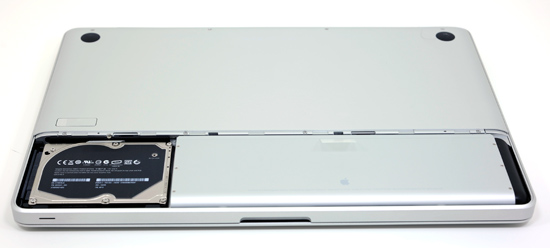
The original unibody MacBook Pro
The original unibody MacBook Pro had an easily accessible hard drive bay, a first for Apple's aluminum notebook line. I feel bad for the engineers that worked to make that bay both functional and sleek, because in the updated unibody MacBook Pro it's gone. A brand new feature only sticking around for one generation, that’s gotta hurt. Replacing a hard drive now requires removing no less than 16 screws (10 on the chassis, 2 holding the drive in place and 4 on the drive itself). In the original unibody MacBook Pro it only took five.
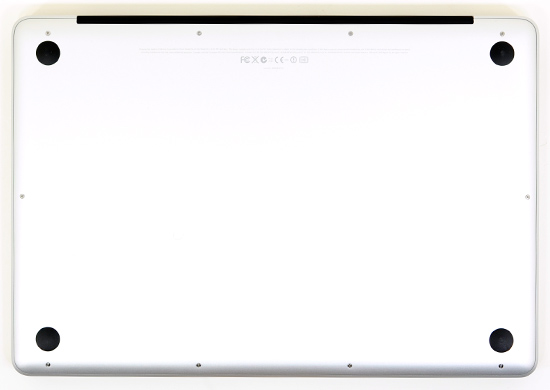
The mid 2009 unibody MacBook Pro
The easily accessible HDD bay was a side effect, the point of the sleek removable panel on the elder unibody was to house the replaceable battery. Something that also vanished from the new MacBook Pro.
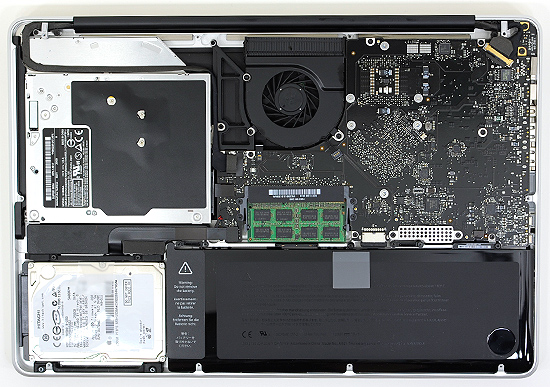
The new integrated battery (lower right)
Apple did something that no mainstream notebook vendor had dared to do before: kill the removable battery. The rationale was simple: new battery technology allowed batteries to take virtually any shape, and making them fit into user replaceable containers proved to waste a lot of space. Wasted space amounted to larger and heavier notebooks.
It all started with the 17-inch MacBook Pro.










115 Comments
View All Comments
Drakino - Wednesday, November 11, 2009 - link
I'd be curious to know what battery life is like playing back H.264 content, since it should be accelerated by the GPU. Would help to know if it's worth the effort to encode to it over any other format.Ram21 - Wednesday, November 11, 2009 - link
You could do another benchmark on the Mac systems with Blender 3d. It would give you a comparison to the PCs with similar specs.Great Article, thank you.
drew952 - Wednesday, November 11, 2009 - link
Could somebody clear up my confusion please...The article states "Both machines start at 7 lbs and don't offer higher than 1080p resolutions." However, in the specifications for said computers, the resolution is 1600 x 900.Isn't that comparable and/or better then 1080p?
slashbinslashbash - Wednesday, November 11, 2009 - link
1080p is 1920x1080. So it is substantially higher resolution than 1600x900. (2.07 million pixels vs. 1.44 million pixels)FYI, 720p is 1280x720, so even the 13" MBP with the 1280x800 screen resolution handles 720p.
The0ne - Wednesday, November 11, 2009 - link
Just wondering if you guys have a Droid 2 review coming for 2009? Would like you guys to do this so we can have the Pre, Droid and Iphone for comparison. Thanks.crimson117 - Wednesday, November 11, 2009 - link
"Jarred has seen similar results. One of his battery life tests involves leaving the laptop idle at the Windows desktop until it shuts off."That sounds like Anand caught Jarred napping at his workstation, and Jarred was like "no, really I'm, uh, testing battery life! See? It's my custom made Idle Windows Desktop Battery Life Test."
I'm going to start testing my software designs by observing to make sure they don't alter themselves if left untouched on my computer for 6 hours ;)
DCstewieG - Wednesday, November 11, 2009 - link
Anand, you say you want a more forward looking test for watching videos and then you use XviD? Surely you know how to use Handbrake. Then you could show battery life watching H.264 videos in QuickTime with GPU acceleration.Otherwise great article! You first Mac article way back when got me first seriously looking at Macs and now I've been a happy MBP owner for 2 years. Thanks!
Pneumothorax - Wednesday, November 11, 2009 - link
It's about time somebody from the press brings up the cursed SSD Macbook Pro issue. Even some of the 15" MBP 2009 models with the 1.7 Sata II patch are still having random freezes with Intel 160gb G2 SSD's. It drove me so crazy that I returned a 2009 MBP and got a refub 2.53 MBP 2008 with the removable battery. Now my G2 runs flawlessly. Whenever there's a hardware issue, Apple likes to give us the silent treatment (which is MUCH WORSE than the spokesholes remarks that pc makers will at least give you) Shame on you Apple!The0ne - Wednesday, November 11, 2009 - link
You'll like their terminology of their latest patch for the OS then :)http://www.dailytech.com/Apple+Releases+OS+X+1062+...">http://www.dailytech.com/Apple+Releases+OS+X+1062+...
SmCaudata - Wednesday, November 11, 2009 - link
I have an early 2008 MBP. I'll not buy an apple machine again. Their updates are so infrequent that when there is a problem like the terrible batter life or wireless issues with Snow Leopard you have to wait for a year for it to be fixed. Instead they spend time "fixing" iTunes to make it not work with the Palm Pre (I don't own a Pre...I just think them repeatedly disabling it is getting old).With new windows7 laptops like that 14" Acer Anand reviewed a few weeks ago, I expect Apple is going to have to stop being so closed off. What's more I could buy a new PC laptop every year for the same out of pocket cost to get a MacBook every 3 years. I still need boot camp on my MPB for some programs and there is nothing on my MacOS that I cannot have on Win7.
So long Apple... Fool me once....