The SSD Improv: Intel & Indilinx get TRIM, Kingston Brings Intel Down to $115
by Anand Lal Shimpi on November 17, 2009 7:00 PM EST- Posted in
- Storage
Wipe When You Can’t TRIM
There’s a major problem with TRIM today. The only Windows storage drivers to support it are written by Microsoft. The Intel Matrix Storage Manager (IMSM) driver will not pass the TRIM instruction to your SSD. This means you can't use anything but the drivers that ship with Windows 7. To make matters worse, if you enable non-member RAID on an Intel motherboard the default Windows 7 driver is an older version of IMSM so TRIM won't work there either - even if you don't have a RAID array created. Your best bet is to install Windows 7 with your I/O controller in AHCI mode (for Intel chipsets) and don't install any storage drivers. Intel is working on an updated IMSM that will pass the TRIM instruction to SSDs but it won't be ready for at least a couple of months.
TRIM won't work on a RAID array.
If you want to use IMSM or if you're using Windows XP or Vista, both of which do not support TRIM, there's another option. Earlier this year Indilinx released its Wiper Tool that performs a manual TRIM on their SSDs. It works by asking the OS for a list of the free space addresses on the partition and then sending the list with instructions to TRIM down to the SSD.
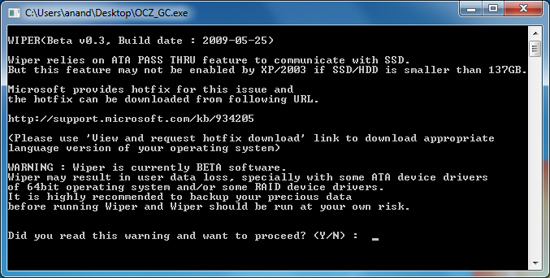
The Indilinx Wiper Tool
Today Intel introduces its own manual TRIM tool as a part of the SSD Toolbox:
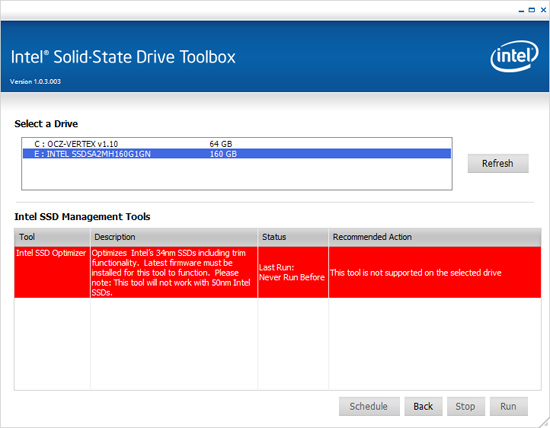
On any Windows OS (XP, Vista or 7) regardless of what driver you have installed, Intel's SSD Toolbox will allow you to manually TRIM your drive. Intel calls it the SSD Optimizer, which of course only works on 34nm Intel SSDs (X25-M G1 owners are out of luck unfortunately).
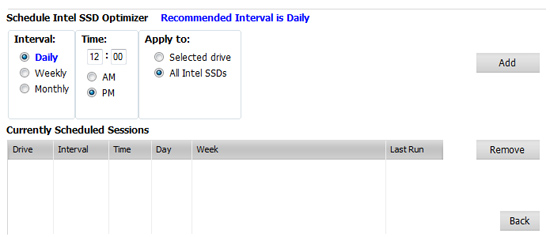
The Intel SSD Optimizer lets you schedule the manual TRIM operation automatically
The SSD Toolbox also gives you access to SMART and drive health data, including telling you how many writes you've performed on your SSD, and what your current flash wear level is:
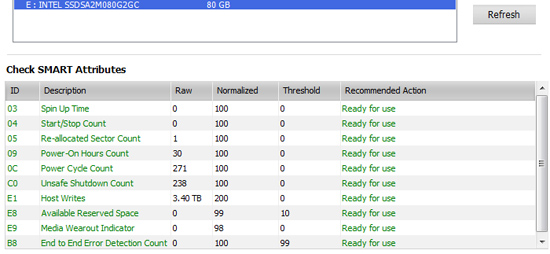
Running Intel's SSD Optimizer does work as advertised. I ran the PCMark HDD suite on a clean X25-M, once more on a drive that had been well used and once more after running the SSD Optimizer:
| PCMark Vantage HDD Score | Clean Run | Used Run | After SSD Optimizer |
| Intel X25-M G2 160GB | 35909 | 30354 | 34014 |
Intel's SSD Optimizer should be able to restore performance to about 95%+ of new, in this case it manages 94.7% - close enough.
Moving On: Forget About Invalid Data and Worry About Free Space
The existence of TRIM changes the way we test, something I alluded to in the SSD Relapse. Thankfully, we come prepared.
In previous articles we had to test SSDs in two conditions: new and used. The new state is just after a secure erase, the used state required us to write data to every user accessible portion of the drive first before benchmarking. The former resulted in great performance, the latter meant the SSD had to do a lot of juggling of existing data whenever it went to write. The second scenario no longer exists with TRIM. The act of formatting your drive or deleting files (and emptying the recycle bin) will TRIM invalid data.
Performance in a TRIM enabled system is now determined not by the number of invalid blocks on your SSD, but rather the amount of free space you have. I went into a deep explanation of the relationship between free space and the performance of some SSDs here.
TRIM will make sure that you don’t have to worry about your drive filling up with invalid data, but it doesn’t skirt the bigger issue: dynamic controllers see their performance improve with more free space.
My rule of thumb is to keep at least 20% free space on your drive, you can get by with less but performance tends to suffer. It doesn’t degrade by the same amount for all drives either. Some controllers are more opportunistic with free space (e.g. Intel), while others don’t seem to rely as much on free space for improved performance. Addressing performance degradation as drives fill up (with valid data) will be one of the next major advancements in SSD technology.










162 Comments
View All Comments
Tuvok86 - Wednesday, October 28, 2009 - link
oops, I meant40GB - (Intel Controller, 34nm Intel MLC NAND, 32MB Cache)
Tuvok86 - Tuesday, October 27, 2009 - link
I don't like how Kingston labelled this drive as v-series, this may lead people to think that v-series 64gb and 128gb are good as well, while they end up buying a JMicron crap...I know that the v-series stands for value but I'd expect a kind of consistancy in series parts.I'd expect 64 and 128 drives to perform equally or better than the 40gb part, but it wouldn't...perhaps kingston had to find a sloppy way to get rid of those unsold "value" drives...
Regarding ssd reliabilty brought up in the recent posts, I'd be pretty confident to put an SSD in a home pc anytime.
Man, they are used for SERVERS (well, SLC drives actually, but the story is the same), one of the most mission critical environment out there.
Dangers are ahead only if you want to mess trying TRIM, fw updates or any other topic brought up every now and then, but if you wait a while and resist early-adopting new features for a couple days, problems are issued quickly. Anyway backup is just a click away.
clarkn0va - Wednesday, October 28, 2009 - link
I would like to see tests on the JMicron-based Kinston V Series. Supposedly their newer controller resolves the stuttering and random access bottleneck of the gen-1 SSDs.I installed one in a budget build for a customer and was very impressed with performance in a modest use case scenario (with Windows xp and an Atom 330). I would have no reservations using these drives in future builds, although the new 40GB model is an interesting proposition.
clarkn0va - Wednesday, October 28, 2009 - link
I do agree though that the V Series branding is confusing and misleading, in light of the different controller. True to Intel tradition.The0ne - Tuesday, October 27, 2009 - link
Seems not enough testing was done for them to have data corruption, again. These kind of issues shouldn't really surface if proper testing were carried out :/mantis2000 - Tuesday, October 27, 2009 - link
"Would I recommend waiting until next year to buy? This is one of the rare cases where I'd have to answer no."Given all of the serious reliability issues -- including today's latest Intel firmware debacle -- it's quite clear that SSD are not ready for prime time. Over and over again, we hear stories about disks not living up to their potential due to bad drivers or firmware, and there have been far too many cases of total failure with attendant catastrophic data loss.
How can Anand recommend using a SSD on a primary machine?
Wait at least a year for the bugs to be worked out if you value your data.
Griswold - Wednesday, October 28, 2009 - link
Bullshit. What reliability issues? What firmware debacle? The handful people with potentially bricked devices after the flash hardly qualify as a debacle. I would guess the success rate is over 90%. Flashing is always a risk, you know...Intel did the right thing by pulling the firmware, though. They'll look into it. But i wouldnt be surprised if it wasnt an error on their end - they spent lots of time making this firmware. Much, much more than the garbage the competition throws and its customers every week.
drwho9437 - Wednesday, October 28, 2009 - link
I find the statement that flashing is always a risk on a drive based on flash memory very ironic.I should think they could spare the space for a backup firmware if it is as you say.
GullLars - Tuesday, October 27, 2009 - link
I've heard this argument for years now, along with quite a few others that have died away. "SSDs are not ready for prime time". Wich SSDs, and for what usage are they not ready compared to HDDs?Unless you yourself upgrade the firmware of an SSD whitout first waiting and making sure the upgrade is safe, there is no risk by using SSDs that is not greater with HDDs. SSDs generaly are much more reliable and rugged, and when they near the end of their natural life, you will see the raw data failrate predictably increase until it hits the point where the ECC can't do the job anymore, before wich point you take backup and buy a new one.
Anyone who keeps invaluable data on just one physical medium whitout backup would be a fool to think it is safe. Use the SSDs for OS + programs and have a RAID in a redundant mode with offsite backup for your valuable data.
Anand is IMHO right to recommend buying an SSD now and not waiting because we have passed the point where the ratios between price, capacity, performance, and reliability make them far superior to harddisk for boot drives. I've had SSDs for over a year in my computer, and payed a hefty price for being an early adopter, but it was well worth it. The prices, specs, and reliable market today almost make me laugh out loud when people say "SSDs are not ready yet". Claiming "(many) people are not ready for SSDs yet" would be far more accurate.
sotoa - Tuesday, October 27, 2009 - link
The firmware was there this morning and now it's not available? Anyone else see this?