Windows 7 Performance Guide
by Ryan Smith and Gary Key on October 26, 2009 12:00 AM EST- Posted in
- Systems
Upgrade or Clean Install?
There’s probably a special place in Hell for even pondering this (Ed: Level 7 of Robot Hell, in fact), but after experimenting with Windows 7’s upgrade install feature, we’re going to seriously discuss it for a moment.
There’s no prior version of Windows we would ever seriously recommend an upgrade install for. Upgrade installs have historically offered very spotty results, in cases leaving systems or applications in malfunctioning states. The best path always has and always will continue to be a complete reinstall, so that old programs and old Windows components don’t interfere with the newest version of Windows.
But with Windows 7, we’re willing to reconsider. When it comes to the transition from Vista to Windows 7, there have been very few significant changes to the underpinnings of Windows. Certainly compared to moving from XP to Vista, there are no major changes in any aspect of the driver stack or the audio stack, nor has security, the bootloader, or any number of other subsystems been overhauled. Jokes about Windows 7 being Vista SP3 aside, the lack of significant architectural changes between the operating systems means that it’s a favorable environment for an upgrade install, one more favorable than for any other consumer version of Windows.
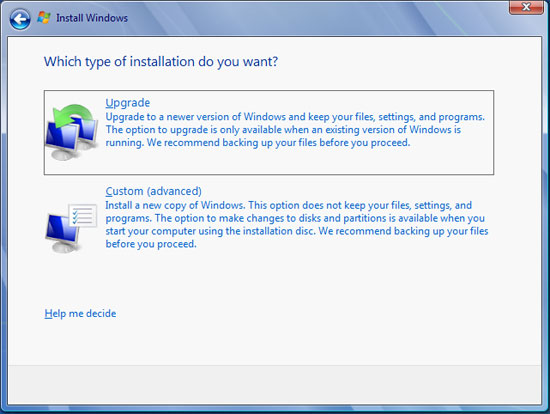
Good idea? Bad Idea?
In our own testing, we have taken two boxes from Vista to 7 using the upgrade install feature; one of these systems even did the Vista->7 RC1->7 RTM shuffle thanks to some INI hacking. Both of these systems have turned out fine, suffering no ill effects compared to any of the systems we have done clean installs on. And while the plural of “anecdote” is not “data”, we’ve seen similar reports elsewhere in places such as our forums that corroborate this.
To be clear, a clean install is always going to be the safer option. It forgoes any risk of old Windows components contaminating the new install, and hence for anyone that absolutely needs it to go right the first time, it’s still the way to go. But an upgrade install, when it works, is certainly more convenient than restoring a bunch of data and reinstalling every single program. Based on our experience, on a properly functioning machine this is something we would recommend trying so long as you have a good backup and the guts to give it a shot.
There are two things that need to be kept in mind when it comes to doing an upgrade install however. The first is that the Windows 7 Upgrade Advisor contains a list of programs that it will want uninstalled before performing an upgrade. Programs that install system components such as VMWare or iTunes are chief among these, as those components won’t properly survive the upgrade; so some program reinstallation may still be required depending on what software you have. The second thing is that the upgrade process involves scanning, categorizing, and saving a lot of data, which means it can take a while. On one computer this took a hefty 5 hours, and on another lightly-used computer this was barely an hour. The key factor here is how much user data and how many programs are installed – the more stuff you have, the longer it will take. On a heavily used computer, this is something you may want to let run overnight or at some other point where you wouldn’t normally be using your computer.
Finally, there is no XP to 7 upgrade option, which given the issues in performing this action with Vista, doesn’t surprise us in the slightest. For XP users, there only option is a clean install, which in this case involves the Windows 7 installer backing up the old installation and laying down a fresh Windows 7 install.










207 Comments
View All Comments
Voo - Friday, October 30, 2009 - link
That's strange.. I just tested it and it neither updates progress in my VM, nor does it show anything if I'm looking a video in FF.Maybe the windows internals like file copying or similar things, but definitly not everything
Win7 Professional x64.
rs1 - Friday, October 30, 2009 - link
Here's a quick screencast that shows the window preview updating in realtime, for both Firefox+Youtube, and the Windows Task Manager:http://goview.com/?id=3c96284e-ba48-475e-a314-d8ef...">http://goview.com/?id=3c96284e-ba48-475e-a314-d8ef...
...the only time I can get the preview to *not* update in real-time is when I have explicitly minimized the window I want to preview. I practically never do that in Win 7, because the improved taskbar makes it really unnecessary (which is probably why I never noticed the cases where the preview would not be updated).
Voo - Saturday, October 31, 2009 - link
Ah that's it - I virtually always minimize my windows, so I never noticed the different behaviour.Yep if you don't minimize the window explictly you get the realtime preview, didn't know that.
coachingjoy - Wednesday, October 28, 2009 - link
While obviously a corraborative effort this article is well balanced and a good read.The authors are windows users but are not fanboy-ish in their observations.
Well done.
vistakah - Wednesday, October 28, 2009 - link
Every time windows releases a new version the naysayers go " I WILL NEVER UPGRADE!" Their loss i suppose. Window XP was a great OS. Was it as good as Vista? Not at all as long as you had the hardware to support the OS. No dated systems would not run it and that was its downfall. I built a system for Vista and i had no issues at all with it at release. Windows 7 is much improved with some cool new things. Sorry i like the coolness factor in computing. The only difference between installing Windows 7 and Vista other then 7 was much faster was that every piece of hardware had W7 drivers already.Everything on my computer worked at first boot to include my wireless hotspot. Mac can still waste their money on TV commercials. We live in a PC world that will and Mac like Linux will just be small time which is ok as an option. MS did a great job this time as far as i can tell.
yyrkoon - Wednesday, October 28, 2009 - link
Compared to XP, Vista was an abortion. Vista may have had an updated Architecture, and things like UAC ( I actually like UAC; it really is not all that intrusive ). But everything that was supposed to make Vista better was not working, or was not functioning correctly. Just as one example, the new TCP/IP stack was supposed to increase Gigabit networking performance. Instead, it made it worse.Then, you have processes like the trusted computing process that can not even be disabled without all but disabling the operating system. The OS will run, but you can not doing anything with it other than look at it. Microsoft, and its partners have no right to tell us what we can run, and when. No matter if it is illegal, or not. That is a mater for our individual governments . . . to govern. And yes, I have found at least one legitimate reason to have this process disabled.
However, on the other hand it is not all that terrible. At least not as terrible as all the BS spread all over the net. Likenesses made to Windows ME are purely absurd. It is functional, and it is stable, and hell, it technically is more secure out of the box. That is for users who have no clue.
I personally only use Vista because a laptop I bought came with it. Eventually I will retrograde to Windows XP *only* because of the gaming performance difference. You know what though ? I Beta Testes Vista since the beginning, I know Windows XP ( Pro ) very well, and I *know* what I want. Does this make Windows XP less secure ? Not for me, but *your* millage may vary.
Pay attention to what you're doing folks . . .
yyrkoon - Wednesday, October 28, 2009 - link
Windows7 AND Vista *BOTH* outperforming Windows XP in Directx 9 titles . . .? Something tells me someone, or something is not right. I had done all my own testing from Vista Beta, to RC, and it was *ALWAYS* slower in Directx 9 games compared to XP. Even if only by a frame or two a second. A lot were 7-10 FPS slower. Right now, I am playing a 5 year old + game in Vista that constantly stutters . . . Something that ran fine on current hardware 5 years ago.It would not surprise me if Video card manufactures are doing something to their hardware, and / or drivers. It is not like this sort of thing has not happened in the past. Maybe, it is just a matter of implementing new technology, that just happens to work with the newer OSes. But I doubt it.
The network performance increases are something that were *supposed* to come with Vista, and honestly annoys me more than impress. Only because I had to wait for the next iteration of Windows to see this improvement come to pass(and it really is not that huge of a difference really). Throughput figures would have been nice, instead of a timed test. The new TCP/IP stack is supposed to be there, as well as a load of other architectural improvements . . . but nothing improved between XP and Vista ( actually got worse ).
Now I have to say that security has never been an issue for me in Widnows XP. Then again, I am not some idiot, clicking yes on every dialog that pops up in my browser, or doing other equally stupid things. Any system is only as secure as the user using it. Period. Arbitrary code can be run on *ANY* system were the user is ignorant. There are many Linux boxen that have been rooted, and Linux has a much more robust kernel architecture. The difference here however is that these machines were mostly highly visible as servers. My point here is; Do not blame the OS, blame the user / administrator. Vista, or Windows 7 may be more advanced compared to XP, but they pale compared to Linux/Unix.
Lastly, I would like to dispel the belief that computers automatically get infected just by connecting to the internet . . . Downloading illegal ( and virus ridden ) software, visiting porn sites, and opening emails from people you do not know ( or even those you do know ) I would have to put high on the list of ways to become compromised. Joe hacker ( Joe script kiddie ? )may be looking for a way to compromise any number of highly visible servers for numerous reasons, but he has no idea who Joe blow even is. Let alone what Joe Blow's IP is. Even if he did, he would have to find a way to connect, which is virtually impossible on a hardened system. So sure, perhaps Windows compared to Linux, or any other Unix like operating system ( this includes OSX ) is architecturally inferior in this respect; It still can, and does happen to any operating system. But not *_just_because_* you've connected to the internet.
Torment - Wednesday, October 28, 2009 - link
"Lastly, I would like to dispel the belief that computers automatically get infected just by connecting to the internet"
Hahahahaha...Sasser? Blaster? Are you really that clueless?
Beyond the network security holes those exposed, browsers need to be sandboxed. Period. It would solve 99% of the virus/trojan/malware problems home users experience.
yyrkoon - Wednesday, October 28, 2009 - link
Are *you* really that clueless ? Seriously.*IF* you let your system respond to IDENT, then *maybe*. However, this is *not* just because you connected to the internet. This is because you connected to the internet, Joe Hacker was looking to exploit you(and others), and because "you" did not harden your system. Browsers have nothing to do with this matter per se. What does have to do with this is getting an executable on a machine in hopes of exploiting it. Using Internet Explorer was just a means to accomplish that end.
Now do you care to know how Sasser was caught ? Those of us who *know* which processes are running all the time, and that 99% CPU utilization is far from expectable most of the time. e.g. those of us who know what processes we run, and how much CPU we *should* be using at any given time / situation.
Still, this really is not that much different from exploiting Apache on a Linux server. Only difference is delivery ... only. Now *if* Apache were sand boxed . . .
By the way, many of *us* were never affected by Sasser. That is, those of *us* who pay attention.
Torment - Thursday, October 29, 2009 - link
And what were XP's settings out of the box? And how many people were infected by just those two? Dumbass.My point about sandboxing IE was apart from the previous point. In my experience, it is the primary vector for infection. And there have been exploits that allowed infection when visiting "safe" sites that had been compromised by yet another security flaw. If browsers were sandboxed, 99% of problems would be solved. Microsoft is slowly moving in that direction.