MSI X610: Supersizing the Netbook?
by Jarred Walton on October 6, 2009 10:00 PM EST- Posted in
- Laptops
MSI X610 Overview
The MSI X610 is a nice looking system when you get right down to it. Our biggest complaint is that the model we received includes the ubiquitous shiny black exterior. The X610 is also available in white, which would be a better choice if you don't want to see fingerprints all over the system. Thankfully, the Palm rest doesn't have a glossy surface so it's not quite as bad. It's also impressive that MSI was able to make such a relatively large chassis weight just 4.6 pounds. That's still heavier than the MacBook Air, but it's less expensive and larger. Here's our image gallery of the X610, including a profile shot comparing it with the Acer Aspire One 751h - yes, it's thinner than that particular netbook.
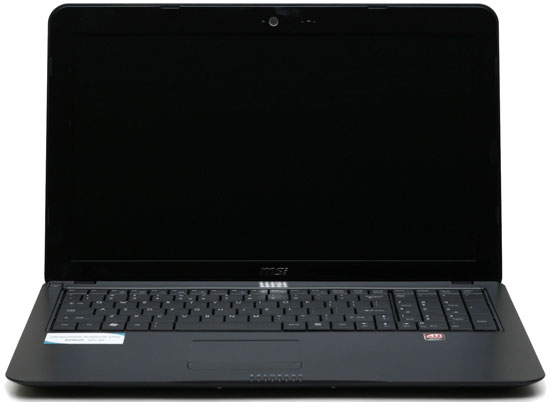
Based on appearance alone, there's plenty to like with the MSI X610. It really doesn't feel that much heavier than your typical netbook, even though the size is substantially larger. All of the usual features and accessories are naturally present, but they are upgraded relative to what you get with most netbooks. Instead of Fast Ethernet you get Gigabit Ethernet, and likewise you get 802.11n instead of 802.11g. MSI also includes a VGA port, which is standard on all netbooks/notebooks, but they add an HDMI port which is not something you usually find on netbooks. Naturally, the LCD is a lot larger, although MSI sticks with a relatively low 1366x768 resolution.
One aspect of the X610 that we absolutely love is the keyboard. This is not the same springy, cheap feeling keyboard that we found in previous MSI laptops; it has good tactile feedback in the layout is very nice. You get a full size 10-key input, with a layout that matches what you find on desktop keyboards. The only difference is that the 0 key isn't quite as large, due to the encroachment of the nearby cursor keys. It looks like MSI still has an interest all of horizontal space that they could have used around the keyboard, and it would have been nice to have dedicated Home/End/PgUp/PgDn keys on the right similar to other laptops (i.e. ASUS and Dell often use such a layout). Overall, though, we have very few complaints about the keyboard. It even has the control key and the preferred lower left corner (instead of swapping its position with the Fn key).
Another interesting aspect of the MSI X610 is the battery. It's extremely wide and deep as well, occupying a large portion of the bottom of the laptop. However, it's extremely thin -- less than half an inch, not counting the lip that curves up at the rear of the notebook. MSI deserves credit for putting the time and effort into designing a battery casing and chassis that work well together. The battery is a large part of what allows MSI to have such a thin notebook. Rated at 60Whr, it should also provide decent battery life, but as we will see later the discrete graphics (and perhaps the CPU and chipset) appears to diminish the mobility aspect of the X610.
















41 Comments
View All Comments
JarredWalton - Wednesday, October 7, 2009 - link
Yeah, but often the prices are about the same in Euros and USD because of taxes and such... at least, that's been my experience. Anyway, without the product in the US it's pretty much a moot point, but I'd like to see it at $500 or less.samspqr - Wednesday, October 7, 2009 - link
you can't use the exchange rate to convert hardware priceshere in europe we have higher direct taxes (around 18% por this kind of goods), and some other legislation that makes this stuff more expensive (like a mandatory 2 years warranty by the seller), plus quite often we just get ripped off
the X600 is selling for $800 in amazon.com and 720eur in amazon.de, so for the X610 those 500eur should mean something like $560
samspqr - Wednesday, October 7, 2009 - link
(sorry, I meant indirect taxes)max347 - Wednesday, October 7, 2009 - link
With such a low speed cpu, I wouldnt really see the point in a dedicated card. I would rather have either- stronger cpu/dedicated, or igp/better battery life.Mint - Wednesday, October 7, 2009 - link
At a given pricepoint, I would have the ability to play somes games with AA, AF, and full shaders than have a strong CPU with a weak GPU that can play all games at 640x480.A 1.3 GHz C2D isn't going to be that much faster for games, but it's the best you can get in a reasonably priced lightweight notebook. I would totally go for this notebook if they engineered the power saving properly and got 5+ hours of battery life, and a Neo X2 option would be icing on the cake. Instead I'm pleading for the substantially more expensive 3810TG to eventually arrive in NA.
LarsAlereon - Wednesday, October 7, 2009 - link
It needed a discrete GPU because the IGP (X1250) isn't good enough for basic usage. Ideally you'd use an IGP in value systems, and only use a discrete GPU if you want gaming capabilties. In this case they were forced to use a discrete GPU, but the unit wasn't positioned somewhere that needed gaming performance. Is there a reason they couldn't have used the RS780E (HD 3300) instead? I look forward to seeing an IGP based on the R5000-series architecture at some point.Mint - Tuesday, October 6, 2009 - link
15.6 inches in a 4.5 lb chassis for that price is fantastic, especially when you get better-than-atom performance and HD 4330 graphics. Too bad battery life is so mediocre. You'd think that ATI's hybrid power technology would be able to shut down the discrete graphics when idling.Still, have you considered reviewing Acer's Timeline 3810TG? That can be equipped with a Core 2 Duo (albeit low clock speed), 4330 graphics that can be shut off, and claims to have 7-9 hours of battery life. Unfortunately, this particular Timeline is also unavailable in the US...
bjacobson - Wednesday, October 7, 2009 - link
I think I'm going to start defining netbook by weight and battery life nothing else.IMO it needs to be at or below ~3lbs and have a 7-8 hour charge.
Size never mattered to me, it was all about weight and battery life.
At 7h I can safely consistently leave the charger at home if I have a full charge. Needs vary but I haven't had to worry about it once this semester, and that's with 8 hour days of classes and I still usually have 15-20% battery life left.
JarredWalton - Wednesday, October 7, 2009 - link
Yeah, unfortunately the part of the netbook this laptop used was the "low performance CPU". It's rather disappointing to me that a CPU that's only ~50% faster than Atom can use 3X as much power. They also took the MacBook Air part that consisted of "thin" without worrying about providing great battery life and reasonable performance.JarredWalton - Tuesday, October 6, 2009 - link
I've been trying to get any Timeline for review... hopefully some day soon Acer will send me one. I'm still a little confused as to why the X610 has an IGP and discrete graphics with no apparent way to use the IGP (unless I'm just totally missing it).