Intel's Core i7 870 & i5 750, Lynnfield: Harder, Better, Faster Stronger
by Anand Lal Shimpi on September 8, 2009 12:00 AM EST- Posted in
- CPUs
Homework: How Turbo Mode Works
AMD and Intel both figured out the practical maximum power consumption of a desktop CPU. Intel actually discovered it first, through trial and error, in the Prescott days. At the high end that's around 130W, for the upper mainstream market that's 95W. That's why all high end CPUs ship with 120 - 140W TDPs.
Regardless of whether you have one, two, four, six or eight cores - the entire chip has to fit within that power envelope. A single core 95W chip gets to have a one core eating up all of that power budget. This is where we get very high clock speed single core CPUs from. A 95W dual core processor means that individually the cores have to use less than the single 95W processor, so tradeoffs are made: each core runs at a lower clock speed. A 95W quad core processor requires that each core uses less power than both a single or dual core 95W processor, resulting in more tradeoffs. Each core runs at a lower clock speed than the 95W dual core processor.
The diagram below helps illustrate this:
| Single Core | Dual Core | Quad Core | Hex Core | |
| TDP | 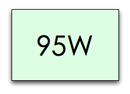 | 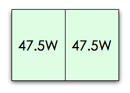 | 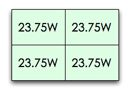 | 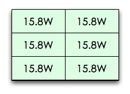 |
| Tradeoff |  |  |  |  |
The TDP is constant, you can't ramp power indefinitely - you eventually run into cooling and thermal density issues. The variables are core count and clock speed (at least today), if you increase one, you have to decrease the other.
Here's the problem: what happens if you're not using all four cores of the 95W quad core processor? You're only consuming a fraction of the 95W TDP because parts of the chip are idle, but your chip ends up being slower than a 95W dual core processor since its clocked lower. The consumer has to thus choose if they should buy a faster dual core or a slower quad core processor.
A smart processor would realize that its cores aren't frequency limited, just TDP limited. Furthermore, if half the chip is idle then the active cores could theoretically run faster.
That smart processor is Lynnfield.
Intel made a very important announcement when Nehalem launched last year. Everyone focused on cache sizes, performance or memory latency, but the most important part of Nehalem was far more subtle: the Power Gate Transistor.
Transistors are supposed to act as light switches - allowing current to flow when they're on, and stopping the flow when they're off. One side effect of constantly reducing transistor feature size and increasing performance is that current continues to flow even when the transistor is switched off. It's called leakage current, and when you've got a few hundred million transistors that are supposed to be off but are still using current, power efficiency suffers. You can reduce leakage current, but you also impact performance when doing so; the processes with the lowest leakage, can't scale as high in clock speed.
Using some clever materials engineering Intel developed a very low resistance, low leakage, transistor that can effectively drop any circuits behind it to near-zero power consumption; a true off switch. This is the Power Gate Transistor.
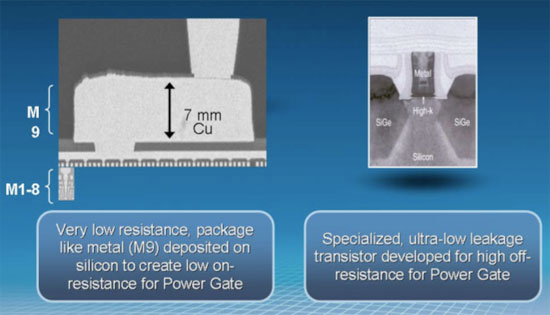
On a quad-core Phenom II, if two cores are idle, blocks of transistors are placed in the off-state but they still consume power thanks to leakage current. On any Nehalem processor, if two cores are idle, the Power Gate transistors that feed the cores their supply current are turned off and thus the two cores are almost completely turned off - with extremely low leakage current. This is why nothing can touch Nehalem's idle power:
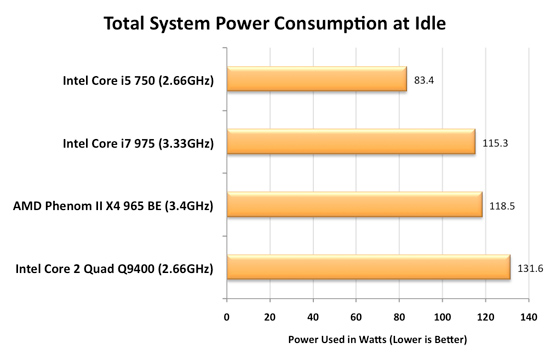
Since Nehalem can effectively turn off idle cores, it can free up some of that precious TDP we were talking about above. The next step then makes perfect sense. After turning off idle cores, let's boost the speed of active cores until we hit our TDP limit.
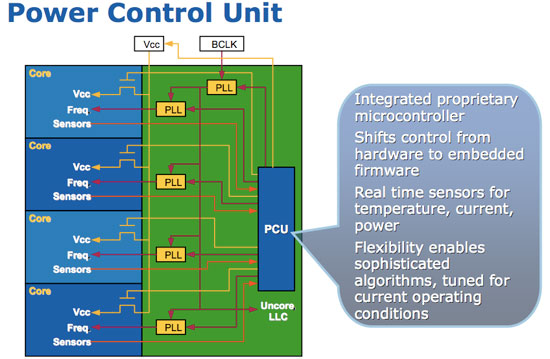
On every single Nehalem (Lynnfield included) lies around 1 million transistors (about the complexity of a 486) whose sole task is managing power. It turns cores off, underclocks them and is generally charged with the task of making sure that power usage is kept to a minimum. Lynnfield's PCU (Power Control Unit) is largely the same as what was in Bloomfield. The architecture remains the same, although it has a higher sampling rate for monitoring the state of all of the cores and demands on them.
The PCU is responsible for turbo mode.










343 Comments
View All Comments
Ann3x - Wednesday, September 9, 2009 - link
1/ There is no chance that any of these chip can run safely with no fan.2/ You dont get huge temperature increases if you dont overvolt, just clock changes result in very small temperature changes. look at the article you linked. The 3 new chips use EXACTLY the same power despite their differing clock speeds.
3/ New energy saving technology works with overclock just like it does with stock clock ed CPUs (eg energy states, my i7 is overclocked to 4ghz on stock volts, when its not needed it clock down - same end effect as these new chips (albeit slightly less elegant)).
This whole fuss about turbo mode is just marketing gumph and yet people are totally sucked in by the hype.
coconutboy - Wednesday, September 9, 2009 - link
1- I never said anything about running the CPU w/o a fan. Fanless watercooling is an option, as is quiet low rpm fans.2- Clocking w/o increasing voltage does increase heat and whether or not you consider that to be a significant amount depends on the cooling solution you use. I made no claim that OC'd temps would increase as much as overvolting.
Your opinion about the validity of turbo mode is just that, you opinion. You and I can agree to disagree.
titanium001 - Wednesday, September 9, 2009 - link
I was excited to see the article, but was left wondering and scratching my head when gaming performance was evaluated. I didn't see any 1920 x 1200 or 2560 x 1600 comparisons anywhere. Do the i7 800 series take a significant performance hit in these settings. I guess everything can't be delivered until a full in depth review. Have to just wait. I'll reserve my judgment about the 800 series until then, for now, it's just another proc. Thanks for the initial preview Anandtech.com.Anand Lal Shimpi - Wednesday, September 9, 2009 - link
Have a look at the SLI/CF Multi-GPU Gaming page, I include some GPU limited tests at the bottom of that page.At higher resolutions P55, X58 and even Phenom II/790FX all perform the same if you're GPU limited. The PCIe limitations of P55/Lynnfield only come into play when you're running in multi-GPU mode because the x16 interface gets broken up into a pair of x8s.
Take care,
Anand
NoobyDoo - Tuesday, September 8, 2009 - link
... remember when C2D was released ?coconutboy - Tuesday, September 8, 2009 - link
After thoroughly reading a lot of the articles at Toms, Anand, xbit etc, Lynnfield looks great and has been worth the wait. However, it's not an absolute sell as a gamer box IMO. My g/f and I have been waiting to build a pair of new gaming computers, but wanted to see what i5 had to offer first. Now that NDAs are down, the $30-70 savings for p55 versus comparable x58 mobos is great, but some things about i5 still make me want an i7 920 instead.My g/f and I plan on buying a pair of GTX 275s, one for each computer. Then later on as our systems age, we'll put both 275s in one box and buy a newer vid card for the other system. We also moderately overclock our CPUs (3.2-3.4 would be what I expect for a i7 920) to boost performance w/o shortening the lifespan too much because our gamer boxes usually end up moving down the line in our home network to become servers or some such.
Taking into account everything I've been reading at hardware sites thus far, we'll likely build one Lynnfield and one i7 for our gaming rigs. I expect one of the current gamer computers we build will migrate to become a VMware machine later on which means an i7 920 w/ (eventually) 24GBs of RAM is very attractive. The ability to use a 6 core CPU later on counts for a lot as well.
coconutboy - Wednesday, September 9, 2009 - link
edit- I meant to be comparing an mildly overclocked i7 920 @ stock voltage and 3.3-3.4GHz versus an i7 860/870, not an i5. I'd often prefer the 920 (but not always of course) for my uses.thebeastie - Tuesday, September 8, 2009 - link
Such a good complete review, EXCEPT there is no information of how much power the CPU used with it was hard overclocked to its 4.2Ghz mark.With its intergrated PCIe 100million transistor count controller inside the CPU this would of been really interesting info.
Gary Key - Wednesday, September 9, 2009 - link
The system power utilized (measured at the wall) was 301W for the 4.2GHz overclock on the 870 under an eight thread 100% load test on the board.justme2009 - Tuesday, September 8, 2009 - link
Why are you overhyping this garbage? I'm waiting for Clarkdale. I'm still ticked off that Intel caved to the manufacturers and held off on releasing it, we were supposed to have it in the 4th quarter of this year, now it will be first half of 2010.This new nehalem (even if it's for desktops) will be nothing compared to the mobile nehalem next year.
My only other question is, why the hell has Clarkdale/Arrendale information been buried? There hasn't been a peep from anyone about it since February.