The SSD Relapse: Understanding and Choosing the Best SSD
by Anand Lal Shimpi on August 30, 2009 12:00 AM EST- Posted in
- Storage
The Instruction That Changes (almost) Everything: TRIM
TRIM is an interesting command. It lets the SSD prioritize blocks for cleaning. In the example I used before, a block is cleaned only when the drive runs out of places to write things and has to dip into its spare area. With TRIM, if you delete a file, the OS sends a TRIM command to the drive along with the associated LBAs that are no longer needed. The TRIM command tells the drive that it can schedule those blocks for cleaning and add them to the pool of replacement blocks.
A used SSD will only have its spare area to use as a scratch pad for moving data around; on most consumer drives that’s around 7%. Take a look at this graph from a study IBM did on SSD performance:
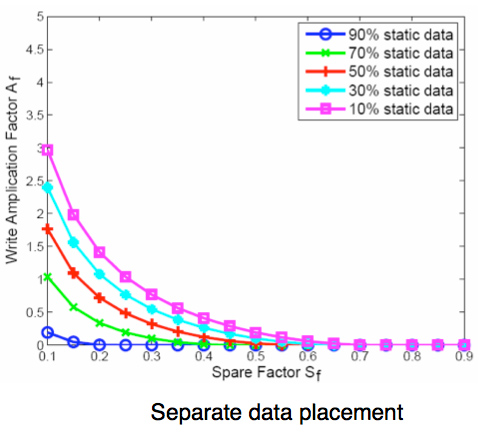
Write Amplification vs. Spare Area, courtesy of IBM Zurich Research Laboratory
Note how dramatically write amplification goes down when you increase the percentage of spare area the drive has. In order to get down to a write amplification factor of 1 our spare area needs to be somewhere in the 10 - 30% range, depending on how much of the data on our drive is static.
Remember our pool of replacement blocks? This graph actually assumes that we have multiple pools of replacement blocks. One for frequently changing data (e.g. file tables, pagefile, other random writes) and one for static data (e.g. installed applications, data). If the SSD controller only implements a single pool of replacement blocks, the spare area requirements are much higher:
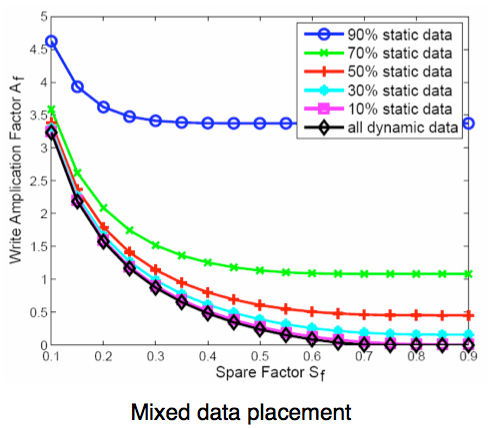
Write Amplification vs. Spare Area, courtesy of IBM Zurich Research Laboratory
We’re looking at a minimum of 30% spare area for this simpler algorithm. Some models don’t even drop down to 1.0x write amplification.
But remember, today’s consumer drives only ship with roughly 6 - 7% spare area on them. That’s under the 10% minimum even from our more sophisticated controller example. By comparison, the enterprise SSDs like Intel’s X25-E ship with more spare area - in this case 20%.
What TRIM does is help give well architected controllers like that in the X25-M more spare area. Space you’re not using on the drive, space that has been TRIMed, can now be used in the pool of replacement blocks. And as IBM’s study shows, that can go a long way to improving performance depending on your workload.










295 Comments
View All Comments
Abjuk - Wednesday, September 2, 2009 - link
Agreed CM, my current project at work takes about six minutes to build from scratch and CPU usage never gets above about 35%. The process is totally IO bound.It really depends on whether you have several large source files or several hundred small ones.
Weyzer - Tuesday, September 1, 2009 - link
Good article and testing, but why was the Crucial M225 not mentioned at all? It's performance is similar to the vertex drives, I know, but I think it could have been mentioned somewhere, if it is in the good or bad range.jasperjones - Tuesday, September 1, 2009 - link
javascript:link('frmText') $997 @ Newegg omgomgomgNeedless to say, that price will come down quickly. So more seriously, after reading the article I really feel I understand better what to look for in an SSD. Thanks!
paesan - Tuesday, September 1, 2009 - link
Wow, does NE really think that anyone will buy the Intel drive at that price. OMG!!! Funny thing, it is in stock and it says limit 1 per customer. LolCList - Tuesday, September 1, 2009 - link
Obviously someone is buying them at that price or they'd lower it. The people who can't wait two or three weeks and are willing to be gouged for these drives are the ones that allow NewEgg to give us low margins on other products while not going out of business :Dravaneli - Tuesday, September 1, 2009 - link
I just decided to buy one and when I opened newegg i couldn't believe my eyes. I hope that is only because they have a few drives left, and once Intel pumps up some stock in the retailers the prices will go back to Intel's retail.Does anyone know what are the production capabilities of Intel's SSD factories? I don't want to wait a whole year until the market saturates.
LazierSaid - Tuesday, September 1, 2009 - link
This article was so good that Newegg doubled their X25M G2 prices overnight.medi01 - Tuesday, September 1, 2009 - link
Yep, very impressive advertisement indeed.HVAC - Tuesday, September 1, 2009 - link
I'd rather have ewoks in the sequels than Jar-jar ...Naccah - Tuesday, September 1, 2009 - link
Newegg's prices on all the Intel SSDs skyrocketed. The X-25 G2s are $499 now. Is this price a reflection of the high demand or did Intel change the price again?