The SSD Relapse: Understanding and Choosing the Best SSD
by Anand Lal Shimpi on August 30, 2009 12:00 AM EST- Posted in
- Storage
Random Read/Write Speed
This test writes 4KB in a completely random pattern over an 8GB space of the drive to simulate the sort of random writes that you'd see on an OS drive (even this is more stressful than a normal desktop user would see). I perform three concurrent IOs and run the test for 3 minutes. The results reported are in average MB/s over the entire time:
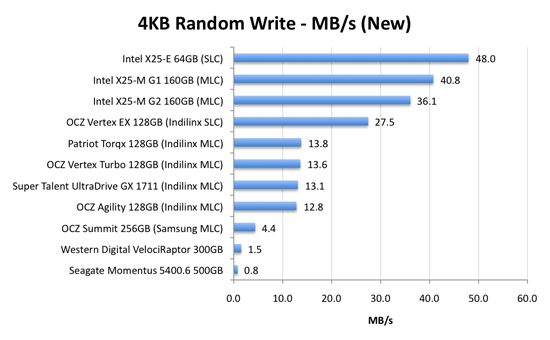
As we established in previous articles, the disk operations that feel the slowest are the random small file reads and writes. Both of which are easily handled by an SSD. A good friend of mine and former AnandTech Editor, Matthew Witheiler, asked me if he'd notice the performance improvement. I showed him the chart above.
He asked again if he'd notice. I said, emphatically, yes.
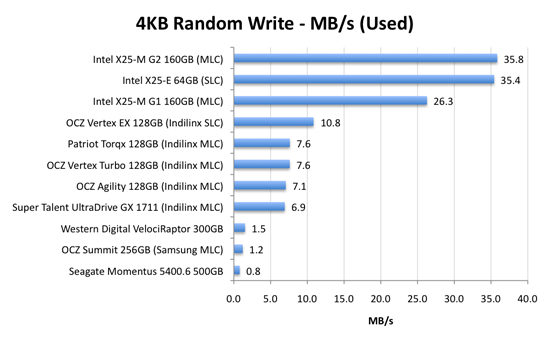
Now this is super interesting. Intel's X25-M G1 drops from 40.8MB/s when new down to 26.3MB/s in a well used state. Unfortunately for the G1, it will never get TRIM and will spend more time in the lower performance state over the life of the drive. But look at what happens with the X25-M G2: it drops from 36.1MB/s to 35.8MB/s - virtually no performance is lost. In fact, the G2 is so fast here that it outperforms the super expensive X25-E. Granted you don't get the lifespan of the X25-E and the SLC drive should perform better on more strenuous random write tests, but this is a major improvement.
The explanation? It actually boils down to the amount of memory on the drive. The X25-M G1 had 16MB of 166MHz SDRAM on-board, the G2 upped it to 32MB of slower 133MHz DRAM. Remember that Intel doesn't keep any user data in DRAM, it's only used for the remapping, defragmenting and tracking of all of the data being written to the drive. More DRAM means that the drive can now track more data, which means that even in the heaviest of random-write workloads you could toss at it on a normal desktop you will not actually lose any performance with the drive in a used state. And this is the drive Intel has decided to grant TRIM to.
The G2 is good.
The Indilinx drives do lose performance here. They drop from roughly 13MB/s down to 7MB/s. We're still talking ~5x the speed of a VelociRaptor, so there's no cause for alarm. But it's clear that even Indilinx's SLC drive can't match Intel's random write performance. And from what I hear, Intel's performance is only going to get better.
This is what the X25-M price premium gets you.
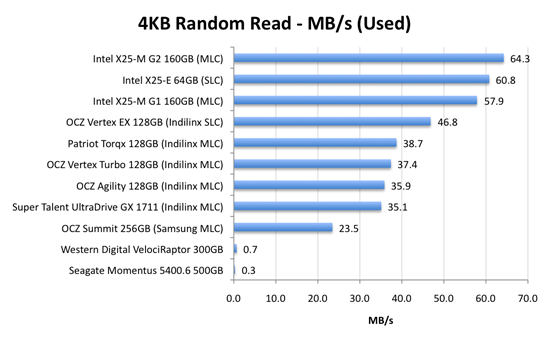
Bahahaha, look at the hard drive scores here: 0.7MB/s and 0.3MB/s? That's freakin' terrible! And that's why your system feels so slow when you start it up, there are a ton of concurrent random reads and writes happening all over the place which your hard drive crunches through at roughly 0.5MB/s. Even the Samsung based OCZ Summit manages a significant performance advantage here.
The Indilinx drives all cluster around the 30 - 40MB/s mark for random read performance, nothing to be ashamed of. The Intel drives kick it up a notch and give you roughly 60MB/s of random read performance. It's a noticeable improvement. As our application launch tests will show however, loading a single app on either an Indilinx or Intel drive will take about the same amount of time. It's only in the heavy multitasking and "seat of the pants" feel that you'll have a chance at feeling a difference.










295 Comments
View All Comments
Bonesdad - Sunday, October 10, 2010 - link
Been over a year since this article was published...still very relevant. Any plans to update it with the latest products/drivers/firmware? There have been some significant updates, and it would be good to at least have updated comparisons.Well done, more more more!
hescominsoon - Thursday, February 17, 2011 - link
Excellent article but you left out sandforce. I'm curious if this was an oversight or a purposeful moission.PHT - Friday, September 28, 2012 - link
This article is fantastic, the best I ever read about SSD.Any follow up with new SATA III drives and new controllers like SandForce, new Indilinx etc.?
I will be glad to see it.
My Best
Zygmunt
lucasgonz - Wednesday, October 16, 2013 - link
Hello everyone.This post is quite old but I hope someone can answer.
I am concerned about the life of my ssd (sandisk extreme 240). I performed partitions ignoring the issue of the level of wear and partitions. I have it for one year ago with a 30gb partition and one with 200GB. I wanted to use large drive for data but I did not have time for that and just use the first 30gb partition . My question is if the ssd may be damaged by using only a little segment. DiskInfo shows 10tb reading 18 tb and writing.
sorry my poor English.
Thanks for any help.
Ojaswin Singh - Monday, January 13, 2014 - link
Hey,This is the most informative article i have ever read.Can You Please clear Out Some Of my Doubts:-1.Does Playing Video Games or Running Programs add to Writing on the SSD
2.Is 1 Write Cycle=Filling 120GB of SSD once
3.I really write on my HDD a lot(Seriusly a Lot) So how much life cycle can i expect from Samsung 840 SSD(Neither Pro nor EVO) I mean for how much time can i expect it to be writable
Please Help me cause i want the speeds of SSD but i want it to last for me too
Thanks,
Ojaswin