The SSD Relapse: Understanding and Choosing the Best SSD
by Anand Lal Shimpi on August 30, 2009 12:00 AM EST- Posted in
- Storage
Final Words
We’ve become complacent. In today’s world of netbooks and nettops where performance is cast aside, we’ve let far too much slide. The bar of acceptability is too low. A good SSD is the anti-netbook, it is the most believable proof that PCs aren’t fast enough today. We don’t need good enough, we need orders of magnitude of performance improvement. And that's exactly what a good SSD can deliver today.
The performance improvement isn't limited to high end machines. In fact, some of the most perceivable differences in performance are on lower end machines, netbooks and nettops. The combination of a slow CPU and a slow hard drive is horrendous; the SSD allows you to at least alleviate some of the bottleneck in these slower machines. And today we actually have affordable options that make sense to even put in a netbook.
A year ago the market was full of worthless SSDs being sold at a premium. Today, we have two real contenders for the throne: Intel and Indilinx. Let me start with Indilinx.
Indilinx is a company that no one knew a year ago, nor would anyone even begin to trust back then. I remember talking to OCZ about the problems with their JMicron drives and being told that their next-generation drive would have a controller by a new company. They told me the name and I was more than skeptical. JMicron couldn't do it, why would this strangely named new company be able to get it right? Even when I first tested an Indilinx drive I was hopeful but still cautious; it's something I used in my system for a short period, but nothing I would commit to. If you wanted an SSD, Intel was still the only way to go.
When I started writing this article I took a big step. I felt that Indilinx drives had reached the point that their performance was good enough to be considered an Intel alternative. I backed up my X25-M, pulled it out, and swapped in an OCZ Vertex drive - into my personal work system. I've been using it ever since and I must admit, I am happy. Indilinx has done it, these drives are fast, reliable (provided that you don't upgrade to the latest firmware without waiting a while) and are good enough. We'll see how the drive holds up over the coming months but I don't have any regrets at this point.
If you're trying to move to an SSD at the lowest possible cost, there's finally a real alternative to Intel. We also have Indilinx to thank for driving SSD prices as low as they have been. If these drives weren't actually competitive, Intel would have no real motivation to deliver a sub-$300 SSD so quickly.
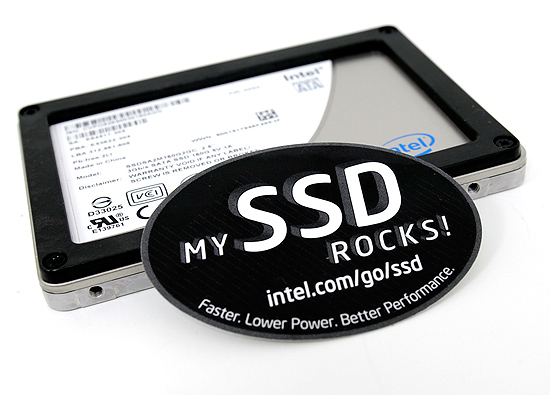
All of this Indilinx praise brings us to the next heir to the throne: Intel. The X25-M G2 is an evolution of the SSD that started it all, we see some specific but significant performance gains and hints of Intel's strategy moving forward. The G2's real strength lies in the fact that it is the only Intel drive that will support TRIM later this year. While the G1, even in its used state, will outperform an Indilinx drive - the G2's TRIM support will ensure that it's even faster than the G1.
The only bad thing I have to say about the G2 is that it doesn't address Intel's only weakness: sequential write speed. While on average the G2 is a better performer than the Indilinx drives in real world use, there are distinct situations where it falls behind.
I should also take this time to chastise Intel for absolutely botching the launch of the drive. I'm not talking about the embarrassing stop-shipment caused by poor validation, I'm talking about the fact that X25-M G2s are still out of stock even as I publish this article. The SSD group at Intel clearly needs to take lessons from the CPU teams: you don't launch product without availability.
Many readers have been emailing me asking what SSD they should get for their new Windows 7 builds, honestly the decision mostly comes down to capacity. Look at this table of prices:
| Price | Cost per GB | |
| OCZ Vertex 64GB | $219.99 | $3.437 |
| Intel X25-M 80GB | $279.99 | $3.500 |
| OCZ Vertex 128GB | $369.00 | $2.883 |
| Intel X25-M 160GB | $499.99 | $3.125 |
| OCZ Vertex 256GB | $725.00 | $2.832 |
You should buy the largest drive you need/can afford. If you only have 30GB of data on your system, buy the 64GB Indilinx drive. If you have 50GB? Opt for the 80GB Intel drive. Indilinx and Intel seem to complement one another more than compete thanks to differing numbers of flash channels on their controllers resulting in different capacities.
Is Intel still my overall recommendation? Of course. The random write performance is simply too good to give up and it's only in very specific cases that the 80MB/s sequential write speed hurts you. Is Indilinx a close runner up? Absolutely. It's truly a lower cost alternative. Am I relieved to be done with this article? You betcha.










295 Comments
View All Comments
tachi1247 - Friday, September 18, 2009 - link
Does anyone know what the difference is between the 7mm thick and 9.5mm thick drives?http://download.intel.com/design/flash/nand/mainst...">http://download.intel.com/design/flash/nand/mainst...
They seem to be identical except for the drive thickness.
dszc - Saturday, September 12, 2009 - link
FANTASTIC series of articles. Kudos! They go a long way toward satisfying my intellectual curiosity.But now it is time to reap the rewards of this technology and earn a living.
So I need some real-world HELP.
How do I clone my 320GB (80GB used) Hitachi OS drive (Vista 32 SP2) over to a 128GB Indilinx Torqx?
All I really care about is Photoshop and Bridge CS4 performance. I am a pro and work 4-16 hours per day in Bridge and Photoshop, with tens of thousands of images, including 500MB - 2GB layered TIFFs. The Photoshop Scratch Disk and Bridge and CameraRaw Cache performance are killing me. Solid State Storage seems to be the perfect solution to my problem
I really want to simply clone my 320 over to the Torqx, because it would take me a week to re-install and configure all of my software and settings that are now on the 320GB Hitachi.
Do I just bring the Torqx up in the Vista Storage Disk Management, initialize it with one big partition, and then format it?
What size allocation unit should I use? :
Default? 4096? 64k? ???
Will these settings be wiped out when I clone over the stuff from the old hard drive?
What about "alignment"?
What is the best software for a SIMPLE & painless clone procedure?
I'm not a techie or geek, but have a fair working knowledge of computers.
Any help would be hugely appreciated. Thanks.
userwhat - Thursday, September 17, 2009 - link
I use Drive Snapshot for all these purposes. It works 100%, it´s a very small and fast program. After having issues with Norton Ghost and some other similar programs which were absolutely unable to restore an imaged partition stored on a DVD this is THE one to use.Get it here: http://www.drivesnapshot.de/en/">http://www.drivesnapshot.de/en/
dszc - Saturday, September 26, 2009 - link
Thank you very much for your help and recommendations.To get my Patriot (SolidStateStorage) up and running, I used Seagate DiskWizard (an Acronis subset), as I have lots of Seagate drives already on my system and this free software seems to work.
When I get a window of time in my schedule, I'll try DriveSnapShot and/or DriveImage to see if they do a better job in helping my Torqx SSS run at its full potential.
Thanks again for your help.
Dave
JakFrost - Tuesday, September 15, 2009 - link
If you want to image out your current drive and migrate over to an SSD you can use the free software below that works with Windows Volume Shadow Copies to do a online live migration to another drive without losing or corrupting your data. This means that you can do this from the same OS that you are running.This software will allow you to image out to an already created partition that is already aligned at the 1MB boundry that is standard for Microsoft Vista/7 operating systems.
DriveImage XML V2.11
English (1.78MB)
Image and Backup logical Drives and Partitions
Price: Private Edition Free - Commercial Edition - Buy Now Go!
System Requirements: Pentium Processor - 256 MB RAM
Windows XP, 2003, Vista, or Windows 7
An alternative is to use an offline migration system such as Acronis TrueImage, Norton Ghost, etc. to do the migration offline from a bootable CD or USB drive. Search around for Hiren's BootCD to check out these and other tools to do the migration.
dszc - Saturday, September 26, 2009 - link
Thank you very much for your help and recommendations.To get my Patriot (SolidStateStorage) up and running, I used Seagate DiskWizard (an Acronis subset), as I have lots of Seagate drives already on my system and this free software seems to work.
When I get a window of time in my schedule, I'll try DriveImage and/or DriveSnapShot to see if they do a better job in helping my Torqx SSS run at its full potential.
Thanks again for your help.
Dave
jgehrcke - Friday, September 11, 2009 - link
Be careful when buying a Super Talent UltraDrive GX 128 GB with "XXXX" in serial number (unfortunately you cannot check this before ordering the drive). These drives are much slower than measured in the benchmark here and in other benchmarks.For more information and related links see
http://gehrcke.de/2009/09/performance-issue-with-n...">http://gehrcke.de/2009/09/performance-i...est-supe...
Kitohru - Thursday, September 10, 2009 - link
Does OS X Snow Leopard have trim support, and if not any word from apple about that or the like?Zool - Thursday, September 10, 2009 - link
I still dont think that with this price ssd-s will be more mainstream in the next years. And honestly the performance is not even that extra if everything would work like it should. The mechanical drives can reach now 100 MB reads when things are optimal. The small files performance is still only software problem. U should never ever reach point when u need to randomly find 4 KB files in a long row. With todays ram capacity and cpus-s programs should never read such small files or group things in larger files and read whole to memmory. A solid today programed aplication (let it be game or programs) should never let your disk spam with 30k files (like catia or other plenty of aged so called "profesional" programs). With today ram and disk capacity it should read things to memmory and let only grouped larger files on disk and never ever touch the hdd again until users isnt comunicating with the software (u can tell it to windows).Saves can be made to memmory and than write to disk without even seeing a fps drop in games(not just games) becouse of disk comunication latenciI dont even think the IO performance would be a problem with the RIGHT software and OS. With 100MB reads it could run perfectly fine with few seconds loading times. Even the latencies of ssd-s are no match to ram latencies so everithing that should activly comunicate with disks (which is just stupid with curent ram prices and 64bit) would just level your latencies down to disks.
Why should worry about latencies and read speeds when u could copy it to ram and keep the files on disk in shape where the mechanical drive
should never find itself to read files smaller than few MB.(even your
small txt documents u can hide in archive).
Just my toughs. (sorry for my english)
AlExAkE - Wednesday, September 9, 2009 - link
Hey, I'm a web & multimedia designer. I spend lots of my time using most of the Adobe CS4 products including Photoshop, Flash, Dreamweaver, Illustrator, After Effects & Premiere Pro.The Intel 80GB G2 looks amazing, but the Photoshop test is awful because of his write speed. The Intel 25-Extreme series seem to be the best but is to pricey. The OCZ Vertex has good write speed but is slower than Intel G2 in most of the test. What would be the recommended SSD for my purpose. Thanks