The SSD Relapse: Understanding and Choosing the Best SSD
by Anand Lal Shimpi on August 30, 2009 12:00 AM EST- Posted in
- Storage
All Indilinx Drives Are Built Alike
G.Skill, OCZ, Super Talent and Patriot all sent their Indilinx MLC drives in for review. If you take the drives apart you see that most are the very same on the inside, despite differences externally:


From Left to Right: OCZ Vertex Turbo, OCZ Agility, Patriot Torqx, G.Skill Falcon and Super Talent UltraDrive GX. Only the Super Talent drive uses a different PCB design.
Even the packaging doesn’t appear to vary much between manufacturers; that part I don’t really understand. All that seems to change is the artwork on the outside.
There are some minor differences between drives. Patriot ships its Torqx with a 2.5” to 3.5” drive bay adapter, a nice addition. The Torqx also comes with a 10 year warranty, the longest of any Indilinx based manufacturer. OCZ is next with a 3 year warranty, followed by Super Talent and G.Skill at 2 years.
Indilinx is still a very small company so it relies on its customers to help with validation, testing and even provide feedback for firmware development. As far as I can tell, every single Indilinx customer gets the same firmware revisions. Some vendors choose to rename the firmware revisions, while others do not. OCZ calls its latest stable firmware 1.30, while G.Skill, Super Talent and Patriot call it 1571.
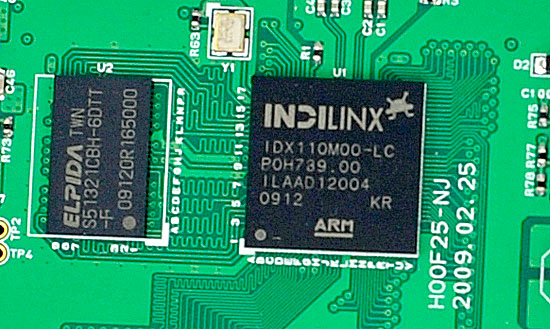
The Indilinx Barefoot controller (right), powered by an ARM core.
Of all the Indilinxites, OCZ and Super Talent work closest with the controller manufacturer. In exchange for their help in manufacturing and validation, OCZ and Super Talent also get access to the latest firmwares earlier than the rest of the manufacturers. Ultimately all manufacturers will get access to the same firmware, it just takes longer if you’re not OCZ or Super Talent.
You no longer need to use a jumper to upgrade your firmware, provided that you’re already running fw revision 1275 or later. If you have a previous version you’re pretty much out of luck as you need to upgrade to 1275 first before upgrading to anything else, and none of the manufacturers make it easy to do. Some don’t even offer links to the necessary firmware you’d need to jump to 1275. Thankfully pretty much anything you buy today should come nearly up to date, so this mostly impacts the original customers of the drive.
Performance, as you’d expect, is the same regardless of manufacturer:
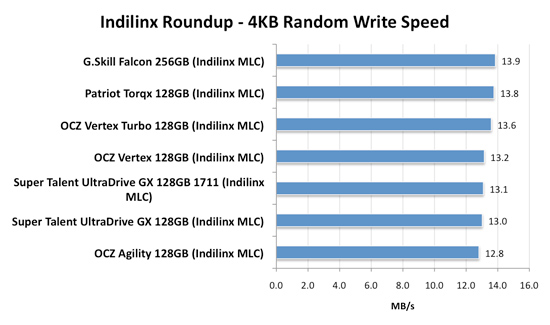
There's normal variance between drives depending on the flash/controller, that's why the OCZ Vertex is slower than the Patriot Torqx here but faster than the Super Talent UltraDrive GX. The manufacturer and size of the flash has more to do with determining performance. Samsung is used on all of these drives but the larger the drive, the better the performance. The 256GB model here will always be faster than a 128GB drive, which will always be faster than a 64GB, etc...
All of the drives here use the same firmware (1571) except for one of the Super Talent drives. That drive is using the beta 1711 firmware with TRIM support that was pulled.
When it comes to the best overall package, I’d say Patriot’s Torqx is the nicest for a desktop customer. You get a 3.5” adapter bracket and a 10 year warranty (although it’s difficult to predict what Patriot’s replacement strategy will be in 10 years).

The Patriot Torqx bundle, complete with a 2.5" to 3.5" adapter.
Prices vary a bit between manufacturers, although most of the more expensive drives here have a $30 rebate to bring their prices in line:
| Price for 128GB | |
| Corsair Extreme Series | $384.00 |
| OCZ Agility | $329.00 |
| OCZ Vertex | $369.00 |
| OCZ Vertex Turbo | $439.00 |
| Patriot Torqx | $354.99 |
OCZ does do some unique things that the other manufacturers don’t such as deliver an overclocked drive (Turbo) and a drive with slower flash (Agility). There’s a Mac Edition of the Vertex, unfortunately it’s no different than the regular drive - it just has a different sticker on it and a higher pricetag.










295 Comments
View All Comments
Anand Lal Shimpi - Monday, August 31, 2009 - link
wow I misspelled my own name :) Time to sleep for real this time :)Take care,
Anand
IntelUser2000 - Monday, August 31, 2009 - link
Looking at pure max TDP and idle power numbers and concluding the power consumption based on those figures are wrong.Look here: http://www.anandtech.com/cpuchipsets...px?i=3403&a...">http://www.anandtech.com/cpuchipsets...px?i=3403&a...
Modern drives quickly reach idle even between times where the user don't even know and at "load". Faster drives will reach lower average power because it'll work faster to get to idle. This is why initial battery life tests showed X25-M with much higher active/idle power figures got better battery life than Samsungs with less active/idle power.
Max power is important, but unless you are running that app 24/7 its not real at all, especially the max power benchmarks are designed to reach close to TDP as possible.
Anand Lal Shimpi - Monday, August 31, 2009 - link
I agree, it's more than just max power consumption. I tried to point that out with the last paragraph on the page:"As I alluded to before, the much higher performance of these drives than a traditional hard drive means that they spend much more time at an idle power state. The Seagate Momentus 5400.6 has roughly the same power characteristics of these two drives, but they outperform the Seagate by a factor of at least 16x. In other words, a good SSD delivers an order of magnitude better performance per watt than even a very efficient hard drive."
I didn't have time to run through some notebook tests to look at impact on battery life but it's something I plan to do in the future.
Take care,
Anand
IntelUser2000 - Monday, August 31, 2009 - link
Thanks, people pay too much attention to just the max TDP and idle power alone. Properly done, no real apps should ever reach max TDP for 100% of the duration its running at.cristis - Monday, August 31, 2009 - link
page 6: "So we’re at approximately 36 days before I exhaust one out of my ~10,000 write cycles. Multiply that out and it would take 36,000 days" --- wait, isn't that 360,000 days = 986 years?Anand Lal Shimpi - Monday, August 31, 2009 - link
woops, you're right :) Either way your flash will give out in about 10 years and perfectly wear leveled drives with no write amplification aren't possible regardless.Take care,
Anand
cdillon - Monday, August 31, 2009 - link
I gather that you're saying it'll give out after 10 years because a flash cell will lose its stored charge after about 10 years, not because the write-life will be surpassed after 10 years, which doesn't seem to be the case. The 10-year charge life doesn't mean they become useless after 10 years, just that you need to refresh the data before the charge is lost. This makes flash less useful for data archival purposes, but for regular use, who doesn't re-format their system (and thus re-write 100% of the data) at least once every 10 years? :-)Zheos - Monday, August 31, 2009 - link
"This makes flash less useful for data archival purposes, but for regular use, who doesn't re-format their system (and thus re-write 100% of the data) at least once every 10 years? :-)"I would like an input on that too, cuz thats a bit confusing.
GourdFreeMan - Tuesday, September 1, 2009 - link
Thermal energy (i.e. heat) allows the electrons trapped in the floating gate to overcome the potential well and escape, causing zeros (represented by a larger concentration of electrons in the floating gate) to eventually become ones (represented by a smaller concentration of electrons in the floating gate). Most SLC flash is rated at about 10 years of data retention at either 20C (68F) or 25C (77F). What Anand doesn't mention is that as a rule of thumb for every 9 degrees C (~16F) that the temperature is raised above that point, data retention lifespan is halved. (This rule of thumb only holds for human habitable temperatures... the exact relation is governed by the Arrhenius equation.)Wear leveling and error correction codes can be employed to mitigate this problem, which only gets worse as you try to store more bits per cell or use a smaller lithography process without changing materials or design.
Zheos - Tuesday, September 1, 2009 - link
Thank you GourdFreeMan for the additional input,But, if we format like every year or so , doesnt the countdown on data retention restart from 0 ? or after ~10 year (seems too be less if like you said temperature affect it) the SSD will not only fail at times but become unusable ? Or if we come to that point a format/reinstall would resolve the problem ?
I dont care about losing data stored after 10 years, what i do care is if the drive become ASSURELY unsusable after 10 year maximum. For drives that comes at a premium price, i don't like this if its the case.