Lab Update: The Next SSD Article, Matte vs. Glossy and Touch Screens
by Anand Lal Shimpi on August 21, 2009 4:48 PM EST- Posted in
- Storage
The SSD Relapse
I’ve been teasing everyone on Twitter with this for a while, but I’m really nearing close on the third installment of my SSD coverage. Right now I’m extensively testing TRIM on the major drives. Indilinx is the first out with official TRIM support...at least through a beta firmware. It’s currently enabled on both OCZ and Super Talent drives.
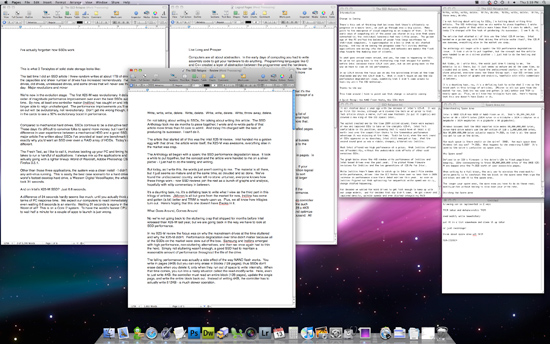
All of the text behind the next SSD article...just wait until you see the Excel sheet to go along with it
There are some limitations to TRIM. Currently the Intel Matrix Storage Manager drivers won’t pass the TRIM command through from Windows 7 to the drive’s controller. If you want TRIM to work at this point you need to use Microsoft’s drivers that come with Windows 7 (note that if you set Intel’s ICH to RAID, Windows 7 loads Intel’s MSM driver so that won’t work).
The benefit of TRIM is huge, your drive doesn’t get slower because of use, it only gets slower as you actually fill it. Intel was very careful/sneaky/shiesty to only enable TRIM on its 34nm drives. Real world performance is actually very similar between the 34nm and 50nm drives for desktop users. What makes the 34nm drive the clear buy is its support for TRIM.
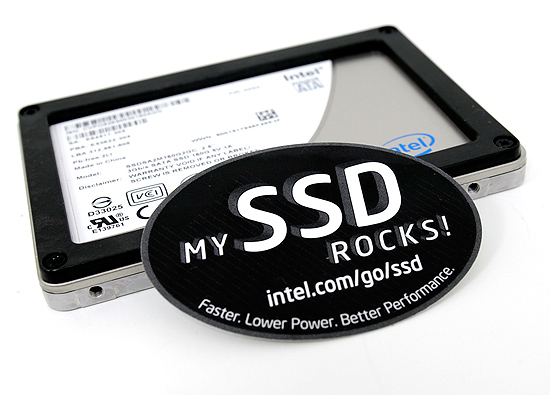
I realize I haven’t said much about the 34nm G2 drives since their announcement, but Intel decided to sample after the announcement so I’ve been busy running these things through the ringer. Intel had to embarrassingly halt shipments of the drive to fix a BIOS password bug that resulted in data loss. I was actually quite surprised that Intel even let this one slip by but they’ve since put tests in place to ensure that it never happens again.
The most impressive advancements really come from the Indilinx camp. Not only has performance improved but Indilinx is actually the first to officially support the ATA8-ACS2 TRIM command. To show you the awesomeness of TRIM I've run a quick test. Here I ran my 4KB Random Write iometer script on a brand new, secure erased Super Talent drive sporting the 1711 TRIM firmware from Indilinx. I then filled the drive (simulating use over time), deleted the partition and benchmarked it again. Note that deleting a partition doesn't seem to trigger TRIM under Windows 7. You'll see that performance drops. Next, I formatted the drive (triggering TRIM) and rebenchmarked:
| SuperTalent UltraDrive GX 1711 | 4KB Random Write IOPS |
| Clean Drive | 13.1 MB/s |
| Used Drive | 6.93 MB/s |
| Used Drive After TRIM | 12.9 MB/s |
Pretty sweet huh? You'd get the same results from the Indilinx Wiper Tool, but this one happens automatically. You get nearly-new performance without doing a thing. TRIM is awesome. The firmware is available from both OCZ and Super Talent but I’d avoid it until it hits final. The Indilinx Wiper Tool is more than sufficient for your TRIMing needs for now.
The WePC Update
I’ve done some writing on a couple of things that have been on my mind lately. The first being Glossy vs. Matte displays on notebooks. It’s something I tackled last year but it’s still a worthwhile topic, especially given the attention Apple is getting. I should mention that Apple has since gone back to offering a Matte display option on its 15-inch MacBook Pros.
The other point of discussion is the future of touch screens outside of smartphones. Apple did a wonderful thing with the iPhone, but now the OEMs are struggling to figure out where touch (and multi-touch) is useful when it comes to notebooks and desktops. Help them figure it out.
Head over to WePC and check it out, leave ASUS/Intel your feedback and you may just see your opinions productized at some point :)
More Ion Cometh
Between the next SSD article and Lynnfield I'll find myself with a bit of time to tackle a look at current (and one upcoming) mini-ITX Ion platforms. My question to you is: is there anything we haven't covered with regards to Ion that you'd like to see in that article?










83 Comments
View All Comments
Anand Lal Shimpi - Saturday, August 22, 2009 - link
TRIM is currently not supported in Snow Leopard. It wouldn't be difficult to add it though.If Apple would stop shipping crap SSDs and take the technology seriously then we might actually get it in an OS update. I'd expect that it won't take long though.
Take care,
Anand
kolunda - Sunday, August 23, 2009 - link
Anand,I've been wondering this for a while but I don't currently own an SSD to see if this would potentially work. Would using Disk Utility in OS X to erase free disk space in 10.x be equivalent to performing a TRIM command. Would this boost performance of a worn SSD or is this actually writing to the disk and not improving the performance at all? If not, is there any equivalent way under OS X to do this?
-kolunda
WillR - Wednesday, August 26, 2009 - link
Short answer: No.TRIM and Zero'ing or wiping data are completely different functions. TRIM doesn't overwrite the actual data contained on the drive, it overwrites the literal data of "where information is currently stored". Wiping a drive is like going through an array and setting every element to zero or null and TRIM is like taking the pointer to an array and setting it to null. The data is still technically there, but you've told the program/OS that you no longer care about it. Thus it no longer has to maintain it which is what causes the slow down of used SSDs.
sprockkets - Friday, August 21, 2009 - link
How about using the mini-PCIe slot on the Ion boards for a fast SSD drive instead of wireless?Eeqmcsq - Friday, August 21, 2009 - link
is TRIM support in Ubuntu and I'll be a happy SSD camper.GourdFreeMan - Friday, August 21, 2009 - link
That is entirely dependent on your kernel version. The Linux kernel has supported the draft version of TRIM since 2.6.28. Expect to update your kernel and SSD firmware after the specification for TRIM is finalized.acolona - Friday, August 21, 2009 - link
forgot to ask one last thing.I hear everyone say ssd's slow down as you approach their storage limit. How much are we talking...like 2-5%, or like 25%.
Reason I am asking, is my boot partition usually hovers around 50 gigs....so am I shooting myself in the foot by getting a ~60GB ssd? Do I really NEED a 120Gb?
Anand Lal Shimpi - Saturday, August 22, 2009 - link
It really depends on the architecture of the controller. Intel drives drop a lot in performance, Indilinx drives drop less. It also means that Intel stands to gain more from TRIM...If you use 50GB, I'd personally opt for the Intel 80GB X25-M. It's nicely in between the 60GB/120GB pricing and gives you more than enough "breathing room".
Take care,
Anand
icrf - Saturday, August 22, 2009 - link
I thought it was quite a bit. Maybe not 25%, but certainly 10. From the numbers posted above, though, it looks like a hell of a lot more than that.The kicker has always been that it beats mechanical drives by such a large margin that a 50% slow-down still means it's several times faster than a mechanical drive on the random tests.
jimhsu - Saturday, August 22, 2009 - link
From daily use of the X-25M G2, I find that seq writes, not random writes, are most adversely affected by the lack of free space. When I had less than 5G on the drive, I saw seq writes plunge to less than 30MB/s. Performance seems to be back up in the 70MB/s range after clearing up 15G of space.