Upgrading and Analyzing Apple's Nehalem Mac Pro
by Anand Lal Shimpi on July 13, 2009 5:00 PM EST- Posted in
- Mac
In my line of work, I tend to get access to a lot of very fast hardware. Both our SSD and GPU testbeds use Intel’s new Core i7 processor. If you read my review of the i7 you may have left the review feeling slightly underwhelmed by the processor. Sure, it was fast, but it wasn’t that much faster than a speedy Core 2 Quad.
In the months since that review went live I’ve had the benefit of using the i7 a lot. And I might’ve grown a little attached. The processor itself isn’t overly expensive, it’s the motherboard that really puts it over the top; but if you have the means, I highly recommend picking one up.
This is my Mac Pro:

It may look modern, but this is actually the same Mac Pro I reviewed back in 2006. In it are the same two 3.0GHz dual-core Woodcrest based Xeons that I upgraded it with for part 3 of my Mac Pro coverage. Woodcrest was the server version of Conroe, the heart of the original Core 2 Duo.
You’ll remember that I was quite happy with Conroe when it launched in 2006, so by extension I was quite happy with my Mac Pro. That was then, this is now.
Apple released a newer Mac Pro with quad-core Clovertown parts (65nm Kentsfield equivalent), then once more with Harpertown (45nm Penryn equivalent). While you could stick Clovertown into the first generation Mac Pros, you couldn’t upgrade them to Harpertown without hardware modifications to the system (don’t ask me what they are :)..).
I stayed away from the Harpertown upgrade simply because it was a lot of money for a moderate increase in performance. My desktop tests showed that Penryn generally yielded a 0 - 10% performance increase over Conroe and I wasn’t about to spend $3K for 10%. Steve didn’t need another Benz that badly.
I found myself waiting for Apple to do the right thing and release a Mac based on the Core i7. Surely Apple wouldn’t wait and make a Xeon version, after all why would you need two processors? A single Core i7 can work on eight threads at the same time - most users have a tough time stressing four. Then reality set in: Apple wouldn’t put a Core i7 in the Mac Pro because Dell can do the same in a system for under $900. In order to justify the price point of the Mac Pro, it must use Xeons.
The Nehalem Xeons can be pretty fun. At the high end there’s the Nehalem-EX, that’s 8 cores on a single die. Apple could put two of those on a motherboard and have a 16-core, 32-thread monster that would probably cost over $8,000.
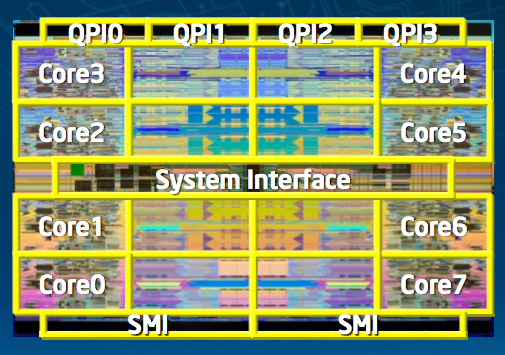
The 8-core Nehalem EX
Getting back to reality, we have the Nehalem-EP processor: effectively a server-version of Core i7. The other major change between Nehalem-EP and Core i7 is that each Nehalem-EP processor has two QPI links instead of one. Nehalem-EP can thus be used in dual-socket motherboards.
Nehalem-EP even uses the same socket as Intel’s Core i7: LGA-1366, implying that Intel artificially restricts its desktop Core i7s to operate in single-socket mode only. Boo.
Of course Nehalem-EP is sold under the Xeon brand; the product names and specs are as follows:
| CPU | Max Sockets | Clock Speed | Cores / Threads | QPI Speed | L3 Cache | Max Turbo (4C/3C/2C/1C) | TDP | Price |
| Intel Xeon W5580 | 2 | 3.20GHz | 4 / 8 | 6.4 GT/s | 8MB | 1/1/1/2 | 130W | $1600 |
| Intel Xeon X5570 | 2 | 2.93GHz | 4 / 8 | 6.4 GT/s | 8MB | 2/2/3/3 | 95W | $1386 |
| Intel Xeon X5560 | 2 | 2.80GHz | 4 / 8 | 6.4 GT/s | 8MB | 2/2/3/3 | 95W | $1172 |
| Intel Xeon X5550 | 2 | 2.66GHz | 4 / 8 | 6.4 GT/s | 8MB | 2/2/3/3 | 95W | $958 |
| Intel Xeon E5540 | 2 | 2.53GHz | 4 / 8 | 5.86 GT/s | 8MB | 1/1/2/2 | 80W | $744 |
| Intel Xeon E5530 | 2 | 2.40GHz | 4 / 8 | 5.86 GT/s | 8MB | 1/1/2/2 | 80W | $530 |
| Intel Xeon E5520 | 2 | 2.26GHz | 4 / 8 | 5.86 GT/s | 8MB | 1/1/2/2 | 80W | $373 |
| Intel Xeon W3570 | 1 | 3.20GHz | 4 / 8 | 6.4 GT/s | 8MB | 1/1/1/2 | 130W | $999 |
| Intel Xeon W3540 | 1 | 2.93GHz | 4 / 8 | 4.8 GT/s | 8MB | 1/1/1/2 | 130W | $562 |
| Intel Xeon W3520 | 1 | 2.66GHz | 4 / 8 | 4.8 GT/s | 8MB | 1/1/1/2 | 130W | $284 |
While Nehalem was originally supposed to have a simultaneous desktop and server/workstation release, the Xeon parts got pushed back due to OEM validation delays from what I heard. Core i7 launched last November and it was now mid-March with no Nehalem based Macs.
I couldn’t wait any longer and I ended up building a Hackintosh based on Intel’s Core i7. Literally a day after I got it up and running, Apple announced the new Nehalem-EP based Mac Pro.










58 Comments
View All Comments
analog1 - Thursday, July 16, 2009 - link
Why not run the same benchmarks, like Premier pro cs 4 and Photoshop on a Core i7 PC?I think the results will surprise a low of people. I have sen comparisons done with Protools - a highly threaded proffessional DAW ( Digital Audio Workstation) 8 core nehalem Mac Pro (16 thread) vs an OCed i7 920 (3.6 ghz) and the 920 beat the mac pro by roughly 20%. This is probably due to much higher clock speeds, much higher memmory speeds and bandwidth, and much more efficient OS! (yes Windows XP). All this for about $2000 less.
If display cards had anything to do with this test the price/performance difference would be even higher. This is testing audio processing only.
I think if Anand could take the time and bench an OCed or stock i7 920 vs 8 core mac pro on the apps used with the same content we will all be finally able to throw the mac 'CREATIVITY' marketing slogan out the window for good.
I use macs every other day and am writing this on a mac (dual G5, but still). I also use PCs on a daily basis. all for work no play. I have been doing this for years, and honestly I don't understand why people like macs. they are SIMPLER not BETTER.
OSX has nice animation, and the iPhone is cool. Bravo Apple. Now can we please get a REAL bench for these apps PC vs Mac so we can all go to sleep knowing we actually do have the best system for $1000, even if it was designed by Antec+Seasonic+Corsair+Termalright+Gigabyte and so on... (and not buy Apple)
tstm - Wednesday, July 15, 2009 - link
What this article deserves, is a slap to Apple because of their memory configurations.The low end Mac Pro comes with four (4) memory slots. That's utterly ridiculous, considering that Nehalem supports triple channel memory. Adding 8GB (4x2GB) of memory will bring the memory bandwidth down somewhat, which is unacceptable for a $2500 machine.
The 8 core version, on the other hand, comes with 8 slots, again not a multiple of 3. With DDR3 SDRAM 4GB sticks being so ridiculously expensive, this makes any larger memory configs for the Mac Pro extremely expensive.
There's one more gripe: The server CPUs Apple uses could use RDIMM or UDIMM memory, which is _a LOT_ cheaper than normal DDR3 SDRAM mostly because it's being used in server configurations where it's not unheard of to have 192GB of ram in a machine, no one wants to pay gazillions for the 8GB DDR3 SDRAM sticks that would require.
Buying a server board with 18 RDIMM/UDIMM memory slots for building a similar workstation as the Mac Pro would be an insanely much better solution for anything that requires memory to operate (running multiple test VMs for instance). I think it's pretty sad that apple is not even trying to cater professionals with this "Mac Pro" toy they've built. I really would like to use an apple computer, but these drawbacks made me use a Hackintosh, which has its own drawbacks.. but for workstation use none are so bad when you compare it to the Mac Pro.
fmaste - Tuesday, July 14, 2009 - link
So, this is a good computer after changing the CPU and buying a second video card. How could someone say that this is OK? I don't think that Apple notebooks are expensive, you really get a premium notebook with all premium components, but this seems very overpriced.I like Apple and OSX a lot, but the case and interior design don't cost that much, you can build your own computer for much less, and with one of the awesome cases reviewed here at anandtech.
Also, what about GPU performance and comparison?
Third party GPUs? How? Expansion slot available?
Power, Noise, heat?
What about Boot Camp?
Type of memory?
And I would really appreciate a price and performance comparison with other workstations and what you can build for that money.
Tutor - Thursday, July 16, 2009 - link
This is my dream machine at post #10. I call it MyHackedUpMac.Tutor - Thursday, July 16, 2009 - link
http://forums.macrumors.com/showthread.php?t=71393...">http://forums.macrumors.com/showthread.php?t=71393...BoboGO - Tuesday, July 14, 2009 - link
Two 3.2GHz Quad-Core Intel Xeon "Nehalem" processors!12GB (6 x 2GB) DDR3 1333 (PC3 10600) memory
NVIDIA GeForce GTX 285 with 2GB GDDR3 memory
8X Blu-Ray Writer
250GB Vertex SATA II MLC Internal Solid state disk (SSD)
1TB SATA 3.0Gb/s hard drive
22X DVD/CD double-layer writer with LightScribe support
X-Fi Titanium Fatal1ty Champion Series 7.1 Channels PCI-Express Sound Card
Thermaltake Xaser VI Black Aluminum Computer Case
Sorry, no monitor included.
Ships: 3 days
Total Cost: $5833.00
vailr - Tuesday, July 14, 2009 - link
Re:"I couldn’t wait any longer and I ended up building a Hackintosh based on Intel’s Core i7. Literally a day after I got it up and running, Apple announced the new Nehalem-EP based Mac Pro."
More details, please.
List of parts used & cost, the method used for installing OSX, & a "bang for buck" comparison with Apple's equivalent machine.
TIA
erple2 - Wednesday, July 15, 2009 - link
That's a good question. Also, how much time did you spend getting the Hackintosh up and running?And for the final question, how much do you believe your time to be worth? I know how much I am paid per hour at my job. It doesn't take that long of hassling with a Hackintosh to make it worth my while to just buy the Mac instead. Include time spent when I go to update the OS and have to research which updates will work with my particular Hackintosh, plus those times that I accidentally do an update that I didn't fully research and hosed my setup. Oh, and make sure that I factor in some time for when my soundcard just didn't quite work right after a reboot...
Ultimately, it boils down to the triplet: Time, Money, Productivity - pick two.
Baked - Tuesday, July 14, 2009 - link
Wait, people actually upgrade their Mac? I thought they just buy a new one when it gets real slow. At least that's what happens at the places I worked at. Buy a brand new Mac, use it for a few years, buy a new one and send the old one to surplus. We do buy memory from micron instead of doing it through Apple though.xz4gb8 - Tuesday, July 14, 2009 - link
You said, "Between the high cost of the adapter and the high likelihood of problems, I’d suggest simply getting another video card if you want to have multiple 30” displays connected to your Mac Pro. Apple sells the GeForce GT 120 for $150 as an upgrade option, and at least with it each 30” display will be driven by its own frame buffer, which should make for smoother Exposé and Dashboard operation."If you allow non-Apple displays, many higher-end displays have DisplayPort connectors - see the Dell 3008WFP, for example. A mini-DP to DP cable is under $20 including shipping.
The mini-DP to DVI adapter is too clunky and tends to unplug itself. The mini-DP to HDMI adapter is under $20 and is slightly less clunky. Neither are as elegant as the mini-DP to DP cable.
I make no claims for the Video card performance.