Intel’s Core i7-975 & 950: Preparing for Lynnfield
by Anand Lal Shimpi on June 3, 2009 12:00 AM EST- Posted in
- CPUs
Seven months have passed since Intel officially launched its Core i7 processors, and for seven months they have remained at the top of our performance charts. Albeit pricey, Nehalem can’t be beat; it is the world’s fastest desktop microprocessor.
Just last week we previewed Intel’s upcoming more mainstream Nehalem, codenamed Lynnfield. Based on our early results and leaked Intel roadmaps, I’m expecting Lynnfield to pretty much negate the need for low end LGA-1366 Core i7 parts. Rather than allow Lynnfield to cannibalize Intel’s high-end LGA-1366 Core i7 platform, Intel is raising the performance bar with two new i7 CPUs: the Core i7 975 Extreme and the Core i7 950.
| Processor | Clock Speed | Cores / Threads | Maximum Single Core Turbo Frequency | TDP | Price |
| Intel Core i7-975 Extreme | 3.33GHz | 4 / 8 | 3.60GHz | 130W | $999 |
| Intel Core i7-965 Extreme | 3.20GHz | 4 / 8 | 3.46GHz | 130W | $999 |
| Intel Core i7-950 | 3.06GHz | 4 / 8 | 3.33GHz | 130W | $562 |
| Intel Core i7-940 | 2.93GHz | 4 / 8 | 3.20GHz | 130W | $562 |
| Intel Lynnfield 2.93GHz | 2.93GHz | 4 / 8 | 3.60GHz | 95W | $562 |
| Intel Core i7-920 | 2.66GHz | 4 / 8 | 2.93GHz | 130W | $284 |
| Intel Lynnfield 2.80GHz | 2.80GHz | 4 / 8 | 3.46GHz | 95W | $284 |
| Intel Lynnfield 2.66GHz | 2.66GHz | 4 / 4 | 3.20GHz | 95W | $196 |
The 975 replaces the 965 and is priced at $999 while the 950 replaces the i7-940 and is priced at $562. The chips run at 3.33GHz and 3.06GHz, respectively, with maximum turbo frequencies topping out at 3.6GHz and 3.33GHz. Intel really has no other external motivation to push for higher frequency parts, so we only see a bare minimum increase in specs here.

The Core i7 Extreme part, like its predecessor, ships unlocked so you can easily overclock it. Its un-core (L3 cache + memory controller) operates at 2.66GHz, just like the i7-965. The i7-950 is locked and runs its uncore at 2.13GHz, just like all other non-Extreme i7s.
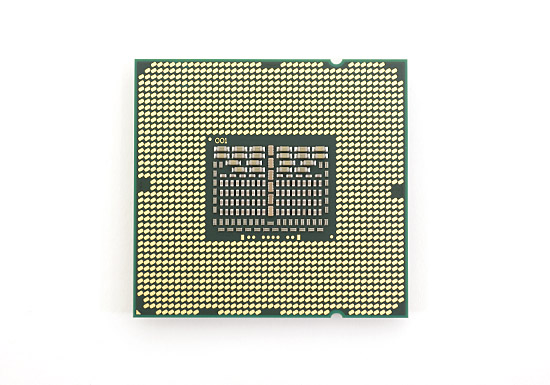
Both of these chips use Intel’s new D0 stepping so they should clock up a bit higher than the original i7s.










44 Comments
View All Comments
mapesdhs - Monday, May 11, 2020 - link
Hello from 2020. Oh my how the worm hath turned. :) Took a while though.strikeback03 - Wednesday, June 3, 2009 - link
How many people bought a 940 or 965 anyway? Seems the vast majority of i7 sales were the 920, and then people OCed them. Guess we have to wait and see the OC results on the retail processors, but I'm guessing a lot more people would be happy to see a speed bumped 920 than these processors.aeternitas - Sunday, June 7, 2009 - link
Take a look around at where you're, then ask yourself why you get that impression?rundll - Wednesday, June 3, 2009 - link
Just wondering what happens to the Turbo Mode when you overclock a processor? Does it stop working, does it become obsolete? Is it useful only as long as you stick to stock specs?Anyone?
Anand said something about coming tests with retail i7-975. Is it possible to include some oc:ed i7-920 benchmarking results as well? That'd be great.
Gary Key - Wednesday, June 3, 2009 - link
Turbo remains active during overclocking and depending on the BIOS, it remains active even if TDP limits are exceeded. I have the retail 975 coming and will provide overclocked numbers in a separate article centering on memory performance. Personally, buying a good 920 DO and overclocking it is your best option at this point unless you need a higher multiplier for extreme clocking, at which point the Xeon W3540 will provide you with the best bang for buck overclocks in this area. The unlocked multis on the 975 might allow a slightly better overclock or ability to clock memory, but maybe 0.02% of users will need it. I just have not found any general retail (not special binned from Intel) 975s that have out clocked the W3540s up high at this point and my retail 920 D0s just embarrass this 975 ES sample.rundll - Wednesday, June 3, 2009 - link
Tks Gary, tks hemipowered.All clear now except that I just can't quite figure it out how the Turbo can pump up the volume after I've od:ed the cpu to max. Does it push it up to max+? Am I missing something here?
If anyone sees it fit to answer, tks for that.
hemipowered - Wednesday, June 3, 2009 - link
You can overclock and keep turbo on, I dohyvonen - Wednesday, June 3, 2009 - link
I understand that gaming needs ATI/NVidia discrete cards, but just once I'd really like to see the power consumption numbers quoted without these power hogs...I'm interested in a quiet Media PC that plays BluRay/HD fine, does MP3/video encoding well, and could be used as a near-zero-load 24/7 file server (low idle power consumption). I have a PS3 for gaming; my PC would be fine with integrated graphics. But all the benchmarking setups are loaded with high-end graphics cards, massive PSUs and a ton of memory.
None of the reviews show me how much the idle power of the CPU is, or that of the chipset/motherboard. I'm sure it's hard as hell to itemize the power consumptions of the components, but that's what I'm hoping Anand's team can figure out.
I'd really like to see how AMD/ATI and Intel platforms work from performance/power point of view in low-power HTPC-like systems (with SSDs etc.). How much power does DDR2/DDR3 really consume? What about undervolting/clocking? Undervolting DDR3? Small-cache/small-size CPUs? Power/performance numbers are always for testbenches, never for CPUs themselves, and the leaky discrete graphics chips always mess up the results.
I have a feeling that the Westmere dual-core desktop/mobile CPUs are going to be perfect for this sort of a system; 100W PicoPSU, SSD, WD Green HD... I just can't find the information anywhere.
strikeback03 - Wednesday, June 3, 2009 - link
http://www.anandtech.com/casecoolingpsus/showdoc.a...">http://www.anandtech.com/casecoolingpsus/showdoc.a...too old to have i7 stuff in it, but you probably wouldn't want that in your system anyway.
For reference, my desktop here at work has a 650W Enermax Infiniti PSU, Q6600@3GHz, P35 chipset, 1HDD, 1optical drive, 3 1GB sticks of DDR2, and a passive cooled nVidia 7300GT, and idles at just over 100W at the wall.
To use a PicoPSU you probably need better info on what the components draw on each rail. When power is so limited it matters, I lost a M3-ATX due to that.
hyvonen - Wednesday, June 3, 2009 - link
Thanks for the link - that article was great! I don't know how I missed it...I really hope they'll redo that stuff later with the new CPUs (especially the Westmere ones with IGP-in-the-package) and the new chipsets (P55 etc.)
What happened with the PicoPSU/M3ATX?