The SSD Update: Vertex Gets Faster, New Indilinx Drives and Intel/MacBook Problems Resolved
by Anand Lal Shimpi on March 30, 2009 12:00 AM EST- Posted in
- Storage
The Bright Side: The Vertex is Nearly 3x as Fast
Immediately after I published the anthology, I asked OCZ for a shipping version of the drive. I wanted final hardware, updated firmware, shrink wrap, the whole 9 yards. Here’s what I got:

The drive itself looked identical to the first Vertex I tested, but the differences were all internal. The new drive used a new PCB layout, let’s pop the top off to see it:

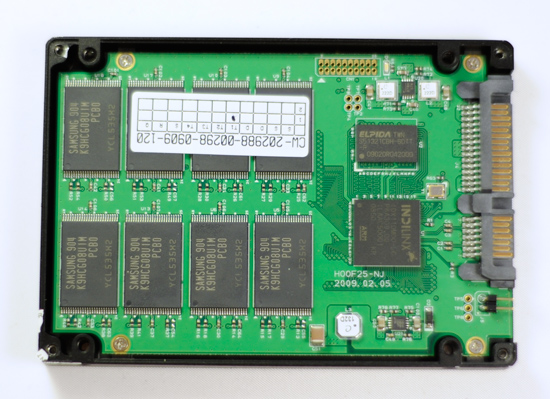
Oooh.
The major change on the new board layout is the addition of a 2-pin jumper on the back of the drive to allow the drive’s firmware to be updated by the end user. OCZ tells me that as of 1275, the jumper is no longer needed to update the firmware so it looks like it was a short lived change.
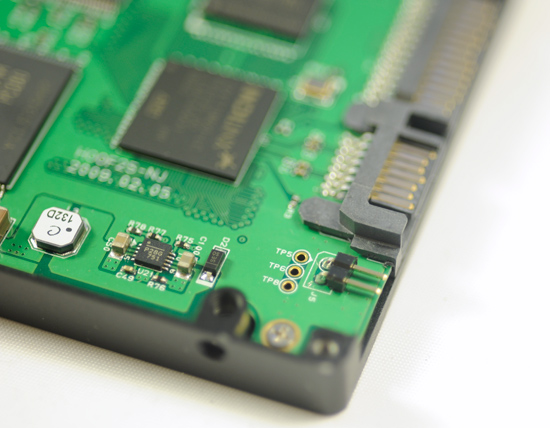
While OCZ claims that there’s significant validation done on each firmware revision, without a doubt it’s significantly less than what every Intel and Samsung drive goes through. There’s a certain amount of risk you take when jumping on the unproven hardware bandwagon, so as always proceed with caution. It’s worth looking into
While I haven’t done much testing on 1275, I can’t blame you if you want to try the firmware out right away because it is good.
I’ll start with the best news first. I looked at 4KB random write performance once again using iometer. This test is the same one I used in last week’s review; a 3 minute run, 3 outstanding IOs, 4KB random writes spread out over an 8GB section of LBAs. I filled the drive completely before running the test.
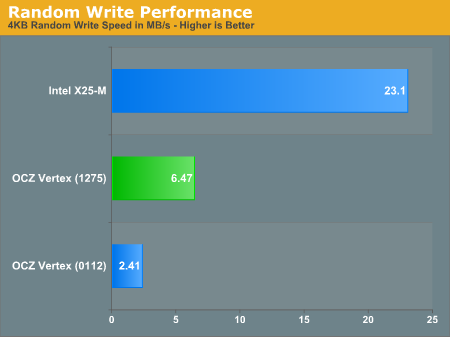
| Random Write (4KB Block, 3 IOs) | IOPS | Transfer Rate | Average Latency (ms) |
| Intel X25-M | 5923 | 23.1 MB/s | 0.51 ms |
| OCZ Vertex 1275 | 1656 | 6.47 MB/s | 1.81 ms |
| OCZ Vertex 0112 | 617 | 2.41 MB/s | 4.86 ms |
Yeah. It’s fast. Not quite as fast as Intel’s X25-M but it’s good. Average latency has dropped quite a bit. The Vertex using firmware 1275 performs used at about the level that the original firmware performed brand new. The Intel drive can still crunch through over 3.5x the number of IOs per second as the Vertex, but it also costs nearly 2x per GB. The Vertex proves itself an interesting value alternative.
I then looked at random read performance. Now most SSDs do just fine here, even the JMicron based ones.
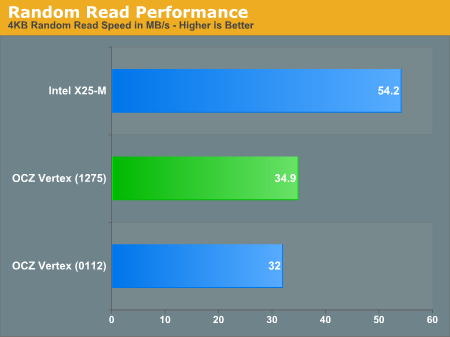
| Random Read (4KB Block, 3 IOs) | IOPS | Transfer Rate | Average Latency (ms) |
| Intel X25-M | 13883 | 54.2 MB/s | 0.22 ms |
| OCZ Vertex 1275 | 8931 | 34.9 MB/s | 0.34 ms |
| OCZ Vertex 0112 | 8184 | 32.0 MB/s | 0.37 ms |
The new firmware bumped up the Vertex’s performance by about 9%.
I spoke briefly with one of OCZ’s flash engineers and it seems like the reason the 1275 firmware is so much faster in random write speed is because of a bug in the 0112 firmware I tested with. There was apparently a problem with the 0112 firmware that prevented the controller from writing to as many flash devices as possible in parallel. The 1199 firmware fixed this, which explains why the sudden rush to ship the firmware. Unfortunately it looks like that version also has problems and thus we end up back at square one again. There’s no free lunch folks.
Sequential read performance showed a very marginal performance improvement:
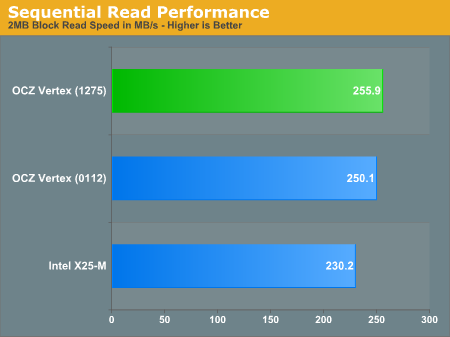
| Sequential Read (2MB Block, 1 IO) | IOPS | Transfer Rate | Average Latency (ms) |
| Intel X25-M | 115.1 | 230.2 MB/s | 8.7 ms |
| OCZ Vertex 1275 | 127.9 | 255.9 MB/s | 7.8 ms |
| OCZ Vertex 0112 | 125.1 | 250.1 MB/s | 8.0 ms |
But sequential write performance went up tremendously:
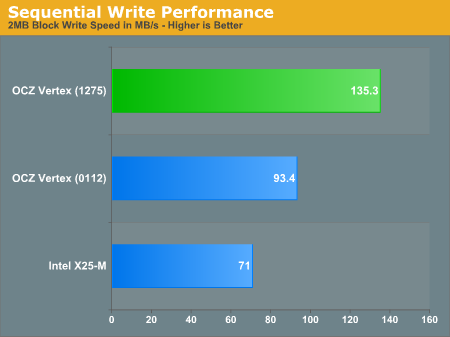
| Sequential Write (2MB Block, 1 IO) | IOPS | Transfer Rate | Average Latency (ms) |
| Intel X25-M | 35.5 | 71 MB/s | 28.2 ms |
| OCZ Vertex 1275 | 67.7 | 135.3 MB/s | 14.8 ms |
| OCZ Vertex 0112 | 46.7 | 93.4 MB/s | 21.4 ms |
The Indilinx (and most other) drives offer better sequential read/write speed than the X25-M. Intel optimized for the most important characteristics for a desktop: random read/write performance, while most other manufacturers optimized for sequential read/write. Indilinx is the first to seem to want to really drive sequential without completely forgetting about random performance.










73 Comments
View All Comments
samsonite101 - Friday, April 10, 2009 - link
I DO commend you for all this research you've been doing, and your articles are full of some very informative information, and I also appreciate the comments section here where people can post their opinions as well, as I find that it is nice to see more opinions from people and other professionals who can also share their knowledge and expertise into the collective.The only problem I have is how, in most of your SSD comparisons, you seem to compare apples with oranges a lot regarding the differences between SLC and MLC drives. It is a known factor, that MLC can only endure 10,000 writes per cell. And SLC can handle x10 of that. This is not some small amount. This is a significant difference. Not worth throwing aside. When I read your articles and they repeatedly profess that the Intel X-whatever-it-was drive is cream-of-the-crop holy-grail of all things, it just makes me wonder if you could be receiving payoffs from Intel to say such things. I can see where in the performance arena, it looks as though the popular Intel drive shines, but cost-wise, it does not, and reliability-wise, I don't see how any MLC drive can stand up to an SLC drive, period. Unless of course you could explain to me how this would be possible. I DO love Intel-based products, as I have built many servers using pure Intel parts, and I have a high regard for Intel for building reliable servers, but I just can't get past the whole MLC / SLC thing when it comes to reliability. For me, reliability is very important, as well as performance. I continually hear little remarks stating that the Samsungs just don't measure up, performance-wise, but you never mention much about the lifespan/endurance of SLC. At least I've never heard much mentioned about it. How about an article to compare various SSD drive's endurances and lifespans? If speed is the builder's main issue, then why not use top-performing, reliable SLC SSD pairs in RAID 0 or multiple SSD drives in RAID 5 or other configurations to get your speed, and reliability in one package? I just don't see how 10,000 writes of MLC is cream-of-the-crop, when the Samsung (for example) SLC drive is rated at 2,000,000 MTBF (that is much more than even a typical server-grade HDD which is typically around 1.2 million hours MTBF). Also, the last Samsung drive I bought only cost $175 bucks, and last I checked, the Intel one is around twice that. For the cheaper cost of a Samsung or similar SLC, and the proven reliability of one of them, you COULD actually run them in RAID (Redundant Array of INEXPENSIVE Drives) configurations and have the best of all worlds, plus get your big size back that MLC's typically brag about. Imagine a RAID 5 array with a fast controller and perhaps 5-10 SLC Samsung or similar drives. When they DO slow down after becoming well-used, they still are faster than HDD. So what's the big problem? I would just like to see more talk about the other factors that may influence a buyer to drift toward SLC or MLC. That is my main point. Sorry for the long rant, and I will accept all bashes. Thx
Maybe you can shed some light on these issues I have, but I would say, that it might be helpful if when you post articles about SSD drives, you should also conduct more comparisons reflecting the SLC/MLC related differences, and more comparisons which test reliability, and lifespan, in addition to performance. The reader needs to know about these things as well, in order to make an informed decision on which drive he may want to buy.
By the way, I am just writing this comment as an enthusiast. I am not a rep of any company that cares about SSD. These are just my personal opinions.
anactoraaron - Thursday, June 25, 2009 - link
You obviously did not read the first review. All of this was explained in great detail- including how nand flash works. Look up the initial review.Patanjali - Wednesday, April 15, 2009 - link
As I understand it, if there is a good amount of spare space on the MLC SSD (that is, compared to the amount of the drive actually being rewritten to regularly), the wear-levelling routines will prevent the block write limitation of MLCs ever being an issue (other than a possible gradual reduction in capacity). Only if the drive is full enough to run out of blocks that can be swapped in to write to, will reliability be affected.Some servers may just tip the scales. Most consumer use would have the majority of drive space being write occasionaly, read mostly, with a few small areas getting higher write traffic that would easily be compensated for by having a few spare GB.
However, I wonder if the wear-levelling routines might be contributing to the observed slowdown, perhaps due to the need to consult ever-growing usage-mapping tables that are themselves subject to wear-levelling. It depends how invasive the wear-levelling code is within the write code.
LinkerX - Thursday, April 9, 2009 - link
It would be nice if there was an updated review with firmware 1.1 and the supertalent drives. Also Anandtech should go into the bootcamp issues a bit more with mac.sotoa - Monday, April 6, 2009 - link
Another great article to put things in perspective. I'm enjoying the tales of the SSD's. I'm hooked!MadBoris - Sunday, April 5, 2009 - link
Anand, if at all possible try and mix in the recent Samsung 256GB SSD with it's new controller into your testing to see how it compares. While it isn't in the retail channel it is coming down through OEM's and folks buying new laptops are provided the option (like Dell and the 256GB SSD, etc.). So many of us making laptop purchases would benefit from seeing how this great bargain compares.I'm not paying more for a high end retail SSD than the actual laptop, but I would consider get an inexpensive high end SSD with more storage as an add on for half the price of it's retail counterparts.
For a long time SSD's just had too many compromises, today for a laptop they are starting to make sense if one is willing to pay a little extra, but $800 is too much extra for a 160GB x-25M when a Samsung 256GB SSD is less than half the price on a new laptop purchase.
So it looks like Intel will fix the x-25m issues with a new firmware, no doubt other mfr's can do the same over time.
doclucas - Sunday, April 5, 2009 - link
Yes, I keep checking AnandTech every day in hope to see a review and/or a comparison to the very interesting new 256GB Samsung PB22-J (MMDOE56G5MXP-0VB) with stated R/W speeds of 220MBps/200MBps respectively. It can be purchased in a very attractive price via OEM channels.I am sure most of the SSD articles' readers would be more than happy to have this information here, Anand.
btw, thanks for the excellent SSD articles posted to date.
LinkerX - Saturday, April 4, 2009 - link
I have been using my vertex for a few days now and it is an amazing drive, but they need to fix the boot camp issues asap.geok1ng - Thursday, April 2, 2009 - link
Not only AT saved my hard earned money by showing the problems with the Jmicrons SSDs- i was about to pull the triger over the OCZ Core SSD, but the last article closed the deal on the OCZ Vertex. Anandtech has been my favorite hardware site for the last 3 years but my respect has gone skyhigh with the SSDs series of articles. It is not about making good reviews for the company that pays the most, it is about writing reviews that force the companies to offer a better product.7Enigma - Wednesday, April 1, 2009 - link
This new firmware looks incredible!But I am left dumbfounded by OCZ's decision to share the firmware with competitors. Sure in a perfect world it is nice and snuggl-ly, but they have to be losing market-share, if not now once other manufacturers begin selling competing products. I'm glad they did it for competition (and thus cheaper prices for us consumers) but I just see it as a relatively stupid business move...