SSD versus Enterprise SAS and SATA disks
by Johan De Gelas on March 20, 2009 2:00 AM EST- Posted in
- IT Computing
Configuration and Benchmarking Setup
First, a word of thanks. The help of several people was crucial in making this review happen:
- My colleague Tijl Deneut of the Sizing Server Lab, who spend countless hours together with me in our labs. Sizing Servers is an academic lab of Howest (University Ghent, Belgium).
- Roel De Frene of "Tripple S" (Server Storage Solutions), which lent us a lot of interesting hardware: the Supermicro SC846TQ-R900B, 16 WD enterprise drives, an Areca 1680 controller and more. S3S is a European company that focuses on servers and storage.
- Deborah Paquin of Strategic Communications, inc. and Nick Knupffer of Intel US.
As mentioned, S3S sent us the Supermicro SC846TQ-R900B, which you can turn into a massive storage server. The server features a 900W (1+1) power supply to power a dual Xeon ("Harpertown") motherboard and up to 24 3.5" hot-swappable drive bays.

We used two different controllers to avoid letting the controller color this review too much. When you are using up to eight SLC SSDs in RAID 0, where each disk can push up to 250 MB/s through the RAID card, it is clear that the HBA can make a difference. Our two controllers are:
Adaptec 5805 SATA-II/SAS HBA
Firmware 5.2-0 (16501) 2009-02-18
1200MHz IOP348 (Dual-core)
512MB 533MHz/ECC (Write-Back)
ARECA 1680 SATA/SAS HBA
Firmware v1.46 2009-1-6
1200MHz IOP348 (Dual-core)
512MB 533MHz/ECC (Write-Back)
Both controllers use the same I/O CPU and more or less the same cache configuration, but the firmware will still make a difference as you will see further. Below you can see the inside of our Storage server, featuring:
- 1x quad-core Harpertown E5420 2.5GHz and X5470 3.3GHz
- 4x2GB 667MHz FB-DIMM (the photo shows it equipped with 8x2GB)
- Supermicro X7DBN mainboard (Intel 5000P "Blackford" Chipset)
- Windows 2003 SP2
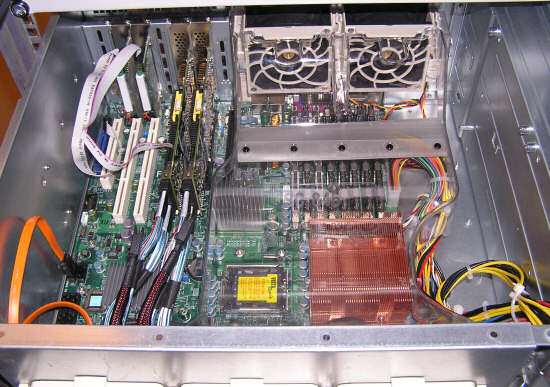
The small 2.5" SLC drives are plugged in the large 3.5" cages:

We used the following disks:
- Intel SSD X25-E SLC SSDSA2SH032G1GN 32GB
- WDC WD1000FYPS-01ZKB0 1TB (SATA)
- Seagate Cheetah 15000RPM 300GB ST3300655SS (SAS)
Next is the software setup.










67 Comments
View All Comments
Rasterman - Monday, March 23, 2009 - link
since the controller is the bottleneck for ssd and you have very fast cpus, did you try testing a full software raid array, just leave the controllers out of it all together?.Snarks - Sunday, March 22, 2009 - link
reading the comments made my brain asplode D:!Damn it, it's way to late for this!
pablo906 - Saturday, March 21, 2009 - link
I've loved the stuff you put out for a long long time. This another piece of quality work. I definitely appreciate the work you put into this stuff. I was thinking about how I was going to build the storage back end for a small/medium virtualization platform and this is definitely swaying some of my previous ideas. It really seems like an EMC enclosure may be in our future instead of a something built by me on a 24 Port Areca Card.I don't know what all the hubub was about at the beginning of the article but I can tell you that I got what I needed. I'd like to see some follow ups in Server Storage and definitely more Raid 6 info. Any chance you can do some serious Raid Card testing, that enclosure you have is perfect for it (I've built some pretty serious storage solutions out of those and 24 port Areca cards) and I'd really like to see different cards and different configurations, numbers of drives, array types, etc. tested.
rbarone69 - Friday, March 20, 2009 - link
Great work on these benchmarks. I have found very few other sources that provided me with the answers to my questions regarding exaclty what you tested here (DETAILED ENOUGH FOR ME). This report will be referenced when we size some of our smaller (~40-50GB but heavily read) central databases we run within our enterprise.It saddens me to see people that simply will NEVER be happy, no matter what you publish to them for no cost to them. Fanatics have their place but generally cost organizations much more than open minded employees willing to work with what they have available.
JohanAnandtech - Saturday, March 21, 2009 - link
Thanks for your post. A "thumbs up" post like yours is the fuel that Tijl and I need to keep going :-). Defintely appreciated!classy - Friday, March 20, 2009 - link
Nice work and no question ssds are truly great performers, but I don't see them being mainstream for several more years in the enterprise world. One is no one knows how relaible they are? They are not tried and tested. Two and three go hand in hand, capapcity and cost. With the need for more and more storage, the cost for ssd makes them somewhat of a one trick pony, a lot of speed, but cost prohibitive. Just at our company we are looking at a seperate data domain just for storage. When you start tallking the need for several terabytes, ssd just isn't going to be considered. Its the future, but until they drastically reduce in cost and increase in capacity, their adoption will be minimal at best. I don't think speed right now trumps capacity in the enterprise world.virtualgeek - Friday, March 27, 2009 - link
They are well past being "untried" in the enterprise - and we are now shipping 400GB SLC drives.gwolfman - Friday, March 20, 2009 - link
[quote]Our Adaptec controller is clearly not taking full advantage of the SLC SSD's bandwidth: we only see a very small improvement going from four to eight disks. We assume that this is a SATA related issue, as eight SAS disks have no trouble reaching almost 1GB/s. This is the first sign of a RAID controller bottleneck.[/quote]I have an Adaptec 3805 (previous generation as to the one you used) that I used to test 4 of OCZ's first SSDs when they came out and I noticed this same issue as well. I went through a lengthy support ticket cycle and got little help and no answer to the explanation. I was left thinking it was the firmware as 2 SAS drives had a higher throughput than the 4 SSDs.
supremelaw - Friday, March 20, 2009 - link
For the sake of scientific inquiry primarily, but not exclusively,another experimental "permutation" I would also like to see is
a comparison of:
(1) 1 x8 hardware RAID controller in a PCI-E 2.0 x16 slot
(2) 1 x8 hardware RAID controller in a PCI-E 1.0 x16 slot
(3) 2 x4 hardware RAID controllers in a PCI-E 2.0 x16 slot
(4) 2 x4 hardware RAID controllers in a PCI-E 1.0 x16 slot
(5) 2 x4 hardware RAID controllers in a PCI-E 2.0 x4 slot
(6) 2 x4 hardware RAID controllers in a PCI-E 1.0 x4 slot
(7) 4 x1 hardware RAID controllers in a PCI-E 2.0 x1 slot
(8) 4 x1 hardware RAID controllers in a PCI-E 1.0 x1 slot
* if x1 hardware RAID controllers are not available,
then substitute x1 software RAID controllers instead,
to complete the experimental matrix.
If the controllers are confirmed to be the bottlenecks
for certain benchmarks, the presence of multiple I/O
processors -- all other things being more or less equal --
should tell us that IOPs generally need more horsepower,
particularly when solid-state storage is being tested.
Another limitation to face is that x1 PCI-E RAID controllers
may not work in multiples installed in the same motherboard
e.g. see Highpoint's product here:
http://www.newegg.com/Product/Product.aspx?Item=N8...">http://www.newegg.com/Product/Product.aspx?Item=N8...
Now, add different motherboards to the experimental matrix
above, because different chipsets are known to allocate
fewer PCI-E lanes even though slots have mechanically more lanes
e.g. only x4 lanes actually assigned to an x16 PCI-E slot.
MRFS
supremelaw - Friday, March 20, 2009 - link
More complete experimental matrix (see shorter matrix above):(1) 1 x8 hardware RAID controller in a PCI-E 2.0 x16 slot
(2) 1 x8 hardware RAID controller in a PCI-E 1.0 x16 slot
(3) 2 x4 hardware RAID controllers in a PCI-E 2.0 x16 slot
(4) 2 x4 hardware RAID controllers in a PCI-E 1.0 x16 slot
(5) 1 x8 hardware RAID controllers in a PCI-E 2.0 x8 slot
(6) 1 x8 hardware RAID controllers in a PCI-E 1.0 x8 slot
(7) 2 x4 hardware RAID controllers in a PCI-E 2.0 x8 slot
(8) 2 x4 hardware RAID controllers in a PCI-E 1.0 x8 slot
(9) 2 x4 hardware RAID controllers in a PCI-E 2.0 x4 slot
(10) 2 x4 hardware RAID controllers in a PCI-E 1.0 x4 slot
(11) 4 x1 hardware RAID controllers in a PCI-E 2.0 x1 slot
(12) 4 x1 hardware RAID controllers in a PCI-E 1.0 x1 slot
MRFS