The SSD Anthology: Understanding SSDs and New Drives from OCZ
by Anand Lal Shimpi on March 18, 2009 12:00 AM EST- Posted in
- Storage
SSD Aging: Read Speed is Largely Unaffected
Given the nature of the SSD performance-over-time “problem” you’d expect to only pay the performance penalty when writing files, not reading. And for once, I don’t have any weird exceptions to talk about - this is generally the case.
The table below shows sequential read performance for 2MB blocks on new vs. “used” SSDs. I even included data for a couple of the hard drives in the "Used" column; for those numbers I'm simply measuring transfer rates from the slowest parts of the platter:
| 2MB Sequential Read Speed | New | "Used" |
| Intel X25-E | 240.1 MB/s | |
| Intel X25-M | 264.1 MB/s | 230.2 MB/s |
| JMicron JMF602B MLC | 134.7 MB/s | 134.7 MB/s |
| JMicron JMF602Bx2 MLC | 164.1 MB/s | 164.1 MB/s |
| OCZ Summit | 248.6 MB/s | 208.6 MB/s |
| OCZ Vertex | 257.8 MB/s | 250.1 MB/s |
| Samsung SLC | 101.4 MB/s | |
| Seagate Momentus 5400.6 | 77.9 MB/s | - |
| Western Digital Caviar SE16 | 104.6 MB/s | 54.3 MB/s |
| Western Digital VelociRaptor | 118.0 MB/s | 79.2 MB/s |
The best SSDs still transfer data at over 2x the rate of the VelociRaptor.
Read latency is also extremely good on these worn SSDs:
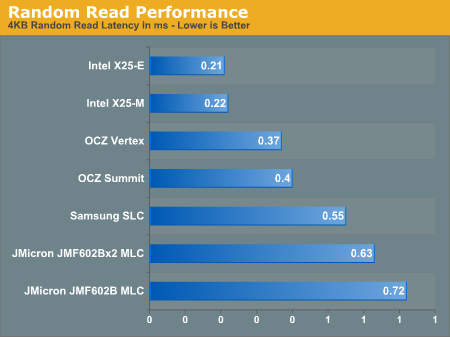
I left the conventional hard drives out of the chart simply because they completely screw up the scale. The VelociRaptor has a latency of 7.2ms in this iometer test with a queue depth of 3 IOs; that's an order of magnitude slower than the slowest SSD here.
Since you only pay the overhead penalty when you go to write to a previously-written block, the performance degradation only really occurs when you’re writing - not when you’re reading.
Now your OS is always writing to your drive, and that’s why we see a performance impact even if you’re just launching applications and opening files and such, but the penalty is much less tangible when it comes to read performance.










250 Comments
View All Comments