Intel Core 2 Quad Q9550S: A New 65W Quad-Core
by Anand Lal Shimpi on January 27, 2009 8:00 PM EST- Posted in
- CPUs
Adobe Photoshop CS4 Performance
To measure performance under Photoshop CS4 we turn to the Retouch Artists’ Speed Test. The test does basic photo editing; there are a couple of color space conversions, many layer creations, color curve adjustment, image and canvas size adjustment, unsharp mask, and finally a gaussian blur performed on the entire image.
The whole process is timed and thanks to the use of Intel's X25-M SSD as our test bed hard drive, performance is far more predictable than back when we used to test on mechanical disks.
Time is reported in seconds and the lower numbers mean better performance. The test is multithreaded and can hit all four cores in a quad-core machine.
Before we get to performance let's look at idle power consumption:
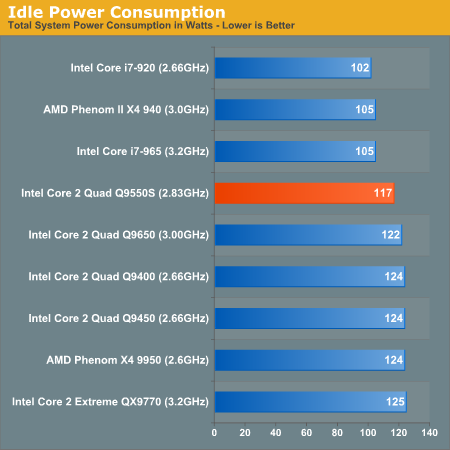
Now let’s look at performance:
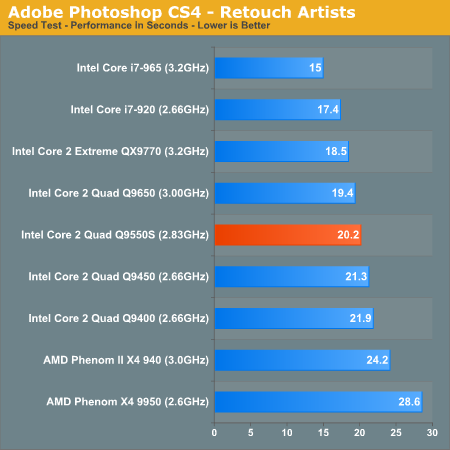
The best performers in this benchmark, by far, are the Core i7 processors. If you’re building the ultimate Photoshop machine, Core i7 is what you want. The entry level Core i7-920 is faster than the Core 2 Extreme QX9770, despite the latter being priced at over $1000.
Note that the Core 2 Quad Q9550S performs identically to a Core 2 Quad Q9500; right in between a Q9650 and a Q9450, just as you’d expect.
Next we measured the average power consumption of the entire machine during the Photoshop benchmark, the results are reported in watts. Lower numbers are better here:
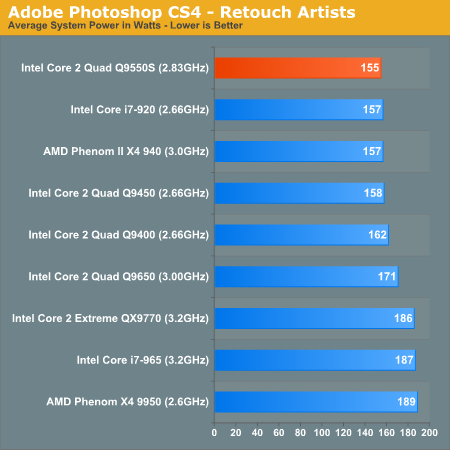
Now we see the benefit of the new -S parts; the Core 2 Quad Q9550S draws less power than any other chip we tested, including the much smaller, cooler running Q9400. While the Q9550S still uses the original 820M transistor Penryn core, the Q9400 is a smaller 456M transistor part.
While we don’t have a real Q9550 to compare to, if you look at the power consumption of the Q9650 and the Q9450 you can estimate that a Q9550 would be somewhere in between - perhaps around 165W. That would put the average energy savings of the 9550S at 10W.
We can also look at the maximum power consumed during the course of the test:
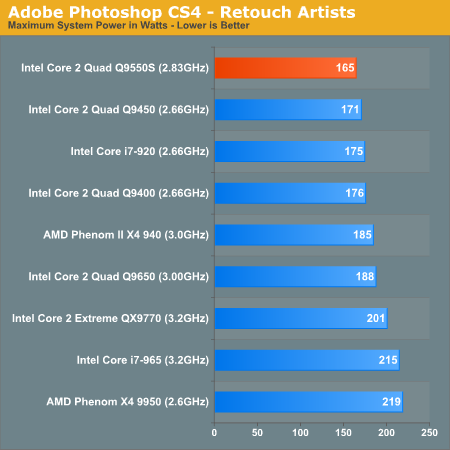
The Q9550S’ advantage amounts to around 15W under peak power draw.
Efficiency is equally important, here we’re looking at total energy consumed by the system over the life of the test. Energy consumed takes into account how long the test takes to complete, which will be shorter on faster machines.
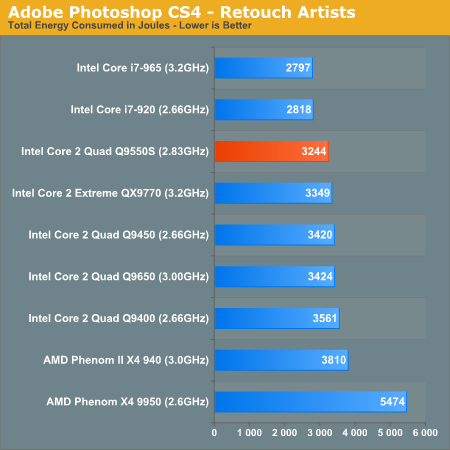
Here the Q9550S is marginally better than its Penryn siblings. There’s about a 5% drop in total energy consumed compared to a Q9650. And this is where the argument for energy efficiency falls short with the Q9550S; look at the total energy consumed on the Core i7, it blows the Q9550S out of the water.
While the Core i7-920 draws as much as 6% more power than the Q9550S, it also completes the benchmark in nearly 14% less time. If you want the best performance per watt, skip the Core 2 Quad Q9550S and buy the Core i7-920.










62 Comments
View All Comments
strikeback03 - Wednesday, January 28, 2009 - link
Far and away the most cost efficient thing for those like you who only care about games is to stick with your dual core, followed by getting a faster dual-core or an SSD. Check the performance numbers in the Phenom II launch article, as most of the games are not using the quad-cores, very few of them look good in added performance for the money.WillR - Wednesday, January 28, 2009 - link
What it really boils down to is "which socket do you already have?". And Intel knows this. Think about it, they've been beating AMD pretty much since the C2D's came out so most people adopted that platform and already own Socket T/775 boards with C2D chips. Now that AMD has released a competing 45nm quad core, Intel has had to lower their prices to attract purchases of customers they already had. The decision for many people (including yourself) is do you spend $280 on a new Q9550 or $195 for a new P2 920 and another $100-150 on a new motherboard that will make it work? Clearly the almost $300 CPU is the cheaper option. And I'd bet most will go for the Q8200 or the Q9400. "Most" being the average consumer that buys it and gets someone else to install it for them. Intel would be silly not to get another $85, or even the $35 for the Q9400, out of customers that are upgrading from Core2Duo's. IMO, it's worth it just to avoid the hassle of changing 2 pieces of hardware at 1 time. That's a major headache if one of the parts is DOA.The only place Intel can lose business (in reference to quad cores) to AMD right now is people buying Phenom 9600s for $110 that want a quad core "just because", to people that already have an AM2 platform, AMD fanbois, and people that have not bothered to upgrade their 2Ghz P4 yet. And those last aren't going to go with AMD because they think AMD parts are cheap for a reason. There are many people that just won't buy from tech companies like AMD because they consider them "second rate" businesses with low quality products, even though they've never owned anything they make.
plonk420 - Tuesday, January 27, 2009 - link
what build of x264 was this?i'm assuming this build was downloaded via MeGUI and its updater...
Jedi2155 - Tuesday, January 27, 2009 - link
Have we really become that? I didn't think there ever wood be high volume enthusiasts.hansmuff - Tuesday, January 27, 2009 - link
I was hoping to get some information about how the chip overclocks and if there are significant differences between it and the non-S cores in terms of overclocking.Anything the author can add?
B3an - Tuesday, January 27, 2009 - link
Exactly, thats what nearly all of us care about. Such an OBVIOUS thing to have in the article.Anand Lal Shimpi - Tuesday, January 27, 2009 - link
The Q9550S didn't overclock any better than our other Q9550 that we used in the overclocking section in the Phenom II review.-A
Giant Panda - Tuesday, January 27, 2009 - link
You people really need to read before you post. At the bottom of page one the author states and I quote "...and in case you’re wondering, no, they don’t overclock any better. Our Q9550S couldn’t get any further than the Q9550 we used in our Phenom II review." If you aren't going to even bother reading the article why do you bother to post and ask questions that were answered in the article you clearly didn't even read?Ryun - Tuesday, January 27, 2009 - link
In the Photoshop tests I'm assuming you calculated joules by multiplying the time it took to complete the test by the average system wattage drawn from the wall. If that is the case the Phenom II 940 joules should be closer to about 3800 joules (24.2sec * 157watts) and not the 4700 joules you have listed.Please correct me if I am mistaken.
Anand Lal Shimpi - Tuesday, January 27, 2009 - link
I actually took the system power every second during the test and summed that. The numbers are close, but not identical.-A