Thermaltake Spedo Advanced Chassis
by Christoph Katzer on January 5, 2009 3:00 AM EST- Posted in
- Cases/Cooling/PSUs
Performance
We ran our standard system configuration consisting of three 8800 Ultra GPUs, a quad-core CPU, and 2x2GB of RAM in the Spedo, with and without the A.T.C.3 cooling installed. Our results are as follows:
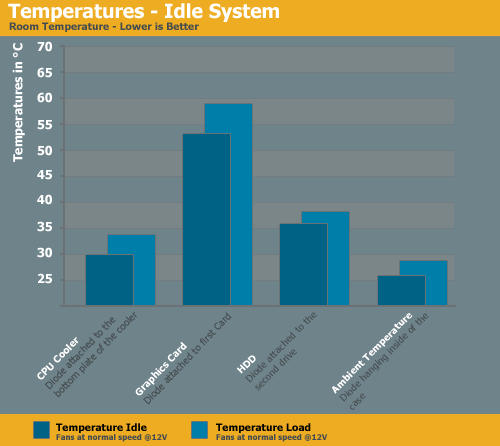
Temperatures with A.T.C.3 installed
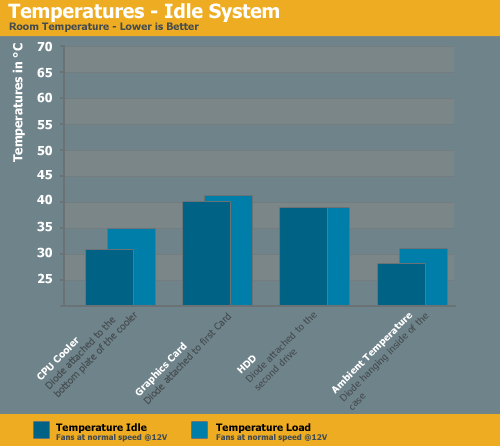
Temperatures without A.T.C.3 installed

As you can see, the graphics cards reach very high temperatures; this is not only the fault of the direct contact of the plastic cover of the power supply but the whole A.T.C.3 unit. We ran the tests again without any plastic parts installed and the difference is 15°C in idle and almost 20°C with full load. Other components run slightly hotter without A.T.C.3, but the 2-3°C increase elsewhere is far less of a problem than the dramatic GPU temperature increase. Of course, our system always runs quite hot and few people have three higher-end video cards in their systems; however, if you do have a similar setup we suggest you skip the A.T.C.3 cooling -- or just look for a different case.
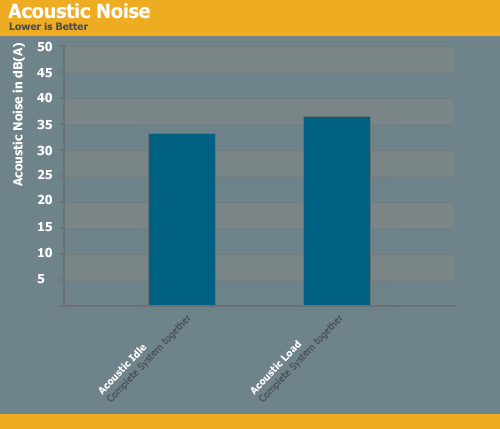
The change in acoustic noise is only caused by the higher fan speeds on the GPUs under load. 33dB(A) may not seem particularly loud in comparison to some systems, but if it's sitting next to you all day long it can easily drive you crazy. Those who don't care about noise (or perhaps use a headset while gaming) probably won't mind as much, but silent computing users will need to look for other options -- like fewer GPUs and perhaps water-cooling.
Closing Thoughts
The case shows very good artisanship, without a doubt. It's well built and caters to users looking for other options in the full-size tower market. There are plenty of people that love fancy cases with all sorts of features, even if some aren't actually necessary. In our opinion a case doesn't need all of the extra fluff and the Thermaltake Spedo has a case of feature overkill, but there are surely people out there who will love the appearance and design. The Thermaltake Spedo Advanced is available in stores starting at around $200 in the U.S. or 170€ in Europe.










14 Comments
View All Comments
marc1000 - Monday, January 5, 2009 - link
it looks to me that, by the fan sizes and position, this chassis will have negative air pressure (sum the 80mm or 120mm fan of the PSU).It would be great to see other chassis tested with positive air pressure, I have not read the full article yet (I'm on page 2) but could you guys consider testing it? I guess that by turning off the 2 120mm back exaust fans the air pressure on this case would be minimally positive, but a better way may exist.
marc1000 - Monday, January 5, 2009 - link
read the last page. how about turning that 230mm top exaust in an INTAKE fan and leave all others untouched? also do not install the ATC3 and then do a quick check on the temperatures of the GPU's. it's only a suggestion, tough... :)gungan3 - Monday, January 5, 2009 - link
Those look like 8800 ultras to me :SChristoph Katzer - Monday, January 5, 2009 - link
Yes, changed it. Thanks.