GPU Transcoding Throwdown: Elemental's Badaboom vs. AMD's Avivo Video Converter
by Anand Lal Shimpi & Derek Wilson on December 15, 2008 3:00 PM EST- Posted in
- GPUs
The Avivo Video Converter
Alongside the new Catalyst 8.12 drivers is AMD's Avivo Video Converter (AVC) - it's supposed to be like Badaboom, but with a five-finger-discount. The Avivo Video Converter will use any Radeon HD 4800 or 4600 series GPU to offload some of the calculations needed for video transcoding, resulting in faster overall performance.
The AVC is a separate 22MB download from the 8.12 drivers, available at AMD's website on the same page you use to download the latest Catalyst release.
Currently, the new video converter only works with Radeon HD 4k series hardware, and video encoding is only accelerated with 46xx and 48xx series hardware. Further, only H.264 and MPEG-2 output is currently hardware accelerated. This means that WMV and DivX and the rest are not. Even though it is a little limited, we are interested in comparing the converter to Badaboom which only outputs H.264 anyway, so not a big loss thus far. But definitely something to keep in mind when playing with the application.
The Avivo Video Converter is contained within the Catalyst Control Center's Basic view. This means that if you've opted for the Advanced view, you need to go up to the top left tab (views) and select basic. This will pull up the screen you see here.
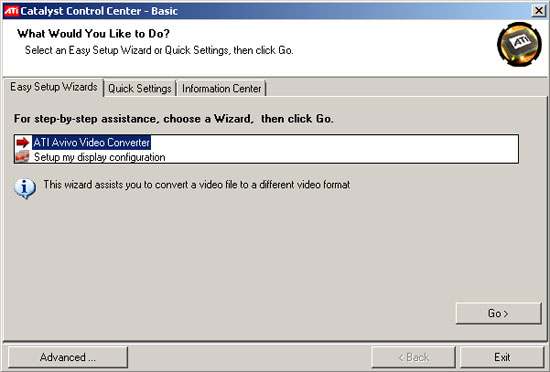
Hitting Go brings us to the next step: selecting a file for transcoding. It is unfortunately not clear what types of inputs work with Avivo, as we tried some DivX, H.264, and WMV files that either were not recognized as valid video files or just didn't produce an output video that worked. We ended up sticking with VOB files from DVDs as test sources because they just worked.
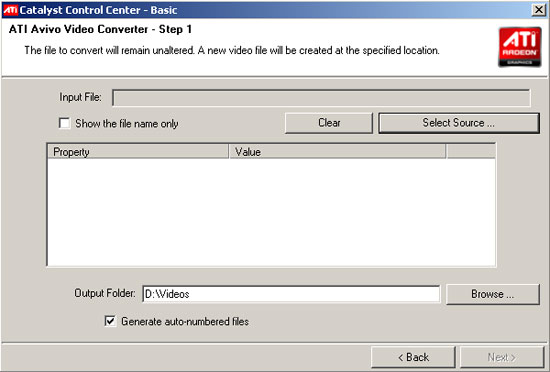
After selecting your source file, it's time to pick which format the file will be transcoded to. Many of the usual options are there, but some of the options will resize your video while other's won't. It isn't clear what resolution the options will target until after the video has been produced, and there is no way to change this option. The quality slider appears to just change bitrate, but for most formats the range of bitrates is fairly restrictive. We'd like to see higher bitrate output options in the future.
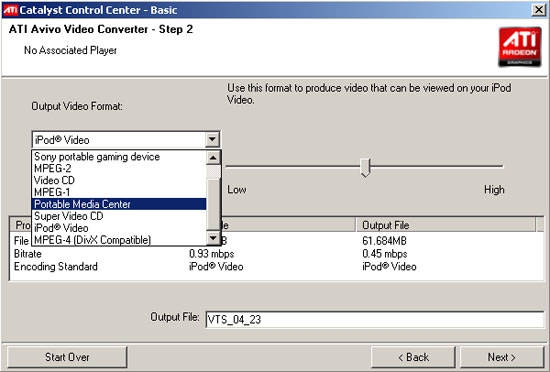
Pressing the next button after format and quality are selected brings up this progress bar window showing both elapsed time and estimated total time. This is very informative, but the window disappears when encoding is completed without logging or displaying the total time (which, while not necessary, would be a nice bit of polish).
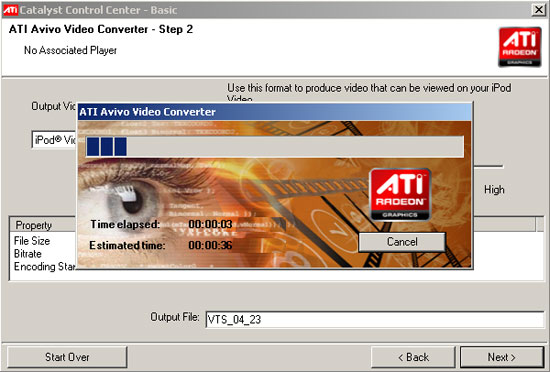
After this step, we are left with a window that tells us file size and bitrate for the video. We've got some options to either open the folder the new video is in, play the file, finish or start over. Both finish and start over bring us back to beginning (the first interface image above), and if there's any other difference between the two option we have yet to discover it.
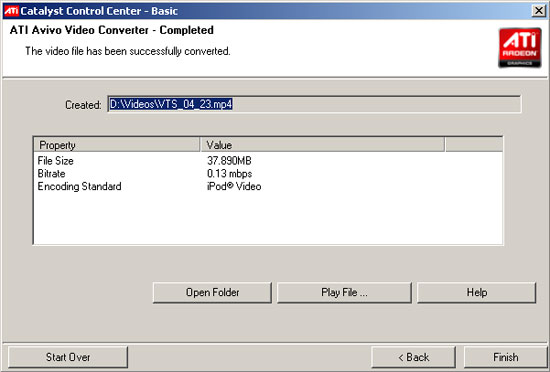
And there you have it. AMD went with a simple interface that give people some solid options for doing simple video transcoding with relative ease. Now let's take a look at how well the program actually works.










36 Comments
View All Comments
Mark_12 - Sunday, May 23, 2021 - link
W rzeczywistości, nie musisz czytać raportów, nawet jeśli znasz kasyno. jeśli jest licencjonowane oprogramowanie, zazwyczaj nie musisz się martwić o niezawodność. ja sam uwielbiam grać wieczorem, zazwyczaj właśnie tutaj https://vulkanvegas301.com/pl śledzę Twisting Slots i nie tylko. mają wiele odmian gier, które nie mogą nie zadowolić.Mark_12 - Thursday, June 10, 2021 - link
Hello everybody, how do you normally spend your free time? I am interested in gambling from you? I am a gambler and I have always liked to play at the casino. That is why I have decided to share my experience with you. Now I earn good time https://vulkanvegas.com/ca/category/slots . This is a proven onlone slots that is popular with players. I am sure you should definitely try playing here. On the site I threw away are all the necessary information you need, I am sure you will succeed.SkullOne - Tuesday, December 16, 2008 - link
GPU encoding is not supported by Vista 64-bit at this time. So if Vista 64-bit is being used that would explain why it was CPU based.This is straight from the 8.12 release notes: "The ATI Avivo video transcoder does not currently use GPU acceleration under Windows Vista 64-bit edition."
Now with that said under Vista x64 I do not get nearly the same amount of corruption as seen on the review but I do get it. Hopefully those bugs are worked out in the future.
I can successfully encode any VCD/SVCD MPEG to iPod size without a single issue. DivX files encode down to iPod size with some video corruption although it appears that the better the DivX encode the less corruption I get the in the iPod file. Xvid files just dump out audio with no video. I can't even try to covert an h.264/x264 based MKV file as Avivo doesn't recognize the container.
Hopefully ATI addresses these issues quickly.
DigitalFreak - Tuesday, December 16, 2008 - link
Wow, good catch. There was some mention of using Vista 32bit on a few encodes, but I have to wonder if they were using Vista 64bit during the timed run.DerekWilson - Tuesday, December 16, 2008 - link
We used 32-bit for everything but those 64-bit stills. AMD didn't tell us about the issues with 64-bit until we brought them up with them, so we switched half way through.All the performance tests were done on 32-bit vista.
DigitalFreak - Tuesday, December 16, 2008 - link
Thanks for the clarification, Derek.nissen - Tuesday, December 16, 2008 - link
Is it Badaboom 1.0 you are using when talking about cpu usage? because here on my duo e6600/gtx280 badaboom eats just between 10-20% of the cpu depending on input ( ~15 for 1080i h264, ~20 for dvd ) , definatly something wrong.MojaMonkey - Tuesday, December 16, 2008 - link
On page 7 you have the 9800 GTX+ outperforming the GTX 260 is this correct or have you got the labels wrong?I'd expect the GTX 260 to perform better than a GTX+
dvinnen - Tuesday, December 16, 2008 - link
"And since when is video transcoding not a deterministic process?"Cool product from AMD and I'm sure it will get better over the coming months, but how do you manage to do that? Weird.
The Preacher - Saturday, December 20, 2008 - link
Ever heard of dithering? If you use that and seed the random generator using system time (not really a bright idea) you could get slightly different results each time (I doubt you could actually SEE the difference).http://en.wikipedia.org/wiki/Dithering">http://en.wikipedia.org/wiki/Dithering