BenQ E2200HD and E2400HD - 1080P FullHD LCDs
by Jarred Walton on November 4, 2008 5:00 AM EST- Posted in
- Displays
BenQ E2400HD Evaluation
Before we get to the charts comparing results with other LCDs, here's a closer look at the performance of the E2400HD. As usual, we have charts for color accuracy using Monaco Optix XR Pro and ColorEyes Display Pro with a DTP94 colorimeter, a 3D color gamut volume compared to the Adobe RGB 1998 standard, viewing angles, and input lag/pixel response time comparisons.
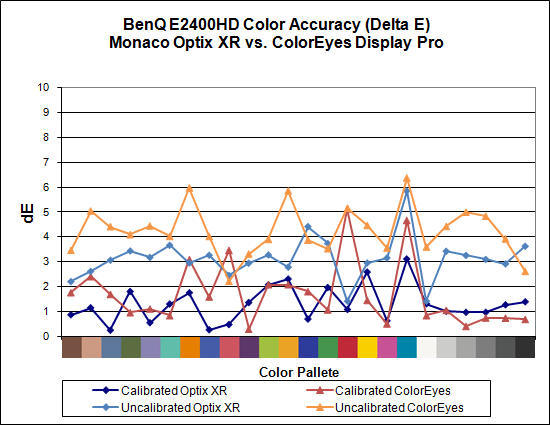
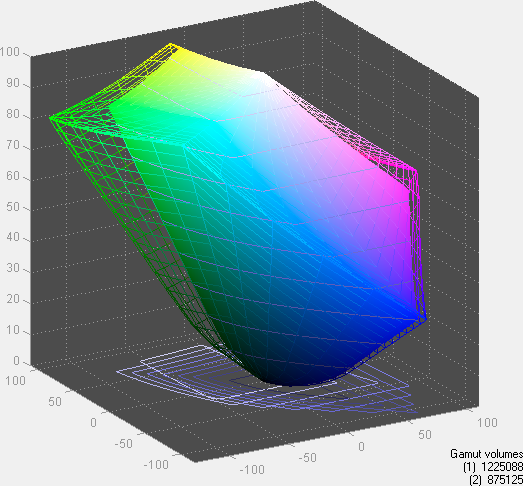
Overall color accuracy is good, with slightly better results than the E2200HD in several tests, but slightly worse results in a couple tests as well. This time, uncalibrated color accuracy is better under Monaco Optix than ColorEyes; in fact, the uncalibrated Optix result of 3.124 is extremely good compared to many other LCDs. Calibrated results have the E2400HD scoring just slightly better than that E2200HD in Optix XR, and just slightly worse in ColorEyes. However, the E2400HD does have one color that spikes above a Delta E of 3.0. Average dE after calibration of around 1.3 will be more than acceptable for most users.
Color gamut is slightly lower than the E2200HD and again nowhere near as high as some of the top displays. If you're an imaging professional using an expanded color space, a different LCD -- most likely one with an S-PVA or S-IPS panel -- would probably better serve you, but for the vast majority of users the E2400HD will be fine.
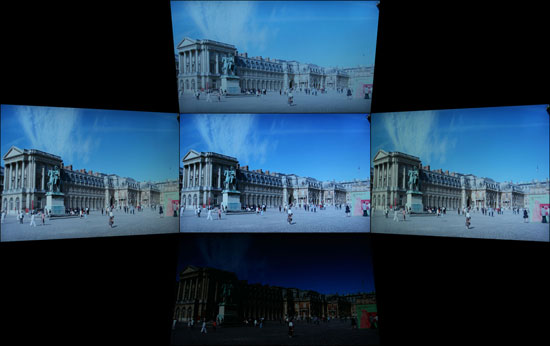 |
Here we see the standard characteristics of a TN panel, with viewing angles that are worse than S-PVA, MVA, and S-IPS panels. Plop yourself down in front of the display, however, and it's unlikely you will ever have problems with the viewing angle.
 |
 |
Comparing the E2400HD with the HP LP3065, results are virtually identical. Out of 20 sample pictures (after we eliminated those that didn't clearly show one time at the bottom on both displays) only two pictures didn't have the same time code. We used these two images as the lag samples, one showing the E2400HD 10ms ahead and the other 10ms behind. You can also see differences in pixel response times, with the first picture favoring the HP LP3065 and showing significant pixel lag on the E2400HD, while the second picture shows the opposite. The net result is that differences in screen refreshes and camera shutter speed create small variations, which is why we compare input lag using multiple image samples (taken using a 1/125s shutter speed). On average, the E2400HD matches the performance of the HP LP3065.
Our summary of the E2200HD said that it was our current favorite among 22" LCDs, but the E2400HD has to go up against stiffer competition. If you view a lot of 16:9 content, the E2400HD might be the better choice for a 24" LCD, and for the price there's still a lot to like. However, Acer for example makes several competing 24" LCDs that cost up to $50 less than the E2400HD. Since we haven't been able to test those in person, we don't know if color accuracy is comparable or not, leaving us to compare the E2400HD with more expensive 24" LCDs. For the price, the E2400HD is one of the cheapest 24" LCDs currently on the market, and it still offers very good performance characteristics. Just beware of the issues with support for non-native resolutions, and you will want a DVI or HDMI cable and perhaps a better base stand. Add in those options and suddenly the price advantage disappears, making it more difficult for us to give it a wholehearted recommendation. It competes well with many of the other 24" LCDs we've tested -- like the Gateway FHD2400 and the Samsung 2493HM -- but it's not really better and definitely has a lower color gamut.










33 Comments
View All Comments
10e - Tuesday, November 4, 2008 - link
Keep in mind, that if you set 1:1 pixel mapping on your video card whether ATI or nVidia, both of these monitors will display 1:1 with black borders. 1680x1050 works perfectly as do other resolutions. To me this is the only reason you need 1:1 pixel mapping, and if the monitor supports it, it's not a big issue if it is not explicitly stated in the menus.A PS3 is a good benchmark here, and if the monitor was set to 1:1 you would get a full screen XMB/dashboard, and most games, running at 720p would display a tiny image with large black borders elsewhere. This is why proper aspect ratio scaling is important.
Additionally, for the seldomly used 480p resolution, the monitor can simply be set to stretch to full screen so that this content is displayed at proper aspect ratio.
I would say 1:1 pixel mapping in all cases is more useful for 16:10 monitors as opposed to 16:9.
wicko - Tuesday, November 4, 2008 - link
One problem I've had with TN panels is that under certain conditions in a game I've noticed a strange artifacting appear. It is most obvious under Source engine games, like Lost Coast, HL2, CS:S, but also noticeable in other games and even in movies. In the game, to reproduce it all you have to do is look at the sky and move the mouse around at varying speeds, and pay attention to the clouds. I noticed this magenta colouring appear in the silhouette of the cloud in the position it used to be, and then it will quickly disappear. Sometimes its other colours, it depends on whats being displayed. I've noticed this in movies (in the latest Bourne movie with the fight where he pistol whips the guy in the end) and in games. I think it was really bad in Quake 4, the part where you're launched into the air in a pod, and fog is rushing past, you can see a strange discolouring going on. Not sure what this is called, I haven't been able to find any info about this. I've noticed it with 3 different monitors with TN panels (a year or two ago) and since I've bought an LG panel with 5ms response time (not sure which panel) I haven't been able to reproduce it. Can anyone tell me what that artifacting is called, and do these new BenQ monitors have the same issue?JarredWalton - Tuesday, November 4, 2008 - link
It may have simply been an issue where the transitions between colors ended up with some image persistence that looked weird. You can see in the lag/response time images that there's an afterimage on moving objects, which ends up being half way between what was there last frame and what will be there in the next frame. It's likely that in some instances the half way point looks magenta.Some people call this "smearing", others "ghosting", or "motion blur". I call it image persistence I guess.
wicko - Tuesday, November 4, 2008 - link
I think this is a little different. I've seen ghosting before, and I was under the impression that low response time monitors don't have that issue. You only see this situation occur with certain colours, otherwise its completely unnoticeable.JonnyDough - Wednesday, November 5, 2008 - link
Whatever you choose to call it, in my experience 5ms or < = none of it. On 8ms monitors it is still noticeable. My advice when buying a monitor is to shoot for integrated no speakers, HDMI, 1080P, matte finish on the screen and bezel, and at a 2ms response time. Also, anything under 21.5" is a waste of time in my opinion. A 19" or 20" monitor will suit many people just fine. I use Samsung Monitors and I think they're fantastic. I have the 204B and the 215tw, both of which have served me well with only one dead pixel in 4 yrs. I got the 20" for gaming with a 2ms response time, and the 22" (8ms response time) because it has component jacks. The only downsides are that I bought them as HDCP and HDMI were just coming into fruition, and that the 215tw has some worthless speakers which not only contribute to a rise in the cost of the product, but the weight and size of it too.wicko - Wednesday, November 5, 2008 - link
Like i said, I've only seen this occur with 2ms panels. 2 of them were samsung (I can't remember what the models were) and another was the Viewsonic Vx922 (although there was considerably less of that happening to the VX922, a much higher end panel than the samsungs). On the LG, a 5ms panel, I haven't noticed this problem, which leads me to believe that its *not* ghosting. I've seen ghosting before. The whole screen kind of slides around, and its more obvious in darker areas. However, this only happens with certain colors, as far as I could tell, and they were all light colours.MadMan007 - Wednesday, November 5, 2008 - link
The ms ratings of monitors is pretty often bs anyway. The overdrive required to get the fast speeds you mentioned can be done well or poorly, it sounds like the ones that had the problem were done poorly.Gizmonty - Tuesday, November 4, 2008 - link
I bought an E2400HD about a month ago (in Australia) and it came with a DVI cable as well as a VGA cable. I've been very happy with it.Slash3 - Tuesday, November 4, 2008 - link
Regarding the lack of 1:1 mapping, it can still come in quite handy for people who sometimes play older games, which commonly supported resolutions no higher than 1280x1024. With 1:1 mapping, this would result in a very close vertical fit, as intended (albeit with the unavoidable black bars on the left and right). Having to stretch the image to what amounts to 28 pixels in each direction (up and down) will result in reduced image quality with no perceived gain in size. This won't affect all users, but it is certainly a feature which separates the quality displays from the budget models.For 1280x720 content, scaling to fit is the obvious solution, as the aspect ratio is unchanged. That said, it's always nice to have the option. Sometimes, the pixels should only go where they're intended to be.
JarredWalton - Tuesday, November 4, 2008 - link
Agreed... which is why I list it, but at the same time it's not quite as critical as getting the AR correct with stretching (at least if the user asks for it). 1:1 is just a nice extra, which is becoming less necessary as time goes by. If it's there, though, bonus points. :)