Intel X25-M SSD: Intel Delivers One of the World's Fastest Drives
by Anand Lal Shimpi on September 8, 2008 4:00 PM EST- Posted in
- Storage
Game Load Performance
I looked at three games for load time performance and I picked these titles because they run the whole spectrum of how well an SSD will work in a gaming machine. First up is Spore.
Here I'm timing how long it took to load the next stage of evolution in the game, my character just grew legs and is about to walk on land for the first time:
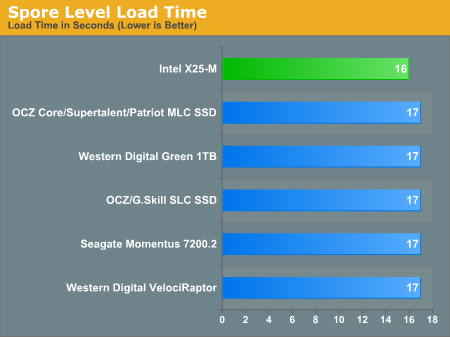
You'll see that the results are pretty much the same on all of these drives, we're reading from the disk but we're bound elsewhere in the system - an SSD won't do anything for you here and there are many games where you won't see improvements in load times.
Next up, Oblivion - I'm simply loading a savegame:
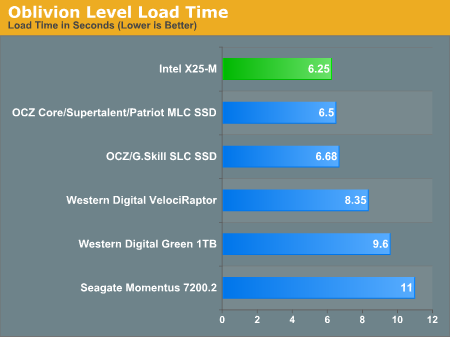
Compared to notebook drives, the SSDs do extremely well. Against the 3.5" competitors, the margins are smaller but there - you shave a couple of seconds off of the VelociRaptor's time, more off of the 1TB WD drive (or any other 5400RPM drive). For some reason these sorts of performance gains are far less noticeable in real world usage than the improved application launch times. Perhaps it's because when you're playing a game it's all you've got going on and you're more patient, whereas when launching a web browser or an application you're trying to complete a task where time is more valuable. I'll refrain from any more psychological analysis and stick to the drives though.
Finally we get to Crysis, and this is the other end of the spectrum because Crysis is a game that is very demanding on the I/O subsystem. We've got three results here: 1) How long it took to launch the game and load the benchmark level, 2) Minimum FPS, 3) Average FPS. I'm only reporting the minimum and average frame rate of the first run, because in that run of the benchmark the textures and level data are still being streamed off the disk and it actually impacts both minimum and average frame rate.
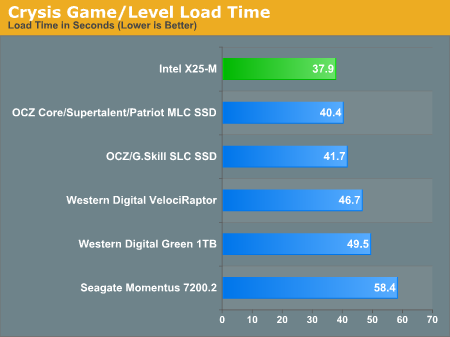
The Intel X25-M manages to load the game and benchmark level in around 80% of the time of the VelociRaptor and about 90% of the time of the Samsung SLC SSDs. Compared to notebook drives the performance advantage is staggering. Game load and level load performance can be improved and Crysis is a good example of that.
The minimum frame rate graph is very interesting because it shows the impact loading textures from a slow disk can have on minimum frame rates in a game. The Crysis test is a bit exaggerated since it's streaming data as fast as possible, which you don't always do in a game, but if you've ever felt your game grind to a halt and hear your disk thrash this is a good test of that.
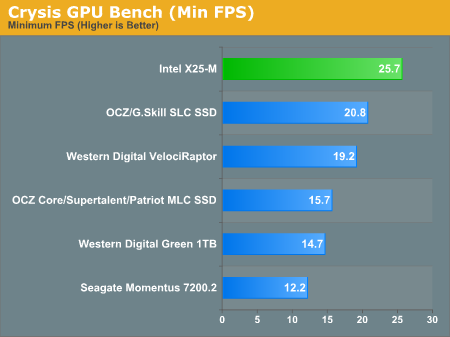
The X25-M has a 33% advantage here over the VelociRaptor, and I won't even mention the utter destruction of conventional 2.5" HDDs. Compared to other SSDs, the Samsung SLCs come the closest but Intel still manages a 25% advantage. The JMicron based MLC drives suffer terribly here, Intel's MLC drive is 63% faster. I will also point out that for a couple of runs the JMicron MLC drives managed a minimum frame rate of 3 fps, several of those lovely pauses happened in the middle of the benchmark which really changed things. The phenomenon was random enough that I reported the more common frame rate but it's worth pointing out that the pausing issue can happen while gaming, which would be bad if you're playing any sort of multiplayer game.
Average frame rate is obviously affected, but you can see that the numbers are much closer indicating that the minimum frame rates are at least not sustained for long periods of time.
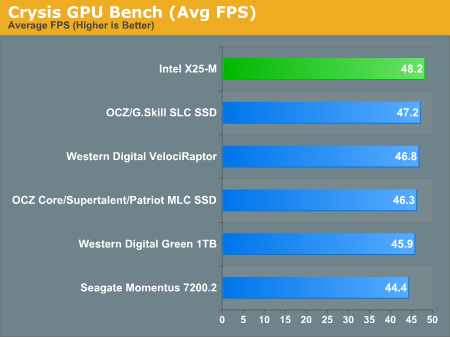
What can we conclude here? SSDs can be good for gaming, but they aren't guaranteed to offer more performance than a good HDD. And where SSDs do offer an impact on gaming performance, Intel's X25-M continues to dominate the charts.










96 Comments
View All Comments
Anand Lal Shimpi - Tuesday, September 9, 2008 - link
I think the question was: how much more performance is left untapped by current controller designs? The JMicron issues are a limited case, what will truly be telling is what happens when we see Intel vs. Samsung with SLC drives...The dominating the charts line was in reference to the Crysis results. If you've ever run the Crysis GPU bench you'll know that it is extremely disk intensive (particularly the first run). As I mentioned in the article, it over emphasizes the importance of disk performance but that's not to say that the results aren't valid.
I do see your point however, let me see what I can do about clarifying that statement.
-A
yyrkoon - Tuesday, September 9, 2008 - link
Ok, I guess I missed the JMicron 'thing', but to be perfectly honest I dislike *anything* JMicron and try to avoid them whenever possible. I guess I am just so interested in these Intel drives, I just tuned everyting else out. However, I did read what you mentioned about 'trouble-shooting' the JMicron MLC issue.Never ran Crysis, and do not plan on running it anytime soon if ever, but I am somewhat of a hardcore gamer.
Keep up the good work, and PLEASE do keep us informed on at least these Intel SSD drives :)
BD2003 - Monday, September 8, 2008 - link
If the achilles heel of the JMicron MLC is the random write speed, why couldnt a ram buffer be used to cache writes? Sure this would cause a serious problem if the power went out, but thats an issue some would be willing to live with.I'm fairly sure vista has an option for this in the device manager in the properties tab of a drive - "enable advanced disk performance". I wonder if that would have any effect on the results?
DigitalFreak - Monday, September 8, 2008 - link
Yet more proof that JMicron products are shit.ggordonliddy - Monday, September 8, 2008 - link
For the love of all humanity: If you are going to write for a living, please learn basic comma usage!It is NOT okay to just stick a comma in the middle of a sentence anytime you want. And it gives readers a headache.
Here is just one of numerous examples of improper comma usage I've seen so far (and I've only gotten to the 3rd page!):
"Intel certifies its drives in accordance with the JEDEC specs from 0 - 70C, at optimal temperatures your data will last even longer [...]"
The comma before "at optimal" should be replaced with a semicolon or a period (I prefer the semicolon).
Did you actually pass your English classes? I'm guessing that you probably did and you are just a product of our miserable public school system that refuses to hold students to any real level of accountability.
(And BTW, your quoting system is broken. When I enter text in the Quote Text dialog and click OK, nothing new appears in the Comment compose field.)
7Enigma - Friday, September 19, 2008 - link
Honestly man, you need to seriously relax. My personal rule of thumb for grammar is does the mistake make the understanding of the sentence difficult to comprehend.Writing something like, "Intel certifies its drives in accordance with the JEDEC specs from 0 - 70C, at optimal temperatures your data will last even longer [...]", while not grammatically correct is completely readable.
If it was something like, ""Intel certifies drives to accordance with the JEDEC specs from 0 - 70C, at optimal data your temperatures will last even longer [...]", now you have a legitimate beef.
The former can easily be forgiven, the latter makes my head hurt when I read it. Trust me, whatever you do, do not go to Dailytech.com and read the articles. Those even I get annoyed at frequently and I'm very forgiving.
Anand Lal Shimpi - Tuesday, September 9, 2008 - link
You're quite right, thanks for the heads up :) Some of the article was directly from my notes while I was working on the tests, so that's one source of unpolished bits. I know I'm far from perfect, so I do appreciate your (and anyone else's) assistance.Thanks :)
Anand
pkp - Tuesday, September 9, 2008 - link
Thanks for posting, Anand. I see you're already aware of the problem, but I wanted to throw my two cents in.What is the usual editing process? I think a once over by a second set of eyes would have caught the bulk of the grammatical errors.
Of course, the ultimate issue isn't commas. It's readability. However, the problem was bad enough that I'm making this comment without having even gotten through the first page of this article.
JarredWalton - Tuesday, September 9, 2008 - link
I'm often the content editor for posted articles, but often we skip that stage due to late nights and schedules. Doing a final thorough edit can require a couple hours (edit and then HTLM-ize), and when someone finishes an article at 5AM or whatever and it's an NDA type piece, delaying it any further is usually not desired by the readers or us.I do read all posted articles, and often I take the time to go through and fix any noteworthy errors. A few misplaced commas don't really detract from a 5000 word article, however, and depending on what else is going on I may or may not edit the text. If anyone takes the time to point out specific errors, i.e. "on page 3 you write "...." they always get corrected - at least if I see it. General complaints are much more difficult to address though, i.e. "You used passive voice and therefore you must DIE!" LOL.
I know personally that when you write a long article with lots of testing, certain thoughts tend to appear in multiple places and the final result isn't always as coherent as I would like. Trying to "fix" problems relating to flow and readability is difficult at best, and requires more time than we generally spend. If anyone wants to make specific suggestions, though, we're open for input as always.
Perhaps it's useful to compare the process to print publications. Magazines usually have several editors on staff whose job is solely to edit other authors' work; I can say that we don't have anyone at AnandTech in that position these days. (I edit some of the articles, but not all, and even then I make mistakes.) That's probably why we have more typos than magazines, but then we provide far more thorough coverage as well. Last I saw, most magazine hardware reviews end up being one page and ~1000 words, with a couple charts.
At the end of the day, I get most of my detailed information from the internet. Magazines might be more grammatically correct, and they make for great toilet reading, but I don't generally depend on them as a source of credible information. I'd say it's safe to say we won't see such an in-depth exploration of SSD performance and issues in any magazine. [Now I have to prepare to have someone point me to an article in some magazine that does exactly that.]
Cheers,
Jarred
KikassAssassin - Tuesday, September 9, 2008 - link
Then I guess I should point you to an article in last month's issue of my favorite data storage magazine.http://www.solidstatedisksmonthly.com/2008/08/ever...">http://www.solidstatedisksmonthly.com/2...erforman...
Unfortunately, their website seems to be down at the moment, but keep checking it, I'm sure it'll be back up soon (and don't be fooled by the article's title. It's actually only 23 pages without the ads).