Intel X25-M SSD: Intel Delivers One of the World's Fastest Drives
by Anand Lal Shimpi on September 8, 2008 4:00 PM EST- Posted in
- Storage
The Flash Hierarchy & Data Loss
We've already established that a flash cell can either store one or two bits depending on whether it's a SLC or MLC device. Group a bunch of cells together and you've got a page. A page is the smallest structure you can program (write to) in a NAND flash device. In the case of most MLC NAND flash each page is 4KB. A block consists of a number of pages, in the Intel MLC SSD a block is 128 pages (128 pages x 4KB per page = 512KB per block = 0.5MB). A block is the smallest structure you can erase. So when you write to a SSD you can write 4KB at a time, but when you erase from a SSD you have to erase 512KB at a time. I'll explore that a bit further in a moment, but let's look at what happens when you erase data from a SSD.
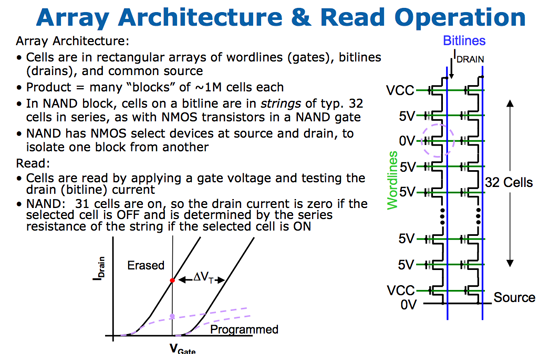
Whenever you write data to flash we go through the same iterative programming process again. Create an electric field, electrons tunnel through the oxide and the charge is stored. Erasing the data causes the same thing to happen but in the reverse direction. The problem is that the more times you tunnel through that oxide, the weaker it becomes, eventually reaching a point where it will no longer prevent the electrons from doing whatever they want to do.
On MLC flash that point is reached after about 10,000 erase/program cycles. With SLC it's 100,000 thanks to the simplicity of the SLC design. With a finite lifespan, SSDs have to be very careful in how and when they choose to erase/program each cell. Note that you can read from a cell as many times as you want to, that doesn't reduce the cell's ability to store data. It's only the erase/program cycle that reduces life. I refer to it as a cycle because an SSD has no concept of just erasing a block, the only time it erases a block is to write new data. If you delete a file in Windows but don't create a new one, the SSD doesn't actually remove the data from flash until you're ready to write new data.
Now going back to the disparity between how you program and how you erase data on a SSD, you program in pages and you erase in blocks. Say you save an 8KB file and later decide that you want to delete it, it could just be a simple note you wrote for yourself that you no longer need. When you saved the file, it'd be saved as two pages in the flash memory. When you go to delete it however, the SSD mark the pages as invalid but it won't actually erase the block. The SSD will wait until a certain percentage of pages within a block are marked as invalid before copying any valid data to new pages and erasing the block. The SSD does this to limit the number of times an individual block is erased, and thus prolong the life of your drive.
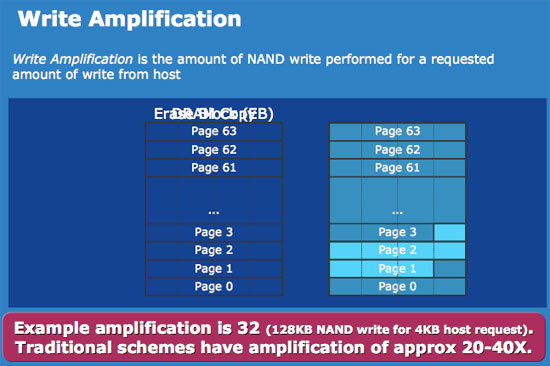
Not all SSDs handle deletion requests the same way, how and when you decide to erase a block with invalid pages determines the write amplification of your device. In the case of a poorly made SSD, if you simply wanted to change a 16KB file the controller could conceivably read the entire block into main memory, change the four pages, erase the block from the SSD and then write the new block with the four changed pages. Using the page/block sizes from the Intel SSD, this would mean that a 16KB write would actually result in 512KB of writes to the SSD - a write amplification factor of 32x.
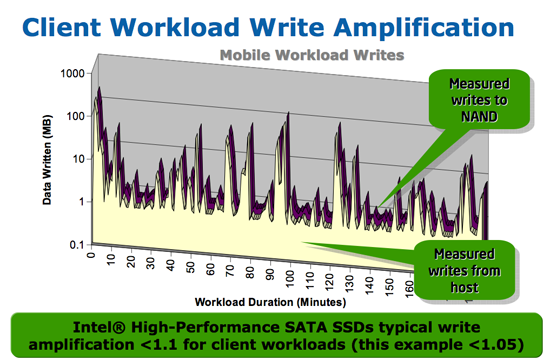
At this point we don't have any data from any of the other SSD controller makers on how they handle situations like this, but Intel states that traditional SSD controllers suffer from write amplification in the 20 - 40x range, which reduces the longevity of their drives. Intel states that on typical client workloads its write amplification factor is less than 1.1x, in other words you're writing less than 10% more data than you need to. The write amplification factor itself doesn't mean much, what matters is the longevity of the drive and there's one more factor that contributes there.
We've already established that with flash there are a finite number of times you can write to a block before it loses its ability to store data. SSDs are pretty intelligent and will use wear leveling algorithms to spread out block usage across the entirety of the drive. Remember that unlike mechanical disks, it doesn't matter where on a SSD you write to, the performance will always be the same. SSDs will thus attempt to write data to all blocks of the drive equally. For example, let's say you download a 2MB file to your band new, never been used SSD, which gets saved to blocks 10, 11, 12 and 13. You realize you downloaded the wrong file and delete it, then go off to download the right file. Rather than write the new file to blocks 10, 11, 12 and 13, the flash controller will write to blocks 14, 15, 16 and 17. In fact, those four blocks won't get used again until every other block on the drive has been written to once. So while your MLC SSD may only have a lifespan of 10,000 cycles, it's going to last quite a while thanks to intelligent wear leveling algorithms.
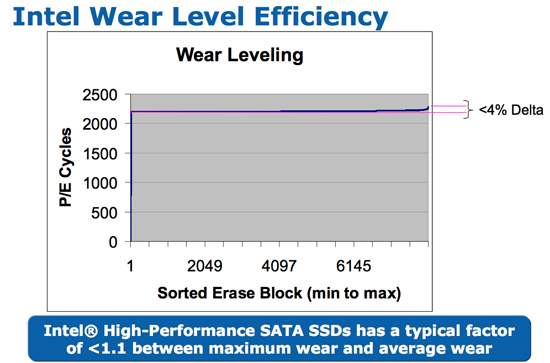
Intel's wear leveling efficiency, all blocks get used nearly the same amount
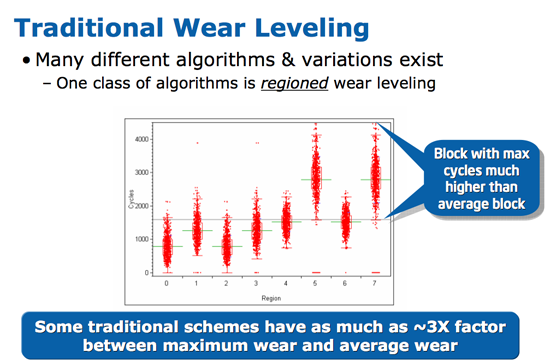
Bad wear leveling, presumably on existing SSDs, some blocks get used more than others
Intel's SSDs carry about a 4% wear leveling inefficiency, meaning that 4% of the blocks on an Intel SSD will be worn at a rate higher than the rest.










96 Comments
View All Comments
aeternitas - Thursday, September 11, 2008 - link
I dont know where you shop, but 100$ can get you 750GB.It doesnt make much of a point anyway, as flash based and typical hard drives will coexist for at least the next ten years. One for preformance, the other for storage.
Maybe some of you are too young to remember, but it was only about 10 years ago that a 20GB hard drive cost 200$ at costco. We are a huge step in terms of the new technology from where we were before. 32 GB for 100$? Yes please. In ten years i expect to see 3+TB flash drives running over 1GBps throughput for around 200$.
strikeback03 - Thursday, September 11, 2008 - link
I assume they were referring to 2.5 inch drives, as those prices are more in line with what was stated.Also don't forget that with the drop in $/GB of drives has come an increase in demand for storage. Ten years ago digital photography was almost non-existent, with file sizes topping out under a megabyte. Images on the web were maybe 640x480. Now we have digital cameras that average 4-6MB as JPEGs, and some can turn out images over 30MB, not counting the medium-format backs (over 100MB IIRC for the 65Megapixel Phase 1). When I was in college any movie you saw on the network was sized to fit a 700MB CD, Now HD movies can range well over that. MP3s are still the same, or you can store in a lossless format if you choose.
Will 3TB be small in 10 years? Possibly. The key for flash completely replacing mechanical will be getting the price low enough to hold large amounts of the current data.
aeternitas - Saturday, September 13, 2008 - link
Even if they were useing 2.5" drives in the example, it doesnt matter. The fact that these drives will be replaceing 3.5" ones makes their point just as misguided in the point they were trying to make.Laptop and desktop drives were differant due to size, now they arnt, so you cant comapair them (HDD vs SSD) in such a illogical manner.
Blimeynext - Friday, April 23, 2010 - link
"Intel went one step further and delivered 5x what the OEMs requested. Thus Intel will guarantee that you can write 100GB of data to one of its MLC SSDs every day, for the next five years, and your data will remain intact."Any tool out there which tells me how much I write to my HDD each day? It would be nice to find out my present usage and compare it with the 100 GB/day limit....
If I write less than 20GB a day does that mean the SSD will last at least 25 years?
Smokerz - Sunday, January 2, 2011 - link
http://www.bit-tech.net/hardware/apple/2010/07/01/...read it all
Smokerz - Sunday, January 2, 2011 - link
sorry for the misspell