ASUS Eee Box Preview & Intel's Atom Benchmarked
by Anand Lal Shimpi on June 3, 2008 12:00 AM EST- Posted in
- Systems
It’s My Eee in a Box
The Eee Box comes in an extremely sleek form factor; it’s thinner than a Mac mini but has a larger footprint, making it more like an Apple TV or other net appliance despite it being a full PC.
There are three mounting options for the Eee Box:

Flat on a table

Vertically on its stand
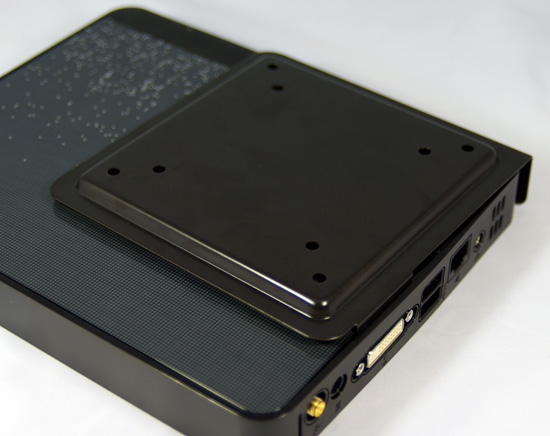
Behind your monitor using the supplied VESA mount
The front of the Eee Box continues the sleek design by covering the power button and front ports with a flip down panel. Unfortunately you can’t actually turn the unit on without flipping down the panel first, so it’s purely an aesthetic thing designed to simplify the front.

With the front panel flipped down you’ve got a HDD activity LED, power button/LED, two USB ports, a SD card slot, 1/8” audio out and 1/8” mic input. Connecting to any of these ports unfortunately does ruin the look of the device but it is obviously nice to have them there for occasional use.

The back of the Eee Box is far less concealed; you’ve got a single 1/8” audio output, 10/100/1000 Ethernet, two more USB ports, DVI out, DC power in and RF in for an external antenna. The Eee Box also supports Bluetooth for a nearly wireless setup. There is no HDMI output nor any way to get digital audio out, but we’ll touch on the implications of that later.

The right side of the machine has a removable drive tray for the single 2.5” SATA drive that ships with the machine.
Inside the Eee Box
Before even starting the review we dissected the Eee Box to get a glimpse at the first "desktop" implementation of Intel's Atom processor, the full gallery is here:
We've seen the Atom processor in the wild a number of times already, but to put it in perspective here it is compared to a standard LGA-775 Core 2 processor:

At the top we have the Intel 945GMCH, the sliver of a CPU in the middle is the Atom, to the left of it is a standard Core 2 Duo E7200 and to the right is the 802.11n card. Above the 802.11n card is the sole SATA/power ports on the motherboard.
















35 Comments
View All Comments
sprockkets - Tuesday, June 3, 2008 - link
I guess too, that I would use this computer for a 3rd system, where I just needed to use a computer if my others were in use doing cpu intensive stuff.I have a D20GLY2 for that purpose, except since it has the sis chipset, video support in linux stinks. Having an intel chipset would be great. If it were at the 965/G31 level, it would run compiz great.
Perhaps what I like about it, is that it is a small out of the way computer, good for basic tasks, for most people who need little, and would not suffer from say, the problem when one half of those computer/monitor combo went out, both are rendered useless.
Kishkumen - Tuesday, June 3, 2008 - link
Looks like it should be able to handle standard mpeg-2 based 1080i HDTV. I'll probably get one or two to use as MythTV frontends.Visual - Tuesday, June 3, 2008 - link
please re-check the pricing table that you published...you make it clear in the text after the table that the windows model should cost $299, not $269 as the table says now.
feelingshorter - Tuesday, June 3, 2008 - link
1. My parents own a small business. Due to theft, they need a working computer that i can hook up a camera up to that can capture video or images every x number of seconds. Second, they play music at their small business, so i can put MP3s on the machine (no need for high quality sound as it's just classical music). A draw back is that you need a monitor but I have a 19 inch LCD that I can pass along once i upgrade to a 24inch. Also the computer can then be locked in a "web browsing mode" or "media center mode" to allow for people to select the music and surf the web with. At the end of the day, it can be brought to the back of the business and hooked up to the camera system for surveillance (independent systems can cost a lot too but are less versatile than a PC).(At their small business, they are currently using a 5 disc CD changer, which doesn't give enough variety in music, with customers complaining about hearing the same thing over and over. Also, if you continue to play the CDs over and over again, it will overheat! Silver pressed CDs are supposed to be quite reliable but if your playing it for hours at a time, it WILL start to shudder.)
2. At less than 20watts, it will work perfectly as a machine that can be left on 24/7 (or can that not be assumed?). Anyone remember how hot some of AMD's cpu are, 2200+? A desktop that uses less power than the monitor your hooking it up to? I'll buy one just to save money on air conditioning. If not that, it will serve as a good computer in a pool room in your house. Just for our friends to surf the web while you play pool and have a beer. None of my friends really play games. We waste time on youtube and watching comedy, which this PC is powerful enough to do.
All that being said, at $270, which is really cheap already for a PC, some of us would probably rather put that money into a powerful gaming pc ($1300). Having a PC like that, in the pool room in your house for when you have guests over, is worth buying just for the small form factor and low watt usage.
3. You can also hook up a USB hard drive to it, connect the PC to a network and now you have NAS storage for all the PCs in your house.
4. This one is more for businesses. Schools and test taking centers, tutoring centers, and large corporations with stores that uses windows xp as their checkout will love this. I remember when i used to work at Hollister, their seemingly generic and custom touch screen computers they use to check customers out is actually running windows XP beneath it (you would only know if it crashed, which i saw it do and reboot) with custom software. I don't remember the cost per computer but it was ridiculously expensive for what you get (well, the store costs 11 million to open so i guess business can afford it) . This Eee PC will do the job just fine for less watts and $.
I'm also sure there are other uses but its 2 AM.
AMDJunkie - Tuesday, June 3, 2008 - link
Because the picture on the front page is always delicious irreverent and most of all, amazing.