Noctua NH-U12P: Top Performance AND Silence
by Wesley Fink on March 20, 2008 8:00 PM EST- Posted in
- Cases/Cooling/PSUs
The Noctua NH-U12P Cooler
Noctua has made some inroads in to the US cooler market in the past few months, but Noctua is still not a well-known brand in the US market. You won't find Noctua sold at the large US etailers like Newegg, ZipZoomFly, or mWave. You can find Noctua coolers at specialty computer enthusiast shops like Frozen CPU or Xoxide. The Noctua NH-U12P kit retails for around $69, but we have seen it selling for lower prices at a few etailers. The kit includes the Noctua NH-U12F fan, which retails for $21 by itself.

The Noctua NH-U12F continues the Noctua trademark brown and blue packaging. It seems that everything Noctua comes in packaging with variations on this corporate color scheme.
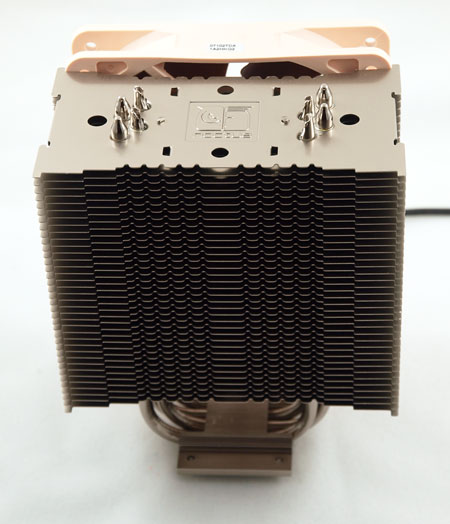
Inside the dark brown box, you will find two inner boxes with a heatpipe tower that is very reminiscent of the Thermalright Ultra-120 design and a package of mount kits and accessories. Noctua has been refining the basic design of this 120mm heatpipe tower for some time, but this heatsink is identical to the one reviewed in the NH-U12F review last year. There are fan wire channels that allow mounting of both front and rear 120mm fans on the Noctua if you choose that configuration.

You will also find an exceptionally well-protected heatsink, along with everything you need to mount the heatsink on an Intel Socket 775, or an AMD AM2/AM2+. Noctua is no longer including the AMD K8 (754/939/940) mount accessories that were part of earlier kits. The kit even includes four fan clips so there is enough hardware to mount both a front and rear fan in a push-pull configuration.

As mentioned earlier, the $21 retail S12 fan is also included and it is really the only difference from the earlier NH-U12F kit. Also included are L.N.A (Low-Noise) and U.L.N.A. (Ultra-Low Noise) adapters that fit between the fan plug and the board, which are useful for those who want to run slower speed and the lowest noise.
The included accessories abound with thoughtful little touches. Noctua includes a screwdriver that actually fits in the holes of the cooler fins to allow cooler mounting in some of the mount variations. The two included pairs of fan wire clips practically invite the buyer to try a push-pull fan setup. A clearly written installation manual with sections for both the Intel 775 and the AMD AM2/AM2+ is also in the package. Overall, the clear parts identification, abundance of mount options, and included extras make the Noctua one of the most flexible coolers we have worked with right out of the box.
Specifications
The 120mm fan is new and the only thing unique in this kit. The heatsink is the same one seen in the NH-U12F and other top Noctua kits, but it has seen further refinement since our NH-U12F review. The copper is nickel-plated in this incarnation and size and weight have minor revisions. With a design very similar to the top Thermalright coolers, it will be interesting to see if the new high-performance fan pushes this combo into the top tier of cooler performance.
| Noctua NH-U12P Heatsink | |
| Dimensions | 95(L) X 126(W) X 158H)mm (including fan) |
| Weight | 600g (excluding fan); 770g with fan |
| Material | Copper and Aluminum with soldered joints and nickel plating |
| Fan Configuration | Supports up to two 120mm fans of any thickness with open mounting posts |
| Noctua Fan | |
| Model | Noctua NF-P12 (included, but also sold separately) |
| Fan Size | 120mm x 120mm x 25mm |
| Bearing Type | SSO Bearing |
| Noise Level | 19.8dbA/16.9dbA/12.6dbA (stock/LNA/ULNA) |
| Speed | 1300/1100/900 rpm (stock/LNA/ULNA) |
| Air Flow |
92.3/78.5/63.4 cubic meters/hour (stock/LNA/ULNA)
(54.3/46.2/37.3 cubic feet/minute) |
| Fan Bearing | SSO Bearing |
| Blade Geometry | Nine-Blade Design with Vortex Control Notches |
| Input Power | 1.08W at 0.12A Input Current |
| Voltage | 12V |
| Fan Life | >150,000 hrs (vs. 50,000 hrs for ball bearing) |
| Weight | 170g (fan only) |
The vortex control notches promise high performance and the new bearings promise long fan life. Noctua has so much confidence in the new fan design that they provide a six-year warranty with the new fan. While the fan price of $21 may seem high at first, the six-year warranty promises a much longer useful life than most competing fans.










51 Comments
View All Comments
Wesley Fink - Friday, March 21, 2008 - link
We covered the Thermalright question head on in the Final Words. The Thermalright is not really set up for push-pull fans so you have to jury rig to get two fans on the cooler. We stated clearly the Thermalright would likely outperform the Noctua with the same fan, but if you wanted to conveniently mount two fans the Noctua was a better choice. Several readers have detailed instructions in the comments on how to mount two fans on the U120 eXtreme with Zip Ties.BTW we have tested every heatsink that was setup for multi-fans with both single and push-pull configurations, so your comment is not fair or accurate. The Thermalright is not really set up for two fans and you end up ripping open the fan wire holders if you try to force two fans. That is why people resort to jury-rigging and Zip ties. We hope Thermalright will address this in the near future as the Thermalright could othwerwise easily mount push-pull fans.
poohbear - Saturday, March 22, 2008 - link
oh ok, i dont recall reading that part of the article, my bad. yea if Thermalright isnt setup for a push/pull config from the factory, it wouldnt make sense to start making customizations just to accomodate it. cheers though.Mr Perfect - Friday, March 21, 2008 - link
At first I was little taken back by the airflow numbers of the fan, but then I noticed they where reporting in Cubic Meters Per Hour instead of the normal Cubic Feet Per Minute. Do you have CFM numbers so this fan can be compared to other fans on the market?Air Flow 92.3/78.5/63.4 cubic meters/hour (1300 stock/1100 LNA/900 ULNA)
poohbear - Friday, March 21, 2008 - link
its 54cfm @ 1300rpm.1 foot = 0.3048 metres; therefore
1 cubic foot = 0.3048*0.3048*0.3048 cubic metres = 0.028316846 cubic metres
and
1 hour = 60 minutes
therefore 1 m3/h = 0.5885778 cfm
hence 92 m3/h * 0.5885778 = 54.1491576 cfm
cheers.
JarredWalton - Friday, March 21, 2008 - link
Some simple math should suffice....1 cubic meter = 35.31467 cubic feet
60 minutes per hour
That gives 54.326/46.203/37.316 CFM, assuming they didn't just put in the wrong abbreviation.
Mr Perfect - Saturday, March 22, 2008 - link
Those numbers make much more sense. Other ~1000RPM 120mm fans also push in the 36ish CFM range.I was hoping Anandtech would put the CFM numbers in the article, it could be misleading if readers don't notice that the rates are not listed in the standard measurement. Anyone who buys a whole bunch of these $21 fans because they think they're putting out 63.4CFM at 900RPM and 12dba is going to be upset.
Baked - Friday, March 21, 2008 - link
If you're not overclocking, Freezer 7 Pro should be the no brainer HSF of choice.Baked - Friday, March 21, 2008 - link
Why bother wasting all that money on trivial performance gain. Just get the Freezer 7 Pro and be done with. Oh wait, I forgot about the epeen factor.poohbear - Saturday, March 22, 2008 - link
freezer pro 7 won't give u a 50%-70% overclock. a 70% overclock is hardly trivial, this is'nt video card overclocking wherein people usually get a 10%-15%.Basilisk - Saturday, March 22, 2008 - link
"freezer pro 7 won't give u a 50%-70% overclock"What am I missing here? As I read the charts in this article, the best listed cooler gave 34% OC on this CPU, while the AFP7 gave 31%. Maybe I'm missing the obvious; or are you reporting un-cited data?
My instinct was the same as others: the AFP7's the better performance/$$ unit, although this new kid has a slight upper end edge.
Not that I don't appreciate the fan improvements. My instinct is there are several further improvements to reduce flow turbulence [noise/efficiency], but we don't see much change in fans.