Overclocking Intel's New 45nm QX9650: The Rules Have Changed
by Kris Boughton on December 19, 2007 2:00 AM EST- Posted in
- CPUs
Benchmarking Results
| Intel Core2 Extreme QX9650 Overclocking Testbed | |
| Processor | Intel Core2 Extreme QX9650 Quad-core, 3.0GHz, 2x6MB L2 Cache, 9x Multiplier, 1333FSB |
| Comparison Processor | Intel Core2 Extreme QX6850 Quad-core, 3.0GHz, 2x4MB L2 Cache, 9x Multiplier, 1333FSB |
| Motherboard | Asus P5E3 Deluxe / BIOS 0703 |
| Memory | OCZ DDR3 PC3-14400 (DDR-1800) Platinum Edition |
| Memory Settings | 7-7-7-15 (DDR-1600 ~ DDR-1700), 2N |
| Cooling | D-tek FuZion CPU water block EK FC8800-GTX/Ultra full coverage GPU block ThermoChill PA120.3 radiator Dual Laing D5 pumps in series 1/2" ID (3/4" OD) Tygon tubing 6x Yate Loon D12SL-12 120x25mm fans @ 12v |
| Power Supply | Corsair TX650W |
| Video Card | MSI 8800 Ultra (660/1050) |
| Video Driver | NVIDIA ForceWare Release 169.12 (beta) |
| Hard Drives | 2x Western Digital 150GB (RAID 0) 10K RPM SATA 3Gbps 16MB Buffer |
| Operating Systems | Windows XP Professional SP2 (2GB) Vista Ultimate 64-bit (4GB) |
No overclocking review is complete without sharing the results of some standard benchmarking suites. The 3DMark series of benchmarks, developed and provided by Futuremark, are among the most widely used tools for benchmark reporting and comparisons. We measure Intel Core 2 Extreme QX9650 general graphics performance using 3DMark06, and because results from Windows XP and Vista are considerably different, we include both.
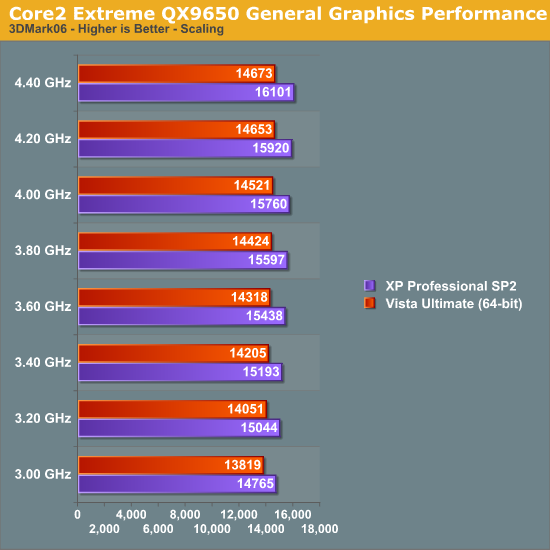
When we compare these results to those taken with a 65nm QX6850, we see clock-for-clock gains of less than 1%. However, the 45nm QX9650 is able to reach a much higher overclock of 4.4GHz, netting us enough improvement to push above 16,000 3DMarks without even altering our graphic card's stock clocks. At these speeds 18K+ with a single overclocked 8800GTX/Ultra is entirely within the realm of possibility (a score which we were in fact able to achieve).
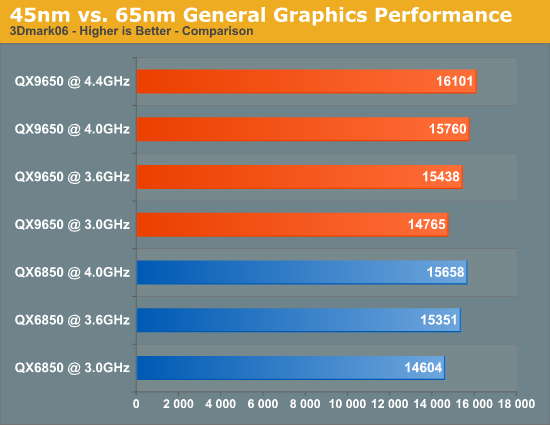
PCMark Vantage, Futuremark's latest system performance benchmarking suite, picks up where PCMark05 left off. Years in the making, this program offers the ability to test every conceivable aspect of total system performance either individually or all at once. Since Vantage only targets one operating system (Vista), we take advantage of the 64-bit executable included in the package running it in favor of the 32-bit file. Because Vantage (x64) is more of a complete benchmarking suite than the other tests we run, it makes sense that more than just pure CPU computing power influences results. For that reason, we have also shown the FSB settings used for each run. The additional memory bandwidth generated by the higher memory speeds does have an effect.
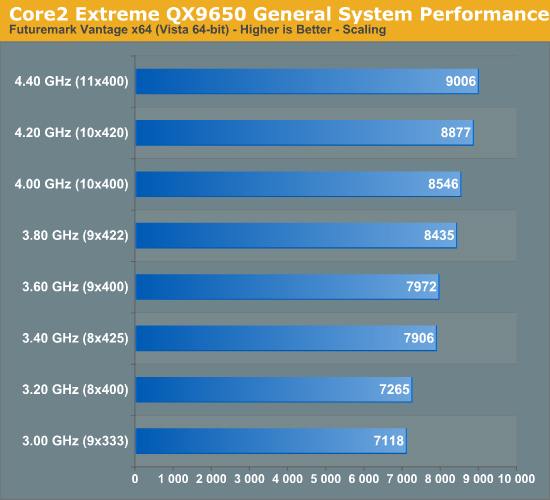
CINEBENCH R10 is another benchmarking program that performs radically different under both Windows XP and Vista. The developers at MAXON have done a tremendous job optimizing the code for 64-bit computing and it shows - unlike the graphics testing performed above, we find Vista maintains a clear advantage. As we can see, CINEBENCH R10 scales beautifully with additional cores and increased frequencies.
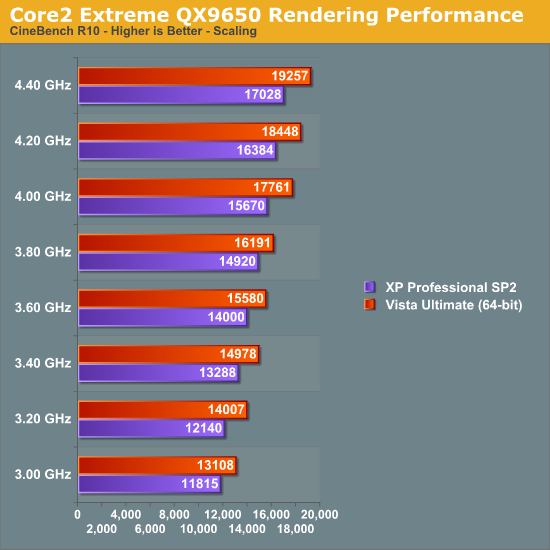
When placed together with results collected with a QX6850, the performance improvements offered by the QX9650 become immediately apparent. In this case, the Enhanced Core 2 processor is able to hold a commanding lead, thanks mainly to the massively improved frequency scaling.
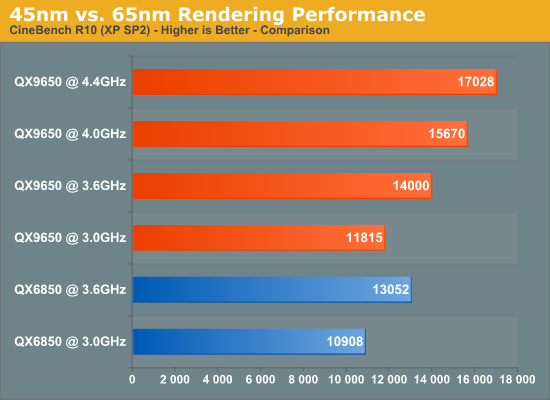
TechARP recently published a great x264 benchmark that essentially measures the time it takes a test system to encode a short, DVD-quality 720x480 progressive MPEG-2 video stream to a compressed, high-quality x264 file. Results are provided in the form of frames per second, and together with the known source file frame count it is possible to calculate the total encode time (shown below in seconds). The x264 CODEC makes very efficient use of multiple cores and is highly dependent on available processing power. As such, the benchmark makes a great choice for highlighting CPU performance. Although the CODEC does not yet include SSE4 optimizations, a new feature introduced with Penryn, the QX9650 has no problems making short work of our QX6850.
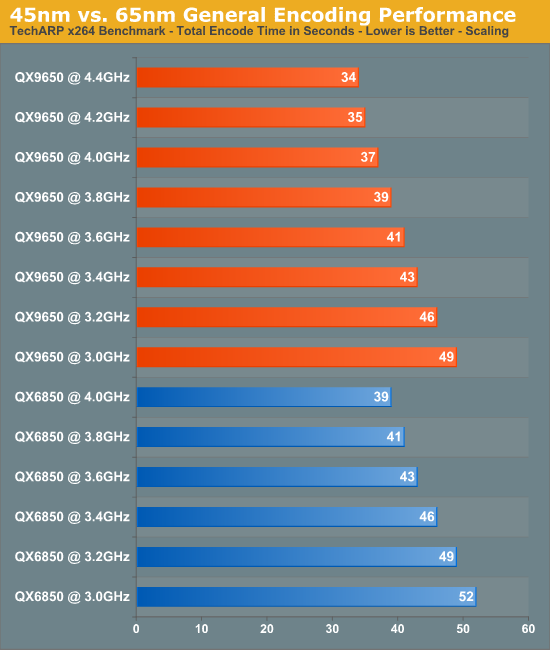
We hope to expand future testing to include real-world gaming results from some of the newest titles like Crysis, Call of Duty 4: Modern Warfare, Unreal Tournament 3, and Gears of War. Stay on the lookout for these results and others in our next look at the QX9650 when we pair this capable processor with the best motherboards companies like ASUS, Gigabyte, MSI, abit, DFI and Foxconn have to offer.










56 Comments
View All Comments
Lifted - Wednesday, December 19, 2007 - link
Very impressive. Seems more like a thesis paper than a typical tech site article. While the content on AT is of a higher quality than the rest of the sites out there, I think the other authors, founder included, could learn a thing or two from an article like this. Less commentary/controversy and more quality is the way to go.AssBall - Wednesday, December 19, 2007 - link
Shouldn't page 3's title be "Exlporing the limits of 45nm Halfnium"? :Dhttp://www.webelements.com/webelements/elements/te...">http://www.webelements.com/webelements/elements/te...
lifeguard1999 - Wednesday, December 19, 2007 - link
"Do they worry more about the $5000-$10000 per month (or more) spent on the employee using a workstation, or the $10-$30 spent on the power for the workstation? The greater concern is often whether or not a given location has the capacity to power the workstations, not how much the power will cost."For High Performance Computers (HPC a.k.a. supercomputers) every little bit helps. We are not only concerned about the power from the CPU, but also the power from the little 5 Watt Ethernet port that goes unused, but consumes power. When you are talking about HPC systems, they now scale into the tens-of-thousands of CPUs. That 5 Watt Ethernet port is now a 50 KWatt problem just from the additional power required. That Problem now has to be cooled as well. More cooling requires more power. Now can your infrastructure handle the power and cooling load, or does it need to be upgraded?
This is somewhat of a straw-man argument since most (but not all) HPC vendors know about the problem. Most HPC vendors do not include items on their systems that are not used. They know that if they want to stay in the race with their competitors that they have to meet or exceed performance benchmarks. Those performance benchmarks not only include how fast it can execute software, but also how much power and cooling and (can you guess it?) noise.
In 2005, we started looking at what it would take to house our 2009 HPC system. In 2007, we started upgrades to be able to handle the power and cooling needed. The local power company loves us, even though they have to increase their power substation.
Thought for the day:
How many car batteries does it take to make a UPS for a HPC system with tens-of-thousands of CPUs?
CobraT1 - Wednesday, December 19, 2007 - link
"Thought for the day:How many car batteries does it take to make a UPS for a HPC system with tens-of-thousands of CPUs?"
0.
Car batteries are not used in neither static nor rotary UPS's.
tronicson - Wednesday, December 19, 2007 - link
this is a great article - very technical, will have to read it step by step to get it all ;-)but i have one question that remains for me.. how is it about electromigration with the very filigran 45nm structures? we have here new materials like the hafnium based high-k dielectricum, guess this may improove the resistance agains em... but how far may we really push this cpu until we risk very short life and destruction? intel gives a headroom until max 1.3625V .. well what can i risk to give with a good waterchill? how far can i go?
i mean feeding a 45nm core p.ex. 1,5V is the same as giving a 65nm 1,6375! would you do that to your Q6600?
eilersr - Wednesday, December 19, 2007 - link
Electromigration is an effect usually seen in the interconnect, not in the gate stack. It occurs when a wire (or material) has a high enough current density that the atoms actually move, leading to an open circuit, or in some cases, a short.To address your questions:
1. The high-k dielectric in the gate stack has no effect on the resistance of the interconnect
2. The finer features of wires on a 45nm process do have a lower threshold to electromigration effects, ie smaller wires have a lower current density they can tolerate before breaking.
3. The effects of electromigration are fairly well understood at this point, there are all kinds of automated checks built in to the design tools before tapeout as well as very robust reliability tests performed on the chips prior to volume production to catch these types of reliability issues.
4. The voltage a chip can tolerate is limited by a number of factors. Ignoring breakdown voltages and other effects limited by the physics of transistor operation, heat is where most OC'ers are concerned. As power dissipation is most crudely though of in terms of CVf^2 (capacitance times voltage times frequency-squared), the reduced capacitance in the gate due to the high-k dielectric does dramatically lower power power dissipation, and is well cited. The other main component in modern CPU's is the leakage, which again is helped by the high-k dielectric. So you should expect to be able to hit a bit higher voltage before hitting a thermal envelope limitation. However, the actual voltage it can tolerate is going to depend on the CPU and what corner of the process it came from. In all, there's no general guideline for what is "safe". Of course, anything over the recommended isn't "safe", but the only way you'll find out, unfortunately, is trial and error.
eilersr - Wednesday, December 19, 2007 - link
Doh! Just noticed my own mistake:high-k dielectric does not reduce capacitance! Quite the contrary, a high-k dielectric will have higher capacitance if the thickness is kept constant. Don't know what I was thinking.
Regardless, the capacitance of the gate stack is a factor, as the article mentioned. I don't know how the cap of Intel's 45nm gate compares with that of their 65nm gate, but I would venture it is lower:
1. The area of the FET's is smaller, so less W*L parallel plate cap.
2. The thickness of the dielectric was increased. Usually this decreases cap, but the addition of high-k counter acts that. Hard to say what balance was actually achieved.
This is just a guess, only the process engineers no for sure :)
kjboughton - Wednesday, December 19, 2007 - link
Asking how much voltage can be safetly applied to a (45nm) CPU is a lot like asking which story of a building can you jump from without the risk of breaking both legs on the landing. There's inherent risk in exceeding the manufacturer's specification at all and if you asked Intel what they thought I know exactly what they would say -- 1.3625V (or whatever the maximum rated VID value is). The fact of the matter is that choices like these can only be made by you. Personally, I feel exceeding about 1.4V with a quad 45nm CPU is a lot like beating your head against a wall, especially if your main concern is stability. My recommendation is that you stay below this value, assuming you have adequate cooling and can keep your core temperatures in check.renard01 - Wednesday, December 19, 2007 - link
I just wanted to tell you that I am impressed by your article! Deep and practical at the same time.Go on like this.
This is an impressive CPU!!
regards,
Alexander
defter - Wednesday, December 19, 2007 - link
People stop posting silly comments like: "Intel's TDP is below real power consumption, it isn't comparable to AMD's TDP".Here we have a 130W TDP CPU consuming 54W under load.