Microsoft's Xbox 360 goes 65nm: Falcon Dissection and Power Consumption
by Anand Lal Shimpi on November 15, 2007 11:55 PM EST- Posted in
- Smartphones
- Mobile
Identifying a 65nm Xbox 360
Not too long ago, a Xbox 360 owner posted about receiving a new console from Amazon.com with a pair of revised heatsinks on the CPU and GPU. The CPU heatsink in particular no long featured a heatpipe, something that had been present since the launch of the console, indicating that possibly the triple-core CPU had been manufactured on a cooler running 65nm process. The GPU heatsink remained unchanged from the first cooling update to the 360. Rough power numbers were eventually posted, showing a definite decrease in power consumption.
Insider sources referred to this new Xbox 360 by the codename Falcon, replacing the Zephyr Xbox 360 that launched with the Elite edition systems.
Eventually, thanks to the hard work of many Xbox forum members, a general system for determining whether a console used the new 65nm CPU was created. Thankfully, most of the indicators can be found on the outside of the Xbox 360 box without even opening it.
The first thing to look for is the Lot number, which is printed on a label on the side of the box. The first reported Falcon Xbox 360 was a Halo 3 Special Edition console, and for those consoles you needed to have a Lot number of 734 or greater (and a build date later than 8/24/07).
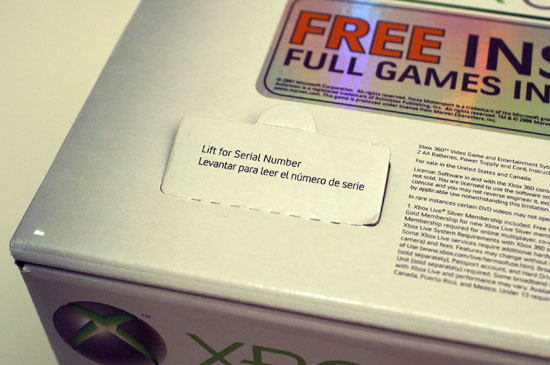
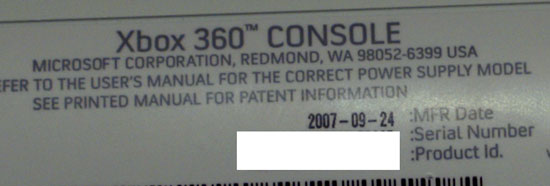
To check the manufacture date, flip up the serial number flap on the box and look up - the build date is listed above the serial number on the console itself, which is visible without opening the box.
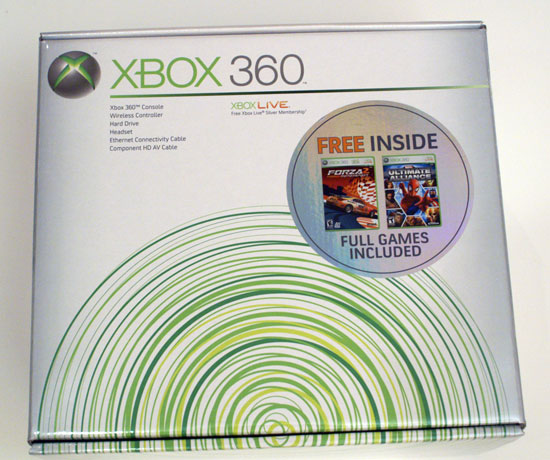
The new Xbox 360 Premium consoles (the consoles with free copies of Forza 2 and Marvel Ultimate Alliance in the box) eventually started shipping with Falcon hardware, but these things needed to be in Lot 738 or greater. There are mixed results with lower lot numbers, but the newer the console, the greater your chances of getting a Falcon.
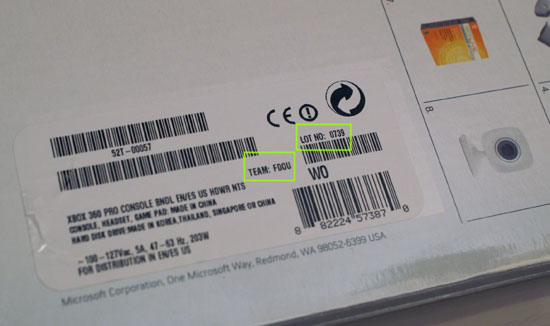
The next thing you'll want to confirm is the team, also located on the same sticker as the lot number. Team FDOU appears to be the most popularly associated with Falcons, at least in North America.
Once you get the Xbox 360 out of the packaging, there are two more tests to figure out whether or not you've got a falcon - both of which can be done without opening the Xbox itself. All you'll need here is a flashlight.
Stand the Xbox 360 on its side (hard drive side down) and shine the flashlight in through the holes in the grey plastic. What you're looking for is the side of the CPU heatsink. The older, non-falcon, Xbox 360s had a heatpipe running through the CPU's heatsink - if you see a copper heatpipe then you've got an older console. If, however, you see no copper heatpipe then you've got one with the new CPU heatsink, potentially a falcon.
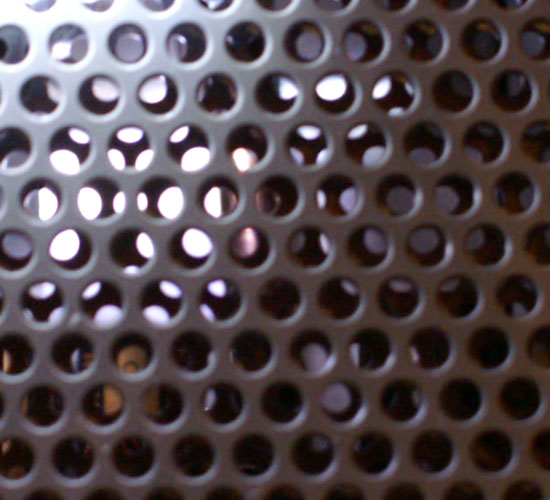
Click to See Full Image - See the reflection of the copper heatpipe? This is an older Xbox 360
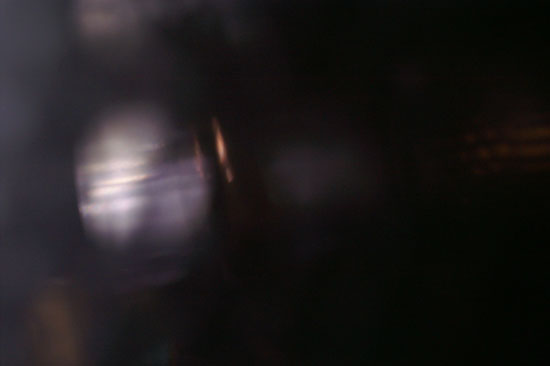
This blurry shot shows what you'll see when you look through those holes of an older Xbox 360

A new Xbox 360, what you're staring at is the CPU heatsink - note the lack of any copper heatpipe - 65nm here we come!
The final test is, once more, a flashlight test. This time, instead of looking for the copper heatpipe you're counting the number of inductors on the motherboard near the edge you're peering in. Three green inductors means you've got an older motherboard, two means you've got a new Falcon board.
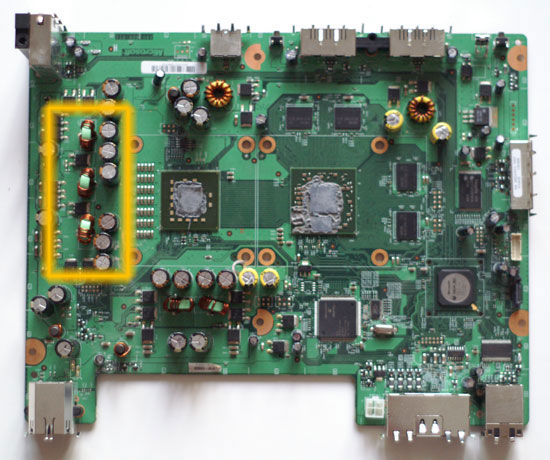
This is an original Xbox 360 motherboard, those three green inductors on the left are visible from the outside if you've got a good flash light and a keen eye

Click to see Full Image - On the left you can see the first inductor, on the right you can see the reflection of the second inductor on this original Xbox 360

Click to see Full Image - Here's the location of the third inductor on a 90nm Xbox 360 console, the front of the console is on the left
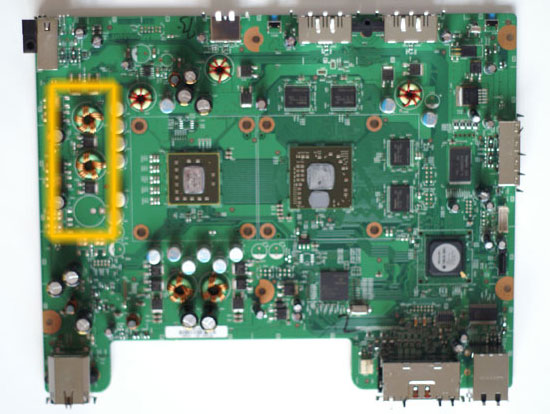
A Falcon motherboard only has two inductors on the left










46 Comments
View All Comments
ChristopherO - Sunday, November 18, 2007 - link
It looked like you were familiar, but I partly mentioned that because other people reading might not have been. You never know when you can win over a convert.That's funny you have a Seasonic... We're probably running the same PSU, I have the S12 600, which I got for a steal when Silicon Acoustics went out of business. 2.5" drives are a great way to go, but I'm not willing to give up the performance of a Raptor for one. My Raptor 150 in suspension is near silent. I'm on Vista 64, with 4GB memory, so that helps the seek situation... Vista caches everything it can at boot time, so once you're through the initial power-on phase, everything is pretty sedate.
Sure you can cap the DVD reads, but I use a dense foam padding that I use in lieu of the Sonata rails in my chassis and the net effect is that the drive is vastly quieter. It is the nosiest component of the system, but that doesn't bug me because hardly anything uses discs these days. Typically you install, and then you're done. Or you insert a game and run the "piracy check" and then the drive spins down. Inserting a movie, etc, doesn't spin the drive up so that's not even audible.
AssBall - Saturday, November 17, 2007 - link
I took my DVD ROM out of my case and, quite frankly, it is significatly louder in my hand than it was when being muffled by the case (no rubber washers).saiku - Friday, November 16, 2007 - link
is there something that would wrap around the hd-dvd drive? would still have to leave the vent holes open but perhaps some material out there that damps noise?ChristopherO - Friday, November 16, 2007 - link
I haven't seen the inside of the HD DVD add-on. Generally speaking you'd want to remove the drive and dampen that (perhaps building a custom chassis). Otherwise the HD DVD add-on will have metal to metal contact and thus be generating noise that you can't isolate. Wrapping the whole thing in foam isn't very practical.swaaye - Friday, November 16, 2007 - link
It's the damn DVDROM. They have that thing cranking at full RPMs almost all of the time. Hell, I've heard the disk come out of its grip once and spin out inside. It's ridiculous, IMO.provoko - Friday, November 16, 2007 - link
Thanks for opening up a 360 for us and testing it. =) I enjoyed the wattage charts, the same ones you use for CPUs.semo - Friday, November 16, 2007 - link
what is a half-node?and
it still has hasn't it? when will the ps3 get a gpu shrink btw.
ChristopherO - Friday, November 16, 2007 - link
A half-node is basically a die shrink that doesn't require reworking the component.For instance you can't take a 90nm chip, and convert it to 65nm without redesigning the chip. Sure the end product would be substantially the same, but you will need to rework a considerable portion to fit the new size. 65nm to 45nm is the same, you need to redesign your chip.
The 80nm shrink lets you use the same design as 90nm, but smaller.
More than likely the GPU is an 80nm design.
For example, shrinking from 90 to 80 gives you 88.8% size (which is close to Anand's measured 85%). Shrinking from 90 to 65 is 72.2% the size, however this will be less exact than the half-node since the chip itself is going to be somewhat different (75% is a good enough estimate). Both these sizes will result in a decent heat and power savings.
No one can say if this will kill-off the RROD, but it stands a pretty good chance.
I'm willing to guess that the failure rates will drop to something normal (a single-digit percentage). No guarantee on that, but they trimmed off 70 watts of power usage, that's a pretty remarkable savings which will go a long way towards improving the overall heat situation. Not to mention that their GPU heat sinks are substantially beefier, so you're dissipating less heat over a larger area. Even if the GPU was the same, it will have less contention with the CPU for air cooling.
Too bad they didn't mount the DVD ROM on rubber grommets. It isn't bad when properly isolated, but the metal case is acting like an amplifier.
psychobriggsy - Sunday, November 18, 2007 - link
Um, 90nm to 80nm results in a theoretical die area of 79% of the 90nm one - remember there are two dimensions to the shrink.90nm to 65nm results in a die area of 52% of the 90nm one, ideally.
Scaling never achieves that due to factors such as the spacing between transistors not scaling as well, or the shrink not scaling well in one axis compared to the other, or a million other reasons. Hence I believe that the GPU is 80nm, and the CPU is 65nm.
The shrink indeed should reduce or halt the RROD situation if it was caused by excessive heat leading to warping that broke contacts.
ChristopherO - Monday, November 19, 2007 - link
Whoops, you were right. I typed fast and forgot to multiply the reduction by 2.In theory the 80nm shrink should scale more linearly since it is fundamentally similar to the 90nm part. The 65nm part has the potential to be significantly different. I guess the numbers bear that out, the GPU is much closer to predicted than the CPU.
It makes me wonder what else they might have changed. In theory they could have made alterations to the chip that increased media performance, etc, without impacting general computations and expected behavior within a game.
It's a weird quandary since they have a baseline level of performance which they aren't trying to diverge from.