Ultra Products is a well-known name that hardware enthusiasts have looked to for years. While their product line is very broad, including everything from mouse pads to MP3 players, their cases and power supplies are arguably their most popular offerings. There is also a strong emphasis on cooling in the design of these products.
Cooling and noise have both become more of an issue in recent years, and the continuous tug-of-war between components which focus on one of these attributes at the expense of the other have sharply divided enthusiasts. Certainly, dissipating large amounts of heat is simple if you don't mind surrounding (and filling) your case with noisy, high-RPM fans. Conversely, noise is easy to remove if you take all the fans out of a computer - though the risk of having the resulting heat damage critical components certainly increases.
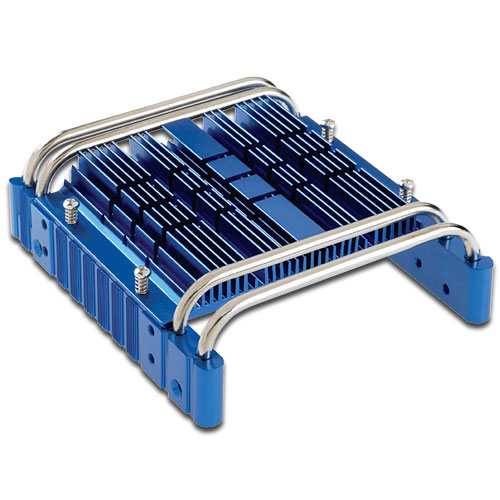
Throughout the years, companies have dealt with the most obvious sources of heat - CPUs and video cards - and most enthusiasts are already familiar with the various players in those markets. It has only been in the last few years, however, that hard drive cooling has received serious attention by manufacturers. Various approaches to dealing with the issue of hard drive heat are available, each with strengths and weaknesses. For their part, Ultra Products has maintained an active cooling design in their HD coolers, choosing to follow an inexpensive approach of simply increasing airflow around the hard drive by using fans. This approach, while effective, eliminates their products from consideration by people for whom noise reduction is paramount - home theatre PC users, for example - and with increasing numbers of desktops finding their way into living rooms, this segment of the market is getting too large to ignore.
With this in mind, Ultra Products has launched their first passive HD cooler, the ULT40010. Will it prove effective at cooling today's hard drives without any sort of fan? We'll put the ULT40010 to the test in our labs, and see if there is indeed a reason to pursue the fanless life.
Cooling and noise have both become more of an issue in recent years, and the continuous tug-of-war between components which focus on one of these attributes at the expense of the other have sharply divided enthusiasts. Certainly, dissipating large amounts of heat is simple if you don't mind surrounding (and filling) your case with noisy, high-RPM fans. Conversely, noise is easy to remove if you take all the fans out of a computer - though the risk of having the resulting heat damage critical components certainly increases.
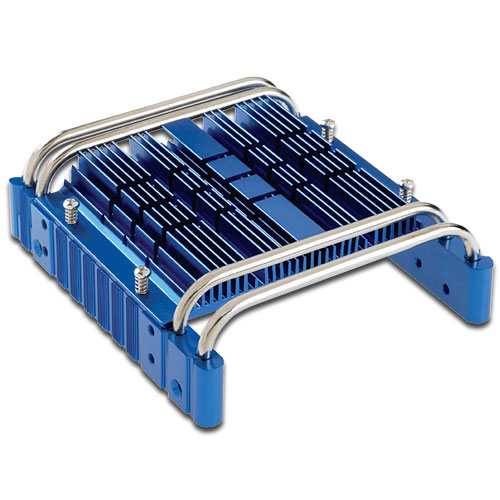
Throughout the years, companies have dealt with the most obvious sources of heat - CPUs and video cards - and most enthusiasts are already familiar with the various players in those markets. It has only been in the last few years, however, that hard drive cooling has received serious attention by manufacturers. Various approaches to dealing with the issue of hard drive heat are available, each with strengths and weaknesses. For their part, Ultra Products has maintained an active cooling design in their HD coolers, choosing to follow an inexpensive approach of simply increasing airflow around the hard drive by using fans. This approach, while effective, eliminates their products from consideration by people for whom noise reduction is paramount - home theatre PC users, for example - and with increasing numbers of desktops finding their way into living rooms, this segment of the market is getting too large to ignore.
With this in mind, Ultra Products has launched their first passive HD cooler, the ULT40010. Will it prove effective at cooling today's hard drives without any sort of fan? We'll put the ULT40010 to the test in our labs, and see if there is indeed a reason to pursue the fanless life.










31 Comments
View All Comments
PandaBear - Friday, November 2, 2007 - link
Agree. HD are ususally designed to sustain 60C (at least the one they sell to OEM like DELL need to meet spec at this temp), so 35C is not much of a problem. What you need to do is either test it in a cramped setup (stacked drive or small case with no/low ventilation) or high performance high temperature mission critical drive (at least a raptor if not a 10k rpm scsi). In other word, server.But in either case, the room this cooler takes is not worthed the marginal cooling performance.
mindless1 - Sunday, November 4, 2007 - link
The problem is that the data is useless without knowing two more things:1) Whether the manufacturer spec'd temp means the Smart Reported temp.
2) What temp the other components are and whether their difference in temp is factored for in the smart temp rating if #1 is true.
To put it another way, you cannot use smart to determine if this 'sink has an equal effect on all portions of a hard drive, particularly parts on the PCB instead of those effectively 'sunk by the drive frame, and further, we'd have to know if the temp sensor was even 'sunk to the drive frame since that is what this product is cooling most directly, or rather if the temp sensor is integral to another IC or a discrete sensor on the PCB.
Suppose one scenario where the sensor is in an IC, the drive eventually fails from bearing wear. This cooler "might" have then had an impact on drive lifespan, depending on how/why the bearing failed.
Suppose another scenario where the motor controller (or in some cases, driven power members not the controller IC itself) was heat stressed and failed. Being not so far from the drive frame might result in less radiated heat with this 'sink cooling the frame, but in a typical case with passive intake around a HDD bay, the 'sink will also change the airflow pattern past the drive which could instead cause that motor controller to run hotter (or cooler, we don't know and it could depend on the particular case the combo was installed into whether this was any better or worse than having no 'sink at all and just taking the 5-1/2" bay faceplate off to increase (intake) airflow through the bay.
customcoms - Friday, November 2, 2007 - link
Everything else in my pc has heatpipes, why not my hd? <sarcasm>strikeback03 - Friday, November 2, 2007 - link
Is that the Samsung HD501LJ in the photo on page 2 of a hard drive in the cooler? I have one of these hard drives sitting next to me waiting to be boxed up for RMA, and it does not have the 4-pin Molex connector that the drive in the photo has.Also, are those heat pipes doing much? They don't have fins attached, so they would seem to be just transferring heat between 2 equally warm locations on either side of the cooler, while dumping a little from their own surface area.
Dave Robinet - Friday, November 2, 2007 - link
No - that's a stock photo that we used for illustration purposes only.The heat pipes will undoubtedly be offering some benefit, yes (there are heatpipe-only coolers out there for hard drives, for example). It's not really possible to measure just how much of the overall benefit they're giving, though, without actually modifying the cooler to remove the heat pipes from the equation.
Bozo Galora - Friday, November 2, 2007 - link
thats real nice, except, as it turns out, there is no correlation between HDD heat and failure rates - DUH!http://209.85.163.132/papers/disk_failures.pdf">http://209.85.163.132/papers/disk_failures.pdf
so - BURN BABY BURN!!!
mindless1 - Sunday, November 4, 2007 - link
As it turns out, the paper does not support that there is no correlation between HDD heat and failure rates because all drives weren't ran dead and drives weren't subjected to very excessive temps. On the contrary there was an expectation ahead of time that the drives would work as installed - remembering they were actually using them. What that study instead shows is that until temps reach certain threshold levels, other failure factors are more significant. In other words, it's not a contest to get your hard drive as cool as possible, only keep it cool enough.As someone who has owned drives that would logically lock up from overheating if just left sitting upside down on a desk, vs running fine continually in a case with good ventilation, I'm quite sure of the effect of temp, it is a clear reproducible effect on some drives, probably all drives but a matter of how hot they're actually getting.
That doesn't justify this contraption though, a good passive intake will suffice in all but extreme conditions where it'd require a fan to achieve an acceptible result.
Calin - Friday, November 2, 2007 - link
I think you should have tested with a drive known as hot, not one known as cool. I haven't seen one, but maybe a Raptor would be a better test platform. Especially if you take price into consideration. Who in their right minds would buy a $43 cooling device for a $100+ hard drive known as running cool?On the other side, someone who bought a $180, 150GB Raptor drive might just as well buy a nice cooling system for it.
Dave Robinet - Friday, November 2, 2007 - link
We chose one of the quietest drives to test, as that's the most likely candidate for a HTPC system. Raptors are relatively noisy little beasties, and are less likely to find themselves sitting in living rooms.I'd say it's a reasonable statement that in general, active cooling is better than passive cooling (considering the same quality, etc). With that in mind, if you've already got a fiery-hot-and-very-loud Raptor in your system, you may be better served for your $43 by buying an active cooling solution. :)
Point taken, however. I'll see if I can get some Raptor test data up in the next couple of days.
Thanks for reading!
Calin - Friday, November 2, 2007 - link
Nice article overall.However, in an HTPC (depending on your case choice) you might or might not have an extra 5.25" bay where to put the hard drive.