AMD's DTX Form Factor: Smaller PCs for Everyone?
by Anand Lal Shimpi on October 22, 2007 1:00 AM EST- Posted in
- Cases/Cooling/PSUs
Differences between BTX and DTX
The BTX specification document is a hefty 32 pages compared to DTX's 10, mainly because the form factor is a more dramatic departure from ATX.
While DTX motherboards fundamentally follow a similar board layout to ATX boards, BTX does some re-arranging of sockets and connectors. The CPU is moved to the front of the chassis, the memory to the left of the chassis and the expansion slots to the right.
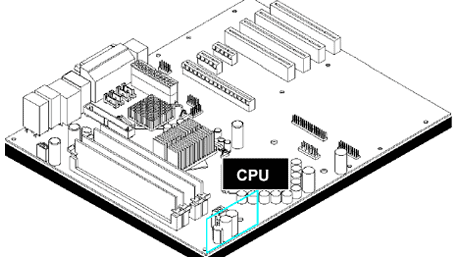
There are four BTX motherboard sizes supported: picoBTX, nanoBTX, microBTX and regular BTX. All BTX motherboards are 10.5" (266.70 mm) deep but vary in width.
| Form Factor | Maximum Board Depth | Maximum Board Width |
| picoBTX | 266.70 mm | 203.20 mm |
| nanoBTX | 266.70 mm | 223.52 mm |
| microBTX | 266.70 mm | 264.16 mm |
| BTX | 266.70 mm | 325.12 mm |
| mini DTX | 170.18 mm | 203.20 mm |
| DTX | 243.84 mm | 203.20 mm |
You can see from the chart above that picoBTX is closest in size to DTX, and there's nothing in the BTX spec that's quite as small as mini-DTX.

The other major difference between BTX and DTX is the thermal module requirements of BTX. While DTX uses standard heatsink/fan units, BTX calls for an enclosed thermal module to be used at the front of the chassis for cooling the CPU first and then all of the components behind it next.
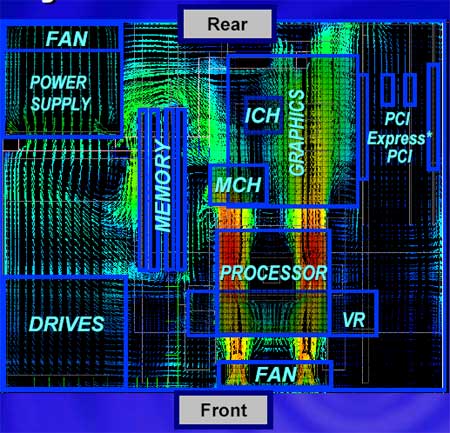
As DTX is an extension of ATX, it only tackles the low power PC markets, leaving the rest to ATX. DTX is designed for 45W or 65W CPUs (coincidentally, the two TDPs that AMD primarily offers), while the larger BTX variants can be used with more power hungry CPUs (and GPUs).










37 Comments
View All Comments
leexgx - Monday, October 22, 2007 - link
monitors with DTX Clamps to Hold the PC to the back of the monitor :)Bluestealth - Monday, October 22, 2007 - link
Or a standardized docking slot for mini-desktops for monitors.Although the clamps allow for more varied case designs.
AmberClad - Monday, October 22, 2007 - link
I really can't see myself using this form factor. I use mATX right now, and that has a good balance of compact size and expandability -- enough expansion slots to meet an average user's needs without having an excess of empty slots like with regular ATX. If I wanted to go really small, I'd pick mini-ITX. I look at this DTX design, and I see something that is neither as flexible as mATX, nor as compact as mini-ITX. Building a decent HTPC with a motherboard that only supports two slots may prove difficult -- you'd have to compromise between picking a video card, TV tuner, and sound card. So DTX doesn't seem all that interesting for DIY use.On the other hand, it might be quite suitable for small form factor OEM systems. But with Apple's partnership with Intel these days, that's one system builder that probably won't be using this form factor...
Ajax9000 - Monday, October 22, 2007 - link
Foregoing the soundcard and using a digital audio connection to proper receiver/amplifier would be my choice.
I've been looking at mini-ITX but getting even a video card and a TV tuner (i.e. not USB) plugged in is difficult without resorting to exotic internal cabling/whatever.
So, I'd like a mini-DTX ... but supporting C2D thanks, the AMD processors don't excite me just at the moment ...
Shuttle is supposedly going to re-enter the motherboard market with boards such as the FP35 and FX38, but they are BTX-style.
yyrkoon - Monday, October 22, 2007 - link
DTX in my opinion has nothing to do with BTX, and has more in common with mini/micro-ITX.Ok sure, it is so far non widely accepted, like BTX, but that is where the commonalities stop.
Anyhow, it would be good to have something similar to mITX, and something that is standardized, and hopefully, not a rip-off fest waiting to happen(like mITX . . .).
defter - Monday, October 22, 2007 - link
So if you add a video card and a sound card, you will have zero slots left...It's unlikely that DTX will replace ATX among those who build PCs themselves, because of this slot limit. For example with micro-ATX you can have 4 expansion slots.
sprockkets - Tuesday, October 23, 2007 - link
yeah, but how many have you seen upgrade their video card? And if you need to replace the ethernet card, there is always usb.Think business stations as well. Oh wait, they are going back to diskless computer terminals.
Regs - Monday, October 22, 2007 - link
I think ATX is reaching its limits too. The size of a video card just keeps getting bigger and bigger..kyp275 - Monday, October 22, 2007 - link
I see this as mostly for the HTPC crowd than anything else, where you don't really need much as far as expansion slot goes.BansheeX - Monday, October 22, 2007 - link
One of the things that always confuses me is that today's PCs seem unnecessarily large and we could easily reduce material waste and power consumption by ditching ATX completely and making micro-atx/dtx/whatever the new standard. It seems logical that the desktop should move from 3.5 HDs to 2.5 HDs, 5.25 CD Drives to Slim CD drives, and full profile graphics/sound cards to low-profile graphics sound cards. At one point, I'm sure it wasn't technologically attractive, but these days even 2.5 hard drives can reach extremely high speeds and capacities. The price premium is largely a result of it NOT being the standard, so that would not be an issue. Floppies are gone or USB-alized, so that's not taking up space anymore.