Swiftech H2O-120 Compact and Corsair Nautilus 500: Is Water Better?
by Wesley Fink on September 17, 2007 6:00 AM EST- Posted in
- Cases/Cooling/PSUs
Corsair Nautilus 500
When the Corsair name is mentioned, enthusiast memory is the first thing that comes to mind. However, Corsair has branched into other product lines catering to the computer enthusiast. You can now buy Corsair power supplies and Corsair's spin on the simplified water cooling system.
The Nautilus 500 was first introduced last year, but it has proven itself to be an effective and reliable CPU cooling system. For that reason the Nautilus 500 is included in this look at simpler water cooling.
Corsair uses similar components to Swiftech in their simplified water cooler, but that is where the similarity ends. Corsair's vision of better water cooling is an external appliance-like water cooling box connected to an internal CPU water block. Corsair mounts the traditional water block inside, then connects the tubing with quick disconnects to a self-contained cooling box that sits on top of the computer. The black box contains the water pump, radiator, reservoir and fan - all preassembled for easy installation.
In fact, when Corsair first introduced the Nautilus 500 they claimed an eight minute install. For an experienced installer eight minutes is definitely possible, but a first-time water cooler installer might require 15 to 20 minutes. However you measure it, the Corsair is the easiest-to-install water cooler we are aware of that uses conventional water cooling parts. The self-contained coolers that look like air coolers are easier still - but they normally must compromise performance with their small size.
The large box containing the complete Nautilus 500 system is literally filled with every bit of information you might need to understand the Corsair water cooling system.
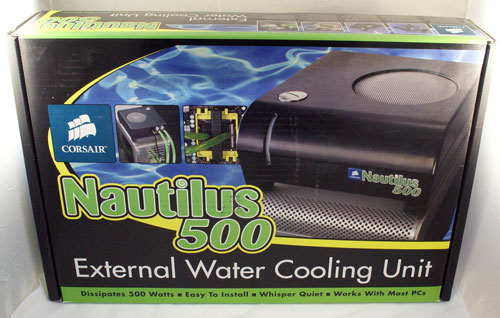
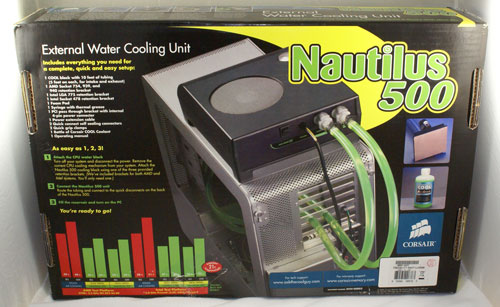
The package front shows the external box sitting on a tower case, while the rear provides a better idea of how the Nautilus 500 installs in a system and a litany of performance claims. Since the target market is likely first-time users of water cooling, it appears Corsair was very smart to provide as much info as possible about the water cooling system and how simple it is to install.

Opening the package you will find the "appliance-style" external cooler on one side and the mounting components under a large flip-up compartment on the other side. This is a first impression that emphasizes the simplicity of the Nautilus 500 compared to the complexity of most water systems.

The main parts are the 8"x9"x3-3/4" (WxDxH) external cooling box and the tubing with an attached water block. The tubing is long enough for any install we tried, and it can be cut to length if you wish to shorten the tubing runs. A bottle of cooling concentrate and a bag of small parts complete the contents.
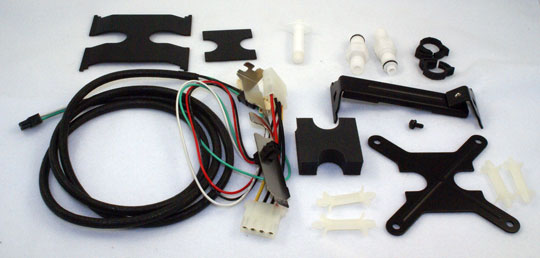
Mounting plates for either Intel or AMD are included. The parts allow installation on Intel Socket 775/478 or AMD 754/939/940. We also had no difficulty installing on Socket AM2. Quick disconnects to insert in the vinyl tubing, easy clamps, motherboard standoffs, thermal grease, a PCI slot cover for tubing and electrical pass-tough, and a power connector that plugs into the PCI slot cover and external cooling box are all contained in the small parts bag.
The fact that Corsair has already attached the vinyl tubing to the all-copper water block was impressive. Corsair also uses quick disconnects for the other end of the tubing which plugs into the external cooler. These thoughtful touches make installation a breeze, even for the first-time user who knows absolutely nothing about installing water cooling.
Installation
For Intel 775, there is no need to remove the mother board to install the water block. Begin by installing the four dual pushpins in the four holes for mounting coolers on a 775 board.
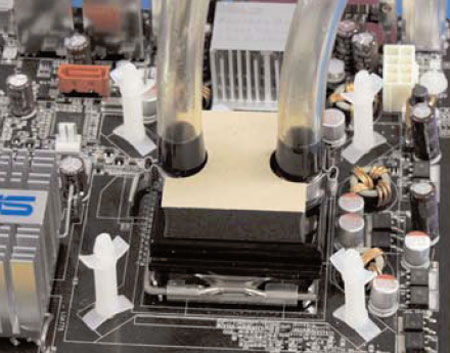
Make sure the post "legs" are in the marked area and are free from board components. Next apply the thermal paste, insert the custom cut foam block on top of the water block, and slide the 775 mounting plate in place above the compression foam.

Then align the water block and push the top mounting plate onto the pushpins. If this sounds simple it's because it really is. The only real issue is the fragile pushpin posts. Make sure they are all snapped securely in place. If a pin seems loose you may need to spread the pop-though wings to make sure the pop-through clicks into place.

With the water block securely mounted the vinyl tubes are threaded though the PCI slot cover. It is easiest to place the tubes in the unmounted slot cover and adjust the tubing for your needs. Then attach the PCI slot cover to hold the tubes in place. Plug the Molex connector that is off the inside of the slot cover into a 4-pin Molex connector. This will power the external cooling system components.

You may shorten the tubing if you wish, but consider future needs before cutting. The quick disconnects slide into the end of the vinyl tubing and are held tight by quick clamps. The finished disconnects then snap into the back of the external cooler. Plug the power cable into the outside connector on the PCI slot cover and the tiny socket on the back of the Nautilus 500.

Unscrew the silver plug on top of the cooler with a coin, pour the bottle of concentrate into the cooler, and finish filling with distilled water. Turn on the computer with the plug open and let the air in the water system dissipate. Check for any leaks at the disconnects. Since the internal water block connections were made at the factory it is not absolutely necessary to check for leaks at the water block. Top off the fluid with distilled water. Since it is easy to overfill you should place a rag under the cooler box to catch any spills during the filling process. Finally, screw the plug back in with a coin.
This is really an easy install. It is much simpler, in fact, than air cooler installs where the motherboard must first be removed. However, if you move the Nautilus 500 to another system you will likely need to remove the motherboard to remove the CPU block standoffs. Yes, you can remove just the top plate by squeezing the top legs so they will release from the top plate. However, removing the posts themselves requires squeezing the pushpins from the rear of the motherboard.
Our only complaint about the whole system install is the pushpin posts, as already mentioned. They are too fragile and don't always click securely as is preferred. There is also the issue of the board dismount required for removal. While we don't have a wise suggestion for fixing this, we are confident Corsair can come up with a better 775 mount. So many parts of this system are well thought out and the push-posts appear the only shaky part of the product.
When the Corsair name is mentioned, enthusiast memory is the first thing that comes to mind. However, Corsair has branched into other product lines catering to the computer enthusiast. You can now buy Corsair power supplies and Corsair's spin on the simplified water cooling system.
The Nautilus 500 was first introduced last year, but it has proven itself to be an effective and reliable CPU cooling system. For that reason the Nautilus 500 is included in this look at simpler water cooling.
Corsair uses similar components to Swiftech in their simplified water cooler, but that is where the similarity ends. Corsair's vision of better water cooling is an external appliance-like water cooling box connected to an internal CPU water block. Corsair mounts the traditional water block inside, then connects the tubing with quick disconnects to a self-contained cooling box that sits on top of the computer. The black box contains the water pump, radiator, reservoir and fan - all preassembled for easy installation.
In fact, when Corsair first introduced the Nautilus 500 they claimed an eight minute install. For an experienced installer eight minutes is definitely possible, but a first-time water cooler installer might require 15 to 20 minutes. However you measure it, the Corsair is the easiest-to-install water cooler we are aware of that uses conventional water cooling parts. The self-contained coolers that look like air coolers are easier still - but they normally must compromise performance with their small size.
The large box containing the complete Nautilus 500 system is literally filled with every bit of information you might need to understand the Corsair water cooling system.
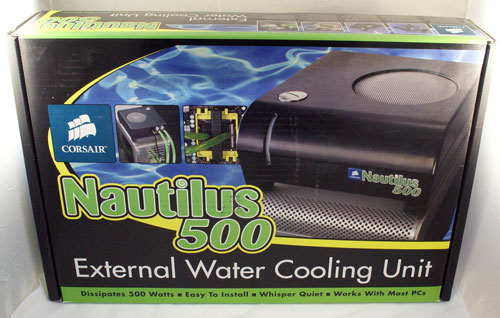
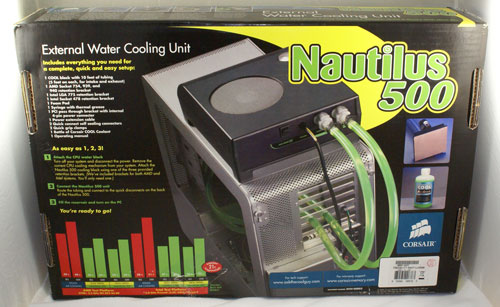
The package front shows the external box sitting on a tower case, while the rear provides a better idea of how the Nautilus 500 installs in a system and a litany of performance claims. Since the target market is likely first-time users of water cooling, it appears Corsair was very smart to provide as much info as possible about the water cooling system and how simple it is to install.

Opening the package you will find the "appliance-style" external cooler on one side and the mounting components under a large flip-up compartment on the other side. This is a first impression that emphasizes the simplicity of the Nautilus 500 compared to the complexity of most water systems.

The main parts are the 8"x9"x3-3/4" (WxDxH) external cooling box and the tubing with an attached water block. The tubing is long enough for any install we tried, and it can be cut to length if you wish to shorten the tubing runs. A bottle of cooling concentrate and a bag of small parts complete the contents.
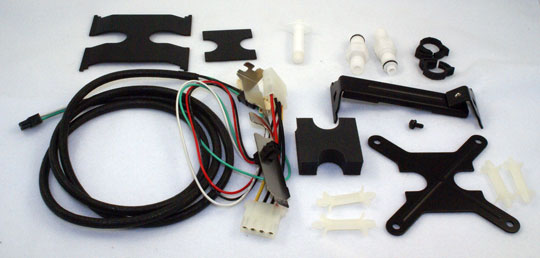
Mounting plates for either Intel or AMD are included. The parts allow installation on Intel Socket 775/478 or AMD 754/939/940. We also had no difficulty installing on Socket AM2. Quick disconnects to insert in the vinyl tubing, easy clamps, motherboard standoffs, thermal grease, a PCI slot cover for tubing and electrical pass-tough, and a power connector that plugs into the PCI slot cover and external cooling box are all contained in the small parts bag.
The fact that Corsair has already attached the vinyl tubing to the all-copper water block was impressive. Corsair also uses quick disconnects for the other end of the tubing which plugs into the external cooler. These thoughtful touches make installation a breeze, even for the first-time user who knows absolutely nothing about installing water cooling.
Installation
For Intel 775, there is no need to remove the mother board to install the water block. Begin by installing the four dual pushpins in the four holes for mounting coolers on a 775 board.
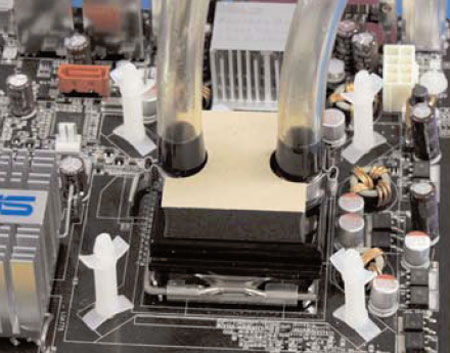
Make sure the post "legs" are in the marked area and are free from board components. Next apply the thermal paste, insert the custom cut foam block on top of the water block, and slide the 775 mounting plate in place above the compression foam.

Then align the water block and push the top mounting plate onto the pushpins. If this sounds simple it's because it really is. The only real issue is the fragile pushpin posts. Make sure they are all snapped securely in place. If a pin seems loose you may need to spread the pop-though wings to make sure the pop-through clicks into place.

With the water block securely mounted the vinyl tubes are threaded though the PCI slot cover. It is easiest to place the tubes in the unmounted slot cover and adjust the tubing for your needs. Then attach the PCI slot cover to hold the tubes in place. Plug the Molex connector that is off the inside of the slot cover into a 4-pin Molex connector. This will power the external cooling system components.

You may shorten the tubing if you wish, but consider future needs before cutting. The quick disconnects slide into the end of the vinyl tubing and are held tight by quick clamps. The finished disconnects then snap into the back of the external cooler. Plug the power cable into the outside connector on the PCI slot cover and the tiny socket on the back of the Nautilus 500.

Unscrew the silver plug on top of the cooler with a coin, pour the bottle of concentrate into the cooler, and finish filling with distilled water. Turn on the computer with the plug open and let the air in the water system dissipate. Check for any leaks at the disconnects. Since the internal water block connections were made at the factory it is not absolutely necessary to check for leaks at the water block. Top off the fluid with distilled water. Since it is easy to overfill you should place a rag under the cooler box to catch any spills during the filling process. Finally, screw the plug back in with a coin.
This is really an easy install. It is much simpler, in fact, than air cooler installs where the motherboard must first be removed. However, if you move the Nautilus 500 to another system you will likely need to remove the motherboard to remove the CPU block standoffs. Yes, you can remove just the top plate by squeezing the top legs so they will release from the top plate. However, removing the posts themselves requires squeezing the pushpins from the rear of the motherboard.
Our only complaint about the whole system install is the pushpin posts, as already mentioned. They are too fragile and don't always click securely as is preferred. There is also the issue of the board dismount required for removal. While we don't have a wise suggestion for fixing this, we are confident Corsair can come up with a better 775 mount. So many parts of this system are well thought out and the push-posts appear the only shaky part of the product.










58 Comments
View All Comments
psychotix11 - Monday, September 17, 2007 - link
But water cooling has never been about the best price for the buck. The same can be said of any high end parts. Extreme intel, amd FX, 8800gtx, SLI, none of this makes sense for the price you pay.Water cooling falls right into that category. If you really want it to show it's teeth load up an 8800 SLI system, build a custom loop at the 300 and 500 price point, water cool everything, and then compare temps.
Obviously it's going to cost a lot more, but this is a given.
You're article seems to hint that air cooling is better then water cooling, this isn't the case at all. All it shows is that high end air cooling is a better value then a water cooling kit designed for a novice on a budget.
As for "might" and 300, that's wrong as well. My apogee gt + lian DDC, + mcr 220 2x yate loons push, pentosion did drop my temps over a tuniqu tower. The water blocks on the 8800's with an mcr 320 moved even more hot air out of my case and temps dropped more. That CPU loop costs less then 300.
So, DDC pump $65, mcr 220 45, apogee gt 45, and about 30 bucks for fans, tubing and anti corrosive. Brings you to about 200, hardly the 300.
EODetroit - Monday, September 17, 2007 - link
Next time water cool the video card as well, and compare it against the CPU and video card on Air. OC both the video card and CPU and see how far they go. Then measure system noise. I agree with your conclusion that if you're only going to water cool your CPU, that you might as well go with a new air cool instead. But the CPU isn't the only expensive, hot, noisy thing in the case. In fact, the GPU is for many or most of us more expensive, hotter, and noisier.You shouldn't pretend the GPU isn't there. Water cool it as well and compare it THEN against air cooling.
Lonyo - Monday, September 17, 2007 - link
You forgot another element of one of your watercooling setups.It's external.
PLEASE PLEASE PLEASE try looking at other temperatures, e.g. graphics card, motherboard, HDD, when doing these tests.
The heat has to go somewhere. With an air cooler it stays inside the case before passing by the graphics card and getting pushed out the back of the case.
With an external watercooling setup it gets transferred outside without going over the graphics card/motherboard, and hence internally other components beside the CPU should in theory be cooler.
My view is that the main advantage of watercooling is the low CPU temps combined with lower internal case temps, since I wouldn't think of running water with an internal radiator.
Nickel020 - Monday, September 17, 2007 - link
I don't understand how you reached the conclusion, that good air cooling is better than sub 300$ water cooling by testing two sub 150$ water cooling kits.I have recently upgrade from a lapped Scythe Infinity to a 300$ wattercooling setup and at a maximum fan speed of ~1300 rpm (two fans dual radiator) the watercooling beats air by 10K but is little bit noisier since the fans sit at the top of the case. At 7V it's less noisier than the Infinity and still about 5K cooler.
Please test a real 200+$ watercooling setup before drawing such conclusions. The test clearly shows that cheapw atercooling isn't worth it, but starting at about 200$ watercooling will beat air cooling if you choose good components.
Here's a link to jstu about the ebst setup for 250$:
http://www.petrastechshop.com/pecoel.html">http://www.petrastechshop.com/pecoel.html
The waterblock is one of the ebst available, the Swiftech radiators are great for the price and with a modded top the Laing pupm is very quiet and has a excellent performance.
I'd very much like to see Anandtech finally review some proper water cooling!
PS: The review is otherwise very nice, finally a good review that compares low end watercooling with top-end air cooling.
poohbear - Monday, September 17, 2007 - link
dude, that link shows it's $250!!! i can get the thermalright 120 extreme for $65... the choice seems like an absolute no brainer to most.
retrospooty - Monday, September 17, 2007 - link
"'d very much like to see Anandtech finally review some proper water cooling!PS: The review is otherwise very nice, finally a good review that compares low end watercooling with top-end air cooling."
Agreed. It would be great to see a full review, including a few high end kits, cooling graphics cards as well, since that IS how they are used.
This is a high end "best of the best" air cooler against 2 low end "mediocre" water kits.
Wesley Fink - Monday, September 17, 2007 - link
We have also tested two kits closer to $300 in price from top water cooler manufacturers and they did not beat our top air cooler results. The Infinity was not a top performer in our test results unless it was driving a dual push-pull fan configuration. Stock it was slighly worse than the two water coolers we tested in this review.Also, Intel, Swiftech, Thermalright and others have now found that a convex base improves cooling performance mounted to current Intel CPU caps which are manufactured not flat to improve cooling performance. Lapping your Infinity prbably did no harm but lapping a thermalright would likely decrease performance. Swiftech in the past was a strong advocate of flat mirro-finish bases, but they now use the intentionally bowed plate on their top water blocks to improve cooling and overclocking.
Nickel020 - Monday, September 17, 2007 - link
Well the problem with watercoolig is that no big manufacturer offers a good kit, you absolutely need to mix and match parts from different manufacturers.Go to the forums here or at xtremesystems.org and everybody will confirm that a *well chosen* 300$ watercooling will beat any air cooling. You just need the right components, like in the ones in that kit.
And I know about the lapping/bowing, I lapped my CPU as well and got a 13K lower temperature with both lapped than before. A bowed cooller usually has the advantage since almost all heatspreaders are concave, therefore a convex cooler is needed to make a good contact. But if you lap both CPU and cooler you're usually better off if you do it right.
I would love to see you review a watercooling setup with good components, there almost no reviews on the net comparing good watercooling to top-end aircooling.
yyrkoon - Monday, September 17, 2007 - link
I think the real questions are . . . is it really worth the Hassle/danger/cost.
Even a $300usd water cooling system is not a good water cooling system, and one that uses less than 1/2 tubing/waterbloccks etc, is not a good water cooling setup.
Anyhow, I am not an advocate of water cooling, and I have been saying air is better than water for a long time now (couple of years), not because of cooling performance alone, but because of the three things mentioned above . . .Hassle/danger(or risk if you like)/costs. Building a top notch cooling system would set you back about $400 a year ago, now, probably more like $500-$600, but I wouldnt know for a fact, beause water cooling for PCs is like 4x4's with a 128 inch lift kit, its made to compensate for something, perhaps a small . . . CPU( or more likely something else) ?
poohbear - Monday, September 17, 2007 - link
well i'll be damed, i never considered watercooling cause it was too exotic and expensive, but it seems there's no point considering it to begin w! the best aircoolers are quieter AND run cooler than watercooling. Thanks for showing this fantabulous change of events anandtech.