Apple's iPhone: The Future is Here
by Anand Lal Shimpi on July 2, 2007 6:13 PM EST- Posted in
- Smartphones
- Mobile
Oh Hashmir, Multi-Touch Me Down There
We've already established that finger prints and smudges on the screen are a non issue when the device is on, now the question is: how well does the interface work?
Apple's idea behind the iPhone's multi-touch interface is that mobile phones can't work with a fixed input device. Mobile phones have to be incredibly compact, yet these days they have to run a variety of applications: everything from writing emails to planning routes in Google Maps to organizing your photos. To make things worse, the ideal interface for inputting an address is wildly different from the ideal interface for viewing pictures.
A fixed keyboard is great for writing emails (e.g. Blackberry), but you need the equivalent of a mouse for scrolling around webpages on a small screen. The stylus is a nice attempt at a mobile mouse but it's redundant, your fingers are just as capable of pointing as a plastic pen.
The multi-touch screen on the iPhone fundamentally works like most other touch screens, with the exception that it allows multiple simultaneous inputs on the screen. Much like Apple's approach in OS X, the iPhone's multi-touch interface works the way you'd expect it to.
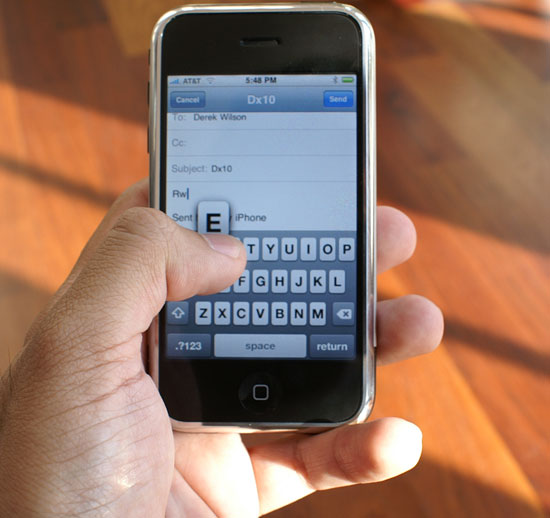
If you want to hit a button, simply tap on it. If you want to zoom in on a picture or web page, double tap on it (double tap once more to zoom out). To scroll around tap and hold your finger in one place then drag it around.
Scrolling through long lists is done by flicking your finger up or down; place your finger on the screen then drag it up to scroll down and vice versa. The motion takes seconds to master and it's quite intuitive.
Flipping through multiple "tabs" in Safari or pictures in the iPhone's photo albums is just as easy as scrolling. Instead of flicking your finger from top to bottom, simply move it from left to right as if you were flipping through pages of a book.
By far my favorite gesture is used when quickly deleting items in a list. If you want to delete an email for example, just strike through the email with your finger from left to right, a delete icon appears and selecting it will delete the email. It's the smoothest way I've ever deleted anything.
The more advanced features involve two fingers, I found myself using my index finger and thumb but technically you could use any two of your digits. Aside from the double tap (which may not work depending on the situation), you can zoom in on an image by taking your index finger and thumb and making a stretching motion with them on the screen. Hold your thumb and index finger together, place them on the screen, then pull them apart while maintaining contact with the screen. You'll zoom in on the area you just stretched. To achieve the opposite effect, just reverse the motion by pinching your fingers together.
You do have to be firm with your touches, and you can't use your fingernails (or gloves). At the same time, the multi-touch screen works best if your hands are clean and dry; if you've got oily skin, plan on washing your hands a lot to get the best experience with the iPhone. If your hands aren't clean/dry you'll find that the gestures don't always react exactly how you'd like them to, the device is still usable but there's a measurable difference between using it with clean/dry hands vs. oily hands.
When the iPhone's CPU isn't busy downloading mail or rendering a web page, the pinch/stretch works flawlessly, as do all of the gestures mentioned above. The only time you'll encounter choppy response is if a "heavy" task is still being executed in the background.
The iPhone is usable in one of two orientations: portrait or landscape. There's an integrated silicon mass sensor that detects, based on the gravitational pull on the device, whether it is being held in portrait or landscape mode.
Switching between portrait and landscape mode is, for the most part, as seamless as it is in the TV commercials. Not all applications support landscape mode (e.g. iPhone Mail only works in portrait mode) while the playing videos in the YouTube app works exclusively in landscape. In order for the iPhone's internal sensor to best gauge its orientation, you'll want to hold the device as close to perpendicular to the ground as possible when rotating.
I have seen some quirks where the iPhone's scheduler is unable to immediately interrupt a task as I rotate the phone, causing a multi-second pause between when I rotate the phone and when the screen switches orientation.
Mobile phone interfaces are often unreasonably sluggish, and it's clear that Apple set out to fix that with the iPhone. The OS will do whatever it takes to preserve the responsiveness of the UI; for example, if you have a long email that you scroll through quickly, the iPhone may not have all of the email present in its frame buffer given the limited amount of memory on the device (possibly 128MB). If you scroll too far down in the email too quickly, you'll be greeted with a checkerboard pattern while the email gets moved into the display buffer. However, while this is happening, the UI never behaves any differently - it's still as responsive as when scrolling through data that's present in the display buffer.
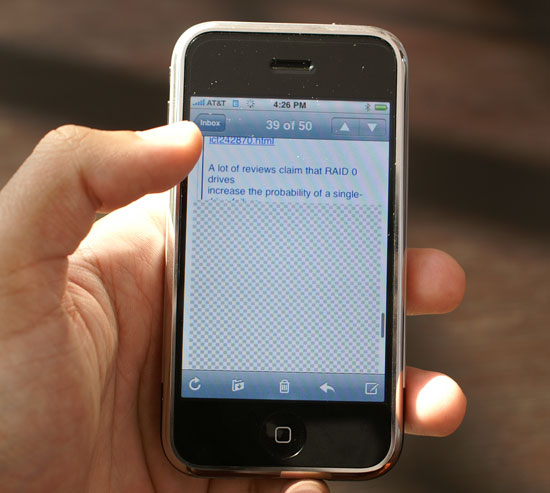
Scroll too far ahead and you'll get this before the display buffer gets the data it needs; the iPhone is fast, but you're still faster.
I suspect that future versions of the iPhone with more memory and a faster processor won't have this issue, but Apple made do with what was available at the time.
For navigating through the basic iPhone interface, selecting applications, toggling settings, scrolling, zooming, etc..., the multi-touch screen works flawlessly. Being able to re-orient the display from portrait to landscape mode on the fly with virtually no interruption in the user experience is beyond impressive. It truly feels like something out of a sci-fi movie and it's one of the most understated but impressive features of the iPhone. The interface just works.










85 Comments
View All Comments
michael2k - Sunday, July 8, 2007 - link
Except of course for the keyboard.If he unveiled the thing, it would have to be as a small laptop.
edwinder - Wednesday, July 4, 2007 - link
Anand, I never got through your iPhone review...because everything I read is basically Blackberry this, Blackberry that. Just so that you know, not all your readers like/own/used Blackberries, and have found other replacements that suit us more besides a Blackberry (i.e E61). Yes, I know you love your BB's, but hope you can rename your article to reflect the review that you wrote. Nothing wrong with it... but reading your article gave me no basis of which to refer to, hence stopped reading it after a few pages.aGoGo - Wednesday, July 4, 2007 - link
Exactly,I used BB 8700, 8100, 8300 and 8800.. all of them suck, i have to admit that the RIM makes the best "stupid-proof" devices, that can enable you connect to your work email through BES, other than that, every single feature sucks.
I'm using the Imate Jasjar (HTC Universal) and it can do every single thing the iPhone can do, without the cute looking UI, people wanna use things, not look at them, how many of you are still using Aero glass and DreamScene? Every single person disabled them after one week.
r33tr33t - Wednesday, July 4, 2007 - link
You can catch bits of Anand's gigantic house as well as his face reflected back in the metallic part of some of the iPhone photos.plinden - Tuesday, July 3, 2007 - link
Actually, http://www.apple.com/iphone/specs.html">here, Apple does claim "up to 6 hours" internet time, so what you're seeing is in line with Apple's claims.
Yes, I do like my Apple products (3 Macs and two iPods) but I've always taken the battery life claims with a large pinch of salt.
Anand Lal Shimpi - Tuesday, July 3, 2007 - link
I know exactly what you're saying; battery life on the MacBook Pro is no where near Apple's 6-hour claims; I'd be lucky to get 2.5 hours of real work on mine.Thanks for the correction, I too was shocked to see it actually lasted 6 hours on WiFi. I'm doing some more tests now looking closer at its battery life, so you may see a follow-up article in the near future.
Take care,
Anand
strikeback03 - Tuesday, July 3, 2007 - link
Looks nice, but too big for me. If they can build one around something more like a 2.25" screen that would be sweet.Also on the next to last page there is a picture missing of the screen you get to unlock the phone.
Anand Lal Shimpi - Tuesday, July 3, 2007 - link
Agreed. An iPhone mini could be very interesting but I'm not sure how the keyboard would work out. And I've added the missing image, thanks for the heads up :)Take care,
Anand
Drumsticks - Wednesday, January 7, 2015 - link
I had to go through this review for a paper I was writing for school, and I came across this comment. In 2015... how times have changed :)aGoGo - Tuesday, July 3, 2007 - link
Blackberry Curve and Blackjack?there are better phones to use, how about the HTC Universal? Nokia N95? SE P990i? HTC Athena?
I really don't know how much this damn thing is gonna cost if it's unlocked? $1000?