Scythe Andy Samurai Master vs. Thermaltake MaxOrb
by Wesley Fink on June 4, 2007 5:00 AM EST- Posted in
- Cases/Cooling/PSUs
Scythe Andy Samurai Master
Scythe Co., Ltd. is a Japanese company located in Tokyo. Beginning in 2002 Scythe started manufacturing and distributing products for the PC enthusiast. This included CPU cooling solutions. Scythe's first product, the Scythe Samurai, developed quite a reputation among computer enthusiasts.
Scythe currently lists about a dozen air cooling solutions on their company website. These range from entry cooling solutions all the way to full cooling tower designs.
Their current catalog includes the well-known Scythe Infinity and the Scythe Ninja Rev. B full cooling tower solutions, both reviewed at AnandTech. There are also mid to low-end offerings such as the Scythe Katana that was also reviewed at AnandTech. A new top-end offering is the Andy Samurai Master.
Scythe always seems to have catchy and clever names for their coolers. They usually contain Asian warrior names, so we understand the Samurai Master. We just wonder who the "Andy" is in the Andy Samurai Master?

The box is very compact compared to the MaxOrb, and it is the typical Scythe graphics that tries to tell you everything you might ever ask about the cooler somewhere on the box. The box may be compact, but the Andy Samurai Master is a large and heavy cooler with a 120mm fan.
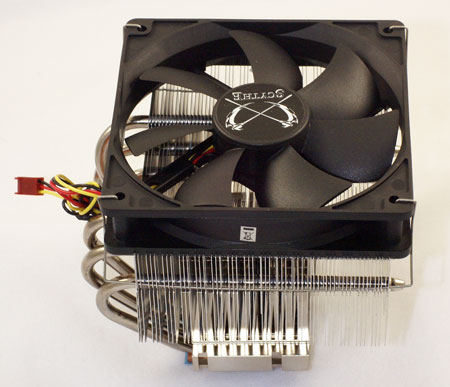
The Andy Samurai Master is another down-facing fan design, using an easily changed 120mm fan held on by fan wires. The heatsink uses a large aluminum fin array cantilevered over the mount to the CPU.
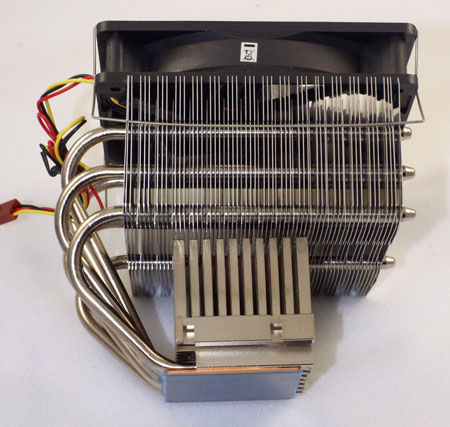
Six copper heatpipes extend from the copper base to the upper fin deck to provide further cooling. The best way to describe the design would be something like a large cast aluminum base heatsink with a larger heatpipe fin array attached to the top.

The Andy Samurai Master includes mounts for Intel socket 775, AMD 754/939/940/AM2, and even Intel 478. The mounting parts are cleverly designed to pop into slots on the side of the cast base.

Here we see the attached Intel 775 pop-clip sides that make the cooler ready for mounting on the Core 2 Duo test bed. The pop-clips mean you don't need to remove the motherboard to mount the Andy Samurai Master. However, things are not always as simple as they appear. The Andy overhangs the push clips on all 4 sides, and when mounted in a case we just couldn't reach all the push-clips to pop them in. We had to remove the motherboard to reach a hand in and drive that 4th clip home. The design works great on a test bench, but someone should have tried it in a real case. The overhangs make mounting without removing the motherboard almost impossible.
Specifications
Our test system is Intel socket 775, but the Scythe will mount on all current CPU sockets. All the needed hardware is included to fit the variety of supported sockets.
The Scythe is heavier and taller than the MaxOrb, but uses six heatpipes, just like MaxOrb. Scythe includes the medium output and quiet Scythe 1200rpm fan we have seen used on some other Scythe coolers, but the fan is easily switched to whatever 120mm fan you prefer.
Scythe Co., Ltd. is a Japanese company located in Tokyo. Beginning in 2002 Scythe started manufacturing and distributing products for the PC enthusiast. This included CPU cooling solutions. Scythe's first product, the Scythe Samurai, developed quite a reputation among computer enthusiasts.
Scythe currently lists about a dozen air cooling solutions on their company website. These range from entry cooling solutions all the way to full cooling tower designs.
Their current catalog includes the well-known Scythe Infinity and the Scythe Ninja Rev. B full cooling tower solutions, both reviewed at AnandTech. There are also mid to low-end offerings such as the Scythe Katana that was also reviewed at AnandTech. A new top-end offering is the Andy Samurai Master.
Scythe always seems to have catchy and clever names for their coolers. They usually contain Asian warrior names, so we understand the Samurai Master. We just wonder who the "Andy" is in the Andy Samurai Master?

The box is very compact compared to the MaxOrb, and it is the typical Scythe graphics that tries to tell you everything you might ever ask about the cooler somewhere on the box. The box may be compact, but the Andy Samurai Master is a large and heavy cooler with a 120mm fan.
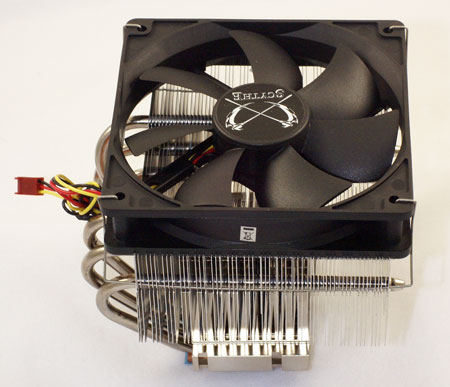
The Andy Samurai Master is another down-facing fan design, using an easily changed 120mm fan held on by fan wires. The heatsink uses a large aluminum fin array cantilevered over the mount to the CPU.
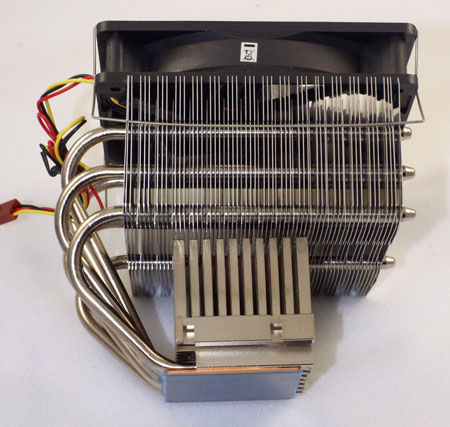
Six copper heatpipes extend from the copper base to the upper fin deck to provide further cooling. The best way to describe the design would be something like a large cast aluminum base heatsink with a larger heatpipe fin array attached to the top.

The Andy Samurai Master includes mounts for Intel socket 775, AMD 754/939/940/AM2, and even Intel 478. The mounting parts are cleverly designed to pop into slots on the side of the cast base.

Here we see the attached Intel 775 pop-clip sides that make the cooler ready for mounting on the Core 2 Duo test bed. The pop-clips mean you don't need to remove the motherboard to mount the Andy Samurai Master. However, things are not always as simple as they appear. The Andy overhangs the push clips on all 4 sides, and when mounted in a case we just couldn't reach all the push-clips to pop them in. We had to remove the motherboard to reach a hand in and drive that 4th clip home. The design works great on a test bench, but someone should have tried it in a real case. The overhangs make mounting without removing the motherboard almost impossible.
Specifications
Our test system is Intel socket 775, but the Scythe will mount on all current CPU sockets. All the needed hardware is included to fit the variety of supported sockets.
| Scythe Samurai Andy Specifications | |
| Heatsink | |
| Dimensions | 125(L) X 137(D) X 104(H)mm |
| Weight | 685g (including fan) |
| Material | Pure Copper Base and Aluminum Fins |
| Heatpipes | Six 6mm copper heatpipes |
| Fan | |
| Fan Size | 120 mm x 25mm |
| Bearing Type | Sleeve Bearing |
| Connector | 3-pin |
| Speed | 1200rpm |
| Noise Level | 20.94dbA |
| Fan Output | 49.58cfm |
The Scythe is heavier and taller than the MaxOrb, but uses six heatpipes, just like MaxOrb. Scythe includes the medium output and quiet Scythe 1200rpm fan we have seen used on some other Scythe coolers, but the fan is easily switched to whatever 120mm fan you prefer.










50 Comments
View All Comments
Tuvoc - Monday, June 4, 2007 - link
I'd love to see you guys test this. It is incredibly cheap, yet many claim it to have class-leading performance. Only a proper Anandtech test can reveal the truth... :-)Imnotrichey - Monday, June 4, 2007 - link
I was thinking the same thing. So many sites swear by the Freezer 7 Pro.yacoub - Monday, June 4, 2007 - link
Why does it look like the heatsink is off-center from the base?http://images.anandtech.com/reviews/cooling/2007/s...">http://images.anandtech.com/reviews/coo...ndy-ther...
Is that poor quality manufacturing or by design? I'd be worried about it not evenly drawing the heat away from the CPU core, leaving a hot spot where the heatsink isn't directly over the contact area.
Also curious: Will you guys ever include the numbers for the Arctic Cooling Freezer 7 Pro? It's sort of a mainstay HSF for socket 775 boards and I'm curious how it compares to the hsfs you have tested. It would be nice to know if it'd be worth ~$50-60 to upgrade from my Freezer 7 Pro or if it is already relatively effective compared to the rest of the field.
oldhoss - Monday, June 4, 2007 - link
This one's kinda recent:
http://www.pureoverclock.com/article642-2.html">http://www.pureoverclock.com/article642-2.html
insurgent - Monday, June 4, 2007 - link
How come nobody reviews the Thermalright SI-128 (sites that matter anyways)? I'd like to know how it compares to the other "high-end" heatsinks.Ver Greeneyes - Monday, June 4, 2007 - link
I have a Thermalright XP-90C installed in my PC, and recently I got the novel idea of turning the cooler upside down so that it's pulling air away from my mobo.. and got a significantly lower temperature. Logically, I don't think down-blowing fans mounted on top of a heatsink make sense - the heat from CPU and surrounding components goes into the heatsink, and then you blow it back down at your mobo? I've also found this setup to be very dusty. My XP-90C might just be an anomaly, but I do wonder how other setups will fare with a fan that faces away from the motherboard.PS: another small advantage is that you can't get at the fan-blades on accident with this setup, although they had better not be pressed against the heatsink itself!
xsilver - Monday, June 4, 2007 - link
p1"However, the MaxOrb is still large enough to mount an integral 110mm fan. As yo"
should be internal?
sjholmesbrown - Monday, June 4, 2007 - link
No, integral is the word. Internal would imply the fan was completely enclosed by the cooler (a'la Tuniq tower), integral means the fan is integrated (catch the link) into the cooler, not a separate component.xsilver - Monday, June 4, 2007 - link
in·te·gral(nt-grl, n-tgrl)
adj.
1. Essential or necessary for completeness; constituent: The kitchen is an integral part of a house.
im no english teacher, but I think im right.
integral means essential - of course a fan is essential to a HSF but the meaning in the sentence was to imply that the fan is internal and cannot be removed.
yacoub - Monday, June 4, 2007 - link
Integral is more correct. It's necessary for proper functioning of the device but it's not internal - that would be something completely inside the heatsink.