Scythe Andy Samurai Master vs. Thermaltake MaxOrb
by Wesley Fink on June 4, 2007 5:00 AM EST- Posted in
- Cases/Cooling/PSUs
Thermaltake MaxOrb
Thermaltake started business in 1999 in Taiwan, and has since become one of the most recognized brands in computer cooling as well as cases. Since 1999 the company has grown into a world-class company with a state-of-the-art testing and R&D facility based in Taiwan. Thermaltake employs 60+ engineers covering each application segment such as Liquid Cooling, Air Cooling, PC Enclosure and Power Supply for main-stream users, high-end solutions, system integrators and industrial applications. Today you will find Thermaltake cooling solutions around the world.
The MaxOrb is the latest in a long line of Thermaltake "orb" coolers. The Orb name was first used in 2000 when Thermaltake launched the Golden Orb cooler for Pentium processors. The name has been revived recently with the MaxOrb cooler, which combines radial fins and heatpipes in a down-facing CPU cooler.

This cooler stands out with distinctive red and black packaging, and the package itself is huge. The MaxOrb and a box of accessories are protected by a plastic clamshell inside the box.
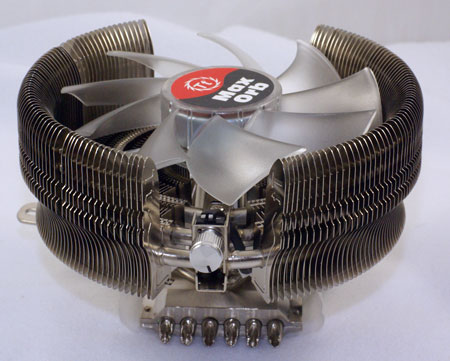
The cooler uses large radial aluminum fins and a large 110mm fan. As you can see there is also a built-in fan speed control that allows fan output to be adjusted up to a claimed 86.5cfm at 2000rpm. The embedded 110mm fan is lit by a blue LED. 110mm is a non-standard fan size, but that is somewhat a moot point since the fan was not designed to be changed.
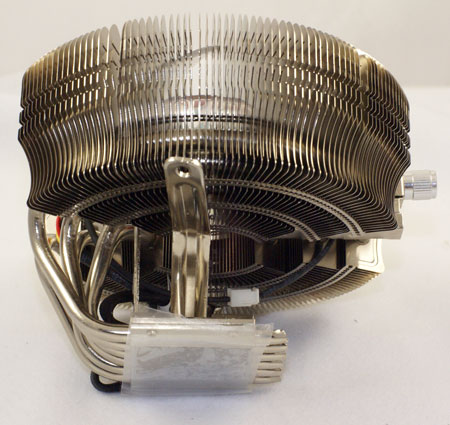
The cooling is further enhanced by six heatpipes extending from the copper base. These turn and pass horizontally through the radial fins to dissipate heat from the processor.
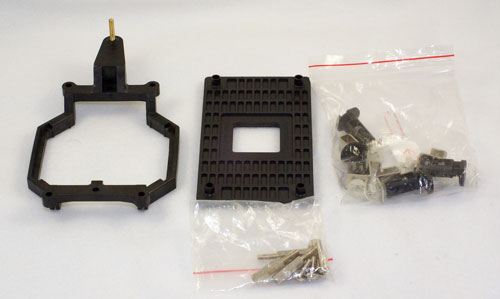
Accessories include mounting brackets for Intel socket 775 and AMD 754/939/940/AM2. The key component is the universal mounting base.
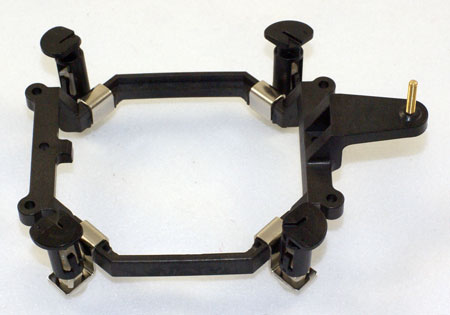
The base attaches the MaxOrb cooler, and four pop-clips slip onto the base for mounting to an Intel socket 775. You don't need to remove the motherboard to mount this cooler.

The base pops on first, then the cooler attaches by clipping to the base lug and attaching a single screw. Unlike other coolers that claim simple installation without board removal, this one actually works. The only awkward task is attaching the single screw since there's just no good way on a board mounted in a case to hold the screw while trying to screw it on.
Specifications
Our test system is Intel socket 775, but the Thermaltake MaxOrb will mount on any recent AMD socket as well - including socket 754/939/940 as well as the more recent and AM2. All the needed hardware is included.
The MaxOrb is a big cooler, but it is much shorter than the typical heatsink towers we have been reviewing. The EVGA 680i is a difficult to fit board due to the copper-finned heatsink and fan cooling the Northbridge. It is a snug fit, but the MaxOrb mounted fine on the 680i, the ASUS Striker and ASUS Commando, and on the two new P35 boards - the ASUS P5K Deluxe and P5K3 Deluxe. The P5K3 Deluxe is almost a fit test for any motherboard, since the heatpipes completely circle the CPU socket and connect various cooling heatsinks around the CPU socket. The only precaution on the P5K3 is to mount the MaxOrb with the screw "tongue" over the lower heatpipes near the DIMM sockets. It clears everything in this mount position.
Thermaltake started business in 1999 in Taiwan, and has since become one of the most recognized brands in computer cooling as well as cases. Since 1999 the company has grown into a world-class company with a state-of-the-art testing and R&D facility based in Taiwan. Thermaltake employs 60+ engineers covering each application segment such as Liquid Cooling, Air Cooling, PC Enclosure and Power Supply for main-stream users, high-end solutions, system integrators and industrial applications. Today you will find Thermaltake cooling solutions around the world.
The MaxOrb is the latest in a long line of Thermaltake "orb" coolers. The Orb name was first used in 2000 when Thermaltake launched the Golden Orb cooler for Pentium processors. The name has been revived recently with the MaxOrb cooler, which combines radial fins and heatpipes in a down-facing CPU cooler.

This cooler stands out with distinctive red and black packaging, and the package itself is huge. The MaxOrb and a box of accessories are protected by a plastic clamshell inside the box.
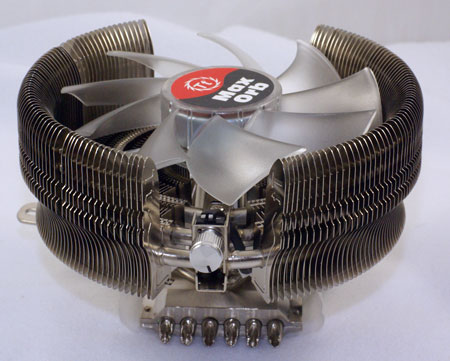
The cooler uses large radial aluminum fins and a large 110mm fan. As you can see there is also a built-in fan speed control that allows fan output to be adjusted up to a claimed 86.5cfm at 2000rpm. The embedded 110mm fan is lit by a blue LED. 110mm is a non-standard fan size, but that is somewhat a moot point since the fan was not designed to be changed.
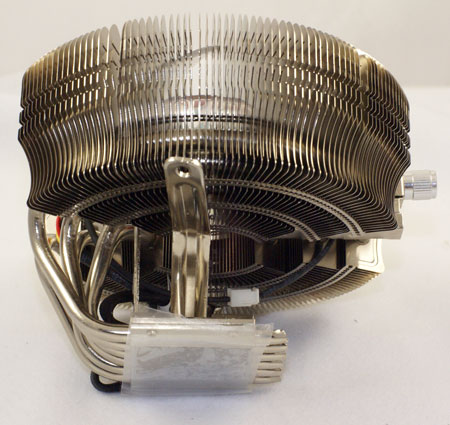
The cooling is further enhanced by six heatpipes extending from the copper base. These turn and pass horizontally through the radial fins to dissipate heat from the processor.
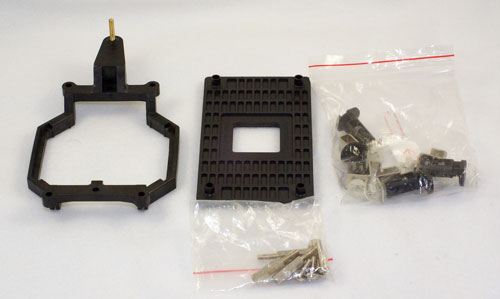
Accessories include mounting brackets for Intel socket 775 and AMD 754/939/940/AM2. The key component is the universal mounting base.
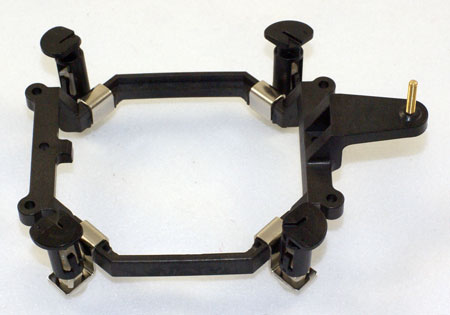
The base attaches the MaxOrb cooler, and four pop-clips slip onto the base for mounting to an Intel socket 775. You don't need to remove the motherboard to mount this cooler.

The base pops on first, then the cooler attaches by clipping to the base lug and attaching a single screw. Unlike other coolers that claim simple installation without board removal, this one actually works. The only awkward task is attaching the single screw since there's just no good way on a board mounted in a case to hold the screw while trying to screw it on.
Specifications
Our test system is Intel socket 775, but the Thermaltake MaxOrb will mount on any recent AMD socket as well - including socket 754/939/940 as well as the more recent and AM2. All the needed hardware is included.
| Thermaltake MaxOrb Specifications | ||||
| Heatsink | ||||
| Dimensions | 143(L) X 114(D) X 85.2(H)mm | |||
| Weight | 465g (including fan) | |||
| Material | Pure Copper Base and Aluminum Fins | |||
| Heatpipes | Six 6mm copper heatpipes | |||
| Fan | ||||
| Fan Size | 110 mm x 25mm | |||
| Bearing Type | Sleeve Bearing | |||
| Fan Life | 50,000 hours | |||
| Connector | 3-pin with integral fan-speed rheostat, 3.0 Watt Input | |||
| Speed | Silent Mode | 1,300rpm | Low-noise Mode | 2,000rpm |
| Noise Level | Silent Mode | 16.0dBA | Low-noise Mode | 24.0dBA |
| Fan Output | Silent Mode | Low-noise Mode | 85.5cfm | |
The MaxOrb is a big cooler, but it is much shorter than the typical heatsink towers we have been reviewing. The EVGA 680i is a difficult to fit board due to the copper-finned heatsink and fan cooling the Northbridge. It is a snug fit, but the MaxOrb mounted fine on the 680i, the ASUS Striker and ASUS Commando, and on the two new P35 boards - the ASUS P5K Deluxe and P5K3 Deluxe. The P5K3 Deluxe is almost a fit test for any motherboard, since the heatpipes completely circle the CPU socket and connect various cooling heatsinks around the CPU socket. The only precaution on the P5K3 is to mount the MaxOrb with the screw "tongue" over the lower heatpipes near the DIMM sockets. It clears everything in this mount position.










50 Comments
View All Comments
Ver Greeneyes - Tuesday, June 5, 2007 - link
That's exactly what I said a few posts above.. I don't understand this setup. I think the best setup for a top-mounted fan would be if you've got another fan that blows air into the heatsink, which said fan then pulls away out of the case.SurJector - Monday, June 4, 2007 - link
I suspect the components on the MB do not need that much cooling. Some air, even warm, is better than none, but there is probably no need for much more.MageXX9 - Monday, June 4, 2007 - link
Does anyone else stop even considering a heatsink when I see those horrible push in clips that are the same type as the retail heat sink fan? I recently built my first Core 2 Duo system and was horrified at what a horrible design. The instructions had in big bold letters that it should only be installed when the motherboard is already in the case, but the amount of force needed to get each one to click, and the way my motherboard flexed made me vow to never use those types again.So, if I don't see a screw down design that isn't plastic I immediately write it off.
What does everyone else think?
kmmatney - Monday, June 4, 2007 - link
It's not just you. I was horrified when I built my first Socket 775 system. What a pain those plastic clips are! I'm always afraid I'm going to break something, or break something on the motherboard with the force needed to snap them into place. I've been putting off pin-modding my E4400 because I don't want to go through the hassle of removing my HSF.Imnotrichey - Monday, June 4, 2007 - link
I just dealt with those clips for the first time, 2 weeks ago on my new system. What a hassle! First, I couldn't get them all in together at once. Then finally when I do get them in, one stays out!! so I try to restart, and then I can't pull one of the pegs out, I felt like I was going to rip the mobo out before I was going to pull out the stock HSF. Luckily, I got it once I turned the case at a certain angle so I could get a good grip. Turns out one of the pegs wouldn't go down all the way. A little piece of plastic was coming up in between the peg, pushing them apart.I had to get an Arctic Cooling Pro 7, still had some issues, but eventually got it right. But definetly never want to have to fool with those screws again :)
sofarfrome - Monday, June 4, 2007 - link
...what was ambient temp during this (and other) tests? Everytime I look at the chart that compares 22 or so HSFs I see where 3 products I use always are at the top of the list (Tuniq, Scythe Ninja RevB, and now the TR Ultra 120 extreme). However, obtaining the temps Anandtech claims at 1.5875vcore is a little difficult to believe. That must be one hella cool running x6800.Wesley Fink - Monday, June 4, 2007 - link
The ambient room temperature is maintained at 20 to 22C, which is 68 to 72F. We measure ambient room temp before we begin any temperature tests. In the summer we have to turn off almpst all the equipment in the test room to keep the temperature from rising during the tests.The fans used with this 3 top coolers definitely improve the cooling with these heatpipe towers. You might want to refer back to the original reviews.
DaveLessnau - Monday, June 4, 2007 - link
If I'm reading that correctly, that means you tested without a case fan. This is definitely a problem. Without a case fan, the only way to get hot air out of the case would be because of overpressure. With nothing moving air into the case, there'd be no overpressure and thus no heat exhaust. Properly oriented side-blowing heatsink fans would provide some exhaust, but the down-blowing ones wouldn't be able to do that. Essentially, without that case fan, this test is designed to cause down-blowing heatsinks to fail.
Wesley Fink - Monday, June 4, 2007 - link
The large area behind the CPU is perforated in the test bed case so air can definitely escape due to heat rising and gravity flow. We just don't use a case fan to push the air out. It also seemed a possibility to us that we were not exhausting air as well with the down-facing fan coolers, so we also ran a few tests with the case on the side and the side (now the top) off. Cooling performance and overclocking did not improve at all.We are looking at all your suggestions to incorporate the best ideas in the new cooling test bed.
lopri - Tuesday, June 5, 2007 - link
Incredible argument. (umm.. Gravity?) Are you suggesting that we can do away with the probably single most important fan in ATX design philosophy?